您好,登錄后才能下訂單哦!
您好,登錄后才能下訂單哦!
小編給大家分享一下freeswitch 1.6.17如何安裝,希望大家閱讀完這篇文章之后都有所收獲,下面讓我們一起去探討吧!
先下載必要的依賴文件
wget http://downloads.xiph.org/releases/opus/opus-1.1.4.tar.gz wget http://www.tortall.net/projects/yasm/releases/yasm-1.3.0.tar.gz wget http://files.freeswitch.org/freeswitch-releases/freeswitch-1.6.17.tar.xz mkdir cd_sounds cd cd_sounds wget http://files.freeswitch.org/releases/sounds/freeswitch-sounds-en-us-callie-8000-1.0.50.tar.gz wget http://files.freeswitch.org/releases/sounds/freeswitch-sounds-en-us-callie-16000-1.0.50.tar.gz wget http://files.freeswitch.org/releases/sounds/freeswitch-sounds-en-us-callie-32000-1.0.50.tar.gz wget http://files.freeswitch.org/releases/sounds/freeswitch-sounds-en-us-callie-48000-1.0.50.tar.gz wget http://files.freeswitch.org/releases/sounds/freeswitch-sounds-music-8000-1.0.50.tar.gz wget http://files.freeswitch.org/releases/sounds/freeswitch-sounds-music-16000-1.0.50.tar.gz wget http://files.freeswitch.org/releases/sounds/freeswitch-sounds-music-32000-1.0.50.tar.gz wget http://files.freeswitch.org/releases/sounds/freeswitch-sounds-music-48000-1.0.50.tar.gz
下載Zoiper,作為測試Freeswitch,好用且免費!
https://www.zoiper.com/en/voip-softphone/download/zoiper3?cid=home-dlb
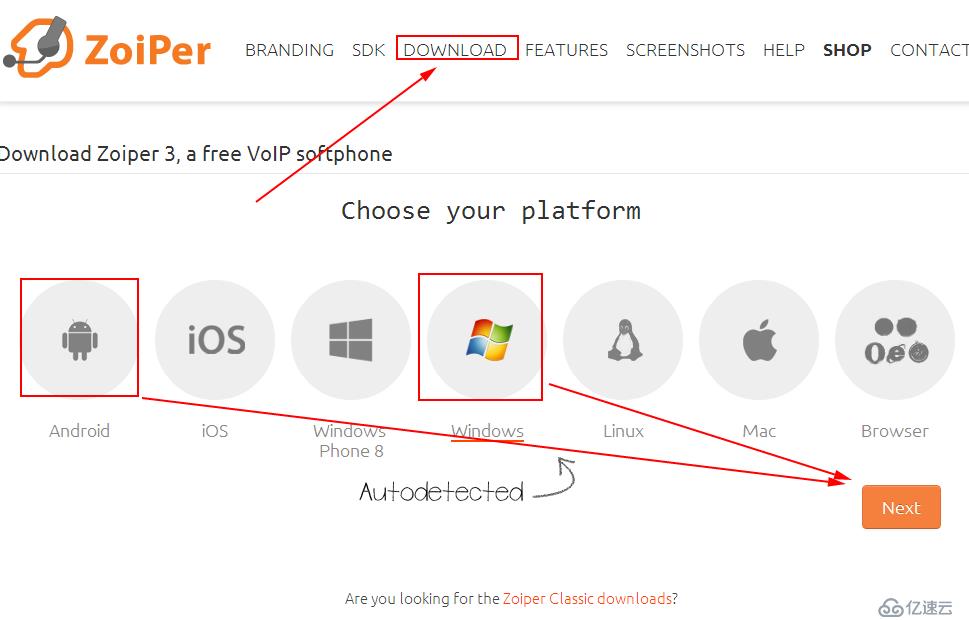
下載的文件如何放置? --目錄文件結構樹,然后執行安裝腳本
chunli@ubuntu:~$ tree install_freeswitch_2017.05.01-21-23/ install_freeswitch_2017.05.01-21-23/ ├── cd_sounds │ ├── freeswitch-sounds-en-us-callie-16000-1.0.50.tar.gz │ ├── freeswitch-sounds-en-us-callie-32000-1.0.50.tar.gz │ ├── freeswitch-sounds-en-us-callie-48000-1.0.50.tar.gz │ ├── freeswitch-sounds-en-us-callie-8000-1.0.50.tar.gz │ ├── freeswitch-sounds-music-16000-1.0.50.tar.gz │ ├── freeswitch-sounds-music-32000-1.0.50.tar.gz │ ├── freeswitch-sounds-music-48000-1.0.50.tar.gz │ └── freeswitch-sounds-music-8000-1.0.50.tar.gz ├── freeswitch-1.6.17.tar.xz ├── install_on_CentOS_6.5.sh ├── install_on_ubuntu14.04.sh ├── opus-1.1.4.tar.gz └── yasm-1.3.0.tar.gz 1 directory, 13 files chunli@ubuntu:~$
CentOS 6.5 X86 基于Basic Server,root用戶執行以下腳本:
chunli@CentOS->14_freeswitch_install$ cat install_on_CentOS_6.5.sh
#!/bin/bash
#CentOS 6.5 x86 Basic server
if [ 0 -ne `id -u` ]
then
echo "You are not root user!"
echo "Don't use sudo!"
echo "should use 'su - '"
exit
fi
WorkDir=`pwd`
yum install -y gcc
yum install -y gcc-c++
yum install -y zlib-devel
yum install -y libjpeg-turbo-devel
yum install -y sqlite-devel
yum install -y libcurl-devel
yum install -y pcre-devel
yum install -y speex-devel
yum install -y libedit-devel
yum install -y openssl-devel
yum install -y libsndfile-devel
yum install -y lua-devel
rm -rf ${WorkDir}/yasm-1.3.0
rm -rf ${WorkDir}/opus-1.1.4
rm -rf ${WorkDir}/freeswitch-1.6.17
cd ${WorkDir}
tar xf yasm-1.3.0.tar.gz
tar xf opus-1.1.4.tar.gz
tar xf freeswitch-1.6.17.tar.xz
cp ${WorkDir}/cd_sounds/* ${WorkDir}/freeswitch-1.6.17/
yasm --version
if [ $? -ne 0 ]
then
cd ${WorkDir}/yasm-1.3.0
./configure && make -j 4 && make install
fi
#這個可能會有點煩
cd ${WorkDir}/opus-1.1.4
./configure && make -j 4 && make install
cp /usr/local/lib/libopus.* /usr/lib/
cp -r /root/opus/include/opus/opus* /usr/include/
mv /usr/local/lib/pkgconfig/opus.pc /usr/lib/pkgconfig/
ldconfig -v
export LD_LIBRARY_PATH=/lib:/usr/lib/:/usr/local/lib
cd ${WorkDir}/freeswitch-1.6.17
make distclean
sed -i 's@applications/mod_enum@#applications/mod_enum@g' modules.conf
./configure --prefix=${HOME}/freeswitch && make -j 4 && make install && make cd-sounds-install && make cd-moh-install
rm -rf ${WorkDir}/freeswitch-1.6.17
rm -rf ${WorkDir}/yasm-1.3.0
rm -rf ${WorkDir}/opus-1.1.4
#[1] start freeswitch
iptables -F
${HOME}/freeswitch/bin/freeswitch
#[2] shutdown freeswitch
#${HOME}/freeswitch/bin/freeswitch -stop
#${HOME}/freeswitch/bin/fs_cli -x "shutdown"
#[3] SIP設備連接freeswitch
#windows,android 可以安裝X-Lite,Zoiper來連接freeswitch服務器
#測試撥打以下號碼
#號碼 說明
#------------- --------
#9664 保持音樂
#9196 echo,回音測試
#9195 echo,回音測試,延遲5秒
#9197 噪音生成
#9198 鈴音生成示例
#9180 鈴音測試,生成的回鈴音
#9181 鈴音測試,產生英式鈴音
#9183 先應答,然后發送英式鈴音
#9184 先應答,然后發送音樂鈴音
#5000 示例IVR
#4000 聽取語音信箱
#[4] 多個SIP設備互相語音測試
chunli@CentOS->14_freeswitch_install$執行完畢,如下圖,
這時可以拿起windows/Android的Zoiper軟件,
添加SIP類型用戶1000,密碼1234,撥打5000聽語音了.
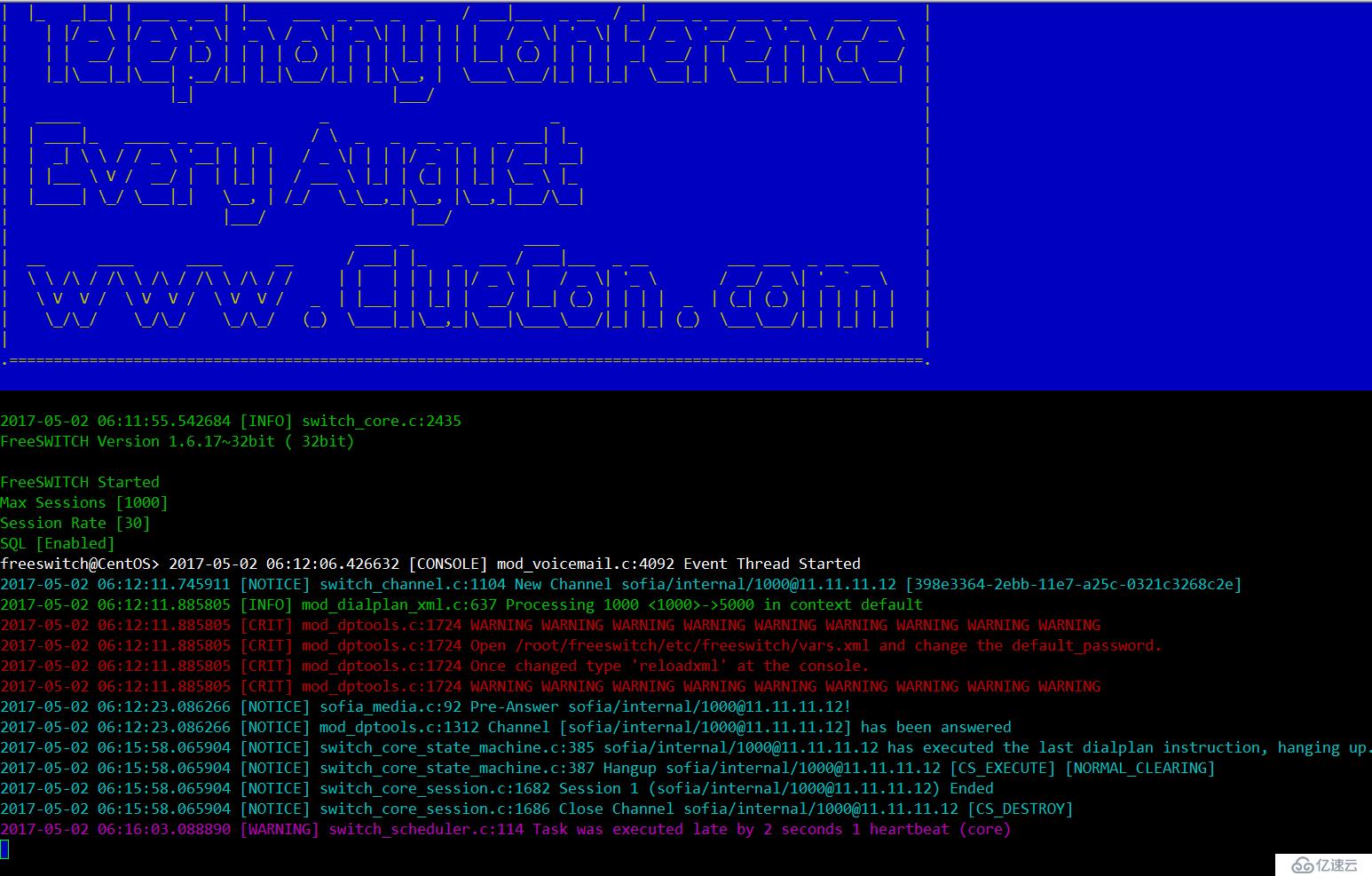
Ubuntu14.04 x64, 帶有root權限的普通用戶執行以下腳本:
chunli@ubuntu:~/install_freeswitch_2017.05.01-21-23$ cat install_on_ubuntu14.04.sh #install freeswitch for ubuntu 14.04 WorkDir=`pwd` sudo apt-get update sudo apt-get install -y vim sudo apt-get install -y g++ sudo apt-get install -y zlib1g-dev sudo apt-get install -y libjpeg-dev sudo apt-get install -y libsqlite3-dev sudo apt-get install -y libcurl4-gnutls-dev sudo apt-get install -y libpcre3-dev sudo apt-get install -y libspeexdsp-dev sudo apt-get install -y libedit-dev sudo apt-get install -y libssl-dev sudo apt-get install -y libopus-dev sudo apt-get install -y liblua5.2-dev sudo apt-get install -y libldns-dev sudo apt-get install -y libsndfile1-dev sudo ln -s /usr/lib/x86_64-linux-gnu/liblua5.2.so.0.0.0 /usr/lib/x86_64-linux-gnu/liblua.so sudo mv /usr/include/lua5.2/lua* /usr/include/ sudo mv /usr/include/opus/opus* /usr/include/ sudo mv /usr/lib/x86_64-linux-gnu/libsndfile* /usr/lib/ sudo ldconfig -v cd ${WorkDir} tar xf yasm-1.3.0.tar.gz cd ${WorkDir}/yasm-1.3.0/ ./configure && make && sudo make install cd ${WorkDir} tar xf freeswitch-1.6.17.tar.xz cp cd_sounds/freeswitch-sounds-* freeswitch-1.6.17/ sudo rm -rf ${HOME}/freeswitch cd ${WorkDir}/freeswitch-1.6.17/ ./configure --prefix=${HOME}/freeswitch && make -j 4 && make install && make cd-sounds-install && make cd-moh-install rm -rf ${WorkDir}/freeswitch-1.6.17 rm -rf ${WorkDir}/yasm-1.3.0 #[1] start freeswitch sudo iptables -F ${HOME}/freeswitch/bin/freeswitch sleep 2 #[2] shutdown freeswitch #${HOME}/freeswitch/bin/freeswitch -stop #${HOME}/freeswitch/bin/fs_cli -x "shutdown" #[3] SIP設備連接freeswitch #windows,android 可以安裝X-Lite,Zoiper來連接freeswitch服務器 #測試撥打以下號碼 #號碼 說明 #------------- -------- #9664 保持音樂 #9196 echo,回音測試 #9195 echo,回音測試,延遲5秒 #9197 噪音生成 #9198 鈴音生成示例 #9180 鈴音測試,生成的回鈴音 #9181 鈴音測試,產生英式鈴音 #9183 先應答,然后發送英式鈴音 #9184 先應答,然后發送音樂鈴音 #5000 示例IVR #4000 聽取語音信箱 #[4] 多個SIP設備互相語音測試 chunli@ubuntu:~/install_freeswitch_2017.05.01-21-23$
執行完畢,如下圖,
這時可以拿起windows/Android的Zoiper軟件,
添加SIP類型用戶1000,密碼1234,撥打5000聽語音了.
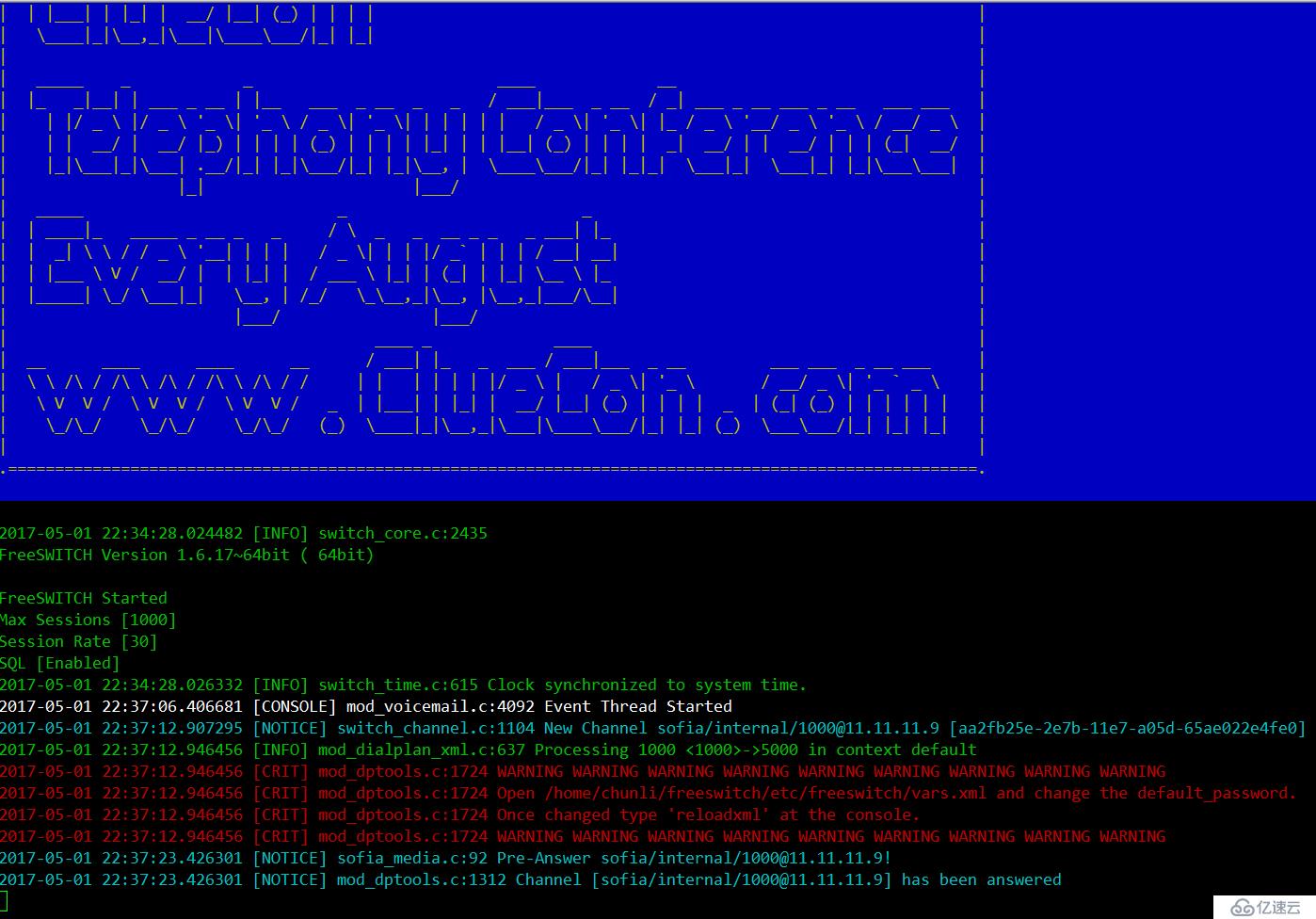
關于Zoiper最小可用的設置!

看完了這篇文章,相信你對“freeswitch 1.6.17如何安裝”有了一定的了解,如果想了解更多相關知識,歡迎關注億速云行業資訊頻道,感謝各位的閱讀!
免責聲明:本站發布的內容(圖片、視頻和文字)以原創、轉載和分享為主,文章觀點不代表本網站立場,如果涉及侵權請聯系站長郵箱:is@yisu.com進行舉報,并提供相關證據,一經查實,將立刻刪除涉嫌侵權內容。