您好,登錄后才能下訂單哦!
您好,登錄后才能下訂單哦!
這篇文章主要介紹了Spring使用注解開發的方法的相關知識,內容詳細易懂,操作簡單快捷,具有一定借鑒價值,相信大家閱讀完這篇Spring使用注解開發的方法文章都會有所收獲,下面我們一起來看看吧。
在Spring4之后 要使用注解開發 必須保證aop包導入了
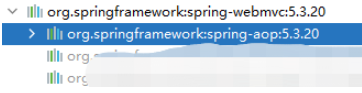
使用注解需要導入context約束 增加 注解的支持
<?xml version="1.0" encoding="UTF-8"?> <beans xmlns="http://www.springframework.org/schema/beans" xmlns:xsi="http://www.w3.org/2001/XMLSchema-instance" xmlns:context="http://www.springframework.org/schema/context" xsi:schemaLocation="http://www.springframework.org/schema/beans https://www.springframework.org/schema/beans/spring-beans.xsd http://www.springframework.org/schema/context https://www.springframework.org/schema/context/spring-context.xsd"> <!--開啟注解的支持--> <context:annotation-config/> </beans>
@Component:組件放在類上 說明這個類被Spring管理了 就是bean
import org.springframework.stereotype.Component;
//等價于<bean id="user" class="com.kero.pojo.User"/>
@Component
public class User {
public String name = "xxx";
}@Value
import org.springframework.beans.factory.annotation.Value;
import org.springframework.stereotype.Component;
//等價于<bean id="user" class="com.kero.pojo.User"/>
@Component
public class User {
@Value("xxx")
//等價于<property name="name" value="xxx"/>
public String name;
}或者
import org.springframework.beans.factory.annotation.Value;
import org.springframework.stereotype.Component;
//等價于<bean id="user" class="com.kero.pojo.User"/>
@Component
public class User {
public String name;
@Value("xxx")
public void setName(String name) {
this.name = name;
}
}@Component有幾個衍生的注解 我們在Web開發中會按照MVC三層架構分層
·dao[@Repository]
·service[@Service]
·controller[@Controller]
這四個注解功能一樣 都是代表將某個類注冊到Spring中 裝配Bean
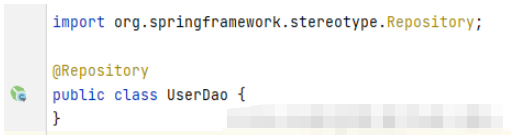
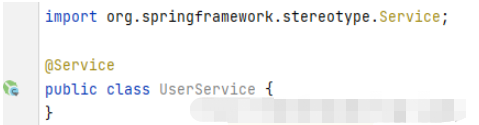
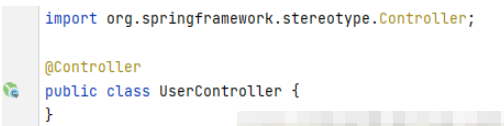
注解的作用域@Scope
@Scope 放在類上,默認是單例模式
@Scope(prototype)是原型模式,每次創建的都是一個新的對象
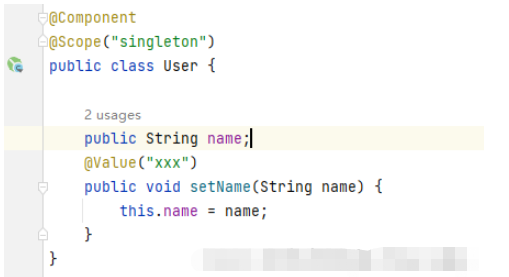
其作用等價于
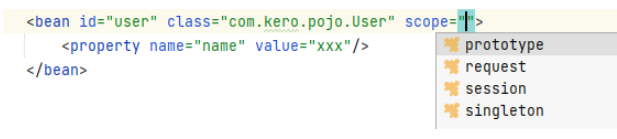
補充:
@Scope("singleton") 或者@Scope 單例模式 下面代碼輸出結果為true
@Scope("prototype")下面代碼輸出結果為false
import com.kero.pojo.User;
import org.springframework.context.ApplicationContext;
import org.springframework.context.support.ClassPathXmlApplicationContext;
public class MyTest {
public static void main(String[] args) {
ApplicationContext context = new ClassPathXmlApplicationContext("applicationContext.xml");
User user = context.getBean("user", User.class);
User user2 = context.getBean("user", User.class);
System.out.println(user==user2);
}
}xml vs 注解
·xml更加萬能 適用于任何場合 維護簡單方便
·注解 不是自己類使用不聊 維護相對復雜
最佳實踐:xml用來管理bean
注解只負責完成屬性的注入
我們在使用的過程中 需要注意 使用以下代碼
<!--指定要掃描的包 這個包下的注解就會生效->--> <context:component-scan base-package="com.kero"/> <!--開啟注解的支持--> <context:annotation-config/>
針對最佳實踐的例子
<?xml version="1.0" encoding="UTF-8"?> <beans xmlns="http://www.springframework.org/schema/beans" xmlns:xsi="http://www.w3.org/2001/XMLSchema-instance" xmlns:context="http://www.springframework.org/schema/context" xsi:schemaLocation="http://www.springframework.org/schema/beans https://www.springframework.org/schema/beans/spring-beans.xsd http://www.springframework.org/schema/context https://www.springframework.org/schema/context/spring-context.xsd"> <!--指定要掃描的包 這個包下的注解就會生效->--> <context:component-scan base-package="com.kero"/> <!--開啟注解的支持--> <context:annotation-config/> <bean id="user" class="com.kero.pojo.User" scope="prototype"/> </beans>
import org.springframework.beans.factory.annotation.Value;
public class User {
@Value("XXX")
public String name;
public void setName(String name) {
this.name = name;
}
}關于“Spring使用注解開發的方法”這篇文章的內容就介紹到這里,感謝各位的閱讀!相信大家對“Spring使用注解開發的方法”知識都有一定的了解,大家如果還想學習更多知識,歡迎關注億速云行業資訊頻道。
免責聲明:本站發布的內容(圖片、視頻和文字)以原創、轉載和分享為主,文章觀點不代表本網站立場,如果涉及侵權請聯系站長郵箱:is@yisu.com進行舉報,并提供相關證據,一經查實,將立刻刪除涉嫌侵權內容。