溫馨提示×
您好,登錄后才能下訂單哦!
點擊 登錄注冊 即表示同意《億速云用戶服務條款》
您好,登錄后才能下訂單哦!
本篇內容主要講解“Mybatis-Plus怎么讀寫Mysql的Json字段”,感興趣的朋友不妨來看看。本文介紹的方法操作簡單快捷,實用性強。下面就讓小編來帶大家學習“Mybatis-Plus怎么讀寫Mysql的Json字段”吧!
確保mysql的版本是5.7+
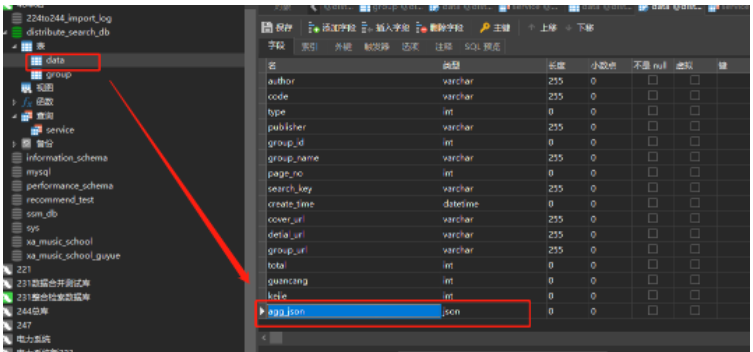
package com.cxstar.domain;
import com.alibaba.fastjson.JSONObject;
import com.baomidou.mybatisplus.annotation.IdType;
import com.baomidou.mybatisplus.annotation.TableField;
import com.baomidou.mybatisplus.annotation.TableId;
import com.baomidou.mybatisplus.annotation.TableName;
import com.baomidou.mybatisplus.extension.handlers.FastjsonTypeHandler;
import java.io.Serializable;
import java.util.Date;
@lombok.Data
@TableName(autoResultMap = true)
public class Data implements Serializable {
@TableId(value = "id",type = IdType.AUTO)
private Integer id;
// 部分字段省略-------------
private String title;
private String author;
private String publisher;
// -----------------------
@TableField(typeHandler = FastjsonTypeHandler.class)
private JSONObject aggJson;
}package com.cxstar;
import com.alibaba.fastjson.JSONArray;
import com.alibaba.fastjson.JSONObject;
import com.baomidou.mybatisplus.core.conditions.query.LambdaQueryWrapper;
import com.cxstar.domain.Data;
import com.cxstar.domain.SearchMsg;
import com.cxstar.mapper.DataMapper;
import com.cxstar.service.OrderService;
import com.cxstar.service.spider.impl.*;
import com.cxstar.service.utils.ExecutorThread;
import com.cxstar.service.utils.SpiderThread;
import com.cxstar.service.utils.SynContainer;
import org.junit.jupiter.api.Test;
import org.springframework.beans.factory.annotation.Autowired;
import org.springframework.boot.test.context.SpringBootTest;
import java.util.ArrayList;
import java.util.Date;
import java.util.UUID;
@SpringBootTest
class OrderApplicationTests {
@Autowired
DataMapper dataMapper;
@Test
void testJson() {
// insert -----------------------------------
Data data = new Data();
data.setTitle("計算機安全技術與方法");
data.setPublisher("<<計算機技術>>編輯部出版");
JSONObject jb = new JSONObject();
jb.put("searchKey", "英格");
jb.put("curPage", "1");
JSONArray js = new JSONArray();
js.add("西北政法大學");
js.add("西安理工大學");
jb.put("source", js);
data.setAggJson(jb);
dataMapper.insert(data);
// ------------------------------------------
// select --------------------------------------
Data data1 = dataMapper.selectById(5837);
JSONObject jb2 = data1.getAggJson();
System.out.println(jb2.getJSONArray("source"));
// ---------------------------------------------
// group by -----------------------------------------------
LambdaQueryWrapper<Data> lqw = new LambdaQueryWrapper<>();
lqw.select(Data::getAggJson);
lqw.groupBy(Data::getAggJson);
List<Data> dataList = dataMapper.selectList(lqw);
System.out.println(dataList);
// --------------------------------------------------------
}
}到此,相信大家對“Mybatis-Plus怎么讀寫Mysql的Json字段”有了更深的了解,不妨來實際操作一番吧!這里是億速云網站,更多相關內容可以進入相關頻道進行查詢,關注我們,繼續學習!
免責聲明:本站發布的內容(圖片、視頻和文字)以原創、轉載和分享為主,文章觀點不代表本網站立場,如果涉及侵權請聯系站長郵箱:is@yisu.com進行舉報,并提供相關證據,一經查實,將立刻刪除涉嫌侵權內容。