您好,登錄后才能下訂單哦!
您好,登錄后才能下訂單哦!
今天小編給大家分享一下IDEA 2022 Translation翻譯文檔失敗怎么解決的相關知識點,內容詳細,邏輯清晰,相信大部分人都還太了解這方面的知識,所以分享這篇文章給大家參考一下,希望大家閱讀完這篇文章后有所收獲,下面我們一起來了解一下吧。
File | Settings | Tools | Translation

jetbrains://idea/settings?name=Tools–Translation
關閉代理,如果代理沒過期,可以忽略這一步
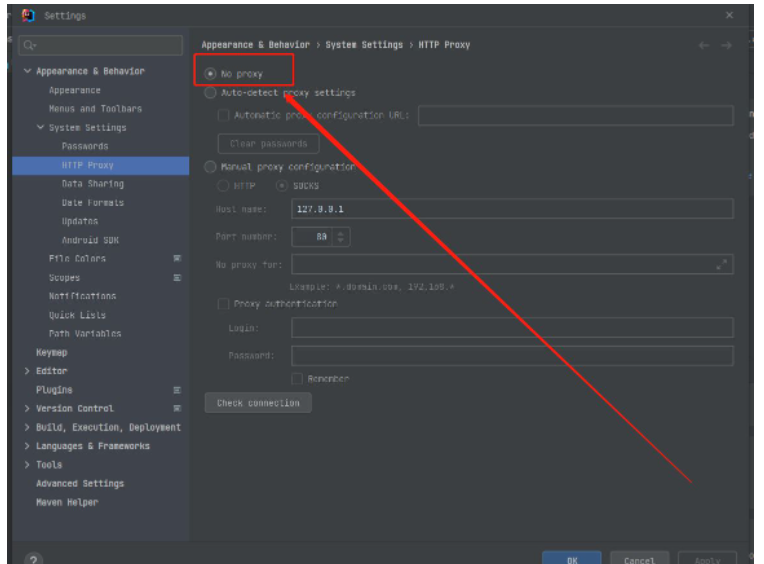
2. 恢復默認字體
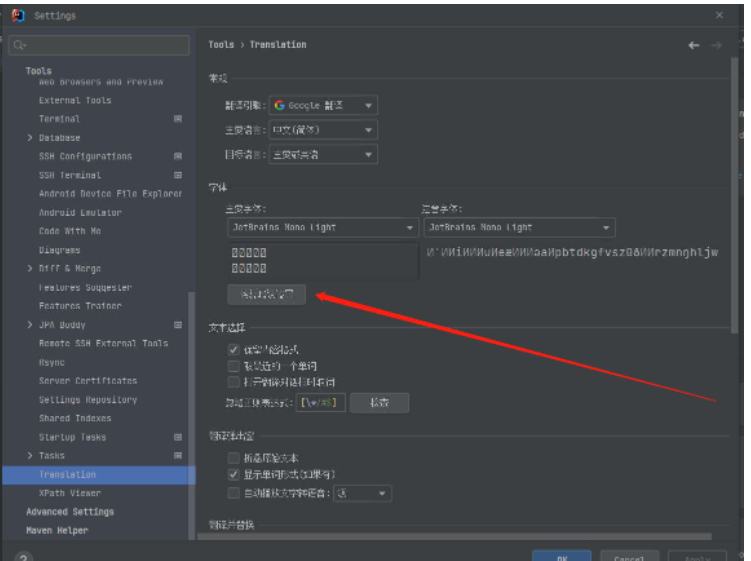
. 修改Hots文件;還是無效!
【修改C:\Windows\System32\drivers\etc 下hosts文件, 添加
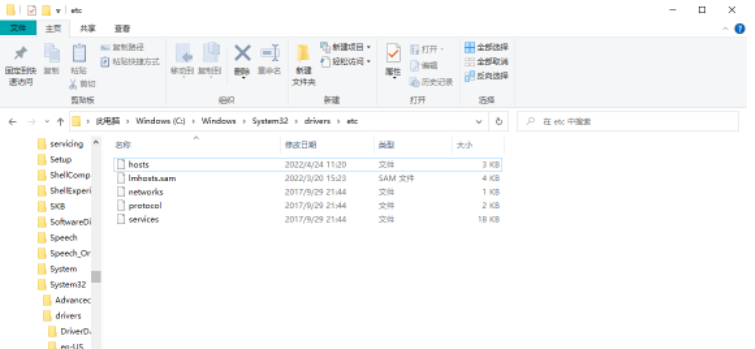
203.208.40.66 translate.google.com
203.208.40.66 translate.googleapis.com
完整 host:
# Copyright (c) 1993-2009 Microsoft Corp. # # This is a sample HOSTS file used by Microsoft TCP/IP for Windows. # This file contains the mappings of IP addresses to host names. Each # entry should be kept on an individual line. The IP address should # be placed in the first column followed by the corresponding host name. # The IP address and the host name should be separated by at least one # space. # Additionally, comments (such as these) may be inserted on individual # lines or following the machine name denoted by a '#' symbol. # For example: # 102.54.94.97 rhino.acme.com # source server # 38.25.63.10 x.acme.com # x client host # localhost name resolution is handled within DNS itself. # 127.0.0.1 localhost # ::1 localhost 127.0.0.1 activate.navicat.com 203.208.40.66 translate.google.com 203.208.40.66 translate.googleapis.com # update: 20220222 # Github Hosts # domain: github.com 140.82.113.4 github.com 140.82.114.9 nodeload.github.com 140.82.112.5 api.github.com 140.82.112.10 codeload.github.com 185.199.108.133 raw.github.com 185.199.108.153 training.github.com 185.199.108.153 assets-cdn.github.com 185.199.108.153 documentcloud.github.com 140.82.114.17 help.github.com # domain: githubstatus.com 185.199.108.153 githubstatus.com # domain: fastly.net 199.232.69.194 github.global.ssl.fastly.net # domain: githubusercontent.com 185.199.108.133 raw.githubusercontent.com 185.199.108.154 pkg-containers.githubusercontent.com 185.199.108.133 cloud.githubusercontent.com 185.199.108.133 gist.githubusercontent.com 185.199.108.133 marketplace-screenshots.githubusercontent.com 185.199.108.133 repository-images.githubusercontent.com 185.199.108.133 user-images.githubusercontent.com 185.199.108.133 desktop.githubusercontent.com 185.199.108.133 avatars.githubusercontent.com 185.199.108.133 avatars0.githubusercontent.com 185.199.108.133 avatars1.githubusercontent.com 185.199.108.133 avatars2.githubusercontent.com 185.199.108.133 avatars3.githubusercontent.com 185.199.108.133 avatars4.githubusercontent.com 185.199.108.133 avatars5.githubusercontent.com 185.199.108.133 avatars6.githubusercontent.com 185.199.108.133 avatars7.githubusercontent.com 185.199.108.133 avatars8.githubusercontent.com # End of the section
設置IPV4 自動獲取IP /DNS
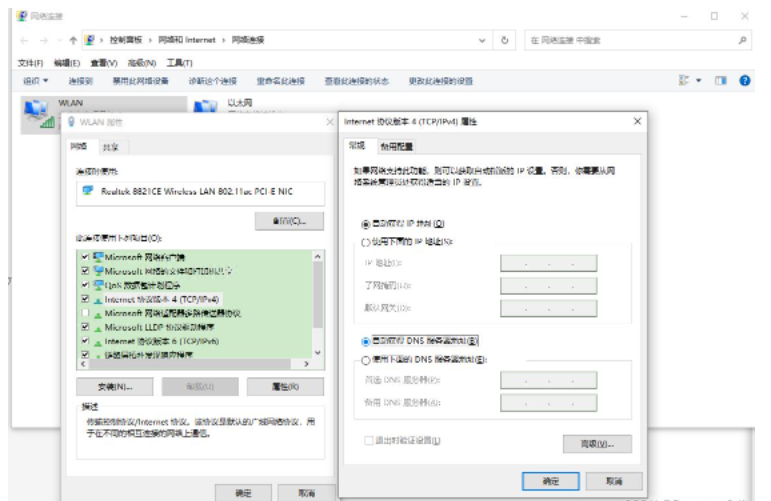
這樣只能解決單個單詞翻譯 ,文檔翻譯 是插件BUG 升級解決
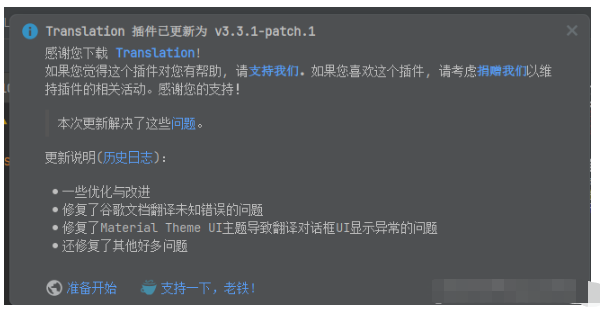
以上就是“IDEA 2022 Translation翻譯文檔失敗怎么解決”這篇文章的所有內容,感謝各位的閱讀!相信大家閱讀完這篇文章都有很大的收獲,小編每天都會為大家更新不同的知識,如果還想學習更多的知識,請關注億速云行業資訊頻道。
免責聲明:本站發布的內容(圖片、視頻和文字)以原創、轉載和分享為主,文章觀點不代表本網站立場,如果涉及侵權請聯系站長郵箱:is@yisu.com進行舉報,并提供相關證據,一經查實,將立刻刪除涉嫌侵權內容。