溫馨提示×
您好,登錄后才能下訂單哦!
點擊 登錄注冊 即表示同意《億速云用戶服務條款》
您好,登錄后才能下訂單哦!
這篇文章主要介紹“Java怎么實現在Word指定位置插入分頁符”的相關知識,小編通過實際案例向大家展示操作過程,操作方法簡單快捷,實用性強,希望這篇“Java怎么實現在Word指定位置插入分頁符”文章能幫助大家解決問題。
在程序中導入jar,如下兩種方法:
方法1:手動引入。將 Free Spire.Doc for Java 下載到本地,解壓,找到lib文件夾下的Spire.Doc.jar文件。在IDEA中打開如下界面,將本地路徑中的jar文件引入Java程序:
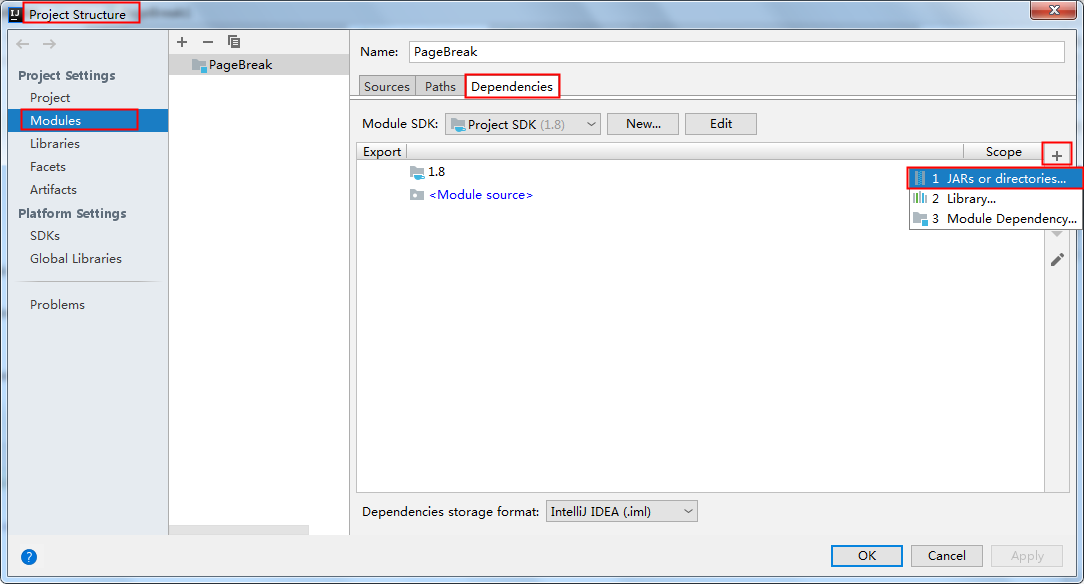
方法2(推薦使用):通過 Maven 倉庫下載。如下配置pom.xml:
<repositories> <repository> <id>com.e-iceblue</id> <url>https://repo.e-iceblue.cn/repository/maven-public/</url> </repository> </repositories> <dependencies> <dependency> <groupId>e-iceblue</groupId> <artifactId>spire.doc.free</artifactId> <version>5.2.0</version> </dependency> </dependencies>
Java
import com.spire.doc.Document;
import com.spire.doc.FileFormat;
import com.spire.doc.Section;
import com.spire.doc.documents.BreakType;
import com.spire.doc.documents.Paragraph;
public class PageBreak1 {
public static void main(String[] args) {
//創建Document類的對象
Document document = new Document();
//加載Word文檔
document.loadFromFile("test.docx");
//獲取第一節
Section section = document.getSections().get(0);
//獲取第一節中的第3個段落
Paragraph paragraph = section.getParagraphs().get(2);
//添加分頁符
paragraph.appendBreak(BreakType.Page_Break);
//保存文檔
document.saveToFile("output.docx", FileFormat.Docx_2013);
}
}效果圖
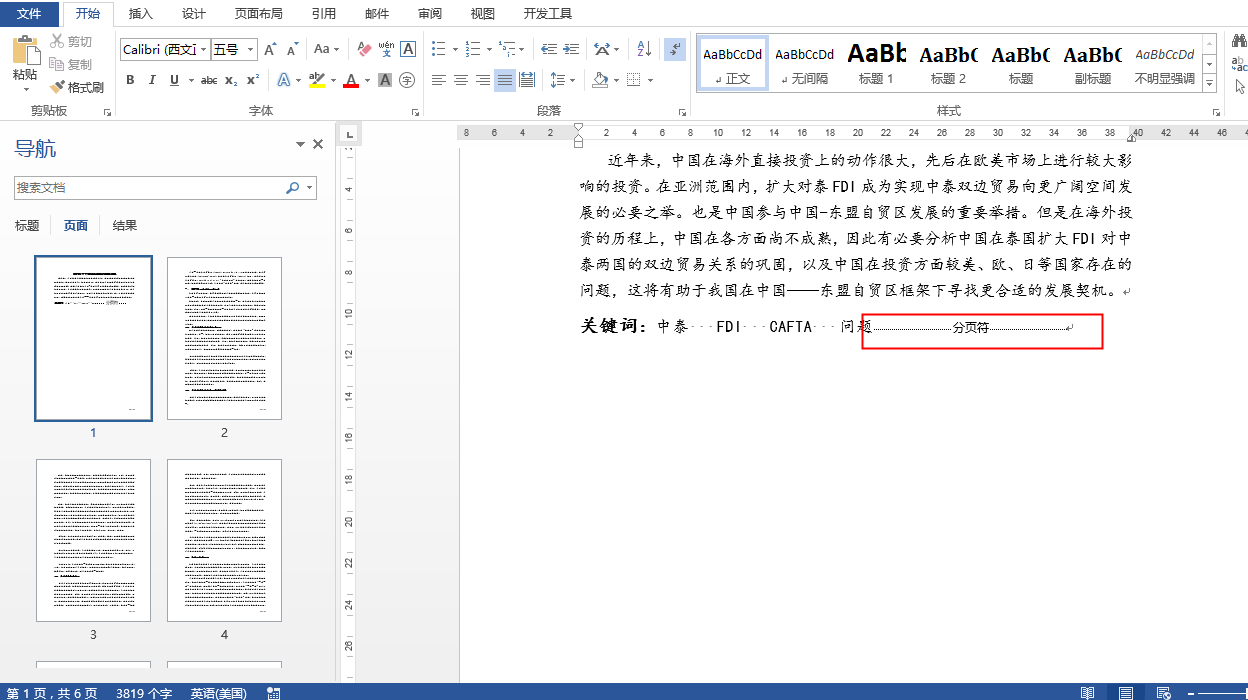
Java
import com.spire.doc.Break;
import com.spire.doc.Document;
import com.spire.doc.FileFormat;
import com.spire.doc.documents.BreakType;
import com.spire.doc.documents.Paragraph;
import com.spire.doc.documents.TextSelection;
import com.spire.doc.fields.TextRange;
public class PageBreak2 {
public static void main(String[] args) {
//創建Document類的實例
Document document = new Document();
//加載Word文檔
document.loadFromFile("test.docx");
//查找指定文本
TextSelection selection = document.findString("“東盟共同體”宣告成立。", true, true);
//獲取查找的文本范圍
TextRange range = selection.getAsOneRange();
//獲取文本范圍所在的段落
Paragraph paragraph = range.getOwnerParagraph();
//獲取文本范圍在段落中的位置索引
int index = paragraph.getChildObjects().indexOf(range);
//創建分頁
Break pageBreak = new Break(document, BreakType.Page_Break);
//在查找的文本位置后面插入分頁符
paragraph.getChildObjects().insert(index + 1, pageBreak);
//保存文檔
document.saveToFile("InsertPageBreakAfterText.docx", FileFormat.Docx_2013);
}
}效果圖
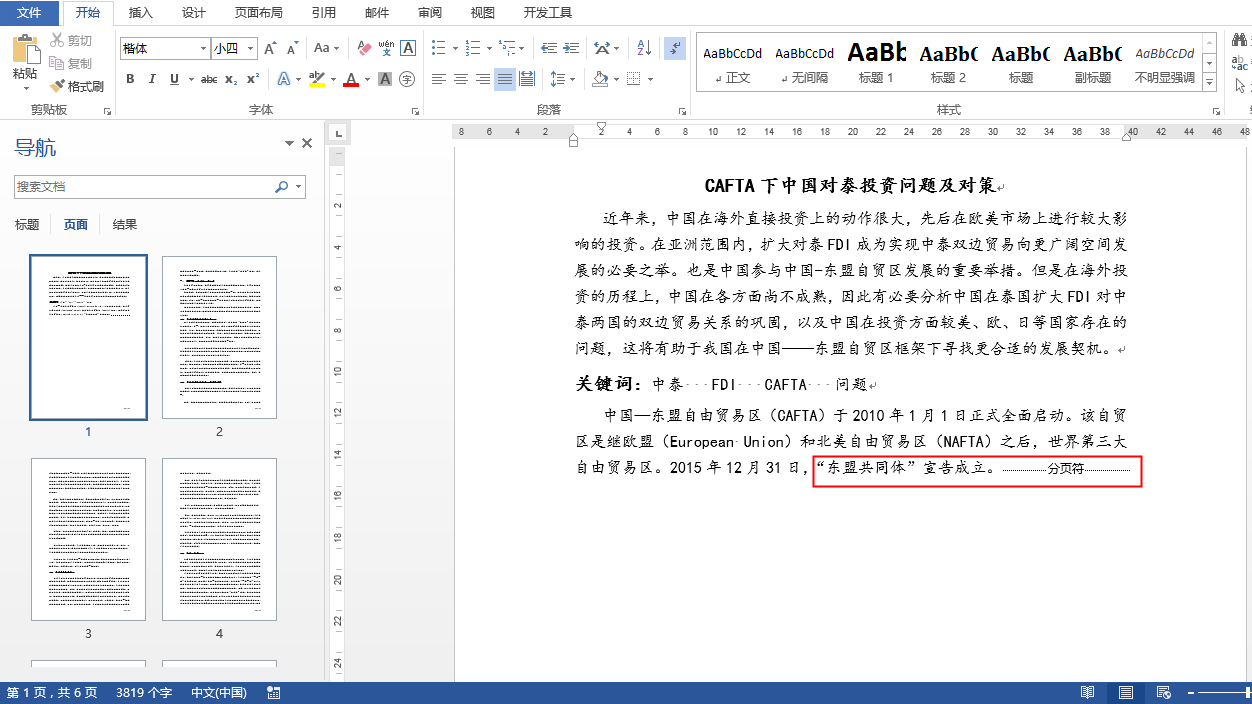
關于“Java怎么實現在Word指定位置插入分頁符”的內容就介紹到這里了,感謝大家的閱讀。如果想了解更多行業相關的知識,可以關注億速云行業資訊頻道,小編每天都會為大家更新不同的知識點。
免責聲明:本站發布的內容(圖片、視頻和文字)以原創、轉載和分享為主,文章觀點不代表本網站立場,如果涉及侵權請聯系站長郵箱:is@yisu.com進行舉報,并提供相關證據,一經查實,將立刻刪除涉嫌侵權內容。