溫馨提示×
您好,登錄后才能下訂單哦!
點擊 登錄注冊 即表示同意《億速云用戶服務條款》
您好,登錄后才能下訂單哦!
這篇“如何使用HttpSessionListener監聽器”文章的知識點大部分人都不太理解,所以小編給大家總結了以下內容,內容詳細,步驟清晰,具有一定的借鑒價值,希望大家閱讀完這篇文章能有所收獲,下面我們一起來看看這篇“如何使用HttpSessionListener監聽器”文章吧。
package lee;
import javax.servlet.*;
import javax.servlet.annotation.*;
import javax.servlet.http.*;import java.util.*;
@WebListener
public class OnlineListener
implements HttpSessionListener
{
// 當用戶與服務器之間開始session時觸發該方法
public void sessionCreated(HttpSessionEvent se)
{
HttpSession session = se.getSession();
ServletContext application = session.getServletContext();
// 獲取session ID
String sessionId = session.getId();
// 如果是一次新的會話
if (session.isNew())
{
String user = (String)session.getAttribute("user");
// 未登錄用戶當游客處理
user = (user == null) ? "游客" : user;
Map<String , String> online = (Map<String , String>)
application.getAttribute("online");
if (online == null)
{
online = new Hashtable<String , String>();
}
// 將用戶在線信息放入Map中
online.put(sessionId , user);
application.setAttribute("online" , online);
}
}
// 當用戶與服務器之間session斷開時觸發該方法
public void sessionDestroyed(HttpSessionEvent se)
{
HttpSession session = se.getSession();
ServletContext application = session.getServletContext();
String sessionId = session.getId();
Map<String , String> online = (Map<String , String>)
application.getAttribute("online");
if (online != null)
{
// 刪除該用戶的在線信息
online.remove(sessionId);
}
application.setAttribute("online" , online);
}
}<%@ page contentType="text/html; charset=GBK" language="java" errorPage="" %>
<%@ page import="java.util.*" %>
<!DOCTYPE html PUBLIC "-//W3C//DTD XHTML 1.0 Transitional//EN"
"http://www.w3.org/TR/xhtml1/DTD/xhtml1-transitional.dtd">
<html xmlns="http://www.w3.org/1999/xhtml">
<head>
<title> 用戶在線信息 </title>
<meta name="website" content="http://www.crazyit.org" />
</head>
<body>
在線用戶:
<table width="400" border="1">
<%
Map<String , String> online = (Map<String , String>)application
.getAttribute("online");
for (String sessionId : online.keySet())
{%>
<tr>
<td><%=sessionId%>
<td><%=online.get(sessionId)%>
</tr>
<%}%>
</body>
</html>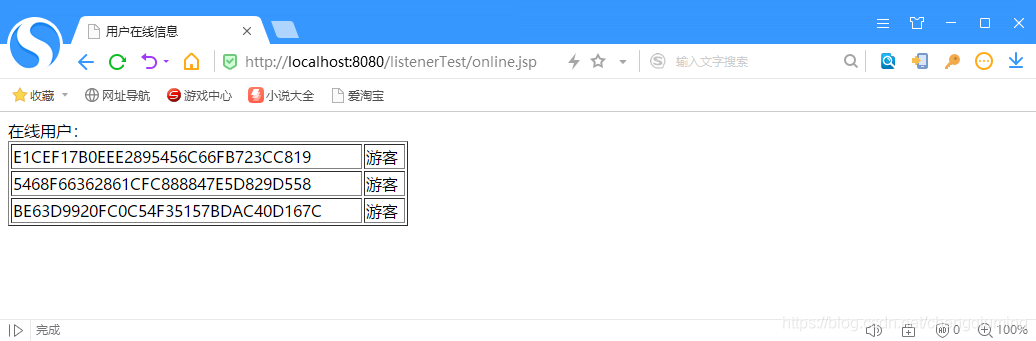

應用場景:用來統計當前在線人數
import javax.servlet.ServletContext;
import javax.servlet.http.HttpSession;
import javax.servlet.http.HttpSessionEvent;
import javax.servlet.http.HttpSessionListener;
public class MyHttpSessionListener implements HttpSessionListener {
@Override
public void sessionCreated(HttpSessionEvent httpSessionEvent) {
System.out.println("httpsession被創建");
}
@Override
public void sessionDestroyed(HttpSessionEvent httpSessionEvent) {
System.out.println("httpsession被銷毀");
}
}<%@ page contentType="text/html;charset=UTF-8" language="java" %> <html> <head> <title>$Title$</title> </head> <body> <% <%-- 創建HttpSessionListenter--%> request.getSession(); %> </body> </html>
<%@ page contentType="text/html;charset=UTF-8" language="java" %> <html> <head> <title>$Title$</title> </head> <body> <% <%-- 銷毀HttpSessionListener--%> request.getSession().invalidate(); %> <h2>已退出</h2> </body> </html>
web.xml中配置監聽
<?xml version="1.0" encoding="UTF-8"?> <web-app xmlns="http://xmlns.jcp.org/xml/ns/javaee" xmlns:xsi="http://www.w3.org/2001/XMLSchema-instance" xsi:schemaLocation="http://xmlns.jcp.org/xml/ns/javaee http://xmlns.jcp.org/xml/ns/javaee/web-app_4_0.xsd" version="4.0"> <listener> <listener-class>MyHttpSessionListener</listener-class> </listener> <listener> <listener-class>myServletContextListener</listener-class> </listener> </web-app>
因為HttpSessionListener監聽器只在當前會話中有效
(1)創建ServletContextListener監聽器并設置初始值為0
import javax.servlet.ServletContext;
import javax.servlet.ServletContextEvent;
import javax.servlet.ServletContextListener;
public class myServletContextListener implements ServletContextListener {
@Override
public void contextInitialized(ServletContextEvent servletContextEvent) {
ServletContext sc = servletContextEvent.getServletContext();
sc.setAttribute("count", 0);
}
@Override
public void contextDestroyed(ServletContextEvent servletContextEvent) {
}
}2)變更在線人數
import javax.servlet.ServletContext;
import javax.servlet.http.HttpSession;
import javax.servlet.http.HttpSessionEvent;
import javax.servlet.http.HttpSessionListener;
public class MyHttpSessionListener implements HttpSessionListener {
@Override
public void sessionCreated(HttpSessionEvent httpSessionEvent) {
System.out.println("httpsession被創建");
countPersion( httpSessionEvent.getSession().getServletContext(), true);
}
@Override
public void sessionDestroyed(HttpSessionEvent httpSessionEvent) {
System.out.println("httpsession被銷毀");
countPersion(httpSessionEvent.getSession().getServletContext(), false);
}
/*
* 變更在線的人數
* */
public void countPersion(ServletContext sc, boolean isAdd) {
// 為了防止多線程并發問題加鎖
synchronized (sc) {
// 獲得當前的在線人數
Integer count = (Integer) sc.getAttribute("count");
if(isAdd) {
sc.setAttribute("count", ++count);
} else {
sc.setAttribute("count", --count);
}
}
}
}(3)前端頁面上去獲取顯示
<%@ page contentType="text/html;charset=UTF-8" language="java" %>
<html>
<head>
<title>$Title$</title>
</head>
<body>
<%
<%-- 創建HttpSessionListenter--%>
request.getSession();
%>
<h2>歡迎登陸</h2>
<hr>
當前的在線人數 ${count}
<a href="logout.jsp" rel="external nofollow" >退出</a>
</body>
</html>以上就是關于“如何使用HttpSessionListener監聽器”這篇文章的內容,相信大家都有了一定的了解,希望小編分享的內容對大家有幫助,若想了解更多相關的知識內容,請關注億速云行業資訊頻道。
免責聲明:本站發布的內容(圖片、視頻和文字)以原創、轉載和分享為主,文章觀點不代表本網站立場,如果涉及侵權請聯系站長郵箱:is@yisu.com進行舉報,并提供相關證據,一經查實,將立刻刪除涉嫌侵權內容。