您好,登錄后才能下訂單哦!
您好,登錄后才能下訂單哦!
小編給大家分享一下如何使用PHP實現動態表單生成工具,相信大部分人都還不怎么了解,因此分享這篇文章給大家參考一下,希望大家閱讀完這篇文章后大有收獲,下面讓我們一起去了解一下吧!
表單包含多種input類型,包括 hiiden類型 ,text類型,radio類型,checkbox類型,textarea類型,file類型,select類型等基礎類型,手寫表單就是累耗時耗力開發銷量太低而且代碼量大了還容易寫出bug,每個頁面的表單遇到改動的時候恨不得長十雙手去改,于是我自己開發了一個php寫的表單生成工具,在業務邏輯通過配置或者鏈式操作去初始表單結構和數據,不管有多少頁面都只需要通過配置下就行,我寫的這個表單工具 支持塊表單,行內表單,table類型表單,支持表單美化 默認是layui效果,也支持jquery控制表單行為,只需要引入layui樣式和js即可。在github主頁demo目錄也提供了示例代碼運行查看效果,
使用php編寫的html表單生成工具,沒有任何依賴可獨立使用,支持鏈式操作和配置創建表單,支持表單美化(默認為layui風格)
沒有任何依賴可獨立使用
支持鏈式操作創建表單
支持數組配置創建表單
支持塊表單
支持行內表單
支持table表單
支持表單美化(默認為layui風格)且方便擴展
github: https://github.com/mgckid/form
gitee:https://gitee.com/mgckid/form
composer require mgckid/form
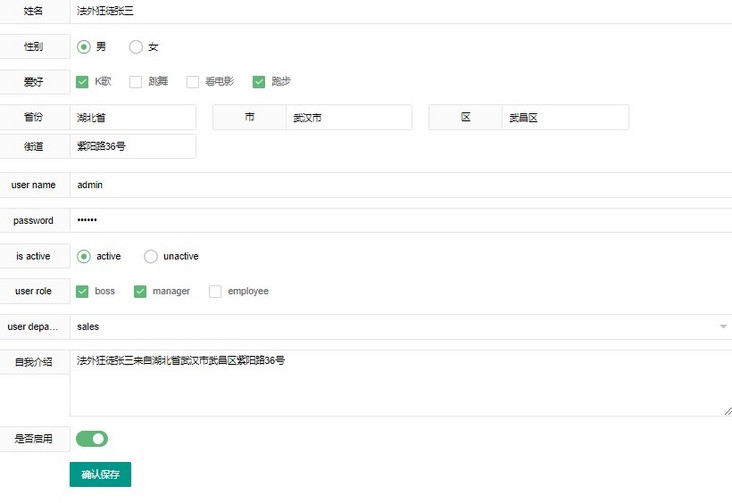
<?php
require __DIR__ . '/../src/Form.php';
Form::getInstance()
->form_method(Form::form_method_post)
->form_action('/')
->input_text('姓名', '', 'name', '法外狂徒張三')
->radio('性別', '', 'male', ['male' => '男', 'female' => '女'], 'male')
->checkbox('愛好', '', 'interest', ['ktv' => 'K歌', 'dance' => '跳舞', 'movie' => '看電影', 'run' => '跑步'], 'ktv,run')
->input_inline_start()
->input_text('省份', '', 'sheng', '湖北省')
->input_text('市', '', 'shi', '武漢市')
->input_text('區', '', 'qu', '武昌區')
->input_text('街道', '', 'jie', '紫陽路36號')
->input_inline_end()
->input_hidden('id', '1')
->input_text('user name', '', 'user', 'admin')
->input_password('password', '', 'password', '123456')
->radio('is active', '', 'is_active', [
['value' => '1', 'name' => 'active'],
['value' => '0', 'name' => 'unactive']
], 1)
->checkbox('user role', '', 'role', [
['value' => '1', 'name' => 'boss'],
['value' => '2', 'name' => 'manager'],
['value' => '3', 'name' => 'employee'],
], '1,2')
->select('user department', '', 'department', [
['value' => '1', 'name' => 'sales'],
['value' => '2', 'name' => 'hr'],
['value' => '3', 'name' => 'secured'],
], 1)
->form_class(LayuiForm::form_class_pane)
->input_submit('確認保存', 'class="layui-btn" lay-submit lay-filter="saveBtn"')
//->input_date()
//->editor()
//->form_data()
//->table()
->create();
?>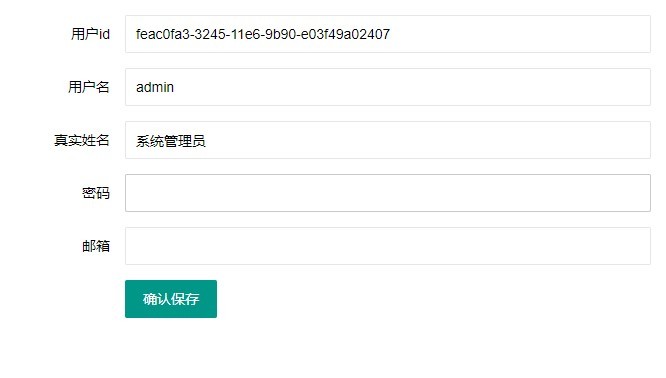
<?php
require __DIR__ . '/../src/Form.php';
$init = array(
0 => array(
'title' => 'Id',
'name' => 'id',
'description' => 'Id',
'enum' => array(),
'type' => 'hidden',
'widget_type' => '',
),
1 => array(
'title' => '用戶id',
'name' => 'user_id',
'description' => '用戶id',
'enum' => array(),
'type' => 'hidden',
'widget_type' => '',
),
2 => array(
'title' => '用戶名',
'name' => 'username',
'description' => '用戶名',
'enum' => array(),
'type' => 'text',
'widget_type' => '',
),
3 => array(
'title' => '真實姓名',
'name' => 'true_name',
'description' => '真實姓名',
'enum' => array(),
'type' => 'text',
'widget_type' => '',
),
4 => array(
'title' => '密碼',
'name' => 'password',
'description' => '密碼',
'enum' => array(),
'type' => 'text',
'widget_type' => '',
),
5 => array(
'title' => '郵箱',
'name' => 'email',
'description' => '郵箱',
'enum' => array(),
'type' => 'text',
'widget_type' => '',
),
6 => array(
'title' => '是否刪除',
'name' => 'deleted',
'description' => '是否刪除',
'enum' => array(
0 => '未刪除',
1 => '已刪除',
),
'type' => 'none',
'widget_type' => '',
),
7 => array(
'title' => '創建時間',
'name' => 'created',
'description' => '創建時間',
'enum' => array(),
'type' => 'none',
'widget_type' => 'date',
),
8 => array(
'title' => '修改時間',
'name' => 'modified',
'description' => '修改時間',
'enum' => array(),
'type' => 'none',
'widget_type' => 'date',
),
);
$data = array(
'id' => 2,
'user_id' => 'feac0fa3-3245-11e6-9b90-e03f49a02407',
'username' => 'admin',
'true_name' => '系統管理員',
'email' => '',
'deleted' => 0,
'created' => '2016-06-14 23:39:52',
'modified' => '2020-03-12 20:07:48',
);
\Form::getInstance()
->form_schema($init)
->form_data($data)
->input_submit('確認保存', 'class="layui-btn" lay-submit lay-filter="saveBtn"')
->create();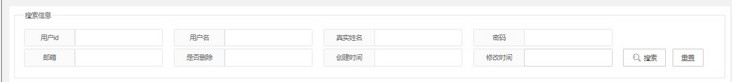
<?php
require __DIR__ . '/../src/Form.php';
$init = array(
0 => array(
'title' => 'Id',
'name' => 'id',
'description' => 'Id',
'enum' => array(),
'type' => 'hidden',
'widget_type' => '',
),
1 => array(
'title' => '用戶id',
'name' => 'user_id',
'description' => '用戶id',
'enum' => array(),
'type' => 'text',
'widget_type' => '',
),
2 => array(
'title' => '用戶名',
'name' => 'username',
'description' => '用戶名',
'enum' => array(),
'type' => 'text',
'widget_type' => '',
),
3 => array(
'title' => '真實姓名',
'name' => 'true_name',
'description' => '真實姓名',
'enum' => array(),
'type' => 'text',
'widget_type' => '',
),
4 => array(
'title' => '密碼',
'name' => 'password',
'description' => '密碼',
'enum' => array(),
'type' => 'text',
'widget_type' => '',
),
5 => array(
'title' => '郵箱',
'name' => 'email',
'description' => '郵箱',
'enum' => array(),
'type' => 'text',
'widget_type' => '',
),
6 => array(
'title' => '是否刪除',
'name' => 'deleted',
'description' => '是否刪除',
'enum' => array(
0 => '未刪除',
1 => '已刪除',
),
'type' => 'none',
'widget_type' => '',
),
7 => array(
'title' => '創建時間',
'name' => 'created',
'description' => '創建時間',
'enum' => array(),
'type' => 'none',
'widget_type' => 'date',
),
8 => array(
'title' => '修改時間',
'name' => 'modified',
'description' => '修改時間',
'enum' => array(),
'type' => 'none',
'widget_type' => 'date',
),
);
\Form::getInstance()
->input_inline_start()
->form_schema($init)
->input_submit('<i class="layui-icon"></i> 搜索', ' class="layui-btn layui-btn-primary" lay-submit lay-filter="data-search-btn"', 'class="layui-btn layui-btn-primary"')
->input_inline_end()
->form_class(\LayuiForm::form_class_pane)
->form_method(Form::form_method_get)
->create();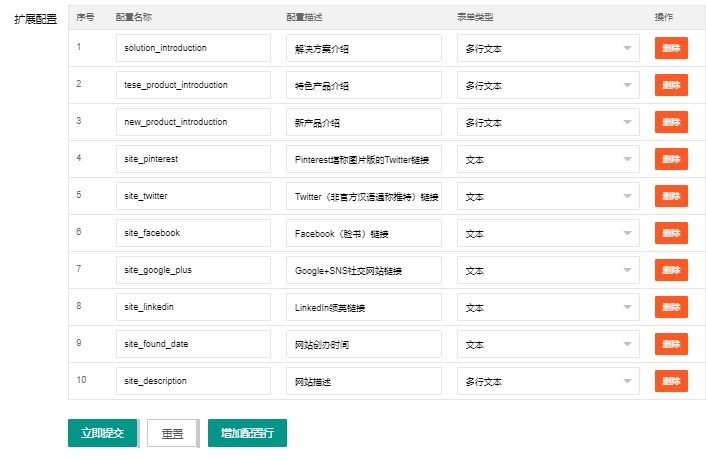
<?php
require __DIR__ . '/../src/Form.php';
$form_init = array (
'id' =>array (
'title' => '主鍵',
'name' => 'id',
'description' => '主鍵',
'enum' =>array(),
'type' => 'hidden',
'widget_type' => '',
),
'name' =>array (
'title' => '配置名稱',
'name' => 'name',
'description' => '配置名稱',
'enum' =>array(),
'type' => 'text',
'widget_type' => '',
),
'description' =>array (
'title' => '配置描述',
'name' => 'description',
'description' => '配置描述',
'enum' =>array(),
'type' => 'text',
'widget_type' => '',
),
'input_type' =>array (
'title' => '表單類型',
'name' => 'input_type',
'description' => '表單類型',
'enum' =>array (
'hidden' => '隱藏域',
'select' => '下拉',
'radio' => '單選按鈕',
'text' => '文本',
'textarea' => '多行文本',
'file' => '上傳',
'none' => '非表單',
'editor' => '富文本',
'checkbox' => '復選框',
'date' => '日期',
),
'type' => 'select',
'widget_type' => '',
),
'created' =>array (
'title' => '創建時間',
'name' => 'created',
'description' => '創建時間',
'enum' =>array(),
'type' => 'none',
'widget_type' => 'date',
),
'modified' =>array (
'title' => '修改時間',
'name' => 'modified',
'description' => '修改時間',
'enum' =>array(),
'type' => 'none',
'widget_type' => 'date',
),
'deleted' =>array (
'title' => '刪除標記',
'name' => 'deleted',
'description' => '刪除標記',
'enum' =>array (
0 => '未刪除',
1 => '已刪除',
),
'type' => 'none',
'widget_type' => '',
),
);
$form_data=array (
0 =>
array (
'id' => 73,
'name' => 'solution_introduction',
'value' => '111',
'description' => '解決方案介紹',
'input_type' => 'textarea',
'created' => '2018-12-07 11:44:40',
'modified' => '2022-03-08 00:32:08',
'deleted' => 0,
),
1 =>
array (
'id' => 72,
'name' => 'tese_product_introduction',
'value' => '222',
'description' => '特色產品介紹',
'input_type' => 'textarea',
'created' => '2018-12-07 11:43:52',
'modified' => '2022-03-08 00:32:09',
'deleted' => 0,
),
2 =>
array (
'id' => 71,
'name' => 'new_product_introduction',
'value' => '333',
'description' => '新產品介紹',
'input_type' => 'textarea',
'created' => '2018-12-07 11:41:37',
'modified' => '2022-03-08 00:32:09',
'deleted' => 0,
),
3 =>
array (
'id' => 70,
'name' => 'site_pinterest',
'value' => '',
'description' => 'Pinterest堪稱圖片版的Twitter鏈接',
'input_type' => 'text',
'created' => '2018-11-19 11:48:12',
'modified' => '2019-04-27 14:08:07',
'deleted' => 0,
),
4 =>
array (
'id' => 69,
'name' => 'site_twitter',
'value' => '',
'description' => 'Twitter(非官方漢語通稱推特)鏈接',
'input_type' => 'text',
'created' => '2018-11-19 11:47:04',
'modified' => '2019-04-27 14:08:07',
'deleted' => 0,
),
5 =>
array (
'id' => 68,
'name' => 'site_facebook',
'value' => '',
'description' => 'Facebook(臉書)鏈接',
'input_type' => 'text',
'created' => '2018-11-19 11:46:07',
'modified' => '2019-04-27 14:08:07',
'deleted' => 0,
),
6 =>
array (
'id' => 67,
'name' => 'site_google_plus',
'value' => '',
'description' => 'Google+SNS社交網站鏈接',
'input_type' => 'text',
'created' => '2018-11-19 11:45:26',
'modified' => '2019-04-27 14:08:07',
'deleted' => 0,
),
7 =>
array (
'id' => 66,
'name' => 'site_linkedin',
'value' => '',
'description' => 'LinkedIn領英鏈接',
'input_type' => 'text',
'created' => '2018-11-19 11:43:53',
'modified' => '2019-04-27 14:08:07',
'deleted' => 0,
),
8 =>
array (
'id' => 65,
'name' => 'site_livechat_code',
'value' => '',
'description' => 'livezilla在線客服代碼',
'input_type' => 'textarea',
'created' => '2018-11-15 16:45:15',
'modified' => '2019-04-27 14:08:07',
'deleted' => 0,
),
9 =>
array (
'id' => 64,
'name' => 'site_skype',
'value' => '',
'description' => '聯系skype',
'input_type' => 'text',
'created' => '2018-11-15 16:44:40',
'modified' => '2019-04-27 14:08:07',
'deleted' => 0,
)
);
\Form::getInstance()
->table('擴展配置', '', 'site_config', $form_init, $form_data)
->create();以上是“如何使用PHP實現動態表單生成工具”這篇文章的所有內容,感謝各位的閱讀!相信大家都有了一定的了解,希望分享的內容對大家有所幫助,如果還想學習更多知識,歡迎關注億速云行業資訊頻道!
免責聲明:本站發布的內容(圖片、視頻和文字)以原創、轉載和分享為主,文章觀點不代表本網站立場,如果涉及侵權請聯系站長郵箱:is@yisu.com進行舉報,并提供相關證據,一經查實,將立刻刪除涉嫌侵權內容。