您好,登錄后才能下訂單哦!
您好,登錄后才能下訂單哦!
這篇文章給大家分享的是有關Entity Framework如何管理一對一實體關系的內容。小編覺得挺實用的,因此分享給大家做個參考,一起跟隨小編過來看看吧。
我們現在已經知道如何使用Code First來定義簡單的領域類,并且如何使用DbContext類來執行數據庫操作。現在我們來看下數據庫理論中的多樣性關系,我們會使用Code First來實現下面的幾種關系:
1、一對一關系: one to one
2、一對多關系: one to many
3、多對多關系::many to many
首先要明確關系的概念。關系就是定義兩個或多個對象之間是如何關聯的。它是由關系兩端的多樣性值識別的,比如,一對多意味著在關系的一端,只有一個實體,我們有時稱為父母;在關系的另一端,可能有多個實體,有時稱為孩子。EF API將那些端分別稱為主體和依賴。一對多關系也叫做一或零對多(One-or-Zero-to-Many),這意味著一個孩子可能有或可能沒有父母。一對一關系也稍微有些變化,就是關系的兩端都是可選的。
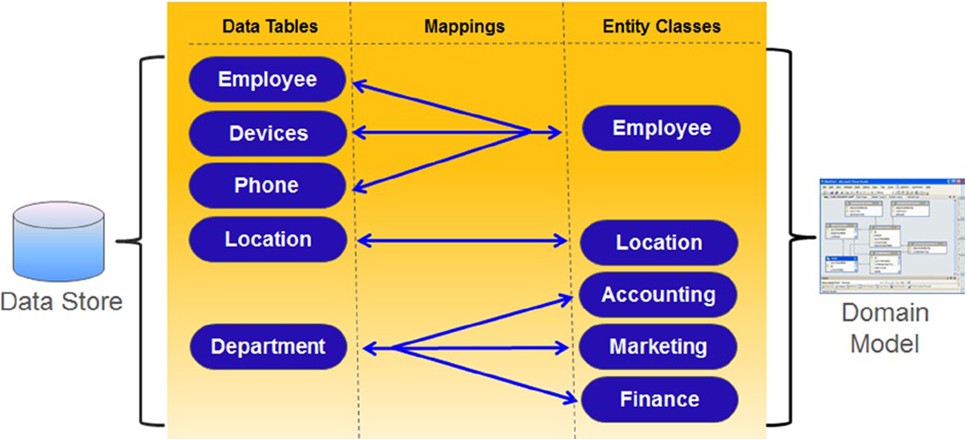
Has方法

With方法
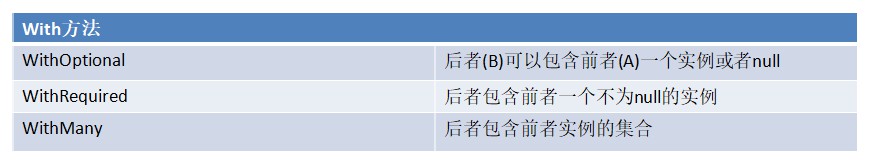
配置實體關系:
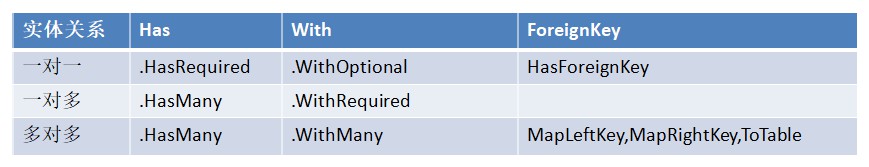
一對一表關系設計:
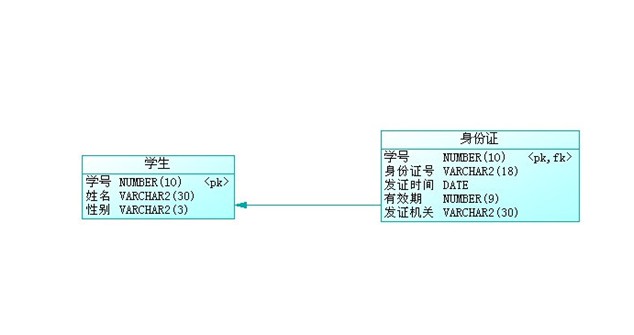
一對一關系并不常用,但是偶爾也會出現。如果一個實體有一些可選的數據,那么你可以選擇這種設計。
示例中Person表作為主表,IDCard表作為從表。
Person實體類結構如下:
using System;
using System.Collections.Generic;
using System.ComponentModel.DataAnnotations;
using System.ComponentModel.DataAnnotations.Schema;
using System.Linq;
using System.Text;
using System.Threading.Tasks;
namespace 配置一對一實體關系.Model
{
/// <summary>
/// 主表
/// </summary>
[Table("Person")]
public class Person
{
[Key]
public int PersonId { get; set; }
public string Name { get; set; }
public int Sex { get; set; }
public int Age { get; set; }
/// <summary>
/// virtual 表示是導航屬性 啟用貪懶加載
/// </summary>
[ForeignKey("PersonId")]
public virtual IDCard IDCard { get; set; }
}
}IDCard實體類結構如下:
using System;
using System.Collections.Generic;
using System.ComponentModel.DataAnnotations;
using System.Linq;
using System.Text;
using System.Threading.Tasks;
namespace 配置一對一實體關系.Model
{
public class IDCard
{
[Key]
public int PersonId { get; set; }
public string IDCardNo { get; set; }
public DateTime DataIssue { get; set; }
public DateTime ValidTime { get; set; }
public string IssuingAuthority { get; set; }
/// <summary>
/// 導航屬性
/// </summary>
public virtual Person Person { get; set; }
}
}using System;
using System.Collections.Generic;
using System.Data.Entity;
using System.Linq;
using System.Text;
using System.Threading.Tasks;
using 配置一對一實體關系.Model;
namespace 配置一對一實體關系.EF
{
public class EFDbContext :DbContext
{
public EFDbContext()
: base("name=CodeFirstApplication")
{
}
public DbSet<Person> Persons { get; set; }
public DbSet<IDCard> IDCards { get; set; }
}
}在使用數據遷移的過程中報錯:Unable to determine the principal end of an association between the types '配置一對一實體關系.Model.Person' and '配置一對一實體關系.Model.IDCard'. The principal end of this association must be explicitly configured using either the relationship fluent API or data annotations。通過查找資料,解決辦法如下:添加Required數據注解,修改后的Person類結構如下:
using System;
using System.Collections.Generic;
using System.ComponentModel.DataAnnotations;
using System.ComponentModel.DataAnnotations.Schema;
using System.Linq;
using System.Text;
using System.Threading.Tasks;
namespace 配置一對一實體關系.Model
{
/// <summary>
/// 主表
/// </summary>
[Table("Person")]
public class Person
{
[Key]
public int PersonId { get; set; }
public string Name { get; set; }
public int Sex { get; set; }
public int Age { get; set; }
/// <summary>
/// virtual 表示是導航屬性 啟用貪懶加載
/// </summary>
[ForeignKey("PersonId")]
[Required]
public virtual IDCard IDCard { get; set; }
}
}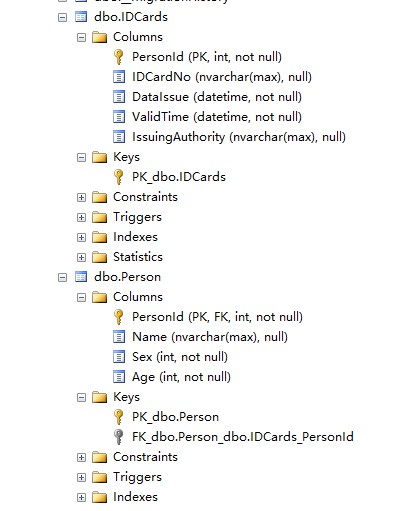
通過查看數據庫表結構,發現Person表和IDCards表建立了主外鍵關系。
總結:使用數據注解配置一對一關系的步驟:
1、使用數據注解Key標識主鍵。
2、兩個實體之間的主鍵Key必須相同。
3、兩個實體之間有相互引用的導航屬性(使用virtual)。
4、在主表中設置外鍵關系[ForeignKey("PersonId")]。
using System;
using System.Collections.Generic;
using System.Linq;
using System.Text;
using System.Threading.Tasks;
namespace 使用FluentAPI實現.Model
{
public class A
{
public int AId { get; set; }
public string Name { get; set; }
public virtual B B { get; set; }
}
}using System;
using System.Collections.Generic;
using System.Linq;
using System.Text;
using System.Threading.Tasks;
namespace 使用FluentAPI實現.Model
{
public class B
{
public int AId { get; set; }
public string Name { get; set; }
public virtual A A { get; set; }
}
}using System;
using System.Collections.Generic;
using System.Data.Entity;
using System.Linq;
using System.Text;
using System.Threading.Tasks;
using 使用FluentAPI實現.Model;
namespace 使用FluentAPI實現.EF
{
public class EFDbContext :DbContext
{
public EFDbContext()
: base("name=CodeFirstApplication")
{ }
protected override void OnModelCreating(DbModelBuilder modelBuilder)
{
modelBuilder.Entity<IDCard>().ToTable("IDCard").HasKey(p => p.PersonId);
modelBuilder.Entity<Person>().ToTable("Person").HasKey(p => p.PersonId);
#region 1.0 默認一對一配置
//modelBuilder.Entity<Person>().HasRequired(p => p.IDCard).WithOptional();
#endregion
#region 2.0 指定誰是主體對象誰是依賴對象
// 指定當前Person對象依賴IDCard對象,外鍵會創建到IDCard對象中,而IDCard對象是獨立存在的表,這種依賴關系配置是錯誤的。
//modelBuilder.Entity<Person>().HasRequired(p => p.IDCard).WithRequiredDependent(t => t.Person);
// 正確的依賴配置如下:
//modelBuilder.Entity<IDCard>().HasRequired(p => p.Person).WithRequiredDependent(t => t.IDCard);
//modelBuilder.Entity<A>().HasRequired(p => p.B).WithRequiredDependent(d=>d.A);//WithRequiredDependent A依賴對象(A依賴B,B可以對立存在,A會被建立外鍵)
#endregion 指定誰是主要的對象
modelBuilder.Entity<IDCard>().HasRequired(p => p.Person).WithRequiredPrincipal(t => t.IDCard);
//WithRequiredPrincipal A 主體對象,執行A對象為被繼承者,也就是父級,B繼承A,A獨立存在
//modelBuilder.Entity<A>().HasRequired(p => p.B).WithRequiredPrincipal(d => d.A);
#region MyRegion
#endregion
base.OnModelCreating(modelBuilder);
}
}
}這里使用了HasKey方法,指定了一個表的主鍵,換言之,這是一個允許我們找到一個實體的獨一無二的值。之前我們沒有用這個方法是因為我們要么用了Key特性或者遵守了EF的默認約定(如果屬性名是由類名加上"Id"后綴或者只是"Id"組成,那么EF會計算出該主鍵)。因為我們現在使用了PersonId作為主鍵,所以我們現在需要給運行時提供額外的提示,這就是HasKey派生用場的地方。最后子表中的主鍵會成為父表中的外鍵。
因為該關系是可選的,所以它也稱為一或零對一(One-or-Zero-to-One)。關系的兩端都是必須要存在的關系稱為一對一。比如,每個人必須要有一個單獨的login,這是強制性的。你也可以使用WithRequiredDepentent或者WithRequiredPrincipal方法來代替WithOptional方法。
注意:我們可以總是從該關系的主體端或者依賴端來配置關系。我們總是需要配置一對一關系的兩端(即兩個實體),使用Has和With方法確保一對一關系的創建。
感謝各位的閱讀!關于“Entity Framework如何管理一對一實體關系”這篇文章就分享到這里了,希望以上內容可以對大家有一定的幫助,讓大家可以學到更多知識,如果覺得文章不錯,可以把它分享出去讓更多的人看到吧!
免責聲明:本站發布的內容(圖片、視頻和文字)以原創、轉載和分享為主,文章觀點不代表本網站立場,如果涉及侵權請聯系站長郵箱:is@yisu.com進行舉報,并提供相關證據,一經查實,將立刻刪除涉嫌侵權內容。