您好,登錄后才能下訂單哦!
您好,登錄后才能下訂單哦!
這篇文章給大家分享的是有關C#網絡編程中常用特性有哪些的內容。小編覺得挺實用的,因此分享給大家做個參考,一起跟隨小編過來看看吧。
委托是C#語言中特有的概念,相當于C/C++中的函數指針,與C/C++中函數指針的不同之處是:委托是面向對象的、類型安全的和保險的,是引用類型。因此,對委托的使用要
“先定義、后聲明,接著實例化、然后作為參數傳遞給方法,最后才能使用”。
delegate void SomeDelegate(type1 para1,......typen paran);
SomeDelegate d;
d=new SomeDelegate(obj.InstanceMethod);
其中obj是對象,InstanceMethod是它的實例方法。
someMethod(d);
private void someMethod(SomeDelegate someDelegate)
{
.....
//使用委托
someDelegate(arg1,arg2,....,argn);
......
}通過委托SomeDelegate實現對方法InstanceMethod的調用,調用還必須有一個前提條件:方法InstanceMethod有參數且和定義SomeDelegate的參數一致,并且返回類型相同(本例中為void)。方法InstanceMethod的定義:
private void InstanceMethod(type1 para1,type2 para2,......,typen paran)
{
//方法體
.....
}委托的實例化中的參數既可以是實例方法,也可以是靜態方法。
使用委托實現“文字抄寫員”的小程序,界面如下:
在下方文本框中編輯文字,勾選“書寫到”組框中的“文本區1”和(或)“文本區2”復選框后單擊“提交”按鈕,程序會自動將文本框中的文字“抄寫”到對應的用戶勾選的文本區中去。
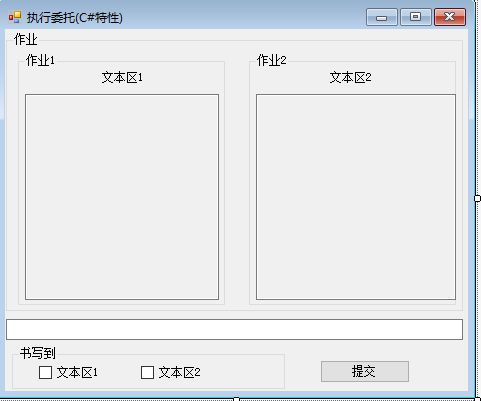
代碼實現如下:
using System;
using System.Collections.Generic;
using System.ComponentModel;
using System.Data;
using System.Drawing;
using System.Linq;
using System.Text;
using System.Threading.Tasks;
using System.Windows.Forms;
namespace DelegateDemo
{
public partial class FrmMain : Form
{
public FrmMain()
{
InitializeComponent();
}
//1、定義委托
private delegate void WriteToTextBox(string strTxt);
//2、聲明委托
private WriteToTextBox writeToTextBox;
/// <summary>
/// 提交
/// </summary>
/// <param name="sender"></param>
/// <param name="e"></param>
private void btn_OK_Click(object sender, EventArgs e)
{
if (chbOne.Checked)
{
gbJobOne.Text = "運行中......";
gbJobOne.Refresh();
txtJobOne.Clear();
//3、實例化委托
writeToTextBox = new WriteToTextBox(WriteTextBox1);
//4、將委托作為方法的參數進行傳遞
WriteText(writeToTextBox);
gbJobOne.Text = "任務1完成";
}
if (chbTwo.Checked)
{
gbJobTwo.Text = "運行中......";
gbJobTwo.Refresh();
txtJobTwo.Clear();
//3、實例化委托
writeToTextBox = new WriteToTextBox(WriteTextBox2);
//4、將委托作為方法的參數進行傳遞
WriteText(writeToTextBox);
gbJobTwo.Text = "任務2完成";
}
}
private void WriteText(WriteToTextBox writeMethod)
{
string strData = this.txt_Input.Text;
writeMethod(strData);
}
private void WriteTextBox1(string strTxt)
{
this.txtJobOne.Text = strTxt;
}
private void WriteTextBox2(string strTxt)
{
this.txtJobTwo.Text = strTxt;
}
/// <summary>
/// 窗體加載事件
/// </summary>
/// <param name="sender"></param>
/// <param name="e"></param>
private void FrmMain_Load(object sender, EventArgs e)
{
//設置文本框獲取焦點
this.ActiveControl = this.txt_Input;
//this.txt_Input.Focus();
}
}
}多線程的具體介紹請參考博文:http://www.mlszssj.com/article/238731.htm
使用多線程實現上一節的程序,代碼如下:
using System;
using System.Collections.Generic;
using System.ComponentModel;
using System.Data;
using System.Drawing;
using System.Linq;
using System.Text;
using System.Threading.Tasks;
using System.Windows.Forms;
using System.Threading;//引入多線程的命名空間
namespace DelegateDemo
{
public partial class FrmMain : Form
{
public FrmMain()
{
InitializeComponent();
}
//1、定義委托
private delegate void WriteToTextBox(string strTxt);
//2、聲明委托
private WriteToTextBox writeToTextBox;
/// <summary>
/// 提交
/// </summary>
/// <param name="sender"></param>
/// <param name="e"></param>
private void btn_OK_Click(object sender, EventArgs e)
{
//創建線程1
Thread thread1 = new Thread(new ThreadStart(ExecuteTsk1));
//啟動線程1
thread1.Start();
//創建線程2
Thread thread2 = new Thread(new ThreadStart(ExecuteTsk2));
//啟動線程2
thread2.Start();
}
private void ExecuteTsk1()
{
if (chbOne.Checked)
{
gbJobOne.Text = "運行中......";
gbJobOne.Refresh();
txtJobOne.Clear();
//3、實例化委托
writeToTextBox = new WriteToTextBox(WriteTextBox1);
//4、將委托作為方法的參數進行傳遞
WriteText(writeToTextBox);
gbJobOne.Text = "任務1完成";
}
}
private void ExecuteTsk2()
{
if (chbTwo.Checked)
{
gbJobTwo.Text = "運行中......";
gbJobTwo.Refresh();
txtJobTwo.Clear();
//3、實例化委托
writeToTextBox = new WriteToTextBox(WriteTextBox2);
//4、將委托作為方法的參數進行傳遞
WriteText(writeToTextBox);
gbJobTwo.Text = "任務2完成";
}
}
private void WriteText(WriteToTextBox writeMethod)
{
string strData = this.txt_Input.Text;
writeMethod(strData);
}
private void WriteTextBox1(string strTxt)
{
this.txtJobOne.Text = strTxt;
}
private void WriteTextBox2(string strTxt)
{
this.txtJobTwo.Text = strTxt;
}
/// <summary>
/// 窗體加載事件
/// </summary>
/// <param name="sender"></param>
/// <param name="e"></param>
private void FrmMain_Load(object sender, EventArgs e)
{
//設置文本框獲取焦點
this.ActiveControl = this.txt_Input;
//允許跨線程調用
Control.CheckForIllegalCrossThreadCalls = false;
}
}
}C#回調的具體介紹請參照博文:http://www.mlszssj.com/article/238731.htm#_label3
使用委托、多線程和C#的方法回調機制實現上一節的程序,代碼如下:
using System;
using System.Collections.Generic;
using System.ComponentModel;
using System.Data;
using System.Drawing;
using System.Linq;
using System.Text;
using System.Threading.Tasks;
using System.Windows.Forms;
using System.Threading;//引入多線程的命名空間
namespace DelegateDemo
{
public partial class FrmMain : Form
{
public FrmMain()
{
InitializeComponent();
}
//1、定義委托
private delegate void WriteToTextBox(string strTxt);
//2、聲明委托
private WriteToTextBox writeToTextBox;
//定義并聲明操作文本區1的回調
private delegate void WriteTxtJobOneCallBack(string strValue);
WriteTxtJobOneCallBack writeTxtJobOneCallBack;
//定義并聲明操作文本區2的回調
private delegate void WriteTxtJobTwoCallBack(string strValue);
WriteTxtJobOneCallBack writeTxtJobTwoCallBack;
//定義并聲明操作"任務1"分組框的回調
private delegate void ShowGroupOneCallBack(string strValue);
ShowGroupOneCallBack showGroupOneCallBack;
//定義并聲明操作"任務2"分組框的回調
private delegate void ShowGroupTwoCallBack(string strValue);
ShowGroupOneCallBack showGroupTwoCallBack;
/// <summary>
/// 提交
/// </summary>
/// <param name="sender"></param>
/// <param name="e"></param>
private void btn_OK_Click(object sender, EventArgs e)
{
//創建線程1
Thread thread1 = new Thread(new ThreadStart(ExecuteTsk1));
//啟動線程1
thread1.Start();
//創建線程2
Thread thread2 = new Thread(new ThreadStart(ExecuteTsk2));
//啟動線程2
thread2.Start();
}
private void ExecuteTsk1()
{
if (chbOne.Checked)
{
//3、實例化委托
writeToTextBox = new WriteToTextBox(WriteTextBox1);
//4、將委托作為方法的參數進行傳遞
WriteText(writeToTextBox);
//使用回調
this.gbJobOne.Invoke(showGroupOneCallBack, "任務1");
}
}
private void ExecuteTsk2()
{
if (chbTwo.Checked)
{
//3、實例化委托
writeToTextBox = new WriteToTextBox(WriteTextBox2);
//4、將委托作為方法的參數進行傳遞
WriteText(writeToTextBox);
//使用回調
this.gbJobTwo.Invoke(showGroupTwoCallBack, "任務2");
}
}
/// <summary>
/// 執行自定義委托
/// </summary>
/// <param name="writeMethod"></param>
private void WriteText(WriteToTextBox writeMethod)
{
string strData = this.txt_Input.Text;
writeMethod(strData);
}
/// <summary>
/// 給文本區1賦值
/// </summary>
/// <param name="strTxt"></param>
private void WriteTextBox1(string strTxt)
{
//使用回調
this.txtJobOne.Invoke(writeTxtJobOneCallBack, strTxt);
}
/// <summary>
/// 給文本區2賦值
/// </summary>
/// <param name="strTxt"></param>
private void WriteTextBox2(string strTxt)
{
//使用回調
this.txtJobTwo.Invoke(writeTxtJobTwoCallBack, strTxt);
}
/// <summary>
/// 窗體加載事件
/// </summary>
/// <param name="sender"></param>
/// <param name="e"></param>
private void FrmMain_Load(object sender, EventArgs e)
{
//設置文本框獲取焦點
this.ActiveControl = this.txt_Input;
//實例化回調
writeTxtJobOneCallBack = new WriteTxtJobOneCallBack(WriteToTextJobOne);
writeTxtJobTwoCallBack = new WriteTxtJobOneCallBack(WriteToTextJobTwo);
showGroupOneCallBack = new ShowGroupOneCallBack(ShowGroupOne);
showGroupTwoCallBack = new ShowGroupOneCallBack(ShowGroupTwo);
}
/// <summary>
/// 操作文本區1的回調要執行的方法
/// </summary>
/// <param name="strValue"></param>
private void WriteToTextJobOne(string strValue)
{
this.txtJobOne.Text = strValue;
}
/// <summary>
/// 操作文本區2的回調要執行的方法
/// </summary>
/// <param name="strValue"></param>
private void WriteToTextJobTwo(string strValue)
{
this.txtJobTwo.Text = strValue;
}
/// <summary>
/// 操作"任務1"分組框的回調要執行的方法
/// </summary>
/// <param name="strValue"></param>
private void ShowGroupOne(string strValue)
{
this.gbJobOne.Text = strValue;
}
/// <summary>
/// 操作"任務2"分組框的回調要執行的方法
/// </summary>
/// <param name="strValue"></param>
private void ShowGroupTwo(string strValue)
{
this.gbJobTwo.Text = strValue;
}
}
}感謝各位的閱讀!關于“C#網絡編程中常用特性有哪些”這篇文章就分享到這里了,希望以上內容可以對大家有一定的幫助,讓大家可以學到更多知識,如果覺得文章不錯,可以把它分享出去讓更多的人看到吧!
免責聲明:本站發布的內容(圖片、視頻和文字)以原創、轉載和分享為主,文章觀點不代表本網站立場,如果涉及侵權請聯系站長郵箱:is@yisu.com進行舉報,并提供相關證據,一經查實,將立刻刪除涉嫌侵權內容。