溫馨提示×
您好,登錄后才能下訂單哦!
點擊 登錄注冊 即表示同意《億速云用戶服務條款》
您好,登錄后才能下訂單哦!
這篇文章將為大家詳細講解有關C#如何實現圖表中鼠標移動并顯示數據,小編覺得挺實用的,因此分享給大家做個參考,希望大家閱讀完這篇文章后可以有所收獲。
具體內容如下
效果圖:
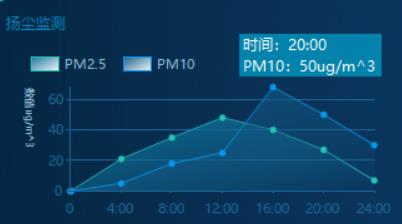
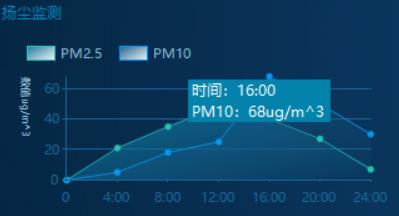
1.首先在頁面上添加一個label控件并 默認隱藏:
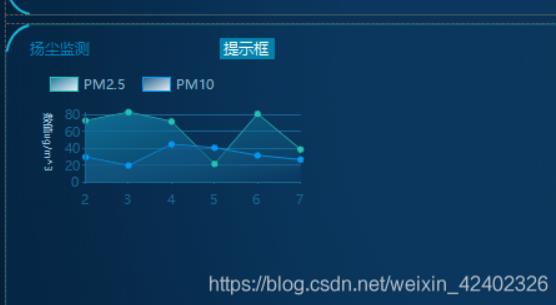
2.給該圖表添加MouseMove鼠標移動事件:
/// <summary>
/// 鼠標經過時發生
/// </summary>
/// <param name="sender"></param>
/// <param name="e"></param>
private void chart1_MouseMove(object sender, MouseEventArgs e)
{
try
{
HitTestResult Result = new HitTestResult();
Result = chart1.HitTest(e.X, e.Y);
if (Result.Series != null && Result.Object != null)
{
// 獲取當前焦點x軸的值
string xValue = ObjectUtil.GetPropertyValue(Result.Object, "AxisLabel").ToString();
// 獲取當前焦點所屬區域名稱
string areaName = ObjectUtil.GetPropertyValue(Result.Object, "LegendText").ToString();
// 獲取當前焦點y軸的值
double yValue = Result.Series.Points[Result.PointIndex].YValues[0];
// 鼠標經過時label顯示
skinLabel4.Visible = true;
skinLabel4.Text = "時間:"+ xValue + "\n"+ areaName + ":"+ yValue + "ug/m^3";
skinLabel4.Location = new Point(e.X, e.Y - 20);
}
else
{
// 鼠標離開時label隱藏
skinLabel4.Visible = false;
}
}
catch (Exception se)
{
// 鼠標離開時label隱藏
skinLabel4.Visible = false;
}
}3.其中GetPropertyValue() 獲取對象中的某個屬性 方法如下:
public class ObjectUtil
{
/// <summary>
/// 獲取某個對象中的屬性值
/// </summary>
/// <param name="info"></param>
/// <param name="field"></param>
/// <returns></returns>
public static object GetPropertyValue(object info, string field)
{
if (info == null) return null;
Type t = info.GetType();
IEnumerable<System.Reflection.PropertyInfo> property = from pi in t.GetProperties() where pi.Name.ToLower() == field.ToLower() select pi;
return property.First().GetValue(info, null);
}
}另外(以下與上述無關)圖表添加數據后綁定提示:
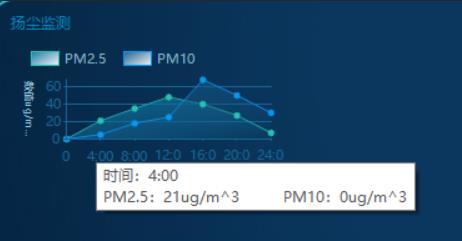
/// <summary>
/// 揚塵監測、噪音監測、溫度檢測、濕度監測
/// </summary>
/// <param name="_Chart"></param>
private void ChartTemperatureMethod(Chart _Chart)
{
List<string> xData = new List<string>() {"0", "4:00", "8:00", "12:00", "16:00", "20:00", "24:00" };
List<int> yData = new List<int>() { 0,21, 35, 48, 40, 27, 7 };
List<int> yData1 = new List<int>() { 0,5, 18, 25, 68, 50, 30 };
string iss = "#VALX";
// 需要提示的信息
chart1.Series["Series1"].ToolTip = "時間:#VALX\nPM2.5:#VALYug/m^3\tPM10:" + yData1[xData.IndexOf("#VALX") + 1] + "ug/m^3";
// 標簽顯示 Inside:內部,Outside:外部,Disabled:禁用
chart1.Series["Series1"]["PieLabelStyle"] = "Outside";
chart1.Series["Series1"].Points.DataBindXY(xData, yData);
// 需要提示的信息
chart1.Series["Series2"].ToolTip = "時間:#VALX\nPM2.5:" + yData[xData.IndexOf("#VALX") + 1] + "ug/m^3\tPM10:#VALYug/m^3";
// 標簽顯示 Inside:內部,Outside:外部,Disabled:禁用
chart1.Series["Series2"]["PieLabelStyle"] = "Outside";
chart1.Series["Series2"].Points.DataBindXY(xData, yData1);
}關于“C#如何實現圖表中鼠標移動并顯示數據”這篇文章就分享到這里了,希望以上內容可以對大家有一定的幫助,使各位可以學到更多知識,如果覺得文章不錯,請把它分享出去讓更多的人看到。
免責聲明:本站發布的內容(圖片、視頻和文字)以原創、轉載和分享為主,文章觀點不代表本網站立場,如果涉及侵權請聯系站長郵箱:is@yisu.com進行舉報,并提供相關證據,一經查實,將立刻刪除涉嫌侵權內容。