溫馨提示×
您好,登錄后才能下訂單哦!
點擊 登錄注冊 即表示同意《億速云用戶服務條款》
您好,登錄后才能下訂單哦!
這篇“Unity實現動物識別的代碼怎么寫”文章的知識點大部分人都不太理解,所以小編給大家總結了以下內容,內容詳細,步驟清晰,具有一定的借鑒價值,希望大家閱讀完這篇文章能有所收獲,下面我們一起來看看這篇“Unity實現動物識別的代碼怎么寫”文章吧。
接口介紹:
識別近八千種動物,接口返回動物名稱,并可獲取識別結果對應的百科信息;還可使用EasyDL定制訓練平臺,定制識別分類標簽。適用于拍照識圖、幼教科普、圖像內容分析等場景
創建應用:
在產品服務中搜索圖像識別,創建應用,獲取AppID、APIKey、SecretKey信息:
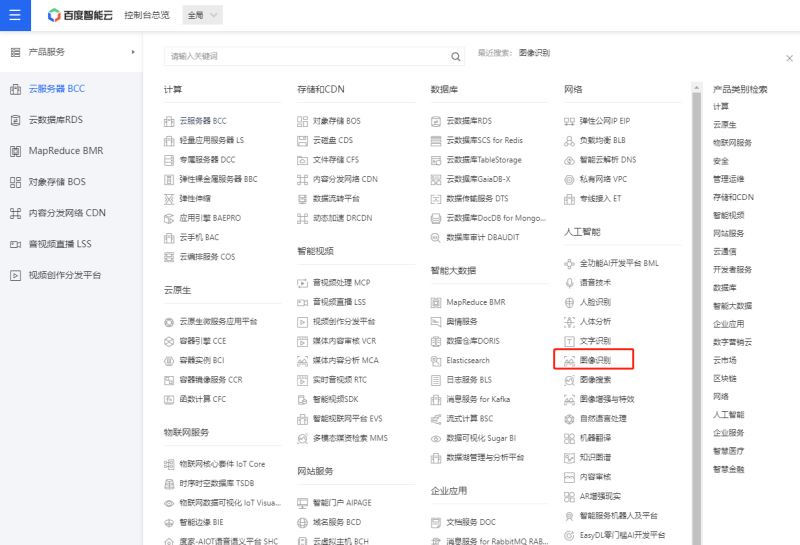
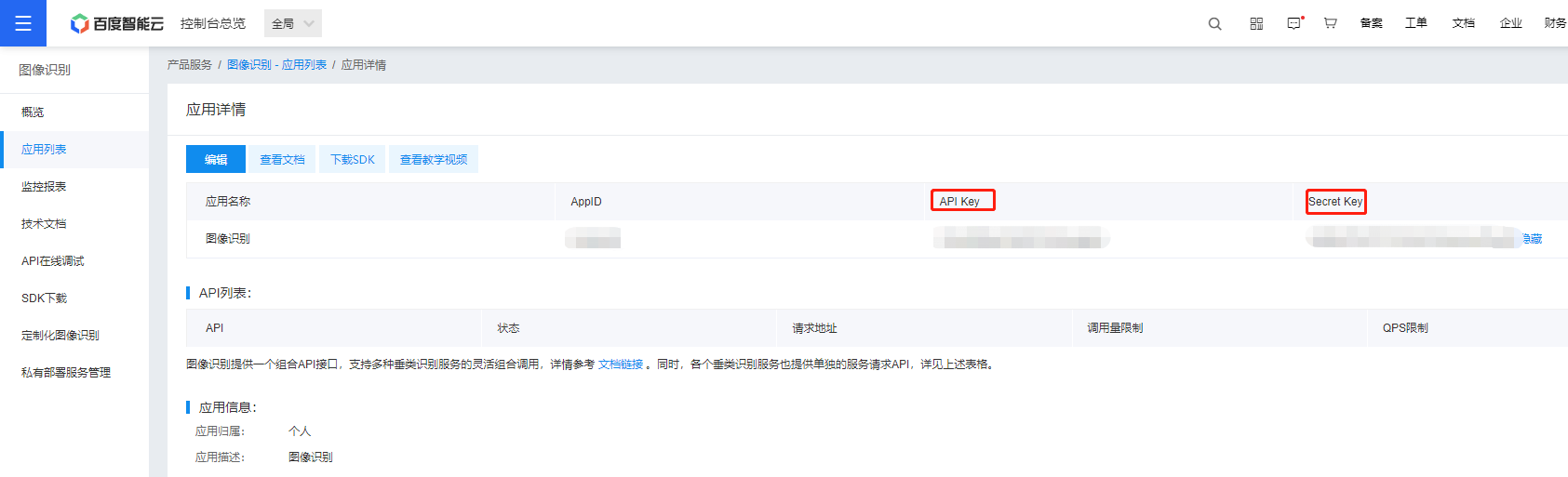
查閱官方文檔,以下是動物識別接口返回數據參數詳情:

定義數據結構:
using System;
/// <summary>
/// 動物識別
/// </summary>
[Serializable]
public class AnimalRecognition
{
/// <summary>
/// 唯一的log id,用于問題定位
/// </summary>
public float log_id;
/// <summary>
/// 識別結果數組
/// </summary>
public AnimalRecognitionResult[] result;
}
[Serializable]
public class AnimalRecognitionResult
{
/// <summary>
/// 動物名稱
/// </summary>
public string name;
/// <summary>
/// 置信度
/// </summary>
public float score;
/// <summary>
/// 百科詞條
/// </summary>
public BaikeInfo baike_info;
}
[Serializable]
public class BaikeInfo
{
/// <summary>
/// 對應識別結果百度百科頁面鏈接
/// </summary>
public string baike_url;
/// <summary>
/// 對應識別結果百科圖片鏈接
/// </summary>
public string image_url;
/// <summary>
/// 對應識別結果百科內容描述
/// </summary>
public string description;
}下載C# SDK:

下載完成后將AipSdk.dll動態庫導入到Unity中:
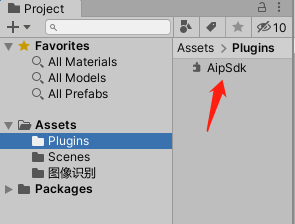
以下是調用接口時傳入的參數詳情:

封裝調用函數:
using System;
using System.Collections.Generic;
using UnityEngine;
/// <summary>
/// 圖像識別
/// </summary>
public class ImageRecognition
{
//以下信息于百度開發者中心控制臺創建應用獲取
private const string appID = "";
private const string apiKey = "";
private const string secretKey = "";
/// <summary>
/// 動物識別
/// </summary>
/// <param name="bytes">圖片字節數據</param>
/// <param name="topNum">返回預測得分top結果數,默認為6</param>
/// <param name="baikeNum">返回百科信息的結果數,默認不返回</param>
/// <returns></returns>
public static AnimalRecognition Animal(byte[] bytes, int topNum = 6, int baikeNum = 0)
{
var client = new Baidu.Aip.ImageClassify.ImageClassify(apiKey, secretKey);
try
{
var options = new Dictionary<string, object>
{
{ "top_num", topNum },
{ "baike_num", baikeNum }
};
var response = client.AnimalDetect(bytes, options);
AnimalRecognition animalRecognition = JsonConvert.DeserializeObject<AnimalRecognition>(response.ToString());
return animalRecognition;
}
catch (Exception error)
{
Debug.LogError(error);
}
return null;
}
}測試圖片:
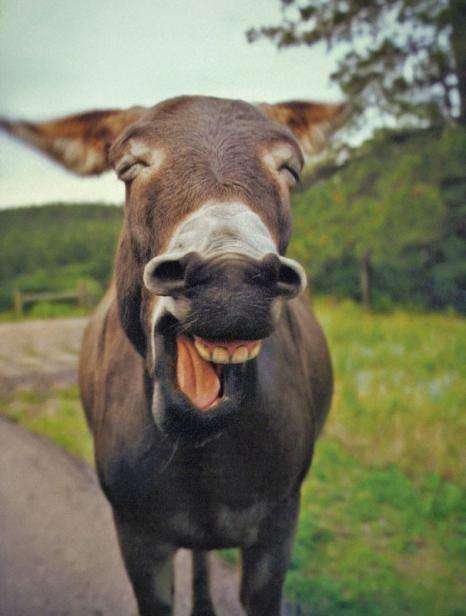
using System.IO;
using UnityEngine;
public class Example : MonoBehaviour
{
private void Start()
{
ImageRecognition.Animal(File.ReadAllBytes(Application.dataPath + "/Picture.jpg"));
}
}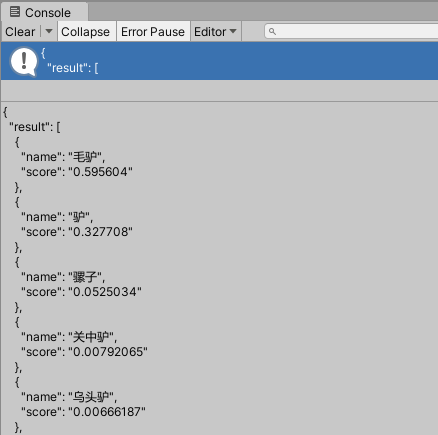
以上就是關于“Unity實現動物識別的代碼怎么寫”這篇文章的內容,相信大家都有了一定的了解,希望小編分享的內容對大家有幫助,若想了解更多相關的知識內容,請關注億速云行業資訊頻道。
免責聲明:本站發布的內容(圖片、視頻和文字)以原創、轉載和分享為主,文章觀點不代表本網站立場,如果涉及侵權請聯系站長郵箱:is@yisu.com進行舉報,并提供相關證據,一經查實,將立刻刪除涉嫌侵權內容。