溫馨提示×
您好,登錄后才能下訂單哦!
點擊 登錄注冊 即表示同意《億速云用戶服務條款》
您好,登錄后才能下訂單哦!
這篇文章主要介紹了Linux的lastlog命令如何使用的相關知識,內容詳細易懂,操作簡單快捷,具有一定借鑒價值,相信大家閱讀完這篇Linux的lastlog命令如何使用文章都會有所收獲,下面我們一起來看看吧。
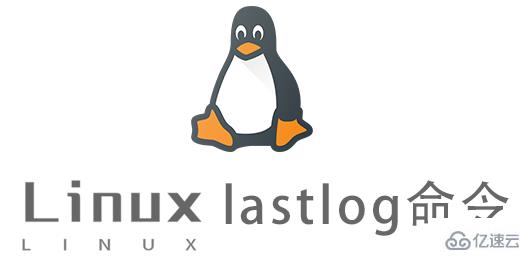
用法:lastlog [選項]
選項: -b, --before DAYS 僅打印早于 DAYS 的最近登錄記錄 -C, --clear clear lastlog record of an user (usable only with -u) -h, --help 顯示此幫助信息并推出 -R, --root CHROOT_DIR chroot 到的目錄 -S, --set set lastlog record to current time (usable only with -u) -t, --time DAYS 僅打印晚于 DAYS 的最近登錄記錄 -u, --user LOGIN 打印 LOGIN 用戶的最近登錄記錄 12345678
顯示系統中所有用戶最近一次登錄信息
[root@itcast ~]# lastlog
顯示指定天數前的登錄信息
[root@itcast ~]# lastlog -b 7
顯示指定天數以來的登錄信
[root@itcast ~]# lastlog -t 7 用戶名 端口 來自 最后登陸時間 root pts/0 六 8月 3 10:27:37 +0800 2019 deng pts/0 172.16.0.51 六 8月 3 10:27:30 +0800 2019 itcast pts/1 三 7月 31 21:25:50 +0800 2019 [root@itcast ~]#
顯示指定用戶的最近登錄信息
[root@itcast ~]# lastlog -u root 用戶名 端口 來自 最后登陸時間 root pts/0 六 8月 3 10:27:37 +0800 2019 [root@itcast ~]#
清除指定用戶的登錄信息
[root@itcast ~]# lastlog -C -u root [root@itcast ~]# [root@itcast ~]# [root@itcast ~]# lastlog -u root 用戶名 端口 來自 最后登陸時間 root **從未登錄過** [root@itcast ~]#
關于“Linux的lastlog命令如何使用”這篇文章的內容就介紹到這里,感謝各位的閱讀!相信大家對“Linux的lastlog命令如何使用”知識都有一定的了解,大家如果還想學習更多知識,歡迎關注億速云行業資訊頻道。
免責聲明:本站發布的內容(圖片、視頻和文字)以原創、轉載和分享為主,文章觀點不代表本網站立場,如果涉及侵權請聯系站長郵箱:is@yisu.com進行舉報,并提供相關證據,一經查實,將立刻刪除涉嫌侵權內容。