溫馨提示×
您好,登錄后才能下訂單哦!
點擊 登錄注冊 即表示同意《億速云用戶服務條款》
您好,登錄后才能下訂單哦!
本篇內容主要講解“python中怎么使用yagmail發送郵件功能”,感興趣的朋友不妨來看看。本文介紹的方法操作簡單快捷,實用性強。下面就讓小編來帶大家學習“python中怎么使用yagmail發送郵件功能”吧!
1.使用前先要安裝 yagmail
2.使用QQ郵箱發送郵件,使用的是授權碼,需要先到QQ郵箱申請授權碼。
郵箱設置-->賬戶
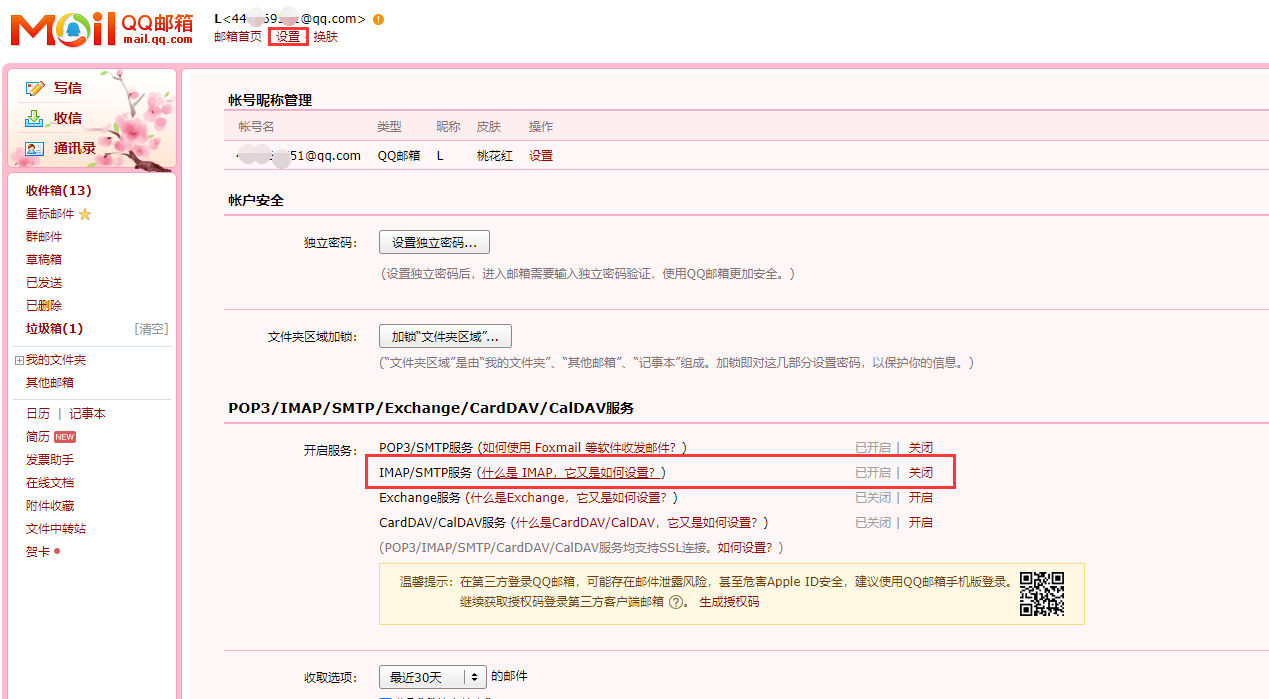
3.yagmail 模塊發送郵件更加簡單,四行代碼
# -*- encoding: utf-8 -*- import yagmail def E_mali_jj(fr,key,etype,text,to,attachments): ''' :param fr: 發送郵箱 :param key: 授權碼 :param etype: 郵件類型 :param text: 文本 :param to: 接受郵箱 :param attachments: 附件文件地址,空則填'' :return: ''' # 鏈接郵箱服務器 yag=yagmail.SMTP(user=fr,password=key,host=etype) # 郵箱正文 contents=[text] # 發送郵件 yag.send(to=to,subject='郵件標題',contents=contents, attachments=attachments) #subject 標題 yag.close() print("郵件發送成功") if __name__ == '__main__': E_mali_jj("123456@qq.com", "gwheybuaamrqbihh", 'smtp.qq.com', "郵件正文內容", "123456@qq.com", "E:\\proto_code\\Roshan-01-microscript-proto_test-master-src\\src\\report\\report.html")
郵件發送給多個人,將接受的郵箱放在列表中即可
# 發送郵件 yag.send(to = ['123456@qq.com','678910@qq.com', '10111213@qq.com'], subject='subject', contents = contents, attachments="")
4.發送郵件帶附件
# -*- coding:utf-8 -*-
import yagmail
yag = yagmail.SMTP( user="157540957@qq.com",
password="kayzilfyziulbhbb1",
host='smtp.qq.com')
"""
user: 發送的郵箱
password: 授權碼
"""
# 郵箱正文
contents = ['測試發送郵件']
# 附件
attachments = "D:\\code\\0906\\api_test009\\report\\report.html"
# 發送郵件
try:
yag.send(to = '3437871062@qq.com',
subject='subject',
contents = contents,
attachments=attachments)
except Exception as e :
print("Error: 抱歉!發送郵件失敗。", e)
"""
to : 接收者
subject : 郵件主題
contents: 正文
attachments: 附件
"""
yag.close()5.封裝
# -*- coding:utf-8 -*-
import yagmail
def send(user, password, receiver):
yag = yagmail.SMTP( user=user,
password=password,
host='smtp.qq.com')
"""
user: 發送的郵箱
password: 授權碼
"""
# 郵箱正文
contents = ['測試發送郵件']
# 附件
attachments = "D:\\code\\0906\\api_test009\\report\\report.html"
# 發送郵件
try:
yag.send(to=receiver,
subject='subject',
contents = contents,
attachments=attachments)
except Exception as e :
print("Error: 抱歉!發送郵件失敗。", e)
"""
to : 接收者
subject : 郵件主題
contents: 正文
attachments: 附件
"""
yag.close()
if __name__ == '__main__':
send("123456@qq.com", "kayzilfyziulbhbb1", "45678910@qq.com")到此,相信大家對“python中怎么使用yagmail發送郵件功能”有了更深的了解,不妨來實際操作一番吧!這里是億速云網站,更多相關內容可以進入相關頻道進行查詢,關注我們,繼續學習!
免責聲明:本站發布的內容(圖片、視頻和文字)以原創、轉載和分享為主,文章觀點不代表本網站立場,如果涉及侵權請聯系站長郵箱:is@yisu.com進行舉報,并提供相關證據,一經查實,將立刻刪除涉嫌侵權內容。