您好,登錄后才能下訂單哦!
您好,登錄后才能下訂單哦!
這篇文章主要為大家展示了“SpringBoot如何使用@Async”,內容簡而易懂,條理清晰,希望能夠幫助大家解決疑惑,下面讓小編帶領大家一起研究并學習一下“SpringBoot如何使用@Async”這篇文章吧。
注意事項:
1. 異步方法使用static修飾
2. 異步類沒有使用@Component注解(或其他注解)導致spring無法掃描到異步類
3. 異步方法不能與異步方法在同一個類中
4. 類中需要使用@Autowired或@Resource等注解自動注入,不能自己手動new對象
5. 如果使用SpringBoot框架必須在啟動類中增加@EnableAsync注解
6. 在Async 方法上標注@Transactional是沒用的。 在Async 方法調用的方法上標注@Transactional 有效。
@SpringBootApplication
@EnableAsync
public class Application{
public static void main(String[] args) {
SpringApplication.run(Application.class, args);
}
}我們建了3個異步任務,分別延遲1s,2s,3s
@Component
public class AsyncTask {
@Async
public void task1() throws InterruptedException{
long currentTimeMillis = System.currentTimeMillis();
Thread.sleep(1000);
long currentTimeMillis1 = System.currentTimeMillis();
System.out.println("task1任務耗時:"+(currentTimeMillis1-currentTimeMillis)+"ms");
}
@Async
public void task2() throws InterruptedException{
long currentTimeMillis = System.currentTimeMillis();
Thread.sleep(2000);
long currentTimeMillis1 = System.currentTimeMillis();
System.out.println("task2任務耗時:"+(currentTimeMillis1-currentTimeMillis)+"ms");
}
@Async
public void task3() throws InterruptedException{
long currentTimeMillis = System.currentTimeMillis();
Thread.sleep(3000);
long currentTimeMillis1 = System.currentTimeMillis();
System.out.println("task3任務耗時:"+(currentTimeMillis1-currentTimeMillis)+"ms");
}
}@RestController
@RequestMapping("/test")
public class TestController {
@Autowired
private AsyncTask asyncTask;
@RequestMapping("/async")
public String doTask() throws InterruptedException{
long currentTimeMillis = System.currentTimeMillis();
asyncTask.task1();
asyncTask.task2();
asyncTask.task3();
long currentTimeMillis1 = System.currentTimeMillis();
return "task任務總耗時:"+(currentTimeMillis1-currentTimeMillis)+"ms";
}
}啟動SpringBoot服務,訪問/test/async接口,能看到任務耗時只有1s
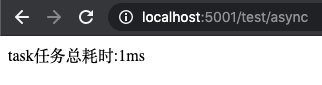
查看控制臺,發現異步task也成功執行了!
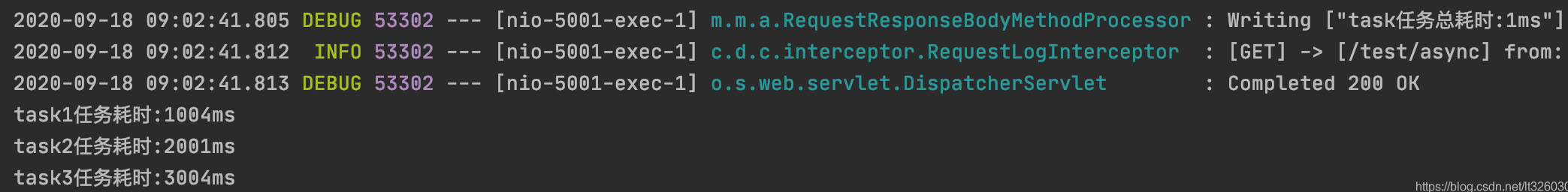
以上是“SpringBoot如何使用@Async”這篇文章的所有內容,感謝各位的閱讀!相信大家都有了一定的了解,希望分享的內容對大家有所幫助,如果還想學習更多知識,歡迎關注億速云行業資訊頻道!
免責聲明:本站發布的內容(圖片、視頻和文字)以原創、轉載和分享為主,文章觀點不代表本網站立場,如果涉及侵權請聯系站長郵箱:is@yisu.com進行舉報,并提供相關證據,一經查實,將立刻刪除涉嫌侵權內容。