溫馨提示×
您好,登錄后才能下訂單哦!
點擊 登錄注冊 即表示同意《億速云用戶服務條款》
您好,登錄后才能下訂單哦!
本篇內容主要講解“Spring DataJpa如何創建聯合索引”,感興趣的朋友不妨來看看。本文介紹的方法操作簡單快捷,實用性強。下面就讓小編來帶大家學習“Spring DataJpa如何創建聯合索引”吧!
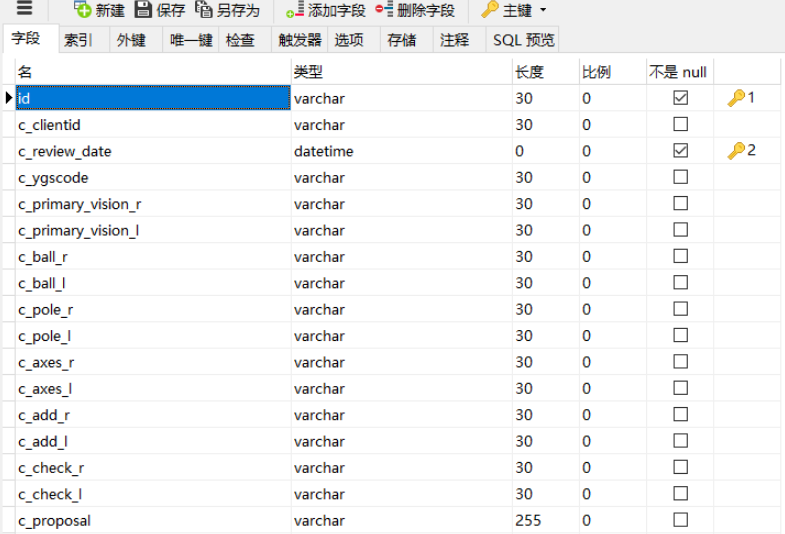
/**
* 作者:guoyzh
* 時間:2019/12/30 14:58
* 功能:戴鏡視力復查聯合主鍵
*/
@Data
@Embeddable
public class VisualReexaminationUnionKey implements Serializable {
@Column(name = "id")
private String id;
@Column(name = "c_review_date")
private java.sql.Timestamp cReviewDate;
}@Table(name = "qy_visual_reexamination")
@Entity
@Data
public class QyVisualReexamination {
/*@Id
@Column(nullable = true, name = "id")
private String id;
@Id
@Column(nullable = true, name = "c_review_date")
private java.sql.Timestamp cReviewDate;*/
// 復合主鍵
@EmbeddedId
private VisualReexaminationUnionKey id;
@Column(nullable = true, name = "c_clientid")
private String cClientid;
@Column(nullable = true, name = "c_ygscode")
private String cYgscode;
@Column(nullable = true, name = "c_primary_vision_r")
private String cPrimaryVisionR;
@Column(nullable = true, name = "c_primary_vision_l")
private String cPrimaryVisionL;
@Column(nullable = true, name = "c_ball_r")
private String cBallR;
@Column(nullable = true, name = "c_ball_l")
private String cBallL;
@Column(nullable = true, name = "c_pole_r")
private String cPoleR;
@Column(nullable = true, name = "c_pole_l")
private String cPoleL;
@Column(nullable = true, name = "c_axes_r")
private String cAxesR;
@Column(nullable = true, name = "c_axes_l")
private String cAxesL;
@Column(nullable = true, name = "c_add_r")
private String cAddR;
@Column(nullable = true, name = "c_add_l")
private String cAddL;
@Column(nullable = true, name = "c_check_r")
private String cCheckR;
@Column(nullable = true, name = "c_check_l")
private String cCheckL;
@Column(nullable = true, name = "c_proposal")
private String cProposal;
@Column(nullable = true, name = "c_com")
private String cCom;
}@Override
public Object addVisualReexamination(String id, String clientId, String reviewDate, String ygsCode, String primaryVisionR,
String primaryVisionL, String ballR, String ballL, String poleR, String poleL, String axesR,
String axesL, String addR, String addL, String checkR, String checkL, String proposal, String comId) {
QyVisualReexamination bean = new QyVisualReexamination();
// 生成聯合索引
VisualReexaminationUnionKey unionId = new VisualReexaminationUnionKey();
unionId.setCReviewDate(Timestamp.valueOf(reviewDate));
unionId.setId(id);
bean.setId(unionId);
bean.setCClientid(clientId);
bean.setCYgscode(ygsCode);
bean.setCPrimaryVisionR(primaryVisionR);
bean.setCPrimaryVisionL(primaryVisionL);
bean.setCBallR(ballR);
bean.setCBallL(ballL);
bean.setCPoleR(poleR);
bean.setCPoleL(poleL);
bean.setCAxesR(axesR);
bean.setCAxesL(axesL);
bean.setCAddR(addR);
bean.setCAddL(addL);
bean.setCCom(comId);
bean.setCCheckR(checkR);
bean.setCCheckL(checkL);
bean.setCProposal(proposal);
QyVisualReexamination save = mQyVisualReexaminationDao.save(bean);
return save.getId();
}如何,現在我的表里使用訂單ID和產品ID作為唯一索引,那么需要在定義表實體類時
import lombok.AllArgsConstructor;
import lombok.Getter;
import lombok.NoArgsConstructor;
import lombok.Setter;
import javax.persistence.*;
/**
* 產品表
*
* @author wulinfeng
* @since 2019/12/13
*/
@Entity
@Table(name = "t_product", uniqueConstraints = @UniqueConstraint(columnNames = {"orderId", "productId"}))
@Getter
@Setter
@AllArgsConstructor
@NoArgsConstructor
public class ProductItem {
@Id
@GeneratedValue(strategy = GenerationType.IDENTITY)
private Long id;
// 訂單Id
@Column(nullable = false, length = 32)
private String orderId;
// 受理產品編碼
@Column(length = 32)
private String productId;
// 產品名稱
@Column(length = 32)
private String productName;
// 時間戳
@Column(length = 13)
private Long timestamp;
}把原來的t_product表drop掉,重啟spring boot,再看該表
mysql> show index from t_product; +-----------+------------+-----------------------------+--------------+-------------+-----------+-------------+----------+--------+------+------------+---------+---------------+ | Table | Non_unique | Key_name | Seq_in_index | Column_name | Collation | Cardinality | Sub_part | Packed | Null | Index_type | Comment | Index_comment | +-----------+------------+-----------------------------+--------------+-------------+-----------+-------------+----------+--------+------+------------+---------+---------------+ | t_product | 0 | PRIMARY | 1 | id | A | 2 | NULL | NULL | | BTREE | | | | t_product | 0 | UK1mvw2lcd07t4cuicl4awfbgkw | 1 | order_id | A | 2 | NULL | NULL | | BTREE | | | | t_product | 0 | UK1mvw2lcd07t4cuicl4awfbgkw | 2 | product_id | A | 2 | NULL | NULL | YES | BTREE | | | +-----------+------------+-----------------------------+--------------+-------------+-----------+-------------+----------+--------+------+------------+---------+---------------+ 3 rows in set (0.00 sec)
到此,相信大家對“Spring DataJpa如何創建聯合索引”有了更深的了解,不妨來實際操作一番吧!這里是億速云網站,更多相關內容可以進入相關頻道進行查詢,關注我們,繼續學習!
免責聲明:本站發布的內容(圖片、視頻和文字)以原創、轉載和分享為主,文章觀點不代表本網站立場,如果涉及侵權請聯系站長郵箱:is@yisu.com進行舉報,并提供相關證據,一經查實,將立刻刪除涉嫌侵權內容。