您好,登錄后才能下訂單哦!
您好,登錄后才能下訂單哦!
這篇文章將為大家詳細講解有關C++ qt如何使用jsoncpp json進行讀寫操作,文章內容質量較高,因此小編分享給大家做個參考,希望大家閱讀完這篇文章后對相關知識有一定的了解。
項目需要c++下使用json,我選擇了JsonCpp,官網是:https://github.com/open-source-parsers/jsoncpp。
解壓后使用python編譯出兩個h文件和一個cpp文件:
(電腦需要安裝python自己百度安裝,這里就不說了)
安裝python后,打開windows下cmd窗口,進入到jsoncpp文件夾 如圖:
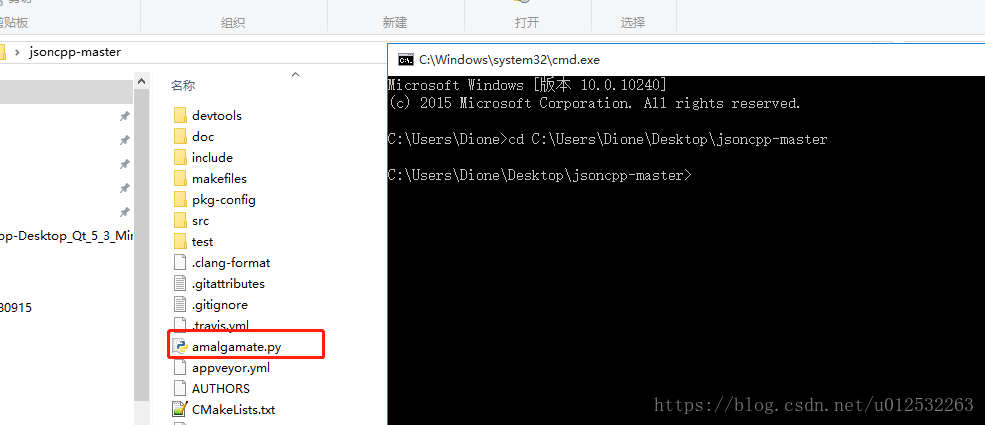
執行命令:python amalgamate.py 就會生成dist文件夾 里面有 json.h json-forwards.h jsoncpp.cpp三個文件:如下
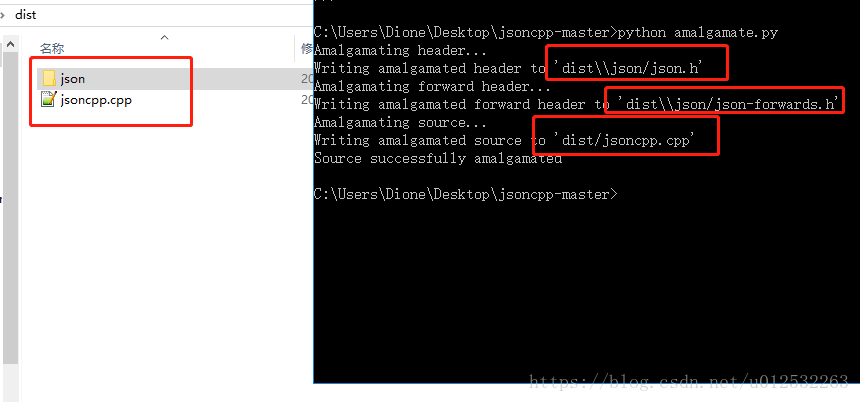
將三個文件加入到工程即可使用,我是要qt進行測試使用:
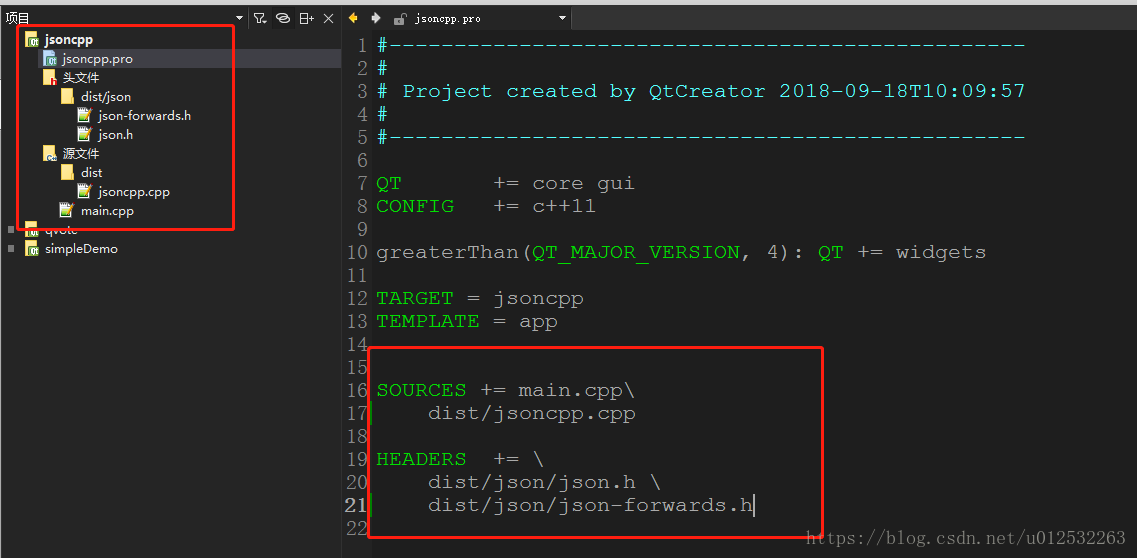
main.cpp如下
#include <iostream>
#include <fstream>
#include "dist/json/json.h"
using namespace std;
int main(int argc, char *argv[])
{
// write
Json::Value people1;
people1["name"] = "Dione";
people1["sex"] = "男";
people1["age"] = 24;
people1["note"] = "jsoncpp write test!";
Json::Value people2;
people2["name"] = "Hulis";
people2["sex"] = "女";
people2["age"] = 22;
people2["note"] = "jsoncpp write test!";
Json::Value peoples;
peoples.append(people1);
peoples.append(people2);
Json::Value writeValue;
writeValue["classname"] = "三年一班";
writeValue["peoples"] = peoples;
Json::FastWriter fwriter;
std::string strf = fwriter.write(writeValue);
std::ofstream ofsf("example_fast_writer.json");
ofsf << strf;
ofsf.close();
Json::StyledWriter swriter;
std::string strs = swriter.write(writeValue);
std::ofstream ofss("example_styled_writer.json");
ofss << strs;
ofss.close();
// read
string strValue = "{\"key1\":\"111\",\"array\":[{\"key2\":\"222\"},{\"key2\":\"333\"},{\"key2\":\"444\"}]}";
Json::Reader reader;
Json::Value root;
if (reader.parse(strValue, root))
{
std::string out = root["key1"].asString();
qDebug()<<QString::fromStdString(out);
Json::Value arrayObj = root["array"];
for (int i=0; i<arrayObj.size(); i++)
{
out = arrayObj[i]["key2"].asString();
qDebug()<<QString::fromStdString(out);
}
}
std::ifstream ifs("example_fast_writer.json");
if (reader.parse(ifs, root))
{
std::string out = root["classname"].asString();
qDebug()<<QString::fromStdString(out);
Json::Value peoples = root["peoples"];
for (int i=0; i<peoples.size(); i++)
{
qDebug()<<QString::fromStdString(peoples[i]["name"].asString());
qDebug()<<QString::fromStdString(peoples[i]["sex"].asString());
qDebug()<<QString::fromStdString(peoples[i]["age"].asString());
qDebug()<<QString::fromStdString(peoples[i]["note"].asString());
}
}
return 0;
}會生成兩個json文件,一個是沒有格式寫入一個是有格式寫入,如下:
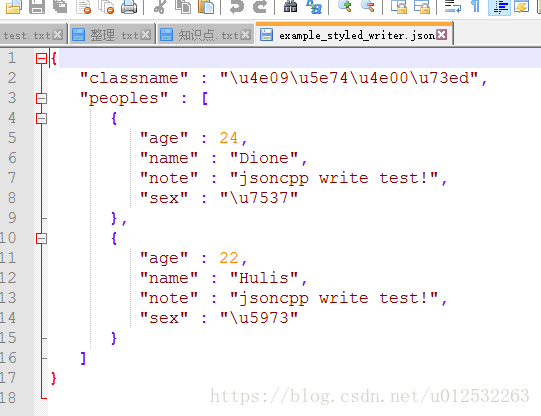
關于C++ qt如何使用jsoncpp json進行讀寫操作就分享到這里了,希望以上內容可以對大家有一定的幫助,可以學到更多知識。如果覺得文章不錯,可以把它分享出去讓更多的人看到。
免責聲明:本站發布的內容(圖片、視頻和文字)以原創、轉載和分享為主,文章觀點不代表本網站立場,如果涉及侵權請聯系站長郵箱:is@yisu.com進行舉報,并提供相關證據,一經查實,將立刻刪除涉嫌侵權內容。