溫馨提示×
您好,登錄后才能下訂單哦!
點擊 登錄注冊 即表示同意《億速云用戶服務條款》
您好,登錄后才能下訂單哦!
這篇文章主要介紹python自動化測試selenium核心技術等待條件有哪些,文中介紹的非常詳細,具有一定的參考價值,感興趣的小伙伴們一定要看完!
Selenium中的鼠標和鍵盤事件被封裝在ActionChains類中,使用方法:
ActionChains(driver).click(btn).perform()
ActionChains中常用方法:
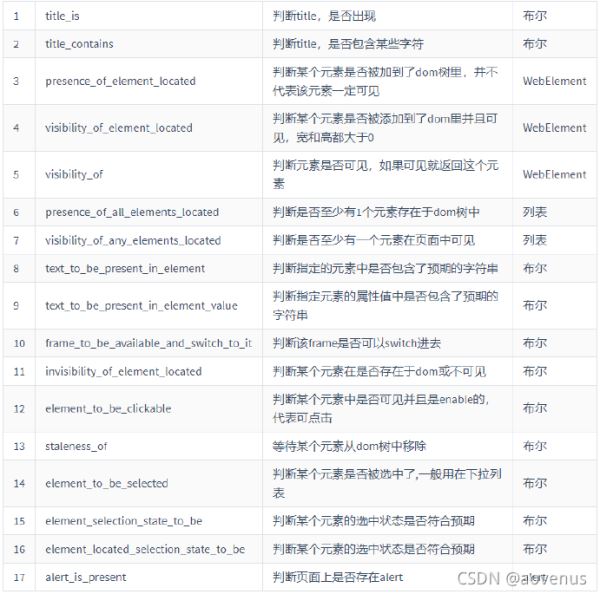
示例網站:http://sahitest.com/demo
示例場景:打開Sahi Tests頁面,點擊“Alert Test”頁面,鼠標點擊頁面中“Click For Alert”按鈕,彈出警告提示框,判斷頁面是否存在alert,如存在則切換到警告框,并獲取警告文本信息,之后點警告框中的確定按鈕。
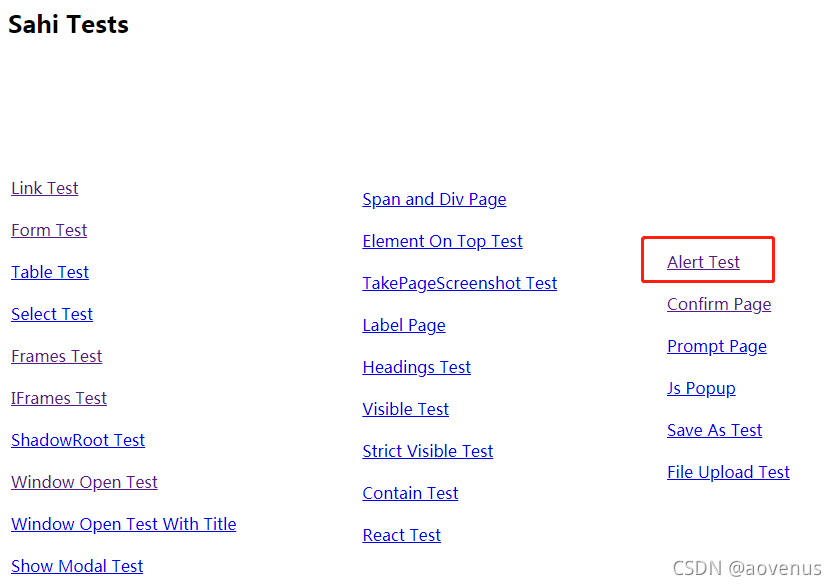
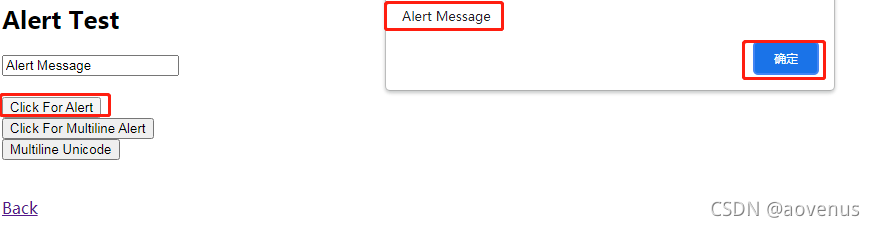
示例腳本:
from selenium import webdriver
from time import sleep
from selenium.webdriver.support.wait import WebDriverWait
from selenium.webdriver.support import expected_conditions as ec
class TestWaitCondition(object):
def setup(self):
self.driver = webdriver.Chrome()
self.driver.get("https://sahitest.com/demo/")
def test_waitcondition(self):
#點頁面上的Alert Test
self.driver.find_element_by_xpath("/html/body/table/tbody/tr/td[3]/a[1]").click()
#鼠標點擊頁面中“Click For Alert”按鈕
self.driver.find_element_by_name("b1").click()
wait = WebDriverWait(self.driver,2)
#等待并判斷警告框是否存在
wait.until(ec.alert_is_present())
#切換到alert頁面
alert = self.driver.switch_to.alert
#獲取并打印警告框中文本
print(alert.text)
#點彈出警告框中的確定
alert.accept()
self.driver.quit()運行結果:
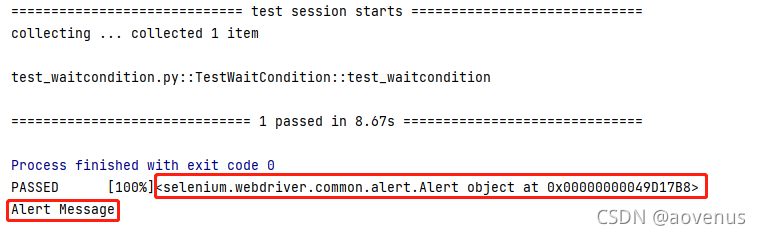
以上是“python自動化測試selenium核心技術等待條件有哪些”這篇文章的所有內容,感謝各位的閱讀!希望分享的內容對大家有幫助,更多相關知識,歡迎關注億速云行業資訊頻道!
免責聲明:本站發布的內容(圖片、視頻和文字)以原創、轉載和分享為主,文章觀點不代表本網站立場,如果涉及侵權請聯系站長郵箱:is@yisu.com進行舉報,并提供相關證據,一經查實,將立刻刪除涉嫌侵權內容。