您好,登錄后才能下訂單哦!
您好,登錄后才能下訂單哦!
本篇內容主要講解“在vue2中怎么利用svg開發一個環形進度條組件”,感興趣的朋友不妨來看看。本文介紹的方法操作簡單快捷,實用性強。下面就讓小編來帶大家學習“在vue2中怎么利用svg開發一個環形進度條組件”吧!

普通的矩形進度條我們通過div+css很容易就可以實現,而環形的就有點麻煩,當然他也可以用div+css通過背景屬性或者clip屬性配合css3變量做障眼法去實現,但是過于復雜而且兼容和控制起來都比較麻煩,所以,達到最佳效果我們還是去使用svg實現吧。
開發自己組件好處就是,里面的大小,顏色,粗細,動畫等等都可以任意擴展,準備好了么,馬上要開始啦~
<script>
export default {
name: "CircleProgress",
data() {
return {
now: 0
};
},
props: {
// 進度值
value: {
type: [String, Number],
default: 0
},
// 尺寸
size: {
type: [String, Number],
default: 120
},
// 邊框粗細
strokeWidth:{
type: [String, Number],
default: 10
},
// 進度條顏色
color: {
type: String,
default: "rgba(153,202,251,1)"
},
// 動畫執行時間
duration:{
type: [String, Number],
default: 1000
}
},
computed: {
percentage() {
return this.value;
},
countDown() {
return this.now;
},
// 圓心x軸坐標
cx() {
return this.size / 2;
},
// 圓心y軸坐標
cy() {
return this.size / 2;
},
// 半徑
radius() {
return (this.size - this.strokeWidth) / 2;
},
// 圓周長
circumference() {
return 2 * Math.PI * this.radius;
},
// 進度長度
progress() {
return (1 - this.now / 100) * this.circumference;
}
},
};
</script>相信大家通過上面的注釋怎么開發就會猜的八九不十,我們的這個組件可以設置大小,邊框粗細,進度條顏色,和后面要多久從0呈現出進度值的動畫時長。至于計算屬性,會在后面繪制svg的時候,根據注釋一一對應不難看出來目的。
<template>
<div class="circle-main">
<div class="circle-main-box" :style="[{ 'width': size+'px','height': size+'px'}]">
<svg :width="size" :height="size" class="circle">
<circle
:r="radius"
:cx="cx"
:cy="cy"
fill="transparent"
stroke="#EEEEEE"
:stroke-width="strokeWidth"
/>
<circle
:r="radius"
:cx="cx"
:cy="cy"
fill="transparent"
:stroke="color"
:stroke-width="strokeWidth"
stroke-linecap="round"
:stroke-dasharray="circumference"
:stroke-dashoffset="progress"
/>
</svg>
<span class="count-num" :style="[{ 'font-size': size*.3+'px'}]">{{countDown}}%</span>
</div>
</div>
</template>其實這個很簡單就是用svg寫兩個圓環,第一作為灰色底圓,第二個就是我們的進度條了,設置好大小圓心半徑邊框色,而且我們要把填充色變為同名,都寫完了剩下兩項stroke-dasharray和stroke-dashoffset,相信大家都會猜的到了,svg進度條變化核心就是這兩個屬性,剛剛計算屬性也算出來了,分別就是圓環的周長和當前進度的長度。我們利用當前進度值來計算百分比占當前的長度,實現環形進度條的變化,就是這么簡單。
然后我們還要寫一丟丟css,而且是必須寫,因為svg圓環不是從我們認為的0度開始,而是偏移了90度。
所以我們要用css再給他轉過90度來!
.circle {
transform: rotate(-90deg);
}然后我們順便寫好文字和主框的一些樣式。
.circle-main-box {
position: relative;
display: block;
margin: 0 auto;
}
.count-num {
width: 100px;
height: 100px;
position: absolute;
left: 50%;
top: 50%;
margin-left: -50px;
margin-top: -50px;
align-items: center;
justify-content: center;
display: flex;
font-family: fantasy;
font-size: 30px;
color: #333;
user-select: none;
}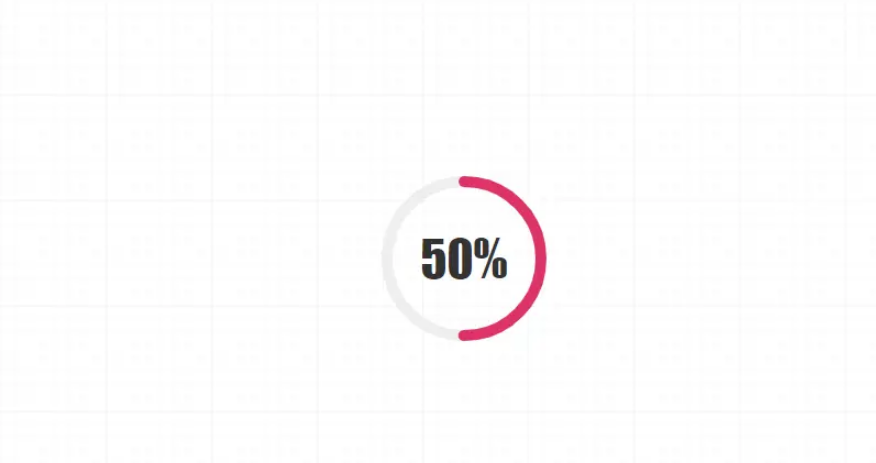
這樣我們就得到了一個靜態的環形進度條了。
<script>
export default {
name: "CircleProgress",
// ...
mounted() {
this.run();
},
methods: {
run() {
if (this.value == 0) return;
let t = this.duration / this.value
this.timer = setInterval(() => {
if (this.now >= this.value) {
return clearInterval(this.timer);
}
this.now++;
}, t);
}
}
};我們會通過當前動畫執行時間與當前的值計算出每次數量+1執行的時間,然后通過 setInterval去執行,直至達到進度值。最后,我們就要開始使用這個組件啦~~
<div id="app"> <CircleProgress :value="60" :size="150" :color="'#d36'" :duration="3000" /> </div>
到此,相信大家對“在vue2中怎么利用svg開發一個環形進度條組件”有了更深的了解,不妨來實際操作一番吧!這里是億速云網站,更多相關內容可以進入相關頻道進行查詢,關注我們,繼續學習!
免責聲明:本站發布的內容(圖片、視頻和文字)以原創、轉載和分享為主,文章觀點不代表本網站立場,如果涉及侵權請聯系站長郵箱:is@yisu.com進行舉報,并提供相關證據,一經查實,將立刻刪除涉嫌侵權內容。