溫馨提示×
您好,登錄后才能下訂單哦!
點擊 登錄注冊 即表示同意《億速云用戶服務條款》
您好,登錄后才能下訂單哦!
這篇文章主要為大家展示了“python的正則表達式怎么用”,內容簡而易懂,條理清晰,希望能夠幫助大家解決疑惑,下面讓小編帶領大家一起研究并學習一下“python的正則表達式怎么用”這篇文章吧。
re 模塊使 Python 語言擁有全部的正則表達式功能
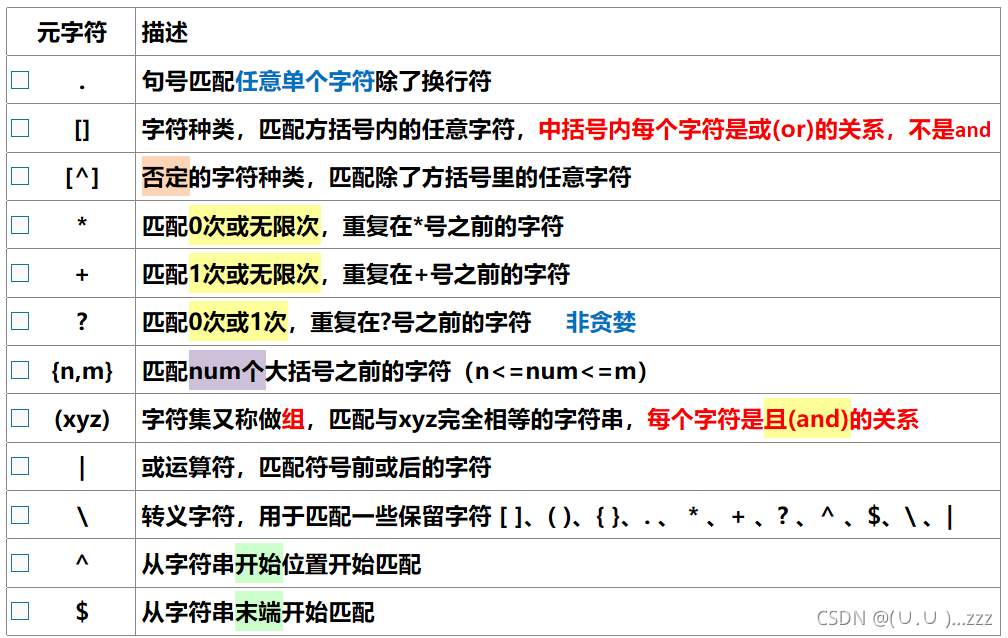
# 提取大小寫字母混合的單詞
import re
a = 'Excel 12345Word23456PPT12Lr'
r = re.findall('[a-zA-Z]{3,5}',a)
# 提取字母的數量3個到5個
print(r)
# ['Excel', 'Word', 'PPT']
# 貪婪 與 非貪婪 【Python默認使用貪婪模式】
# 貪婪:'[a-zA-Z]{3,5}'
# 非貪婪:'[a-zA-Z]{3,5}?' 或 '[a-zA-Z]{3}'
# 建議使用后者,不要使用?號,否則你會與下面的?號混淆
# 匹配0次或無限多次 *號,*號前面的字符出現0次或無限次
import re
a = 'exce0excell3excel3'
r = re.findall('excel*',a)
r = re.findall('excel.*',a) # ['excell3excel3']
# excel 沒有l 有很多l都可以匹配出來
print(r)
# ['exce', 'excell', 'excel']
# 匹配1次或者無限多次 +號,+號前面的字符至少出現1次
import re
a = 'exce0excell3excel3'
r = re.findall('excel+',a)
print(r)
# ['excell', 'excel']
# 匹配0次或1次 ?號,?號經常用來去重復
import re
a = 'exce0excell3excel3'
r = re.findall('excel?',a)
print(r)
# ['exce', 'excel', 'excel']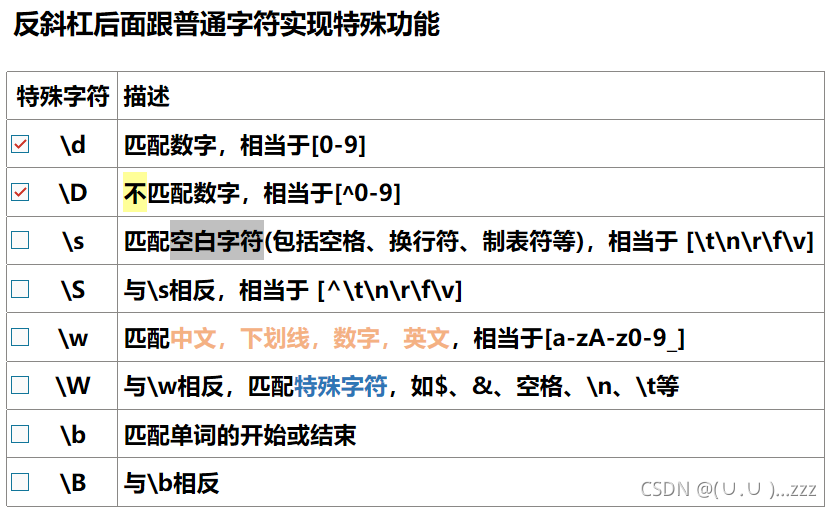
line = 'xyz,xcz.xfc.xdz,xaz,xez,xec'
r = re.findall('x[de]z', line)
# pattern 是x開始,z結束,含d或e
print(r)
# ['xdz', 'xez']
r = re.findall('x[^de]z', line)
# pattern 是x開始,z結束,不是含d或e
print(r)
# ['xyz', 'xcz', 'xaz']# \w 可以提取中文,英文,數字和下劃線,不能提取特殊字符
import re
a = 'Excel 12345Word\n23456_PPT12lr'
r = re.findall('\w',a)
print(r)
# ['E', 'x', 'c', 'e', 'l', '1', '2', '3', '4', '5', 'W', 'o', 'r', 'd', '2', '3', '4', '5', '6', '_', 'P', 'P', 'T', '1', '2', 'l', 'r']
# \W 提取特殊字符,空格 \n \t
import re
a = 'Excel 12345Word\n23456_PPT12lr'
r = re.findall('\W',a)
print(r)
# [' ', '\n']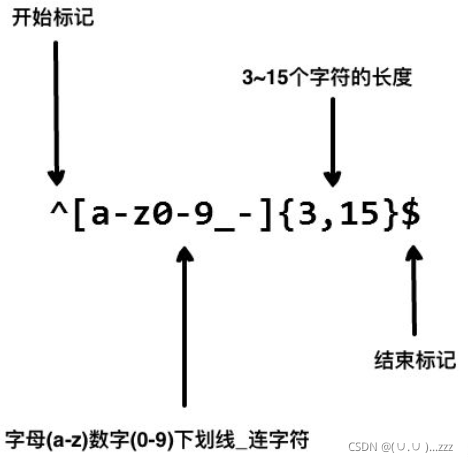
# 限制電話號碼的位置必需是8-11位才能提取
import re
tel = '13811115888'
r = re.findall('^\d{8,11}$',tel)
print(r)
# ['13811115888']# 將abc打成一個組,{2}指的是重復幾次,匹配abcabc
import re
a = 'abcabcabcxyzabcabcxyzabc'
r = re.findall('(abc){2}',a) # 與
# ['abc', 'abc']
print(r)
r = re.findall('(abc){3}',a)
# ['abc']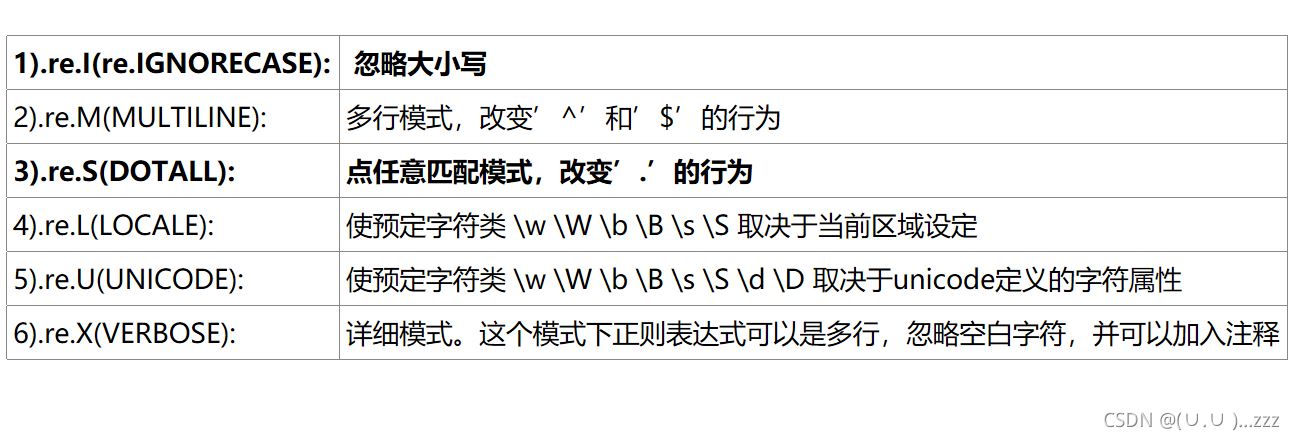
# findall第三參數 re.I忽略大小寫
import re
a = 'abcFBIabcCIAabc'
r = re.findall('fbi',a,re.I)
print(r)
# ['FBI']
# 多個模式之間用 | 連接在一起
import re
a = 'abcFBI\nabcCIAabc'
r = re.findall('fbi.{1}',a,re.I | re.S)
# 匹配fbi然后匹配任意一個字符包括\n
print(r)
# ['FBI\n']匹配出字符串中所有 與制定值相關的值
以列表的形式返回
未匹配則返回空列表
import re re.findall(pattern, string, flags=0) pattern.findall(string[ , pos[ , endpos]])
import re
line = "111aaabbb222小呼嚕奧利奧"
r = re.findall('[0-9]',line)
print(r)
# ['1', '1', '1', '2', '2', '2']re.match 嘗試從字符串的起始位置匹配一個模式
如果不是起始位置匹配成功的話,match()就返回none。
re.match(pattern, string, flags=0) # (標準,要匹配的,標志位)
print(re.match('www','www.xxxx.com'))
print(re.match('www','www.xxxx.com').span())
print(re.match('com','www.xxxx.com'))<re.Match object; span=(0, 3), match='www'> (0, 3) None
import re
a = 'life is short,i use python,i love python'
r = re.search('life(.*)python(.*)python',a)
print(r.group(0)) # 完整正則匹配 ,life is short,i use python,i love python
print(r.group(1)) # 第1個分組之間的取值 is short,i use
print(r.group(2)) # 第2個分組之間的取值 ,i love
print(r.group(0,1,2)) # 以元組形式返回3個結果取值 ('life is short,i use python,i love python', ' is short,i use ', ',i love ')
print(r.groups()) # 返回就是group(1)和group(2) (' is short,i use ', ',i love ')import re
# .* 表示任意匹配除換行符(\n、\r)之外的任何單個或多個字符
# (.*?) 表示"非貪婪"模式,只保存第一個匹配到的子串
# re.M 多行匹配,影響 ^ 和 $
# re.I 使匹配對大小寫不敏感
line = "Cats are smarter than dogs"
matchObj1 = re.match(r'(.*) are (.*?) .*', line, re.M|re.I)
matchObj2 = re.match(r'(.*) smarter (.*?) .*', line, re.M|re.I)
matchObj3 = re.match(r'(.*) than (.*)', line, re.M|re.I)
print(matchObj1)
print(matchObj2)
print(matchObj3)
# <re.Match object; span=(0, 26), match='Cats are smarter than dogs'>
# <re.Match object; span=(0, 26), match='Cats are smarter than dogs'>
# None
if matchObj1:
print ("matchObj1.group() : ", matchObj1.group())
print ("matchObj1.group(1) : ", matchObj1.group(1))
print ("matchObj1.group(2) : ", matchObj1.group(2))
else:
print ("No match!!")
if matchObj2:
print ("matchObj2.group() : ", matchObj2.group())
print ("matchObj2.group(1) : ", matchObj2.group(1))
print ("matchObj2.group(2) : ", matchObj2.group(2))
else:
print ("No match!!")
if matchObj3:
print ("matchObj3.group() : ", matchObj3.group())
print ("matchObj3.group(1) : ", matchObj3.group(1))
print ("matchObj3.group(2) : ", matchObj3.group(2))
else:
print ("No match!!")
# matchObj1.group() : Cats are smarter than dogs
# matchObj1.group(1) : Cats
# matchObj1.group(2) : smarter
# matchObj2.group() : Cats are smarter than dogs
# matchObj2.group(1) : Cats are
# matchObj2.group(2) : than
# matchObj3.group() : Cats are smarter than dogs
# matchObj3.group(1) : Cats are smarter
# matchObj3.group(2) : dogsimport re
# 點 是匹配單個字符
# 星是前面的東西出現0次或無數次
# 點星就是任意字符出現0次或無數次
str = "a b a b"
matchObj1 = re.match(r'a(.*)b', str, re.M|re.I)
matchObj2 = re.match(r'a(.*?)b', str, re.M|re.I)
print("matchObj1.group() : ", matchObj1.group())
print("matchObj2.group() : ", matchObj2.group())
# matchObj1.group() : a b a b
# matchObj2.group() : a b掃描整個字符串并返回第一個成功的匹配。
re.search(pattern, string, flags=0)
import re
line = "cats are smarter than dogs"
matchObj = re.match(r'dogs',line,re.M|re.I)
matchObj1= re.search(r'dogs',line,re.M|re.I)
matchObj2= re.match(r'(.*) dogs',line,re.M|re.I)
if matchObj:
print ("match --> matchObj.group() : ", matchObj.group())
else:
print ("No match!!")
if matchObj1:
print ("match --> matchObj1.group() : ", matchObj1.group())
else:
print ("No match!!")
if matchObj2:
print ("match --> matchObj2.group() : ", matchObj2.group())
else:
print ("No match!!")
# No match!!
# match --> matchObj1.group() : dogs
# match --> matchObj2.group() : cats are smarter than dogsre.compile是將正則表達式轉換為模式對象
這樣可以更有效率匹配。使用compile轉換一次之后,以后每次使用模式時就不用進行轉換
re.sub('被替換的','替換成的',a)# 把FBI替換成BBQ
import re
a = 'abcFBIabcCIAabc'
r = re.sub('FBI','BBQ',a)
print(r)
# 把FBI替換成BBQ,第4參數寫1,證明只替換第一次,默認是0(無限替換)
import re
a = 'abcFBIabcFBIaFBICIAabc'
r = re.sub('FBI','BBQ',a,1)
print(r)
# abcBBQabcCIAabc
# abcBBQabcFBIaFBICIAabc# 把函數當參數傳到sub的列表里,實現把業務交給函數去處理,例如將FBI替換成$FBI$
import re
a = 'abcFBIabcFBIaFBICIAabc'
def 函數名(形參):
分段獲取 = 形參.group() # group()在正則表達式中用于獲取分段截獲的字符串,獲取到FBI
return '$' + 分段獲取 + '$'
r = re.sub('FBI',函數名,a)
print(r)以上是“python的正則表達式怎么用”這篇文章的所有內容,感謝各位的閱讀!相信大家都有了一定的了解,希望分享的內容對大家有所幫助,如果還想學習更多知識,歡迎關注億速云行業資訊頻道!
免責聲明:本站發布的內容(圖片、視頻和文字)以原創、轉載和分享為主,文章觀點不代表本網站立場,如果涉及侵權請聯系站長郵箱:is@yisu.com進行舉報,并提供相關證據,一經查實,將立刻刪除涉嫌侵權內容。