您好,登錄后才能下訂單哦!
您好,登錄后才能下訂單哦!
今天就跟大家聊聊有關SpringBoot自定義配置與整合Druid的是怎樣的,可能很多人都不太了解,為了讓大家更加了解,小編給大家總結了以下內容,希望大家根據這篇文章可以有所收獲。
前面SpringBoot基礎有提到,關于SpringBoot配置文件可以是properties或者是yaml格式的文件,但是在SpringBoot加載application配置文件時是存在一個優先級的。優先級如下:
file:./config/ ==> 項目路徑下的config目錄下 file:./ ==> 項目路徑下 classpath:/config/ ==> 資源路徑下的config目錄下 classpath:/ ==> 項目路徑下
yaml可以通過---達到在一個文件中寫入多套配置文件的效果
server: port: 8081 spring: profiles: dev --- server: port: 8082 spring: profiles: test
@canditionalon注解,Spring底層的注解, 用于判斷是否符合條件,符合條件才會自動裝配。
ViewResolver 試圖解析器,實現了該接口的類都可以稱作試圖解析器
candidateViews 候選視圖,getBestView 得到最優視圖
其中有getCandidateViews方法,先遍歷所有的視圖解析器,之后封裝成view對象,添加到candidateViews候選視圖解析器數組中。
自定視圖解析器需要實現ViewResolver接口并重寫resolveViewName方法
@Configuration
public class MyMvcConfig implements WebMvcConfigurer {
@Bean
public ViewResolver myViewResolver(){
return new MyViewResolver();
}
public static class MyViewResolver implements ViewResolver {
@Override
public View resolveViewName(String viewNaem, Locale locale) throws Exception {
return null;
}
}
}想自定義其他功能也是同理,按格式寫好組件交給SpringBoot自動裝配即可。
Druid:https://github.com/alibaba/druid/
Druid是alibaba開源平臺上一個數據庫連接池實現,結合了C3P0,DBCP等DB池的優點,同時也有Web監控界面。
Druid可以很好的監控DB池連接和SQL執行的情況,為監控而生的DB連接池。
SpringBoot2.0以上默認使用Hikari數據源,下面記錄下如何用SpringBoot整合配置Druid
<!-- https://mvnrepository.com/artifact/com.alibaba/druid --> <dependency> <groupId>com.alibaba</groupId> <artifactId>druid</artifactId> <version>1.1.21</version> </dependency>
因為SpringBoot2.0以上默認使用Hikari數據源,所以需要用 spring.datasource.type 指定數據源。
spring: datasource: username: root password: 123456 url: jdbc:mysql://localhost:3306/springboot?serverTimezone=UTC&useUnicode=true&characterEncoding=utf-8 driver-class-name: com.mysql.cj.jdbc.Driver type: com.alibaba.druid.pool.DruidDataSource # 自定義數據源
可以起一個測試類查看
@Test
public void druidTest() throws SQLException {
//查看默認數據源
System.out.println(dataSource.getClass());
//獲得數據庫連接
Connection connection = dataSource.getConnection();
System.out.println(connection);
//close
connection.close();
}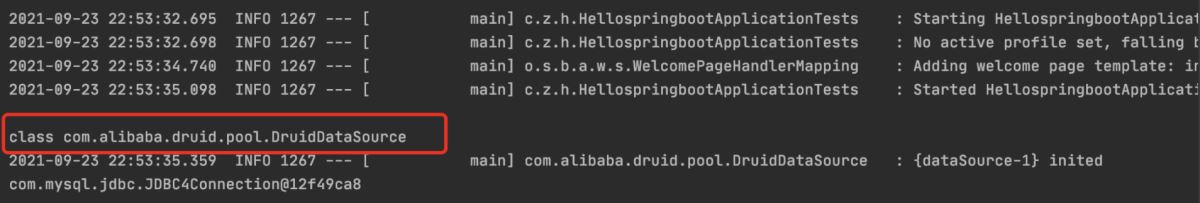
具體其他配置可參考官方文檔,簡單列舉一些:
#Spring Boot 默認是不注入這些屬性值的,需要自己綁定 #druid 數據源專有配置 initialSize: 5 minIdle: 5 maxActive: 20 maxWait: 60000 timeBetweenEvictionRunsMillis: 60000 minEvictableIdleTimeMillis: 300000 validationQuery: SELECT 1 FROM DUAL testWhileIdle: true testOnBorrow: false testOnReturn: false poolPreparedStatements: true #配置監控統計攔截的filters,stat:監控統計、log4j:日志記錄、wall:防御sql注入 #如果允許時報錯 java.lang.ClassNotFoundException: org.apache.log4j.Priority #則導入 log4j 依賴即可,Maven 地址:https://mvnrepository.com/artifact/log4j/log4j filters: stat,wall,log4j maxPoolPreparedStatementPerConnectionSize: 20 useGlobalDataSourceStat: true connectionProperties: druid.stat.mergeSql=true;druid.stat.slowSqlMillis=500
關于監控的配置是Druid特點。比如可配置log4j以及自帶wall防止sql注入
一般在config包下,與自定義組件類似,通過@ConfigurationProperties注解與配置文件中datasource的配置綁定并交給SpringBoot自動裝配。
@Configuration
public class DruidConfig {
/*
將自定義的 Druid數據源添加到容器中,不再讓 Spring Boot 自動創建
綁定全局配置文件中的 druid 數據源屬性到 com.alibaba.druid.pool.DruidDataSource從而讓它們生效
@ConfigurationProperties(prefix = "spring.datasource"):作用就是將 全局配置文件中
前綴為 spring.datasource的屬性值注入到 com.alibaba.druid.pool.DruidDataSource 的同名參數中
*/
@ConfigurationProperties(prefix = "spring.datasource")
@Bean
public DataSource druidDataSource() {
return new DruidDataSource();
}
}@Test
public void druidTest() throws SQLException {
//查看默認數據源
System.out.println(dataSource.getClass());
//獲得數據庫連接
Connection connection = dataSource.getConnection();
System.out.println(connection);
//close
connection.close();
DruidDataSource druidDataSource = (DruidDataSource) dataSource;
System.out.println("druidDataSource 數據源最大連接數:" + druidDataSource.getMaxActive());
System.out.println("druidDataSource 數據源初始化連接數:" + druidDataSource.getInitialSize());
}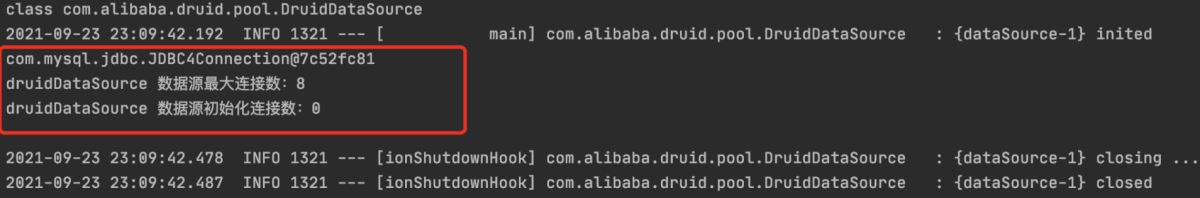
還是在同一個配置類文件中寫入,這里對于審計或者滲透測試中的重點其實就是用戶名密碼了和其訪問限制了
package com.zh2z3ven.hellospringboot.config;
import com.alibaba.druid.pool.DruidDataSource;
import com.alibaba.druid.support.http.StatViewServlet;
import org.springframework.boot.context.properties.ConfigurationProperties;
import org.springframework.boot.web.servlet.ServletRegistrationBean;
import org.springframework.context.annotation.Bean;
import org.springframework.context.annotation.Configuration;
import javax.sql.DataSource;
import java.util.HashMap;
import java.util.Map;
@Configuration
public class DruidConfig {
/*
將自定義的 Druid數據源添加到容器中,不再讓 Spring Boot 自動創建
綁定全局配置文件中的 druid 數據源屬性到 com.alibaba.druid.pool.DruidDataSource從而讓它們生效
@ConfigurationProperties(prefix = "spring.datasource"):作用就是將 全局配置文件中
前綴為 spring.datasource的屬性值注入到 com.alibaba.druid.pool.DruidDataSource 的同名參數中
*/
@ConfigurationProperties(prefix = "spring.datasource")
@Bean
public DataSource druidDataSource() {
return new DruidDataSource();
}
//配置 Druid 監控管理后臺的Servlet;
//內置 Servlet 容器時沒有web.xml文件,所以使用 Spring Boot 的注冊 Servlet 方式
@Bean
public ServletRegistrationBean statViewServlet() {
ServletRegistrationBean bean = new ServletRegistrationBean(new StatViewServlet(), "/druid/*");
// 這些參數可以在 com.alibaba.druid.support.http.StatViewServlet
// 的父類 com.alibaba.druid.support.http.ResourceServlet 中找到
Map<String, String> initParams = new HashMap<>();
initParams.put("loginUsername", "admin"); //后臺管理界面的登錄賬號
initParams.put("loginPassword", "123456"); //后臺管理界面的登錄密碼
//后臺允許誰可以訪問
//initParams.put("allow", "localhost"):表示只有本機可以訪問
//initParams.put("allow", ""):為空或者為null時,表示允許所有訪問
initParams.put("allow", "");
//deny:Druid 后臺拒絕誰訪問
//initParams.put("kuangshen", "192.168.1.20");表示禁止此ip訪問
//設置初始化參數
bean.setInitParameters(initParams);
return bean;
}
}配置完后重啟項目,訪問測試

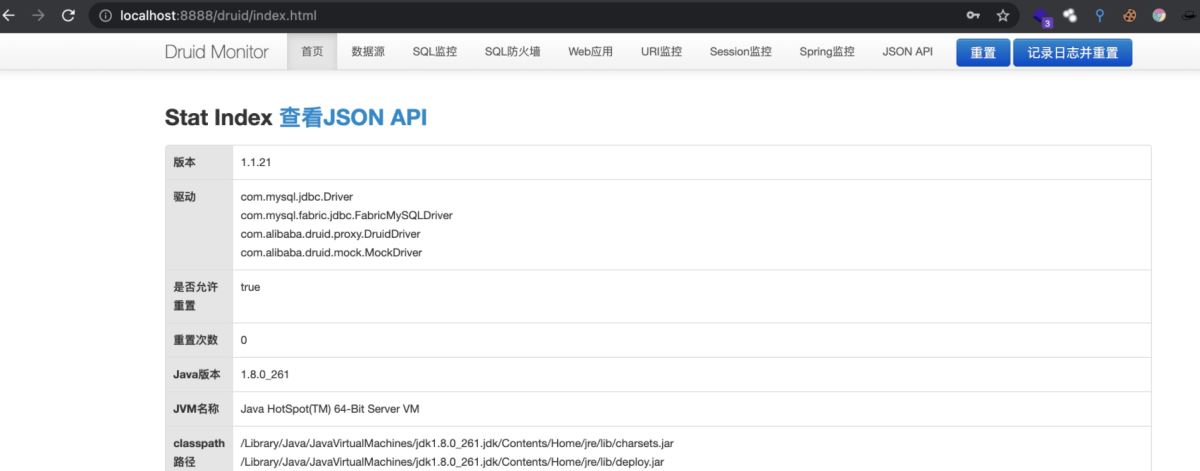
//配置 Druid 監控 之 web 監控的 filter
//WebStatFilter:用于配置Web和Druid數據源之間的管理關聯監控統計
@Bean
public FilterRegistrationBean webStatFilter() {
FilterRegistrationBean bean = new FilterRegistrationBean();
bean.setFilter(new WebStatFilter());
//exclusions:設置哪些請求進行過濾排除掉,從而不進行統計
Map<String, String> initParams = new HashMap<>();
initParams.put("exclusions", "*.js,*.css,/druid/*,/jdbc/*");
bean.setInitParameters(initParams);
//"/*" 表示過濾所有請求
bean.setUrlPatterns(Arrays.asList("/*"));
return bean;
}看完上述內容,你們對SpringBoot自定義配置與整合Druid的是怎樣的有進一步的了解嗎?如果還想了解更多知識或者相關內容,請關注億速云行業資訊頻道,感謝大家的支持。
免責聲明:本站發布的內容(圖片、視頻和文字)以原創、轉載和分享為主,文章觀點不代表本網站立場,如果涉及侵權請聯系站長郵箱:is@yisu.com進行舉報,并提供相關證據,一經查實,將立刻刪除涉嫌侵權內容。