您好,登錄后才能下訂單哦!
您好,登錄后才能下訂單哦!
這篇文章主要介紹SpringBoot+EasyPoi如何實現excel導出功能,文中介紹的非常詳細,具有一定的參考價值,感興趣的小伙伴們一定要看完!
在實際項目開發中,對于Excel的導入導出還是很常見的需求,比如說將數據根據模板批量導入到數據庫中,以及將數據庫中的數據批量導出陳Excel的形式
現有需求: 根據檢索條件查詢列表并將結果導出到excel
Easypoi文檔:https://easypoi.mydoc.io/#text_186900
EasyPoi的主要特點
1.設計精巧,使用簡單
2.接口豐富,擴展簡單
3.默認值多,write less do more
4.spring mvc支持,web導出可以簡單明了
快速生成鏈接:start.spring.io
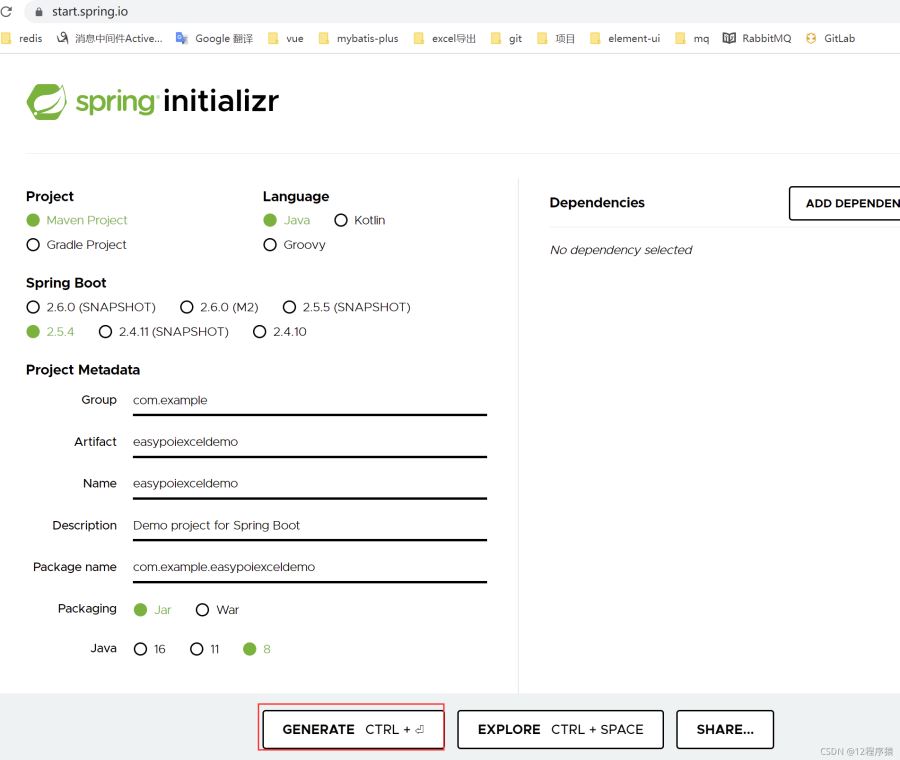
<!--EasyPoi導入導出--> <dependency> <groupId>cn.afterturn</groupId> <artifactId>easypoi-base</artifactId> <version>4.3.0</version> </dependency> <dependency> <groupId>cn.afterturn</groupId> <artifactId>easypoi-web</artifactId> <version>4.3.0</version> </dependency> <dependency> <groupId>cn.afterturn</groupId> <artifactId>easypoi-annotation</artifactId> <version>4.3.0</version> </dependency>
easypoi-base 導入導出的工具包,可以完成Excel導出,導入,Word的導出,Excel的導出功能
easypoi-web 耦合了spring-mvc 基于AbstractView,極大的簡化spring-mvc下的導出功能
easypoi-annotation 基礎注解包,作用與實體對象上,拆分后方便maven多工程的依賴管理
sax 導入使用xercesImpl這個包(這個包可能造成奇怪的問題哈),word導出使用poi-scratchpad,都作為可選包了
pom.xml中的所有依賴:
<dependencies> <!-- 導入web支持:SpringMVC開發支持,Servlet相關的程序 --> <dependency> <groupId>org.springframework.boot</groupId> <artifactId>spring-boot-starter-web</artifactId> </dependency> <dependency> <groupId>org.springframework.boot</groupId> <artifactId>spring-boot-devtools</artifactId> <scope>runtime</scope> <optional>true</optional> </dependency> <dependency> <groupId>org.projectlombok</groupId> <artifactId>lombok</artifactId> <optional>true</optional> </dependency> <dependency> <groupId>org.springframework.boot</groupId> <artifactId>spring-boot-starter-test</artifactId> <scope>test</scope> </dependency> <!-- mybatis相關的依賴 --> <!--mybatis-plus自動的維護了mybatis以及mybatis-spring的依賴, 在springboot中這三者不能同時的出現,避免版本的沖突,表示:跳進過這個坑--> <!--mybatis-plus--> <dependency> <groupId>com.baomidou</groupId> <artifactId>mybatis-plus-boot-starter</artifactId> <version>3.4.3</version> </dependency> <!--mysql驅動--> <dependency> <groupId>mysql</groupId> <artifactId>mysql-connector-java</artifactId> <scope>runtime</scope> </dependency> <!-- alibaba的druid數據庫連接池 --> <dependency> <groupId>com.alibaba</groupId> <artifactId>druid</artifactId> <version>1.1.20</version> </dependency> <!-- alibaba的druid數據庫連接池 --> <dependency> <groupId>com.alibaba</groupId> <artifactId>druid-spring-boot-starter</artifactId> <version>1.1.20</version> </dependency> <!--swagger2依賴--> <dependency> <groupId>io.springfox</groupId> <artifactId>springfox-swagger2</artifactId> <version>2.9.2</version> <!--排除自身的依賴1.5.20版本--> <exclusions> <exclusion> <groupId>io.swagger</groupId> <artifactId>swagger-models</artifactId> </exclusion> </exclusions> </dependency> <dependency> <groupId>io.springfox</groupId> <artifactId>springfox-swagger-ui</artifactId> <version>2.9.2</version> </dependency> <!--此版本解決 example="" 造成的 空字符串""無法轉成Number 問題--> <dependency> <groupId>io.swagger</groupId> <artifactId>swagger-models</artifactId> <version>1.5.21</version> </dependency> <!--EasyPoi導入導出--> <dependency> <groupId>cn.afterturn</groupId> <artifactId>easypoi-base</artifactId> <version>4.3.0</version> </dependency> <dependency> <groupId>cn.afterturn</groupId> <artifactId>easypoi-web</artifactId> <version>4.3.0</version> </dependency> <dependency> <groupId>cn.afterturn</groupId> <artifactId>easypoi-annotation</artifactId> <version>4.3.0</version> </dependency> <!--fastjson--> <dependency> <groupId>com.alibaba</groupId> <artifactId>fastjson</artifactId> <version>1.2.71</version> </dependency> </dependencies>
package com.example.easypoiexceldemo.utils;
import cn.afterturn.easypoi.excel.ExcelExportUtil;
import cn.afterturn.easypoi.excel.entity.ExportParams;
import cn.afterturn.easypoi.excel.entity.enmus.ExcelType;
import org.apache.commons.lang3.StringUtils;
import org.apache.poi.ss.usermodel.Workbook;
import org.springframework.beans.BeanUtils;
import javax.servlet.ServletOutputStream;
import javax.servlet.http.HttpServletResponse;
import java.io.IOException;
import java.net.URLEncoder;
import java.text.SimpleDateFormat;
import java.util.ArrayList;
import java.util.Collection;
import java.util.Date;
import java.util.List;
/**
* excel工具類
* @author qzz
*/
public class ExcelUtils {
/**
* Excel導出
*
* @param response response
* @param fileName 文件名
* @param list 數據List
* @param pojoClass 對象Class
*/
public static void exportExcel(HttpServletResponse response, String fileName, Collection<?> list, Class<?> pojoClass) throws IOException {
if (StringUtils.isBlank(fileName)) {
//當前日期
SimpleDateFormat df = new SimpleDateFormat("yyyy-MM-dd");
fileName = df.format(new Date());
}
Workbook workbook = ExcelExportUtil.exportExcel(new ExportParams(fileName, fileName, ExcelType.HSSF), pojoClass, list);
response.setCharacterEncoding("UTF-8");
response.setHeader("content-Type", "application/vnd.ms-excel");
response.setHeader("Content-Disposition", "attachment;filename=" + URLEncoder.encode(fileName, "UTF-8") + ".xls");
ServletOutputStream out = response.getOutputStream();
workbook.write(out);
out.flush();
}
/**
* Excel導出,先sourceList轉換成List<targetClass>,再導出
*
* @param response response
* @param fileName 文件名
* @param sourceList 原數據List
* @param targetClass 目標對象Class
*/
public static void exportExcelToTarget(HttpServletResponse response, String fileName, Collection<?> sourceList, Class<?> targetClass) throws Exception {
List targetList = new ArrayList<>(sourceList.size());
for (Object source : sourceList) {
Object target = targetClass.newInstance();
BeanUtils.copyProperties(source, target);
targetList.add(target);
}
exportExcel(response, fileName, targetList, targetClass);
}
/**
* Excel導出----設置title---sheetName---要求Collection<?> list是Class<?> pojoClass類型的
*
* @param response response
* @param fileName 文件名
* @param list 數據List
* @param pojoClass 對象Class
*/
public static void exportExcel(HttpServletResponse response, String title, String sheetName, String fileName, Collection<?> list, Class<?> pojoClass) throws IOException {
if (StringUtils.isBlank(fileName)) {
//當前日期
SimpleDateFormat df = new SimpleDateFormat("yyyy-MM-dd");
fileName = df.format(new Date());
}
Workbook workbook = ExcelExportUtil.exportExcel(new ExportParams(title, sheetName, ExcelType.HSSF), pojoClass, list);
response.setCharacterEncoding("UTF-8");
response.setHeader("content-Type", "application/vnd.ms-excel");
response.setHeader("Content-Disposition", "attachment;filename=" + URLEncoder.encode(fileName, "UTF-8") + ".xls");
ServletOutputStream out = response.getOutputStream();
workbook.write(out);
out.flush();
}
}我這邊使用了lombok。getter setter和構造方法通過注解 @Data @AllArgsConstructor進行添加,不使用lombok也可手動添加。
要導出的數據可在實體類對應屬性上方加**@Excel()注解**。可定義導出列的名稱、寬度,以及性別可區分化(一般數據庫中存儲的性別為1和2),日期格式化等等。
package com.example.easypoiexceldemo.excel;
import cn.afterturn.easypoi.excel.annotation.Excel;
import lombok.Data;
import java.util.Date;
/**
* 商品
* @author qzz
*/
@Data
public class ProductExcel {
/**
* 商品id
*/
@Excel(name = "商品id")
private Integer product_id;
/**
* 商品標題
*/
@Excel(name="商品標題")
private String title;
/**
* 商品副標題
*/
@Excel(name="商品副標題")
private String sub_title;
/**
* 商品售價
*/
@Excel(name="商品售價")
private Double sale_price;
/**
* 創建者
*/
@Excel(name="創建者")
private Integer create_by;
/**
* 創建時間
*/
@Excel(name="創建時間", format = "yyyy-MM-dd")
private Date create_time;
/**
* 修改時間
*/
@Excel(name="修改時間", format = "yyyy-MM-dd")
private Date update_time;
/**
* 修改者id
*/
@Excel(name="修改者id")
private Integer update_by;
}@Excel 作用到filed上面,是對Excel一列的一個描述
@Excel 的屬性介紹:

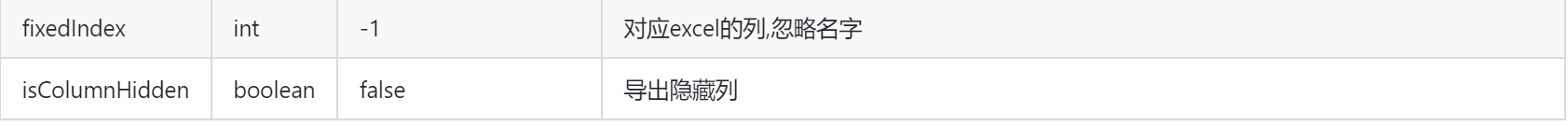
/**
* excel導出
* @param response
*/
@GetMapping("/excel")
@ApiOperation("根據檢索條件查詢列表,導出excel")
public void export( HttpServletResponse response) throws IOException {
//根據條件檢索列表
QueryWrapper<Product> queryWrapper = new QueryWrapper();
//根據條件檢索商品列表
List<Map<String, Object>> list = productService.selectList(queryWrapper);
//將List<Map<String, Object>>結果集轉換成List<ProductExcel>
List<ProductExcel> productList = MapToEntity.setList(list,ProductExcel.class);
//導出excel
ExcelUtils.exportExcel(response,null,productList, ProductExcel.class);
}setList方法為工具類,用于將List<Map<String, Object>>結果集轉換成List
MapToEntity工具類:
package com.example.easypoiexceldemo.utils;
import org.apache.commons.lang3.StringUtils;
import java.lang.reflect.Field;
import java.math.BigDecimal;
import java.text.ParseException;
import java.text.ParsePosition;
import java.text.SimpleDateFormat;
import java.util.ArrayList;
import java.util.Date;
import java.util.List;
import java.util.Map;
/**
* List<Map<String,Object>>到List<T>數據轉換
* @author qzz
*/
public class MapToEntity {
/**
* List<Map<String, Object>> 到 List<T> 數據轉換
*/
public static <T> List<T> setList(final List<Map<String, Object>> srcList, Class<T> clazz) {
List<T> list = new ArrayList<>();
for (int i=0;i<srcList.size();i++){
try {
T t = clazz.newInstance();
Field[] fields = t.getClass().getDeclaredFields();
for (Field field : fields) {
if (!"serialVersionUID".equals(field.getName())) {
//設置對象的訪問權限,保證對private的屬性的訪問
field.setAccessible(true);
//讀取配置轉換字段名,并從map中取出數據
Object v = srcList.get(i).get(field.getName());
field.set(t, convert(v, field.getType()));
}
}
list.add(t);
} catch (Exception ex) {
ex.toString();
}
};
return list;
}
/**
* 字段類型轉換
*/
private static <T> T convert(Object obj, Class<T> type) throws ParseException {
if (obj != null && StringUtils.isNotBlank(obj.toString())) {
if (type.equals(String.class)) {
return (T) obj.toString();
} else if (type.equals(BigDecimal.class)) {
return (T) new BigDecimal(obj.toString());
}else if(type.equals(Double.class)){
return (T) Double.valueOf(obj.toString());
}else if(type.equals(Integer.class)){
return (T) Integer.valueOf(obj.toString());
}else if(type.equals(Date.class)){
if(obj!=null){
String timeStr = String.valueOf(obj);
String s[] = timeStr.split("T");
SimpleDateFormat sdf = new SimpleDateFormat("yyyy-MM-dd HH:mm:ss");
return (T) sdf.parse(s[0]+" "+s[1]);
}else{
return null;
}
}
else{
//其他類型轉換
return (T) obj.toString();
}
}
return null;
}
}項目啟動成功后,在瀏覽器中輸入 http://localhost:8083/product/excel,進行訪問:
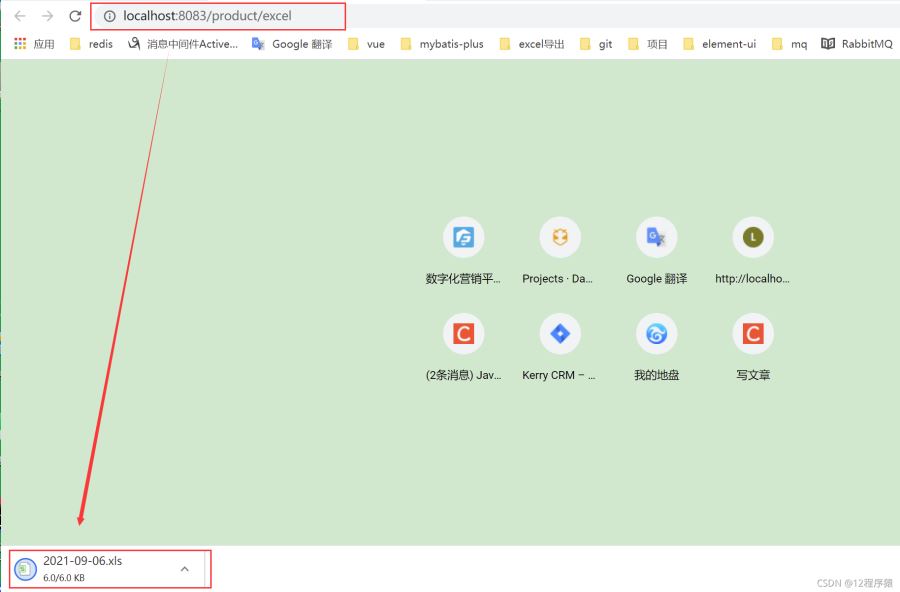
打開導出的excel文檔:

以上是“SpringBoot+EasyPoi如何實現excel導出功能”這篇文章的所有內容,感謝各位的閱讀!希望分享的內容對大家有幫助,更多相關知識,歡迎關注億速云行業資訊頻道!
免責聲明:本站發布的內容(圖片、視頻和文字)以原創、轉載和分享為主,文章觀點不代表本網站立場,如果涉及侵權請聯系站長郵箱:is@yisu.com進行舉報,并提供相關證據,一經查實,將立刻刪除涉嫌侵權內容。