您好,登錄后才能下訂單哦!
您好,登錄后才能下訂單哦!
本篇內容主要講解“怎么在SpringBoot項目使用mybatis-plus逆向自動生成類”,感興趣的朋友不妨來看看。本文介紹的方法操作簡單快捷,實用性強。下面就讓小編來帶大家學習“怎么在SpringBoot項目使用mybatis-plus逆向自動生成類”吧!
1.在你的SpringBoot項目下新建子模塊項目
2.在此模塊下新建一個包與一個java類 類名: CodeGenerator
3.在 resources 下新建 文件夾,用來存放 mapper文件
4.配置CodeGenerator類
5.啟動代碼生成類main方法
6.刪除文件
pom.xml添加以下依賴:
<properties> <java.version>1.8</java.version> </properties> <dependencies> <dependency> <groupId>mysql</groupId> <artifactId>mysql-connector-java</artifactId> </dependency> <dependency> <groupId>com.baomidou</groupId> <artifactId>mybatis-plus-generator</artifactId> <version>3.3.2</version> </dependency> <dependency> <groupId>com.baomidou</groupId> <artifactId>mybatis-plus-extension</artifactId> <version>3.3.2</version> </dependency> <dependency> <groupId>org.projectlombok</groupId> <artifactId>lombok</artifactId> <optional>true</optional> </dependency> <dependency> <groupId>org.springframework.boot</groupId> <artifactId>spring-boot-starter-freemarker</artifactId> <version>2.3.1.RELEASE</version> </dependency> </dependencies> <build> <plugins> <plugin> <groupId>org.springframework.boot</groupId> <artifactId>spring-boot-maven-plugin</artifactId> </plugin> </plugins> </build>
ps:名稱隨意,最好帶上generator 來辨別這是代碼自動生成模塊
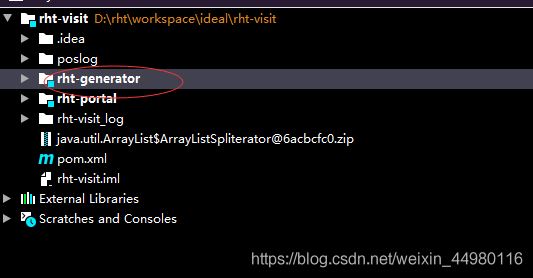
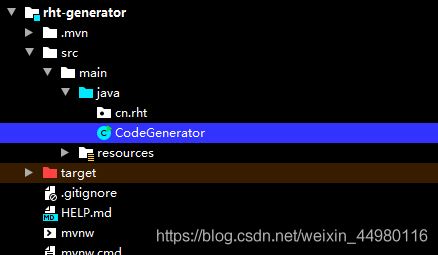
完整代碼如下:
import com.baomidou.mybatisplus.core.exceptions.MybatisPlusException;
import com.baomidou.mybatisplus.core.toolkit.StringPool;
import com.baomidou.mybatisplus.core.toolkit.StringUtils;
import com.baomidou.mybatisplus.generator.AutoGenerator;
import com.baomidou.mybatisplus.generator.InjectionConfig;
import com.baomidou.mybatisplus.generator.config.*;
import com.baomidou.mybatisplus.generator.config.po.TableInfo;
import com.baomidou.mybatisplus.generator.config.rules.DateType;
import com.baomidou.mybatisplus.generator.config.rules.NamingStrategy;
import com.baomidou.mybatisplus.generator.engine.FreemarkerTemplateEngine;
import java.util.ArrayList;
import java.util.List;
import java.util.Scanner;
/**
* @Description: 代碼生成類
*/
public class CodeGenerator {
//數據庫連接參數
public static String driver = "com.mysql.cj.jdbc.Driver";
public static String url = "jdbc:mysql://localhost:3306/rht_test?characterEncoding=utf8&useSSL=false&serverTimezone=Asia/Shanghai&rewriteBatchedStatements=true";
public static String username="root";
public static String password="123456";
//父級別包名稱
public static String parentPackage = "cn.rht";
//代碼生成的目標路徑
public static String generateTo = "/rht-generator/src/main/java";
//mapper.xml的生成路徑
public static String mapperXmlPath = "/rht-generator/src/main/resources/mapper";
//控制器的公共基類,用于抽象控制器的公共方法,null值表示沒有父類
public static String baseControllerClassName ;
//業務層的公共基類,用于抽象公共方法
public static String baseServiceClassName ;
//作者名
public static String author = "rht.cn";
//模塊名稱,用于組成包名
public static String modelName = "portal";
//Mapper接口的模板文件,不用寫后綴 .ftl
public static String mapperTempalte = "/ftl/mapper.java";
/**
* <p>
* 讀取控制臺內容
* </p>
*/
public static String scanner(String tip) {
Scanner scanner = new Scanner(System.in);
StringBuilder help = new StringBuilder();
help.append("請輸入" + tip + ":");
System.out.println(help.toString());
if (scanner.hasNext()) {
String ipt = scanner.next();
if (StringUtils.isNotEmpty(ipt)) {
return ipt;
}
}
throw new MybatisPlusException("請輸入正確的" + tip + "!");
}
/**
* RUN THIS
*/
public static void main(String[] args) {
// 代碼生成器
AutoGenerator mpg = new AutoGenerator();
// 全局配置
GlobalConfig gc = new GlobalConfig();
String projectPath = System.getProperty("user.dir");
gc.setOutputDir(projectPath + generateTo);
gc.setAuthor(author);
gc.setOpen(false);
//設置時間類型為Date
gc.setDateType(DateType.TIME_PACK);
//開啟swagger
//gc.setSwagger2(true);
//設置mapper.xml的resultMap
gc.setBaseResultMap(true);
mpg.setGlobalConfig(gc);
// 數據源配置
DataSourceConfig dsc = new DataSourceConfig();
dsc.setUrl(url);
// dsc.setSchemaName("public");
dsc.setDriverName(driver);
dsc.setUsername(username);
dsc.setPassword(password);
mpg.setDataSource(dsc);
// 包配置
PackageConfig pc = new PackageConfig();
pc.setEntity("model");
//pc.setModuleName(scanner("模塊名"));
pc.setModuleName(modelName);
pc.setParent(parentPackage);
mpg.setPackageInfo(pc);
// 自定義配置
InjectionConfig cfg = new InjectionConfig() {
@Override
public void initMap() {
// to do nothing
}
};
List<FileOutConfig> focList = new ArrayList<>();
focList.add(new FileOutConfig("/templates/mapper.xml.ftl") {
@Override
public String outputFile(TableInfo tableInfo) {
// 自定義輸入文件名稱
return projectPath + mapperXmlPath
+ "/" + tableInfo.getEntityName() + "Mapper" + StringPool.DOT_XML;
}
});
cfg.setFileOutConfigList(focList);
mpg.setCfg(cfg);
mpg.setTemplate(new TemplateConfig().setXml(null));
mpg.setTemplate(new TemplateConfig().setMapper(mapperTempalte));
// 策略配置
StrategyConfig strategy = new StrategyConfig();
strategy.setNaming(NamingStrategy.underline_to_camel);
//字段駝峰命名
strategy.setColumnNaming(NamingStrategy.underline_to_camel);
//設置實體類的lombok
strategy.setEntityLombokModel(true);
//設置controller的父類
if (baseControllerClassName!=null) strategy.setSuperControllerClass(baseControllerClassName);
//設置服務類的父類
if (baseServiceClassName !=null ) strategy.setSuperServiceImplClass(baseServiceClassName);
// strategy.
//設置實體類屬性對應表字段的注解
strategy.setEntityTableFieldAnnotationEnable(true);
//設置表名
String tableName = scanner("表名, all全部表");
if(! "all".equalsIgnoreCase(tableName)){
strategy.setInclude(tableName);
}
strategy.setTablePrefix(pc.getModuleName() + "_");
strategy.setRestControllerStyle(true);
mpg.setStrategy(strategy);
// 選擇 freemarker 引擎需要指定如下加,注意 pom 依賴必須有!
mpg.setTemplateEngine(new FreemarkerTemplateEngine());
mpg.execute();
}
}新建模板文件: mapper.java.ftl
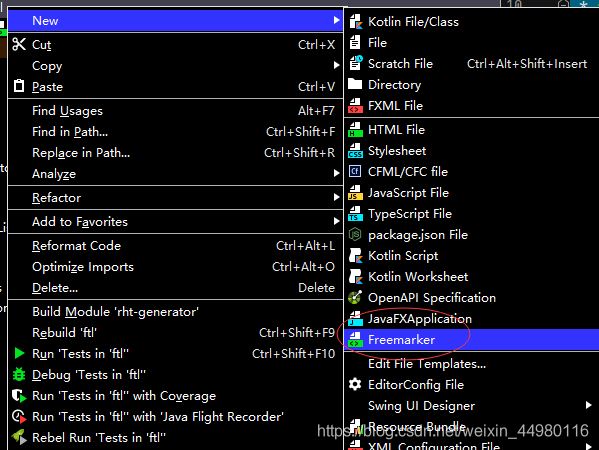
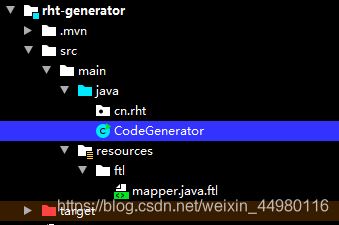
模板完整代碼如下:
package ${package.Mapper};
import ${package.Entity}.${entity};
import ${superMapperClassPackage};
import org.springframework.stereotype.Repository;
/**
* <p>
* ${table.comment!} Mapper 接口
* </p>
*
* @author ${author}
* @since ${date}
*/
<#if kotlin>
interface ${table.mapperName} : ${superMapperClass}<${entity}>
<#else>
@Repository
public interface ${table.mapperName} extends ${superMapperClass}<${entity}> {
}
</#if>ps:請根據自己實際路徑配置
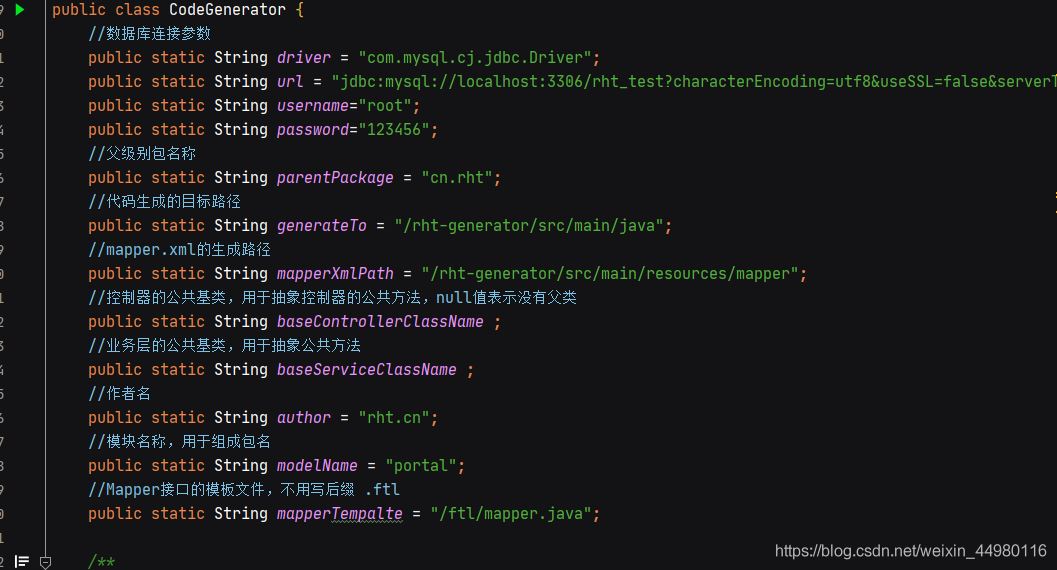
ps:輸入all 將會自動生成配置數據庫下的所有配置文件,或者直接輸入單表名稱生成某一個表的Controller,mapper,service,model層與mapper.xml文件
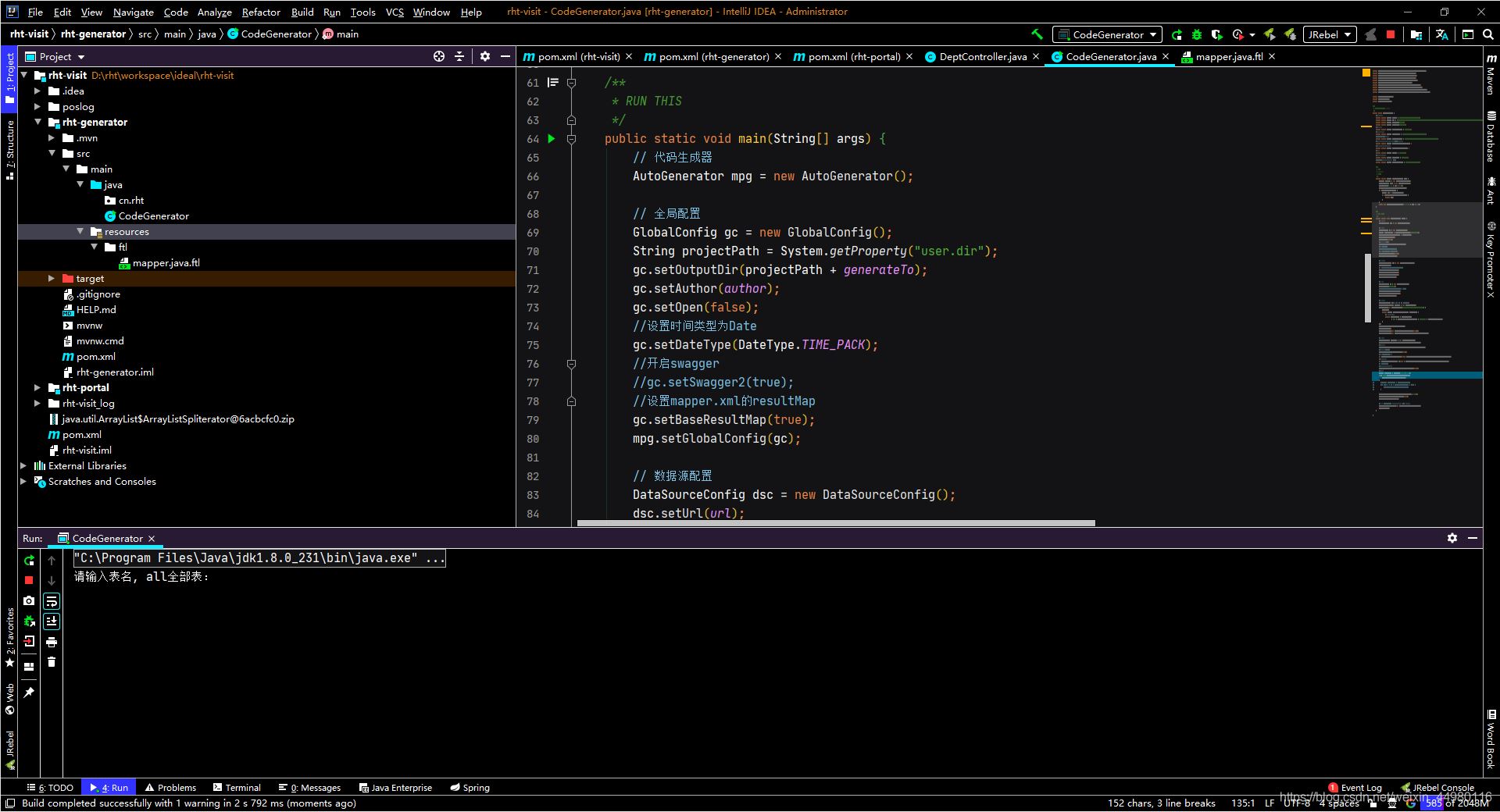
下面是我輸入表名為:user,自動生成的部分文件信息展示
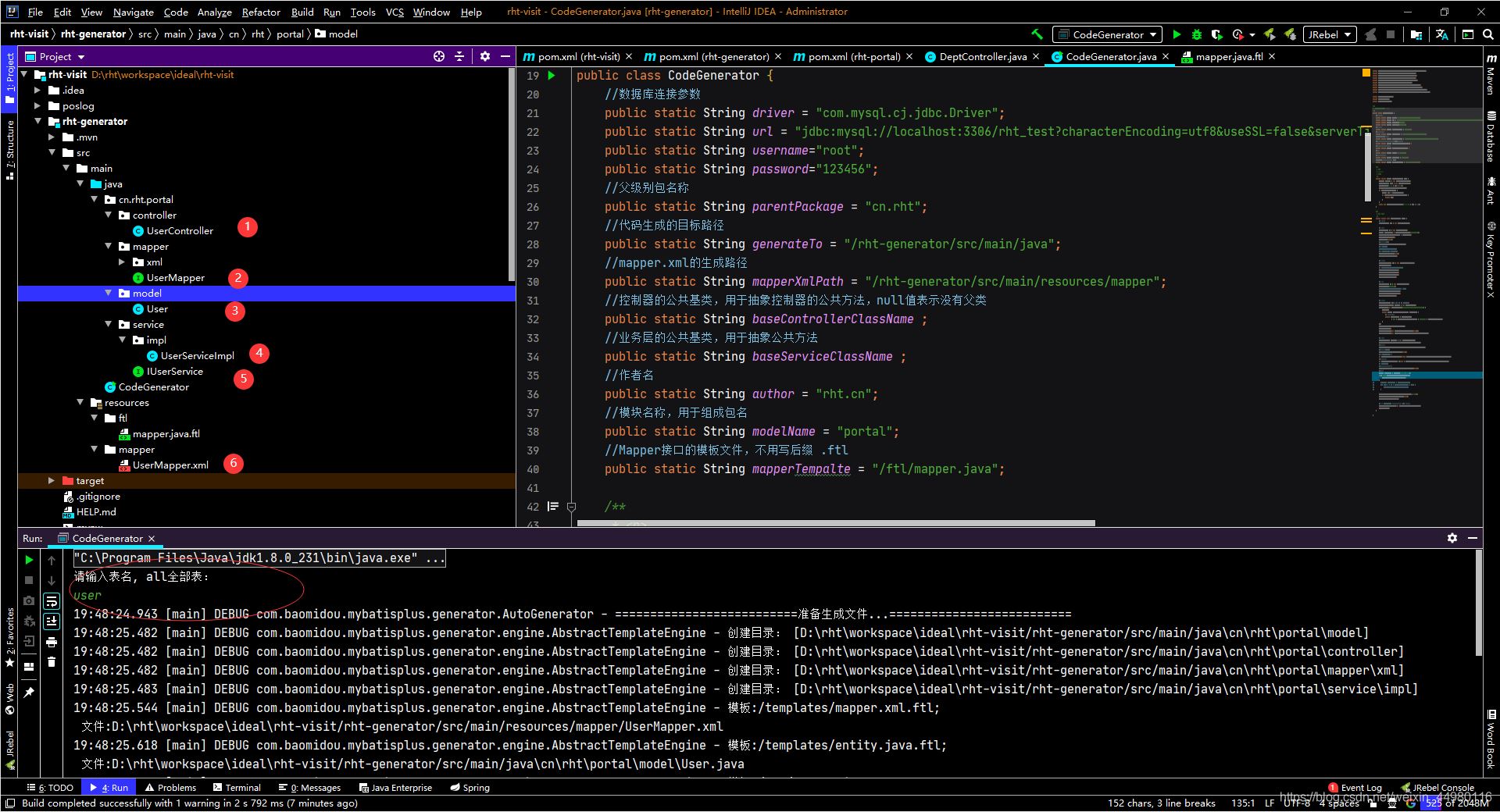
User實體類
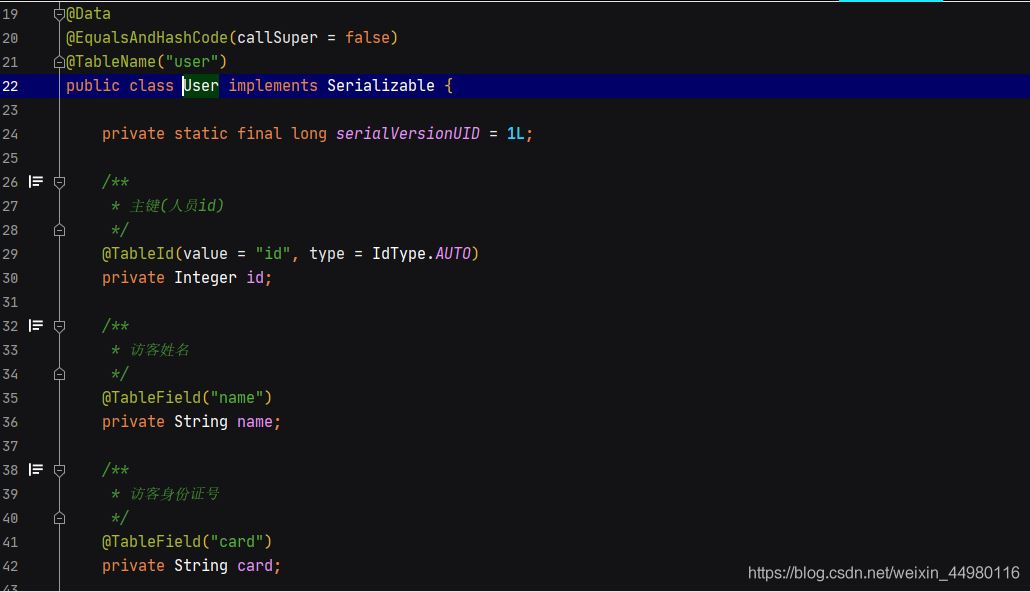
UserMapper.xml文件
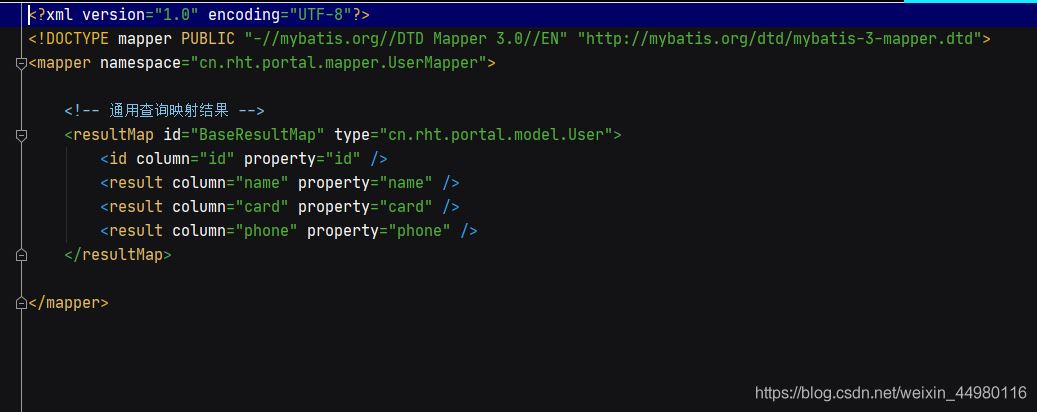
如果你有很多表要生成時,但又不想全部生成時,可以在CodeGenerator類代碼中134行代碼
//設置表名
String tableName = scanner("表名, all全部表");
if(! "all".equalsIgnoreCase(tableName)){
strategy.setInclude(tableName);
}替換為:
String[] tableNames = {"user","dept"};//數據庫表名的集合
for (int i = 0; i <tableNames.length ; i++) {
strategy.setInclude(tableNames);
}來生成自己想要生成的文件
最后:也是重要的一點,在您將這些文件復制到了項目模塊上的時候,留下CodeGenerator類與文件夾下的mapper.java.ftl配置,其他生成的請及時刪除
至于原因是將來業務拓展后,數據庫新增表后,只要新創建表的文件,如果不刪除以前生成過的文件,到時候找起來比較麻煩,沒必要給自己添這層麻煩

到此,相信大家對“怎么在SpringBoot項目使用mybatis-plus逆向自動生成類”有了更深的了解,不妨來實際操作一番吧!這里是億速云網站,更多相關內容可以進入相關頻道進行查詢,關注我們,繼續學習!
免責聲明:本站發布的內容(圖片、視頻和文字)以原創、轉載和分享為主,文章觀點不代表本網站立場,如果涉及侵權請聯系站長郵箱:is@yisu.com進行舉報,并提供相關證據,一經查實,將立刻刪除涉嫌侵權內容。