您好,登錄后才能下訂單哦!
您好,登錄后才能下訂單哦!
本篇內容主要講解“Uniapp自定義的vue導航菜單組件完成菜單動態高亮”,感興趣的朋友不妨來看看。本文介紹的方法操作簡單快捷,實用性強。下面就讓小編來帶大家學習“Uniapp自定義的vue導航菜單組件完成菜單動態高亮”吧!
前幾日使用Uniapp框架寫項目, 需要自定義vue導航菜單組件,并且完成菜單動態高亮,簡而言之,tab組件內完成點哪哪個發生高亮。
這里需要使用uniapp scroll-view組件,實現導航菜單的橫向滑動,這里全部使用的是flex布局。
子組件 tab.vue(自定義導航菜單組件)如下
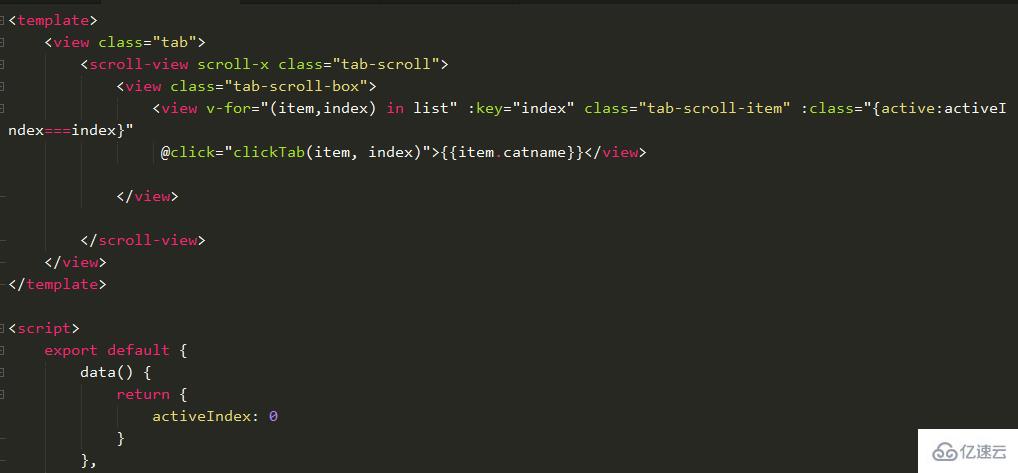
默認activeIndex的值為0,也就是默認是導航菜單第一項高亮,循環的list數組是從主組件接收的,在子組件中可以使用props接收主組件的值:
<script>
export default {
name: "tab",
data() {
return {
activeIndex:0
};
},
// 組件實例的作用域是孤立的。這意味著不能(也不應該)在子組件的模板中直接飲用父組件的數據。要讓子組件使用父組件的數據,需要通過子組件的 props 選項。子組件要顯示的用 props 聲明它期望獲得的數據
// 借助watch可以監聽data或者 props 值的變化
watch:{
tabIndex(newVal,oldVal)
{
// console.log(newVal,oldVal);
this.activeIndex = newVal
}
},
//接收來自主組件的值 list
props: {
list: {
type: Array,
default () {
return []
}
}
},
methods:{
clickTab(item,index)
{
// console.log(item,index);
this.activeIndex = index
// tab是自定義事件名 派發給組件的調用者 index.vue
this.$emit("tab",{
data:item,
index:index
})
}
}
}
</script>tab.vue樣式如下:
<style>
.tab{
display: flex;
width: 100%;
border-bottom: 1px solid #f5f5f5;
.tab-srcoll{
display: flex;
overflow: hidden;
box-sizing: border-box;
.tab-srcoll-box{
display: flex;
height: 45px;
align-items: center;
flex-wrap: nowrap;
box-sizing: border-box;
.tab-srcoll-item{
color: #333;
flex-shrink: 0;
font-size: 14px;
padding: 0 10px;
&.active{
color: $chloe-base-color;
}
}
}
}
}
</style>在主組件index.vue頁面中調用tab.vue組件,并接收子組件派發的tab事件
<template> <view class="home"> <tab :list="list" @tab="tab" ></tab> </view> </template>
<script>
export default {
data() {
return {
list: [],
activeIndex:0
};
},
onLoad() {
this.getTabList()
},
onShow(){
},
methods: {
tab({
data,
index
}) {
// console.log(data.catname,index);
this.activeIndex = index
},
async getTabList() {
const res = await this.$myRequest({
url: 'tab'
})
const {
data
} = res
this.list = data
}
}
}
</script>在getTabList方法中使用的$myRequest是封裝的promise網絡請求,內容如下:
const BASE_URL = 'http://inews.io/'這里可以換成你后端接口的域名
export const myRequest = (options) => {
const {
url,
method,
data,
timeout
} = options
return new Promise((resolve, reject) => {
uni.request({
url: BASE_URL + url,
method: method || 'GET',
data: data || {},
timeout:timeout || 3000,
success: (res) => {
if (res.statusCode !== 200) {
uni.showToast({
title: '請求數據失敗',
duration: 1000,
icon: 'none'
});
}
resolve(res)
},
fail: (err) => {
uni.showToast({
title: '請求接口失敗',
duration: 1000,
icon: 'none'
});
reject(err)
}
})
})
}接著在main.js中引入注冊全局變量
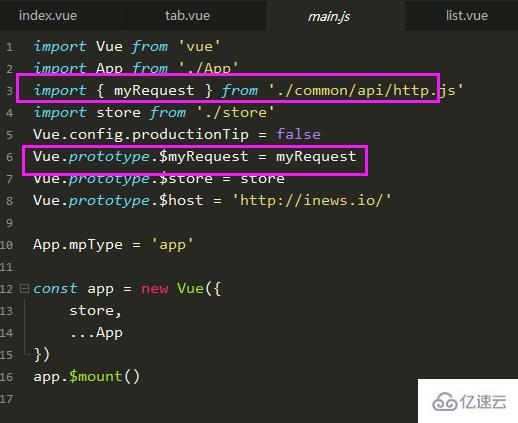
到此,相信大家對“Uniapp自定義的vue導航菜單組件完成菜單動態高亮”有了更深的了解,不妨來實際操作一番吧!這里是億速云網站,更多相關內容可以進入相關頻道進行查詢,關注我們,繼續學習!
免責聲明:本站發布的內容(圖片、視頻和文字)以原創、轉載和分享為主,文章觀點不代表本網站立場,如果涉及侵權請聯系站長郵箱:is@yisu.com進行舉報,并提供相關證據,一經查實,將立刻刪除涉嫌侵權內容。