您好,登錄后才能下訂單哦!
您好,登錄后才能下訂單哦!
這篇文章給大家分享的是有關SpringBoot整合MybatisPlus的示例分析的內容。小編覺得挺實用的,因此分享給大家做個參考,一起跟隨小編過來看看吧。
勾選生所需的依賴:
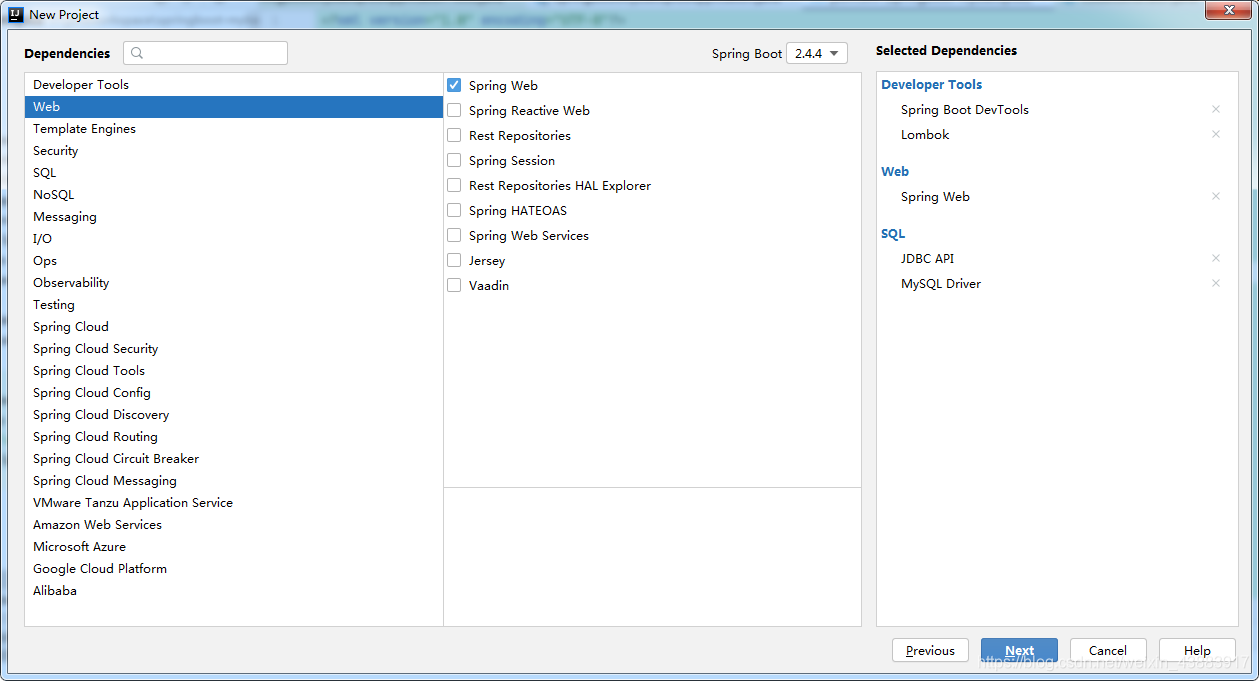
我把application的后綴改為.yml了,方便些。
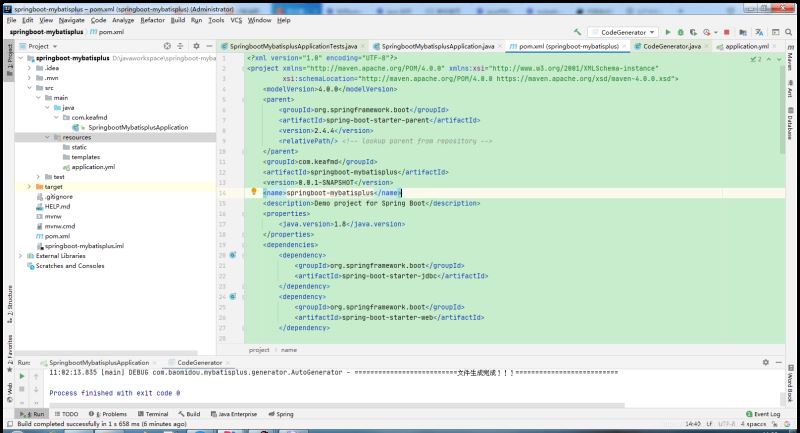
pom.xml:
<?xml version="1.0" encoding="UTF-8"?> <project xmlns="http://maven.apache.org/POM/4.0.0" xmlns:xsi="http://www.w3.org/2001/XMLSchema-instance" xsi:schemaLocation="http://maven.apache.org/POM/4.0.0 https://maven.apache.org/xsd/maven-4.0.0.xsd"> <modelVersion>4.0.0</modelVersion> <parent> <groupId>org.springframework.boot</groupId> <artifactId>spring-boot-starter-parent</artifactId> <version>2.4.4</version> <relativePath/> <!-- lookup parent from repository --> </parent> <groupId>com.keafmd</groupId> <artifactId>springboot-mybatisplus</artifactId> <version>0.0.1-SNAPSHOT</version> <name>springboot-mybatisplus</name> <description>Demo project for Spring Boot</description> <properties> <java.version>1.8</java.version> </properties> <dependencies> <dependency> <groupId>org.springframework.boot</groupId> <artifactId>spring-boot-starter-jdbc</artifactId> </dependency> <dependency> <groupId>org.springframework.boot</groupId> <artifactId>spring-boot-starter-web</artifactId> </dependency> <dependency> <groupId>org.springframework.boot</groupId> <artifactId>spring-boot-devtools</artifactId> <scope>runtime</scope> <optional>true</optional> </dependency> <dependency> <groupId>mysql</groupId> <artifactId>mysql-connector-java</artifactId> <scope>runtime</scope> </dependency> <dependency> <groupId>org.projectlombok</groupId> <artifactId>lombok</artifactId> <optional>true</optional> </dependency> <dependency> <groupId>org.springframework.boot</groupId> <artifactId>spring-boot-starter-test</artifactId> <scope>test</scope> </dependency> </dependencies> <build> <plugins> <plugin> <groupId>org.springframework.boot</groupId> <artifactId>spring-boot-maven-plugin</artifactId> <configuration> <excludes> <exclude> <groupId>org.projectlombok</groupId> <artifactId>lombok</artifactId> </exclude> </excludes> </configuration> </plugin> </plugins> </build> </project>
因為我們配置了數據源,所以需要在application.yml中配置下數據源,不然會起不來,我順便也改了下端口。
application.yml:
server: port: 80 spring: datasource: url: jdbc:mysql://127.0.0.1:3306/ssm-java1?useSSL=false&&characterEncoding=UTF-8 driver-class-name: com.mysql.cj.jdbc.Driver username: root password: 18044229
HelloController:
package com.keafmd.controller;
import org.springframework.web.bind.annotation.RequestMapping;
import org.springframework.web.bind.annotation.RestController;
/**
* Keafmd
*
* @ClassName: HelloController
* @Description:
* @author: 牛哄哄的柯南
* @Date: 2021-04-09 11:11
* @Blog: https://keafmd.blog.csdn.net/
*/
@RestController
public class HelloController {
@RequestMapping("/hello")
public String hello(){
return "keafmd";
}
}運行啟動類,訪問:http://127.0.0.1/hello
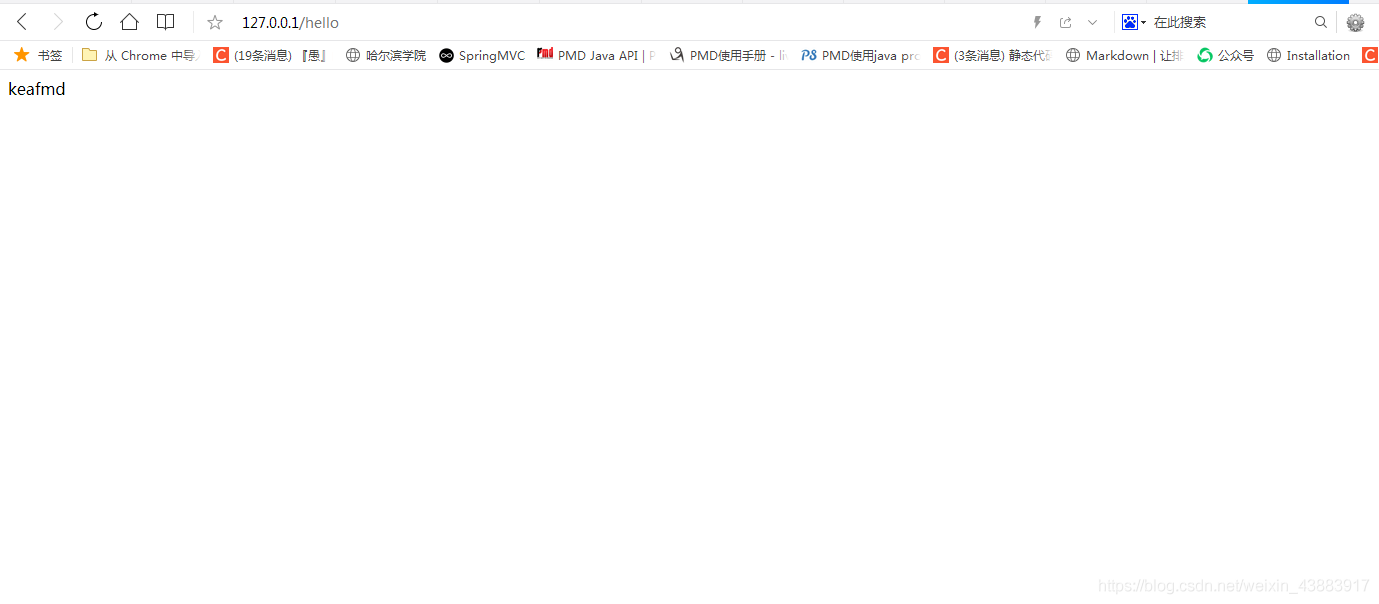
到此證明SpringBoot沒有問題。
pom.xml中添加以下依賴:
<dependency> <groupId>com.baomidou</groupId> <artifactId>mybatis-plus-generator</artifactId> <scope>test</scope> <version>3.4.0</version> </dependency> <dependency> <groupId>org.freemarker</groupId> <artifactId>freemarker</artifactId> <scope>test</scope> <version>2.3.31</version> </dependency>
由于代碼生成器并不會在生產環境使用,只是在開發環境中使用了下。所以我們把代碼生成器寫在test包中即可,依賴的使用場景也定義成test即可。
CodeGenerator:
package com.keafmd.mp;
import com.baomidou.mybatisplus.core.exceptions.MybatisPlusException;
import com.baomidou.mybatisplus.core.toolkit.StringPool;
import com.baomidou.mybatisplus.core.toolkit.StringUtils;
import com.baomidou.mybatisplus.generator.AutoGenerator;
import com.baomidou.mybatisplus.generator.InjectionConfig;
import com.baomidou.mybatisplus.generator.config.*;
import com.baomidou.mybatisplus.generator.config.po.TableInfo;
import com.baomidou.mybatisplus.generator.config.rules.NamingStrategy;
import com.baomidou.mybatisplus.generator.engine.FreemarkerTemplateEngine;
import java.util.ArrayList;
import java.util.List;
import java.util.Scanner;
/**
* Keafmd
*
* @ClassName: CodeGenerator
* @Description:
* @author: 牛哄哄的柯南
* @date: 2021-03-23 21:47
*/
// 演示例子,執行 main 方法控制臺輸入模塊表名回車自動生成對應項目目錄中
public class CodeGenerator {
/**
* <p>
* 讀取控制臺內容
* </p>
*/
public static String scanner(String tip) {
Scanner scanner = new Scanner(System.in);
StringBuilder help = new StringBuilder();
help.append("請輸入" + tip + ":");
System.out.println(help.toString());
if (scanner.hasNext()) {
String ipt = scanner.next();
if (StringUtils.isNotBlank(ipt)) {
return ipt;
}
}
throw new MybatisPlusException("請輸入正確的" + tip + "!");
}
public static void main(String[] args) {
// 代碼生成器
AutoGenerator mpg = new AutoGenerator();
// 全局配置
GlobalConfig gc = new GlobalConfig();
String projectPath = System.getProperty("user.dir");
// System.out.println("projectPath = " + projectPath);
gc.setOutputDir(projectPath + "/src/main/java");
// gc.setOutputDir("D:\\test");
gc.setAuthor("關注公眾號:牛哄哄的柯南");
gc.setOpen(false);
// gc.setSwagger2(true); 實體屬性 Swagger2 注解
gc.setServiceName("%sService");
mpg.setGlobalConfig(gc);
// 數據源配置
DataSourceConfig dsc = new DataSourceConfig();
dsc.setUrl("jdbc:mysql://localhost:3306/ssm-java1?useUnicode=true&useSSL=false&characterEncoding=utf8&serverTimezone=UTC");
// dsc.setSchemaName("public");
dsc.setDriverName("com.mysql.cj.jdbc.Driver");
dsc.setUsername("root");
dsc.setPassword("18044229");
mpg.setDataSource(dsc);
// 包配置
PackageConfig pc = new PackageConfig();
pc.setModuleName(null);
pc.setParent("com.keafmd");
mpg.setPackageInfo(pc);
// 自定義配置
InjectionConfig cfg = new InjectionConfig() {
@Override
public void initMap() {
// to do nothing
}
};
// 如果模板引擎是 freemarker
String templatePath = "/templates/mapper.xml.ftl";
// 如果模板引擎是 velocity
// String templatePath = "/templates/mapper.xml.vm";
// 自定義輸出配置
List<FileOutConfig> focList = new ArrayList<>();
// 自定義配置會被優先輸出
focList.add(new FileOutConfig(templatePath) {
@Override
public String outputFile(TableInfo tableInfo) {
// 自定義輸出文件名 , 如果你 Entity 設置了前后綴、此處注意 xml 的名稱會跟著發生變化!!
return projectPath + "/src/main/resources/mapper/"
+ "/" + tableInfo.getEntityName() + "Mapper" + StringPool.DOT_XML;
}
});
cfg.setFileOutConfigList(focList);
mpg.setCfg(cfg);
// 配置模板
TemplateConfig templateConfig = new TemplateConfig();
templateConfig.setXml(null);
mpg.setTemplate(templateConfig);
// 策略配置
StrategyConfig strategy = new StrategyConfig();
strategy.setNaming(NamingStrategy.underline_to_camel);
strategy.setColumnNaming(NamingStrategy.underline_to_camel);
strategy.setEntityLombokModel(true);
strategy.setRestControllerStyle(true);
strategy.setInclude(scanner("表名,多個英文逗號分割").split(","));
strategy.setControllerMappingHyphenStyle(true);
strategy.setTablePrefix("m_");
mpg.setStrategy(strategy);
mpg.setTemplateEngine(new FreemarkerTemplateEngine());
mpg.execute();
}
}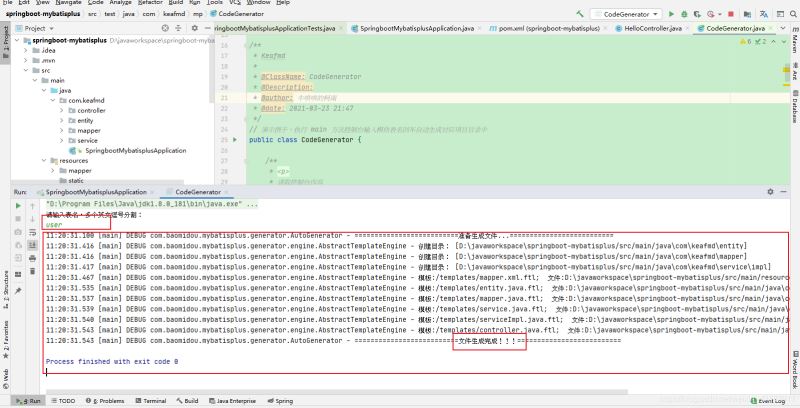
這樣就會生成一些包及相應的代碼,注意CodeGenerator中的相關代碼(如數據庫的,包名的)需要該成你們需要的。
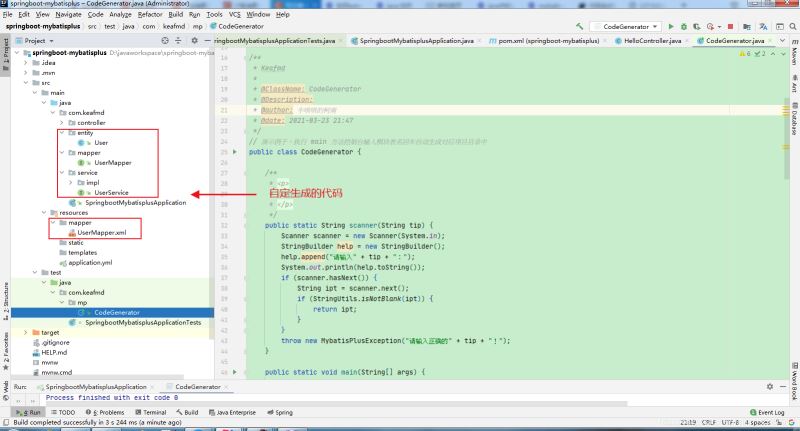
感謝各位的閱讀!關于“SpringBoot整合MybatisPlus的示例分析”這篇文章就分享到這里了,希望以上內容可以對大家有一定的幫助,讓大家可以學到更多知識,如果覺得文章不錯,可以把它分享出去讓更多的人看到吧!
免責聲明:本站發布的內容(圖片、視頻和文字)以原創、轉載和分享為主,文章觀點不代表本網站立場,如果涉及侵權請聯系站長郵箱:is@yisu.com進行舉報,并提供相關證據,一經查實,將立刻刪除涉嫌侵權內容。