您好,登錄后才能下訂單哦!
您好,登錄后才能下訂單哦!
本篇內容介紹了“nginx如何配置虛擬主機”的有關知識,在實際案例的操作過程中,不少人都會遇到這樣的困境,接下來就讓小編帶領大家學習一下如何處理這些情況吧!希望大家仔細閱讀,能夠學有所成!
虛擬主機使用的是特殊的軟硬件技術,它把一臺運行在因特網上的服務器主機分成一臺臺“虛擬”的主機,每臺虛擬主機都可以是一個獨立的網站,可以具有獨立的域名,具有完整的Intemet服務器功能(WWW、FTP、Email等),同一臺主機上的虛擬主機之間是完全獨立的。從網站訪問者來看,每一臺虛擬主機和一臺獨立的主機完全一樣。
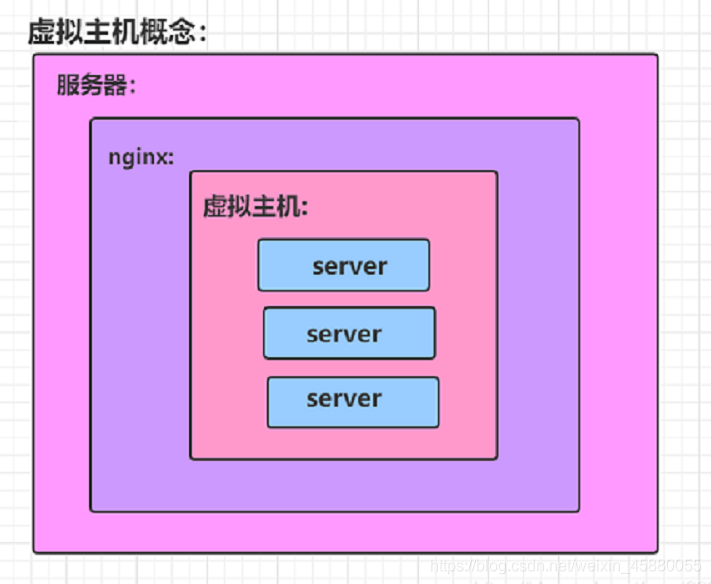
利用虛擬主機,不用為每個要運行的網站提供一臺單獨的Nginx服務器或單獨運行一組Nginx進程。虛擬主機提供了在同一臺服務器、同一組Nginx進程上運行多個網站的功能。
基于域名的虛擬主機 : 不同的域名、相同的IP(此方式應用最廣泛)
基于端口的虛擬主機 : 不使用域名、IP來區分不同站點的內容,而是用不同的TCP端口號
基于IP地址的虛擬主機 : 不同的域名、不同的IP ( 需要加網絡接口 ,應用的不廣泛) 基于IP地址
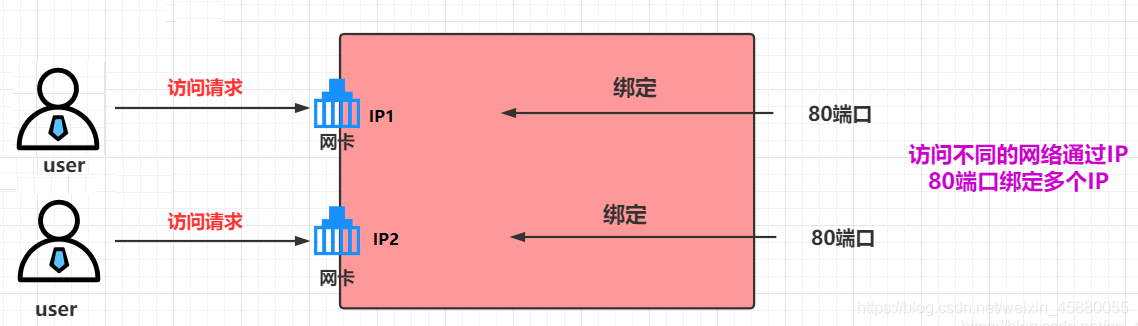
兩個物理網卡,兩個IP
# 兩張物理網卡ens32和ens34
[root@nginx network-scripts]# ifconfig ens32 | awk 'NR==2 {print $2}'
192.168.126.41
[root@nginx network-scripts]# ifconfig ens34 | awk 'NR==2 {print $2}'
192.168.126.42編輯配置文件,基于每個IP創建一個虛擬主機
# 為防止 /etc/nginx/conf.d/default.conf 配置文件影響,對其進行重命名
[root@nginx ~]# mv /etc/nginx/conf.d/default.conf /etc/nginx/conf.d/default
[root@nginx ~]# vim /etc/nginx/conf.d/ip.conf
# ens32網卡對應的虛擬主機
server {
listen 192.168.126.41:80;
location / {
root /ip_ens32;
index index.html;
}
}
# ens34 網卡對應的虛擬主機
server {
listen 192.168.126.42:80;
location / {
root /ip_ens34;
index index.html;
}
}創建虛擬主機的網頁文件目錄及文件
[root@nginx ~]# mkdir /ip_ens32 [root@nginx ~]# mkdir /ip_ens34 [root@nginx ~]# echo "ens32" > /ip_ens32/index.html [root@nginx ~]# echo "ens34" > /ip_ens34/index.html
檢查配置文件的語法
[root@nginx ~]# nginx -t nginx: the configuration file /etc/nginx/nginx.conf syntax is ok nginx: configuration file /etc/nginx/nginx.conf test is successful
重載nginx服務
[root@nginx ~]# systemctl reload nginx
測試
[root@nginx ~]# curl 192.168.126.41 ens32 [root@nginx ~]# curl 192.168.126.42 ens34
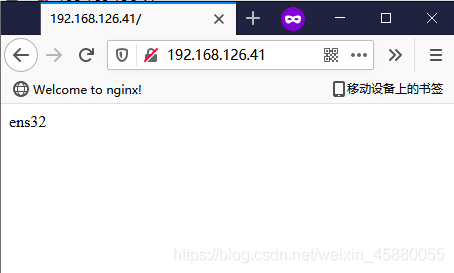
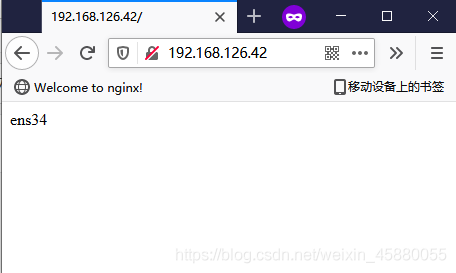
為一個物理網卡配置多個ip
ip addr add IP/MASK dev 網卡名 # 刪除 ip addr del IP/MASK dev 網卡名
其余步驟同上面多網卡多IP的配置
基于端口
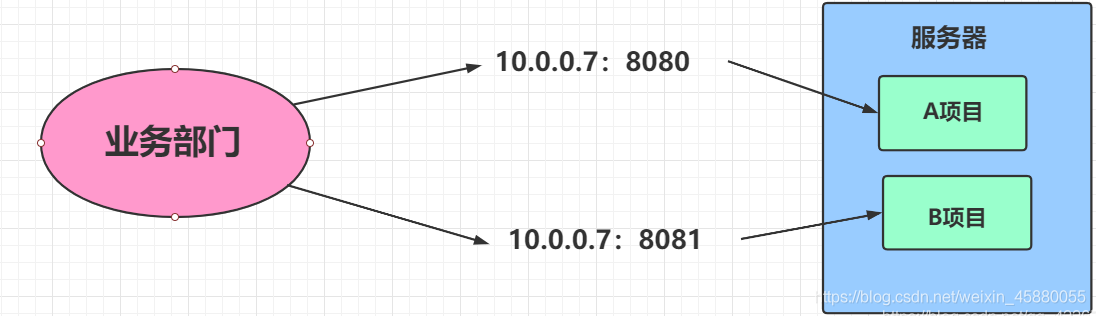
配置
[root@nginx ~]# vim /etc/nginx/conf.d/port.conf
server {
listen 81;
location / {
root /port_81;
index index.html;
}
}
server {
listen 82;
location / {
root /port_82;
index index.html;
}
}
[root@nginx ~]# mkdir /port_{81..82}
[root@nginx ~]# echo "81" > /port_81/index.html
[root@nginx ~]# echo "82" > /port_82/index.html
[root@nginx ~]# nginx -t
nginx: the configuration file /etc/nginx/nginx.conf syntax is ok
nginx: configuration file /etc/nginx/nginx.conf test is successful
[root@nginx ~]# systemctl reload nginx測試
[root@nginx ~]# curl 192.168.126.41:81 81 [root@nginx ~]# curl 192.168.126.41:82 82
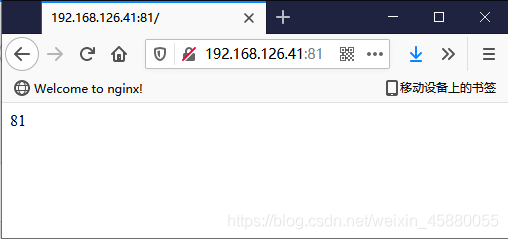

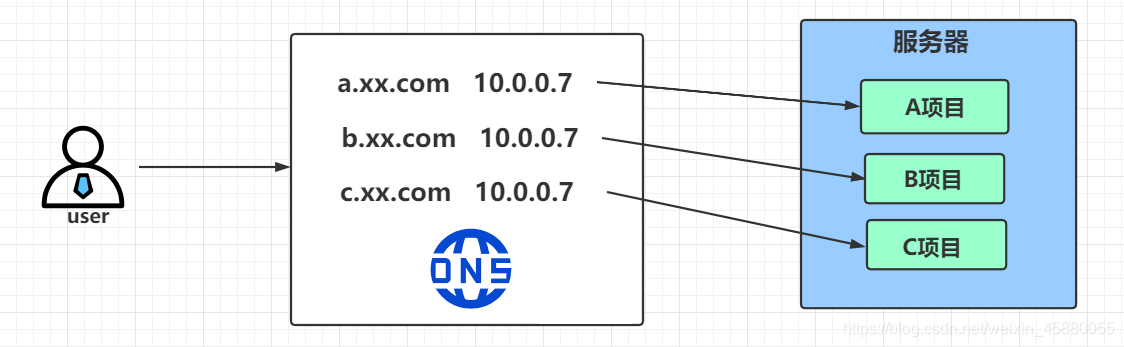
一般一個域名對應一個配置文件,便于管理
[root@nginx ~]# vim /etc/nginx/conf.d/test1.dxk.com.conf
server {
listen 80;
server_name test1.dxk.com;
location / {
root /test1;
index index.html;
}
}
[root@nginx ~]# vim /etc/nginx/conf.d/test2.dxk.com.conf
server {
listen 80;
server_name test2.dxk.com;
location / {
root /test2;
index index.html;
}
}
[root@nginx ~]# mkdir /test{1..2}
[root@nginx ~]# echo "test1" > /test1/index.html
[root@nginx ~]# echo "test2" > /test2/index.html
[root@nginx ~]# nginx -t
nginx: the configuration file /etc/nginx/nginx.conf syntax is ok
nginx: configuration file /etc/nginx/nginx.conf test is successful
[root@nginx ~]# systemctl reload nginx# 配置域名解析 [root@nginx ~]# echo -e "192.168.126.41 test1.dxk.com\n192.168.126.41 test2.dxk.com" >> /etc/hosts [root@nginx ~]# cat /etc/hosts 127.0.0.1 localhost localhost.localdomain localhost4 localhost4.localdomain4 ::1 localhost localhost.localdomain localhost6 localhost6.localdomain6 192.168.126.41 test1.dxk.com 192.168.126.41 test2.dxk.com [root@nginx ~]# curl test1.dxk.com test1 [root@nginx ~]# curl test2.dxk.com test2
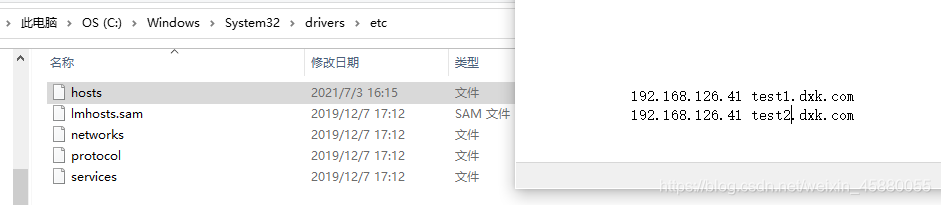
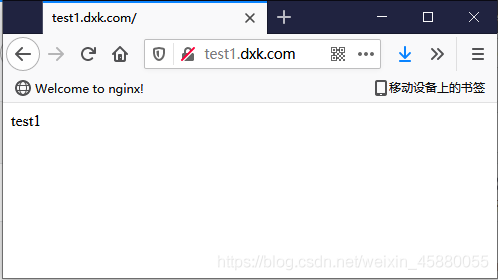
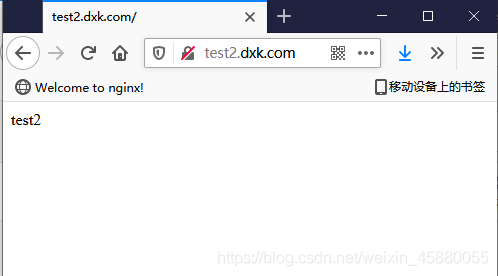
這里有個問題:
如果在配置域名解析時由于寫錯了,那么訪問該錯誤域名(未配置該錯誤域名的虛擬主機)時竟然還會返回網頁內容。
[root@nginx ~]# vim /etc/hosts 192.168.126.41 test1.dxk.com 192.168.126.41 test3.dxk.com # 這里本應該是 test2.dxk.com ,但是由于寫錯了,而且對應test3.dxk.com域名的虛擬主機并不存在
訪問該錯誤域名
[root@nginx ~]# curl test3.dxk.com test1 # 可以看到,還是會返回網頁信息
因為在配置域名解析時,雖然域名寫錯了,但是IP是對的,那么此時服務端默認會返回滿足是該IP且端口為80的排在第一個的虛擬主機的網頁信息給客戶端
[root@nginx ~]# ll /etc/nginx/conf.d/ -rw-r--r--. 1 root root 112 Jul 3 21:23 test1.dxk.com.conf -rw-r--r--. 1 root root 112 Jul 3 21:22 test2.dxk.com.conf
這是需要注意的
“nginx如何配置虛擬主機”的內容就介紹到這里了,感謝大家的閱讀。如果想了解更多行業相關的知識可以關注億速云網站,小編將為大家輸出更多高質量的實用文章!
免責聲明:本站發布的內容(圖片、視頻和文字)以原創、轉載和分享為主,文章觀點不代表本網站立場,如果涉及侵權請聯系站長郵箱:is@yisu.com進行舉報,并提供相關證據,一經查實,將立刻刪除涉嫌侵權內容。