您好,登錄后才能下訂單哦!
您好,登錄后才能下訂單哦!
這篇文章主要介紹springboot+springsecurity怎么實現動態url細粒度權限認證,文中介紹的非常詳細,具有一定的參考價值,感興趣的小伙伴們一定要看完!
@Component
//用于設置受保護資源的權限信息的數據源
public class MyFilterInvocationSecurityMetadataSource implements
FilterInvocationSecurityMetadataSource {
@Bean
public AntPathMatcher getAntPathMatcher(){
return new AntPathMatcher();
}
@Autowired
//獲取數據庫中的保存的url Url表只儲存受保護的資源,不在表里的資源說明不受保護,任何人都可以訪問
private RightsMapper rightsMapper;
@Autowired
private AntPathMatcher antPathMatcher;
@Override
/*
* @param 被調用的保護資源
* @return 返回能夠訪問該保護資源的角色集合,如果沒有,則應返回空集合。
*/
public Collection<ConfigAttribute> getAttributes(Object object)
throws IllegalArgumentException {
FilterInvocation fi = (FilterInvocation) object;
//獲取用戶請求的Url
String url = fi.getRequestUrl();
//先到數據庫獲取受權限控制的Url
List<Rights> us = rightsMapper.queryAll();
//用于儲存用戶請求的Url能夠訪問的角色
Collection<ConfigAttribute> rs=new ArrayList<ConfigAttribute>();
for(Rights u:us){
if (u.getUrl() != null) {
//逐一判斷用戶請求的Url是否和數據庫中受權限控制的Url有匹配的
if (antPathMatcher.match(u.getUrl(), url)) {
//如果有則將可以訪問該Url的角色儲存到Collection<ConfigAttribute>
rs.add(rightsMapper.queryById(u.getId()));
}
}
}
if(rs.size()>0) {
return rs;
}
//沒有匹配到,就說明此資源沒有被控制,所有人都可以訪問,返回null即可,返回null則不會進入之后的decide方法
return null;
}
@Override
public Collection<ConfigAttribute> getAllConfigAttributes() {
// TODO 自動生成的方法存根
return null;
}
@Override
public boolean supports(Class<?> clazz) {
// TODO 自動生成的方法存根
return FilterInvocation.class.isAssignableFrom(clazz);
}
}rights表中的部分內容:
表結構
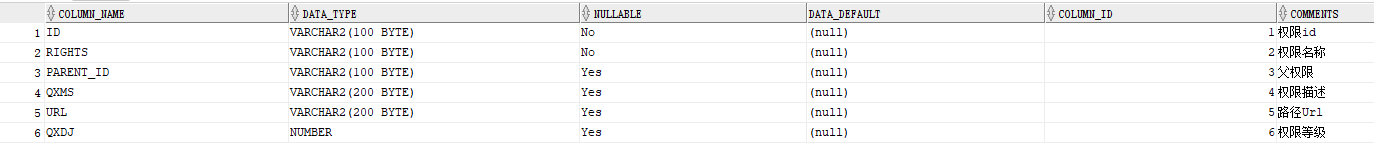
內容:
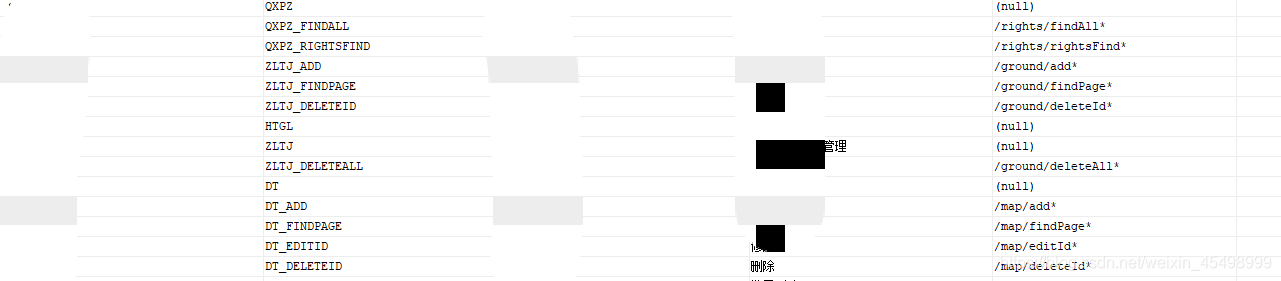
@Component
//用于設置判斷當前用戶是否可以訪問被保護資源的邏輯
public class MyAccessDecisionManager implements AccessDecisionManager {
@Override
/*
* @param 請求該保護資源的用戶對象
* @param 被調用的保護資源
* @param 有權限調用該資源的集合
*/
public void decide(Authentication authentication, Object object,
Collection<ConfigAttribute> configAttributes)
throws AccessDeniedException, InsufficientAuthenticationException {
Iterator<ConfigAttribute> ite = configAttributes.iterator();
//遍歷configAttributes,查看當前用戶是否有對應的權限訪問該保護資源
while (ite.hasNext()) {
ConfigAttribute ca = ite.next();
String needRole = ca.getAttribute();
for (GrantedAuthority ga : authentication.getAuthorities()) {
if (ga.getAuthority().equals(needRole)) {
// 匹配到有對應角色,則允許通過
return;
}
}
}
// 該url有配置權限,但是當前登錄用戶沒有匹配到對應權限,則禁止訪問
throw new AccessDeniedException("not allow");
}
@Override
public boolean supports(ConfigAttribute attribute) {
return true;
}
@Override
public boolean supports(Class<?> clazz) {
return true;
}
}@EnableWebSecurity
@EnableGlobalMethodSecurity(prePostEnabled = true)
public class SecurityConfig extends WebSecurityConfigurerAdapter {
@Autowired
MyUserDetailsService myUserDetailsService;
@Autowired
private SendSmsSecurityConfig sendSmsSecurityConfig;
@Autowired
private MyAccessDecisionManager myAccessDecisionManager;
@Autowired
private MyFilterInvocationSecurityMetadataSource myFilterInvocationSecurityMetadataSource;
//加密機制
@Bean
public PasswordEncoder passwordEncoder() {
return NoOpPasswordEncoder.getInstance(); // 不加密
}
//認證
@Override
protected void configure(AuthenticationManagerBuilder auth) throws Exception {
auth.userDetailsService(myUserDetailsService)
.passwordEncoder(passwordEncoder());
}
@Override
protected void configure(HttpSecurity http) throws Exception {
http.authorizeRequests()//對請求授權
.antMatchers("/**").permitAll()
.anyRequest()//任何請求
.authenticated()//登錄后訪問
.withObjectPostProcessor(
new ObjectPostProcessor<FilterSecurityInterceptor>() {
@Override
public <O extends FilterSecurityInterceptor> O postProcess(
O fsi) {
fsi.setSecurityMetadataSource(myFilterInvocationSecurityMetadataSource);
fsi.setAccessDecisionManager(myAccessDecisionManager);
return fsi;
}
})
.and().csrf().disable();
}
}配置如下代碼:
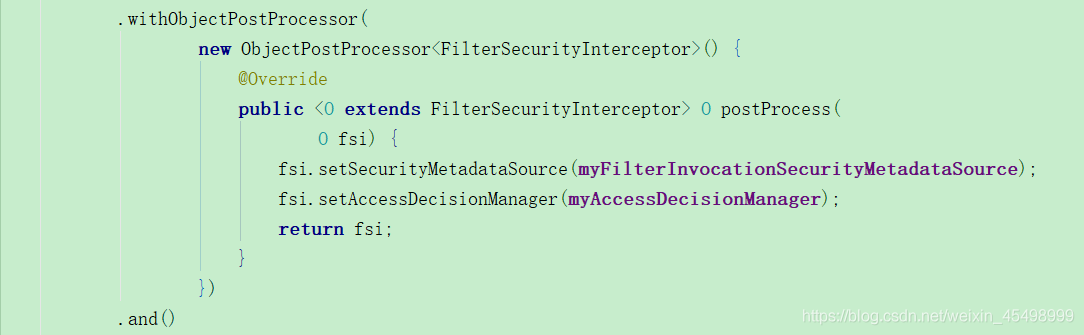
至此完成所有配置!!!
自定義權限認證,一部分接口必須要有相應的角色權限,一部分接口面向所有訪問者,一部分接口任何人都不能訪問。但是在使用 SpringSecurity的過程中發現,框架會將沒有指定角色列表的URL資源直接放行,不做攔截。
用戶登錄認證成功后,攜帶Token訪問URL資源,spring security 根據Token(請求頭Authorization中)來分辨不同用戶。
用戶權限數據源是一個Map:以 URL資源為Key,以有權訪問的Key的角色列表為Value。
使用時發現當一個接口有Key,但是Value為空或null時,spring security 框架自動放行,導致了權限失效問題。
第一種方法:
默認rejectPublicInvocations為false。
對需要控制權限的URL資源添加標志,以防止roleList為空,跳過了權限驗證.
公共權限設置為null,不進行權限驗證
第二種方法:
配置rejectPublicInvocations為true
此后roleList為空,或者沒有找到URL資源時,都為拒絕訪問
需要控制權限的URL資源,即使對應角色為空,也會進行權限驗證
公共權限設置為所有角色和匿名角色,不進行權限驗證
package org.springframework.security.access.intercept;
/**
* 對安全對象(訪問請求+用戶主體)攔截的抽象類源碼
*/
public abstract class AbstractSecurityInterceptor implements InitializingBean, ApplicationEventPublisherAware, MessageSourceAware {
// ... 其他方法省略
protected InterceptorStatusToken beforeInvocation(Object object) {
Assert.notNull(object, "Object was null");
final boolean debug = logger.isDebugEnabled();
if (!getSecureObjectClass().isAssignableFrom(object.getClass())) {
throw new IllegalArgumentException(
"Security invocation attempted for object "
+ object.getClass().getName()
+ " but AbstractSecurityInterceptor only configured to support secure objects of type: "
+ getSecureObjectClass());
}
// 從權限數據源獲取了當前 <URL資源> 對應的 <角色列表>
Collection<ConfigAttribute> attributes = this.obtainSecurityMetadataSource().getAttributes(object);
// 框架在此處判斷URL資源對應的角色列表是否為空
if (attributes == null || attributes.isEmpty()) {
// rejectPublicInvocations默認為false
// 可以配置為true,即角色列表為空的時候不進行放行
if (rejectPublicInvocations) {
throw new IllegalArgumentException(
"Secure object invocation "
+ object
+ " was denied as public invocations are not allowed via this interceptor. "
+ "This indicates a configuration error because the "
+ "rejectPublicInvocations property is set to 'true'");
}
if (debug) {
logger.debug("Public object - authentication not attempted");
}
publishEvent(new PublicInvocationEvent(object));
return null; // no further work post-invocation
}
if (debug) {
logger.debug("Secure object: " + object + "; Attributes: " + attributes);
}
// 如果當前用戶權限對象為null
if (SecurityContextHolder.getContext().getAuthentication() == null) {
credentialsNotFound(messages.getMessage(
"AbstractSecurityInterceptor.authenticationNotFound",
"An Authentication object was not found in the SecurityContext"),
object, attributes);
}
Authentication authenticated = authenticateIfRequired();
// Attempt authorization,此處調用accessDecisionManager 進行鑒權
try {
this.accessDecisionManager.decide(authenticated, object, attributes);
}
catch (AccessDeniedException accessDeniedException) {
publishEvent(new AuthorizationFailureEvent(object, attributes, authenticated,
accessDeniedException));
throw accessDeniedException;
}
if (debug) {
logger.debug("Authorization successful");
}
if (publishAuthorizationSuccess) {
publishEvent(new AuthorizedEvent(object, attributes, authenticated));
}
// Attempt to run as a different user,這里可以另外配置或修改用戶的權限對象,特殊場景使用
Authentication runAs = this.runAsManager.buildRunAs(authenticated, object,
attributes);
if (runAs == null) {
if (debug) {
logger.debug("RunAsManager did not change Authentication object");
}
// no further work post-invocation
return new InterceptorStatusToken(SecurityContextHolder.getContext(), false,
attributes, object);
}
else {
if (debug) {
logger.debug("Switching to RunAs Authentication: " + runAs);
}
SecurityContext origCtx = SecurityContextHolder.getContext();
SecurityContextHolder.setContext(SecurityContextHolder.createEmptyContext());
SecurityContextHolder.getContext().setAuthentication(runAs);
// need to revert to token.Authenticated post-invocation
return new InterceptorStatusToken(origCtx, true, attributes, object);
}
}
// ... 其他方法略
}以上是“springboot+springsecurity怎么實現動態url細粒度權限認證”這篇文章的所有內容,感謝各位的閱讀!希望分享的內容對大家有幫助,更多相關知識,歡迎關注億速云行業資訊頻道!
免責聲明:本站發布的內容(圖片、視頻和文字)以原創、轉載和分享為主,文章觀點不代表本網站立場,如果涉及侵權請聯系站長郵箱:is@yisu.com進行舉報,并提供相關證據,一經查實,將立刻刪除涉嫌侵權內容。