溫馨提示×
您好,登錄后才能下訂單哦!
點擊 登錄注冊 即表示同意《億速云用戶服務條款》
您好,登錄后才能下訂單哦!
centos7 中怎么安裝chromedp v1.0,針對這個問題,這篇文章詳細介紹了相對應的分析和解答,希望可以幫助更多想解決這個問題的小伙伴找到更簡單易行的方法。
由于采集需要用到chromedp,由于過程比較曲折,特意將過程記錄下來,以便遇到類似的朋友做個參考:1.安裝chrome
curl https://intoli.com/install-google-chrome.sh | bash
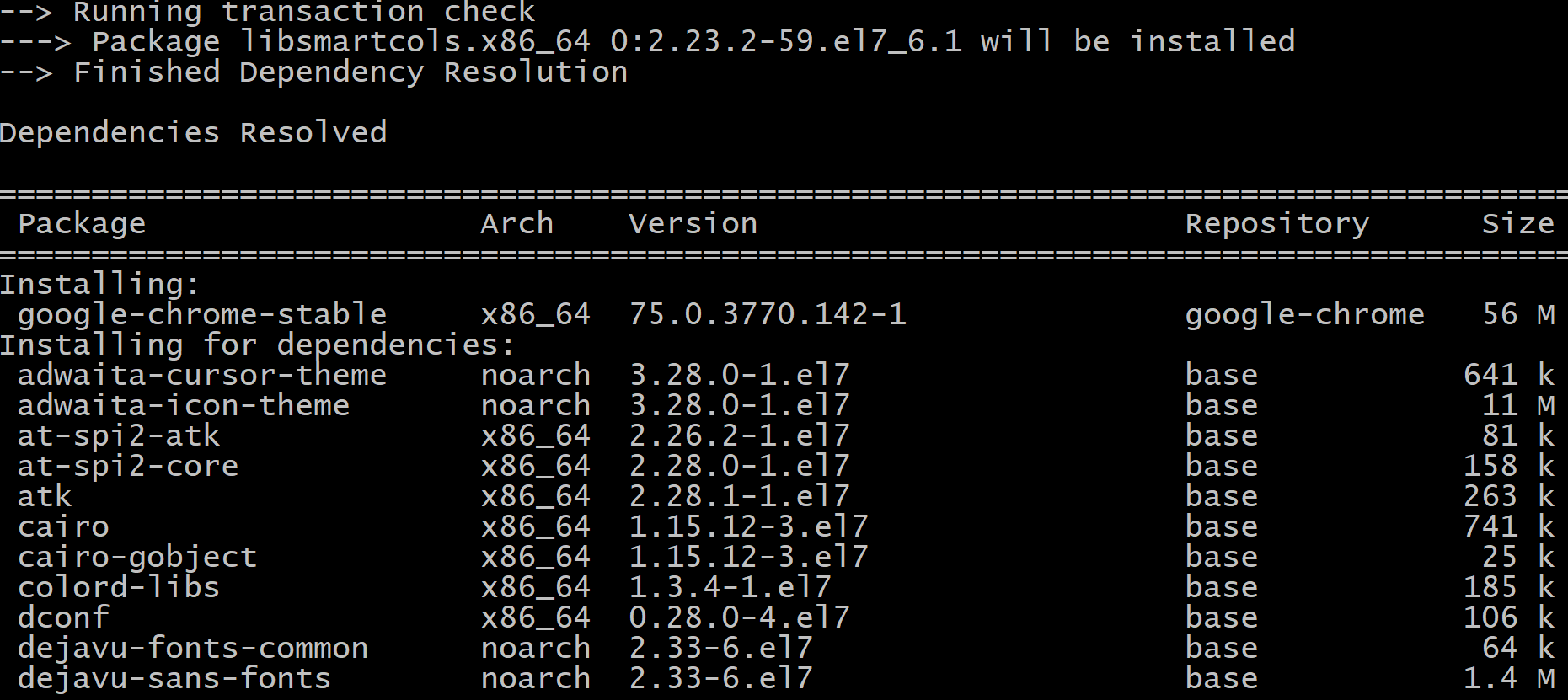
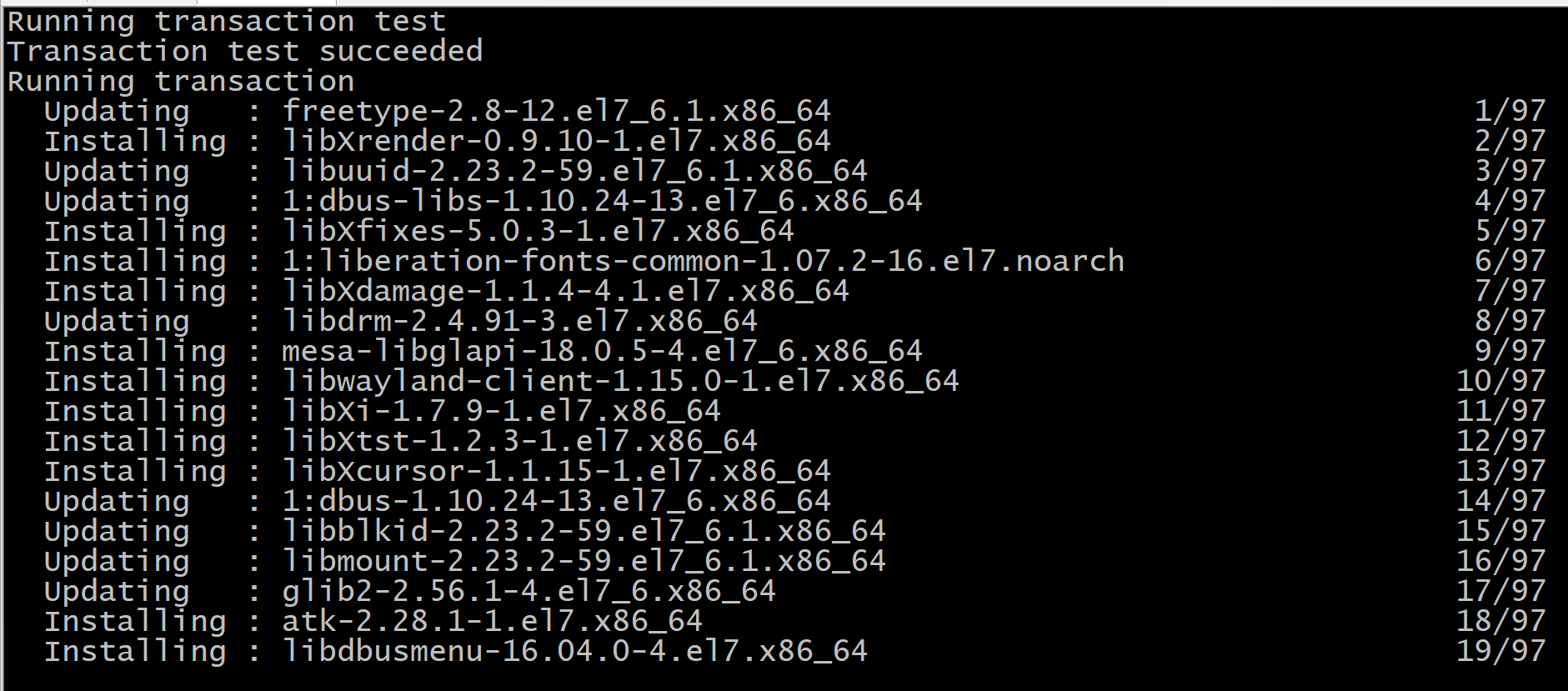
Complete! Successfully installed Google Chrome!
檢查是否還缺乏依賴:
ldd /opt/google/chrome/chrome | grep "not found"
執行
google-chrome-stable --headless --disable-gpu --screenshot https://www.baidu.com/
運行chrome 報錯:
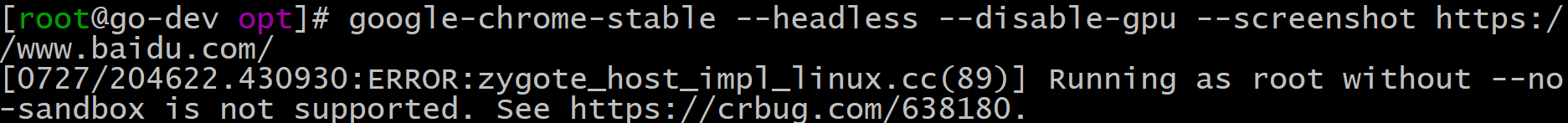
必須以--no-sandbox模式運行。所以標準測試命令如下:
google-chrome-stable --no-sandbox --headless --disable-gpu --screenshot https://www.baidu.com/
還是報錯:
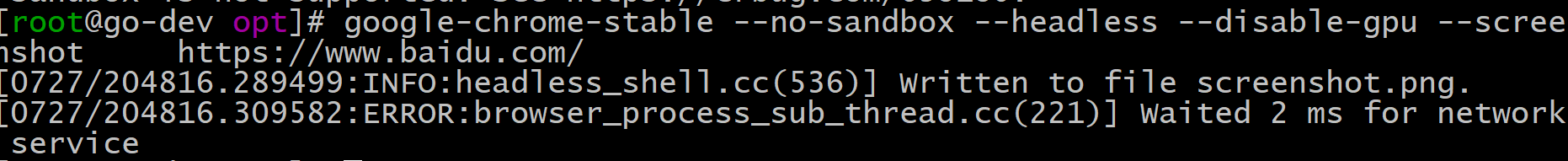
yum install \ ipa-gothic-fonts \ xorg-x11-fonts-100dpi \ xorg-x11-fonts-75dpi \ xorg-x11-utils \ xorg-x11-fonts-cyrillic \ xorg-x11-fonts-Type1 \ xorg-x11-fonts-misc -y
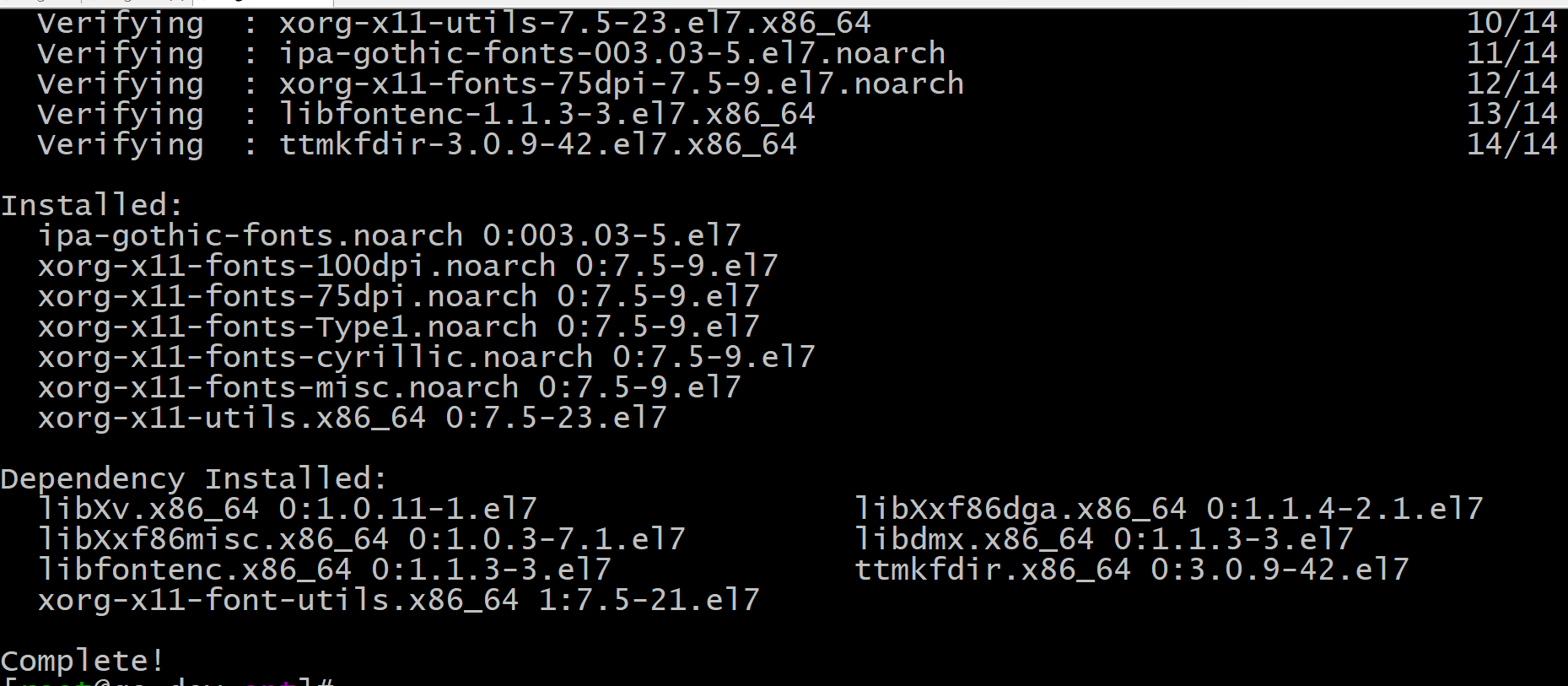
成功了,再次運行命令:
google-chrome-stable --no-sandbox --headless --disable-gpu --screenshot https://www.baidu.com/
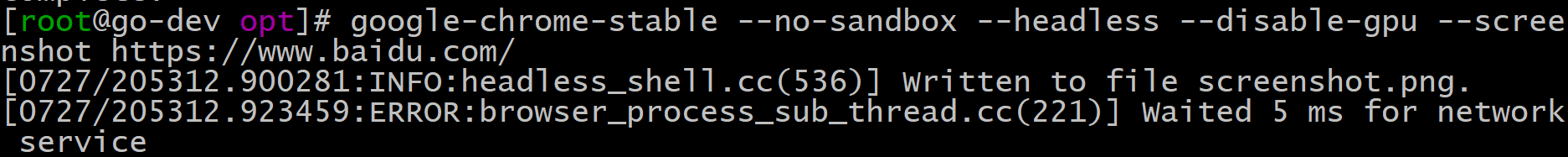
下載成功,但有報錯

關于centos7 中怎么安裝chromedp v1.0問題的解答就分享到這里了,希望以上內容可以對大家有一定的幫助,如果你還有很多疑惑沒有解開,可以關注億速云行業資訊頻道了解更多相關知識。
免責聲明:本站發布的內容(圖片、視頻和文字)以原創、轉載和分享為主,文章觀點不代表本網站立場,如果涉及侵權請聯系站長郵箱:is@yisu.com進行舉報,并提供相關證據,一經查實,將立刻刪除涉嫌侵權內容。