您好,登錄后才能下訂單哦!
您好,登錄后才能下訂單哦!
這篇文章主要講解了“TCP粘包問題介紹與Netty中message定義”,文中的講解內容簡單清晰,易于學習與理解,下面請大家跟著小編的思路慢慢深入,一起來研究和學習“TCP粘包問題介紹與Netty中message定義”吧!
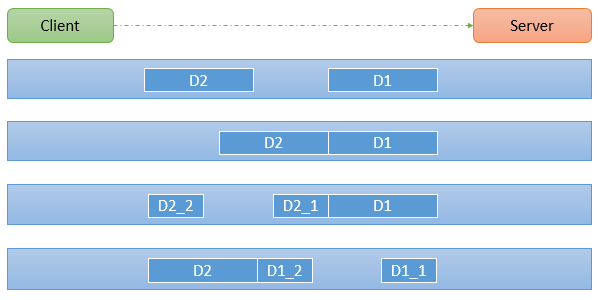
假設客戶端分別發送了兩個數據包D1與D2,由于服務端一次讀取到的字節數時不確定的,因此有可能出現一下5種情況:
服務端分兩次讀取到了兩個獨立的數據包,分別是D1與D2,沒有粘包與拆包;
服務端一次接收了兩個數據包,D1與D2粘合在一起,被稱為TCP粘包;
服務端分兩次讀取到了兩個數據包,第一次讀取到了D2包的一部分內容,第二次讀取到了D2包的剩余內容與完整的D1包內容,被稱為TCP拆包;
服務端分兩次讀取到了兩個數據包,第一次讀取到了完整的D2包和D1包的一部分內容,第二次讀取到了D1包的剩余內容;
如果服務器的TCP接收滑動窗口非常小,而數據包D1與D2比較大,服務端分多次才能將D1與D2包接收完,這期間會發生多次拆包。
1.2、粘包問題解決策略
消息定長。例如固定每個報文的大小為100個字節,如果不夠,空位補空格;
將詳細分為消息頭與消息體,消息頭中包含消息總長度(或消息體長度)的字段;
在包尾增加回車換行符進行分割;
Netty協議棧中的消息分為兩部分:
消息頭
消息體
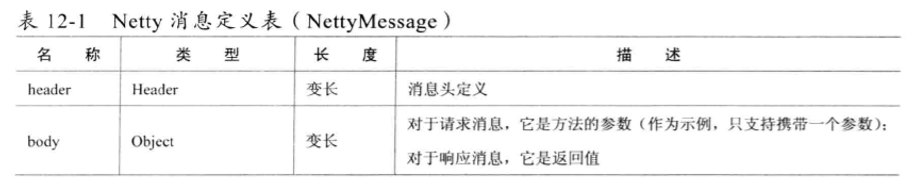
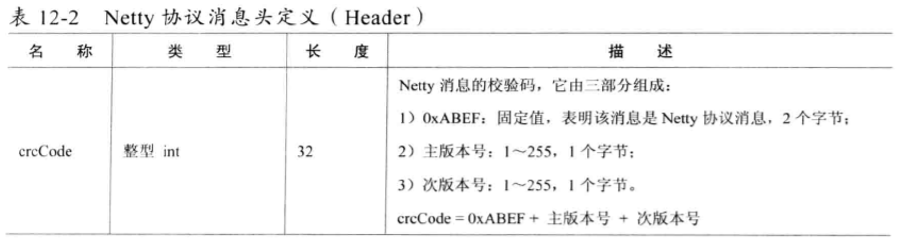
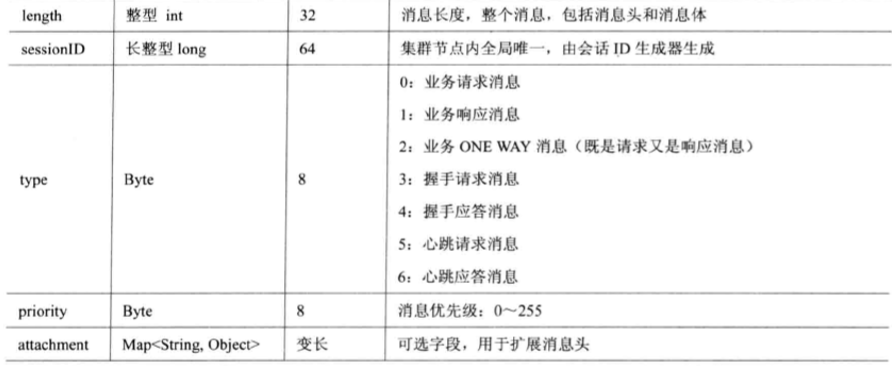
/**
* 16進制字符串 與 byte數組 相互轉換工具類
*/
public class HexUtils {
private static final char[] HEXES = {
'0', '1', '2', '3',
'4', '5', '6', '7',
'8', '9', 'a', 'b',
'c', 'd', 'e', 'f'
};
/**
* byte數組 轉換成 16進制小寫字符串
*/
public static String bytes2Hex(byte[] bytes) {
if (bytes == null || bytes.length == 0) {
return null;
}
StringBuilder hex = new StringBuilder();
for (byte b : bytes) {
hex.append(HEXES[(b >> 4) & 0x0F]);
hex.append(HEXES[b & 0x0F]);
}
return hex.toString();
}
/**
* 16進制字符串 轉換為對應的 byte數組
*/
public static byte[] hex2Bytes(String hex) {
if (hex == null || hex.length() == 0) {
return null;
}
char[] hexChars = hex.toCharArray();
byte[] bytes = new byte[hexChars.length / 2]; // 如果 hex 中的字符不是偶數個, 則忽略最后一個
for (int i = 0; i < bytes.length; i++) {
bytes[i] = (byte) Integer.parseInt("" + hexChars[i * 2] + hexChars[i * 2 + 1], 16);
}
return bytes;
}
}
---------------------
作者:xietansheng
原文:https://blog.csdn.net/xietansheng/article/details/88421655import sun.misc.BASE64Decoder;
import sun.misc.BASE64Encoder;
import java.io.ByteArrayOutputStream;
import java.io.Closeable;
import java.io.File;
import java.io.FileInputStream;
import java.io.FileOutputStream;
import java.io.IOException;
import java.io.InputStream;
import java.io.OutputStream;
/**
* Base64 轉換工具
*/
public class Base64Utils {
/**
* byte數組 轉換為 Base64字符串
*/
public static String encode(byte[] data) {
return new BASE64Encoder().encode(data);
}
/**
* Base64字符串 轉換為 byte數組
*/
public static byte[] decode(String base64) {
try {
return new BASE64Decoder().decodeBuffer(base64);
} catch (IOException e) {
e.printStackTrace();
}
return new byte[0];
}
/**
* 把文件內容編碼為 Base64字符串, 只能編碼小文件(例如文本、圖片等)
*/
public static String encodeFile(File file) throws Exception {
InputStream in = null;
ByteArrayOutputStream bytesOut = null;
try {
in = new FileInputStream(file);
bytesOut = new ByteArrayOutputStream((int) file.length());
byte[] buf = new byte[1024];
int len = -1;
while ((len = in.read(buf)) != -1) {
bytesOut.write(buf, 0, len);
}
bytesOut.flush();
return encode(bytesOut.toByteArray());
} finally {
close(in);
close(bytesOut);
}
}
/**
* 把 Base64字符串 轉換為 byte數組, 保存到指定文件
*/
public static void decodeFile(String base64, File file) throws Exception {
OutputStream fileOut = null;
try {
fileOut = new FileOutputStream(file);
fileOut.write(decode(base64));
fileOut.flush();
} finally {
close(fileOut);
}
}
private static void close(Closeable c) {
if (c != null) {
try {
c.close();
} catch (IOException e) {
// nothing
}
}
}
}感謝各位的閱讀,以上就是“TCP粘包問題介紹與Netty中message定義”的內容了,經過本文的學習后,相信大家對TCP粘包問題介紹與Netty中message定義這一問題有了更深刻的體會,具體使用情況還需要大家實踐驗證。這里是億速云,小編將為大家推送更多相關知識點的文章,歡迎關注!
免責聲明:本站發布的內容(圖片、視頻和文字)以原創、轉載和分享為主,文章觀點不代表本網站立場,如果涉及侵權請聯系站長郵箱:is@yisu.com進行舉報,并提供相關證據,一經查實,將立刻刪除涉嫌侵權內容。