您好,登錄后才能下訂單哦!
您好,登錄后才能下訂單哦!
這篇“CentOS配置本地yum源和優先級的方法”文章的知識點大部分人都不太理解,所以小編給大家總結了以下內容,內容詳細,步驟清晰,具有一定的借鑒價值,希望大家閱讀完這篇文章能有所收獲,下面我們一起來看看這篇“CentOS配置本地yum源和優先級的方法”文章吧。
一、用centos鏡像搭建本地yum源
由于安裝centos后的默認yum源為centos的官方地址,所以在國內使用很慢甚至無法訪問,所以一般的做法都是把默認的yum源替換成aliyun的yum源或者163等國內的yum源(下文介紹如何配置)。
但是以上的方法都是需要網絡的,當沒有網絡的時候就無法使用了,所以還有一個常用的方法就是用centos的iso鏡像搭建本地yum源,這樣安裝軟件的速度就會飛快,缺點是可能有些包沒有。
1.安裝centos后默認的yum源如下
[root@kangvcar ~]# ll /etc/yum.repos.d/ total 32 -rw-r--r--. 1 root root 1664 dec 9 2015 centos-base.repo -rw-r--r--. 1 root root 1309 dec 9 2015 centos-cr.repo -rw-r--r--. 1 root root 649 dec 9 2015 centos-debuginfo.repo -rw-r--r--. 1 root root 290 dec 9 2015 centos-fasttrack.repo -rw-r--r--. 1 root root 630 dec 9 2015 centos-media.repo -rw-r--r--. 1 root root 1331 dec 9 2015 centos-sources.repo -rw-r--r--. 1 root root 1952 dec 9 2015 centos-vault.repo
2.把默認yum源備份(可選)
[root@kangvcar ~]# mkdir /opt/centos-yum.bak [root@kangvcar ~]# mv /etc/yum.repos.d/* /opt/centos-yum.bak/
3.在虛擬機上掛載centos鏡像文件
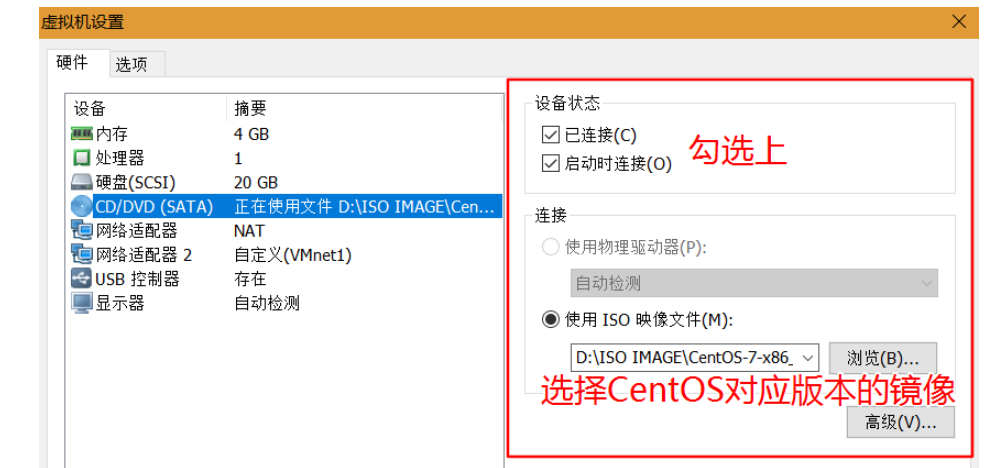
[root@kangvcar ~]# mount -t iso9660 /dev/sr0 /opt/centos mount: /dev/sr0 is write-protected, mounting read-only
4.編寫repo文件并指向鏡像的掛載目錄
[root@kangvcar ~]# vi /etc/yum.repos.d/local.repo [local] name=local baseurl=file:///opt/centos enabled=1 gpgcheck=0
5.清除緩存
[root@kangvcar ~]# yum clean all loaded plugins: fastestmirror cleaning repos: local cleaning up everything cleaning up list of fastest mirrors [root@kangvcar ~]# yum makecache //把yum源緩存到本地,加快軟件的搜索好安裝速度 [root@kangvcar ~]# yum list //列出了3780個包
二、把默認的centos yum源修改成國內的aliyun yum源
阿里云官方教程:
1.安裝centos后默認的yum源如下
[root@kangvcar ~]# ll /etc/yum.repos.d/ total 32 -rw-r--r--. 1 root root 1664 dec 9 2015 centos-base.repo -rw-r--r--. 1 root root 1309 dec 9 2015 centos-cr.repo -rw-r--r--. 1 root root 649 dec 9 2015 centos-debuginfo.repo -rw-r--r--. 1 root root 290 dec 9 2015 centos-fasttrack.repo -rw-r--r--. 1 root root 630 dec 9 2015 centos-media.repo -rw-r--r--. 1 root root 1331 dec 9 2015 centos-sources.repo -rw-r--r--. 1 root root 1952 dec 9 2015 centos-vault.repo
2.把默認yum源備份(可選)
[root@kangvcar ~]# mkdir /opt/centos-yum.bak [root@kangvcar ~]# mv /etc/yum.repos.d/* /opt/centos-yum.bak/
3.下載aliyun yum源repo文件(對應自己的系統版本下載即可)
#各系統版本repo文件對應的下載操作 centos 5 wget -o /etc/yum.repos.d/centos-base.repo http://mirrors.aliyun.com/repo/centos-5.repo centos 6 wget -o /etc/yum.repos.d/centos-base.repo http://mirrors.aliyun.com/repo/centos-6.repo centos 7 wget -o /etc/yum.repos.d/centos-base.repo http://mirrors.aliyun.com/repo/centos-7.repo
[root@kangvcar ~]# cat /etc/redhat-release //查看系統的版本 centos linux release 7.2.1511 (core) [root@kangvcar ~]# wget -o /etc/yum.repos.d/centos-base.repo http://mirrors.aliyun.com/repo/centos-7.repo --2017-06-20 06:43:08-- http://mirrors.aliyun.com/repo/centos-7.repo resolving mirrors.aliyun.com (mirrors.aliyun.com)... 112.124.140.210, 115.28.122.210 connecting to mirrors.aliyun.com (mirrors.aliyun.com)|112.124.140.210|:80... connected. http request sent, awaiting response... 200 ok length: 2573 (2.5k) [application/octet-stream] saving to: ‘/etc/yum.repos.d/centos-base.repo' 100%[=======================================================================================================>] 2,573 --.-k/s in 0s 2017-06-20 06:43:08 (118 mb/s) - ‘/etc/yum.repos.d/centos-base.repo' saved [2573/2573]
4.清除緩存
[root@kangvcar ~]# yum clean all loaded plugins: fastestmirror cleaning repos: base extras updates cleaning up everything cleaning up list of fastest mirrors [root@kangvcar ~]# yum makecache //把yum源緩存到本地,加快軟件的搜索好安裝速度 [root@kangvcar ~]# yum list //總共列出了9954個包
三、把默認的centos yum源修改成國內的163源
163官方教程:
1.安裝centos后默認的yum源如下
[root@kangvcar ~]# ll /etc/yum.repos.d/ total 32 -rw-r--r--. 1 root root 1664 dec 9 2015 centos-base.repo -rw-r--r--. 1 root root 1309 dec 9 2015 centos-cr.repo -rw-r--r--. 1 root root 649 dec 9 2015 centos-debuginfo.repo -rw-r--r--. 1 root root 290 dec 9 2015 centos-fasttrack.repo -rw-r--r--. 1 root root 630 dec 9 2015 centos-media.repo -rw-r--r--. 1 root root 1331 dec 9 2015 centos-sources.repo -rw-r--r--. 1 root root 1952 dec 9 2015 centos-vault.repo
2.把默認yum源備份(可選)
[root@kangvcar ~]# mkdir /opt/centos-yum.bak [root@kangvcar ~]# mv /etc/yum.repos.d/* /opt/centos-yum.bak/
3.下載163 yum源repo文件
#各系統版本repo文件對應的下載操作 centos 5 wget -o /etc/yum.repos.d/centos5-base-163.repo http://mirrors.163.com/.help/centos5-base-163.repo centos 6 wget -o /etc/yum.repos.d/centos6-base-163.repo http://mirrors.163.com/.help/centos6-base-163.repo centos 7 wget -o /etc/yum.repos.d/centos7-base-163.repo http://mirrors.163.com/.help/centos7-base-163.repo
[root@kangvcar ~]# cat /etc/redhat-release //查看系統的版本 centos linux release 7.2.1511 (core) [root@kangvcar ~]# wget -o /etc/yum.repos.d/centos7-base-163.repo http://mirrors.163.com/.help/centos7-base-163.repo --2017-06-20 06:29:47-- http://mirrors.163.com/.help/centos7-base-163.repo resolving mirrors.163.com (mirrors.163.com)... 123.58.173.185, 123.58.173.186 connecting to mirrors.163.com (mirrors.163.com)|123.58.173.185|:80... connected. http request sent, awaiting response... 200 ok length: 1572 (1.5k) [application/octet-stream] saving to: ‘/etc/yum.repos.d/centos7-base-163.repo' 100%[=======================================================================================================>] 1,572 --.-k/s in 0s 2017-06-20 06:29:47 (293 mb/s) - ‘/etc/yum.repos.d/centos7-base-163.repo' saved [1572/1572]
4.清除緩存
[root@kangvcar ~]# yum clean all loaded plugins: fastestmirror cleaning repos: base extras updates cleaning up everything cleaning up list of fastest mirrors [root@kangvcar ~]# yum makecache //把yum源緩存到本地,加快軟件的搜索好安裝速度 [root@kangvcar ~]# yum list //總共列出了9951個包
四、修改yum源的優先級
ps:當既有本地yum源又有163源的時候,我們在裝軟件包的時候當然希望先用本地的yum源去安裝,本地找不到可用的包時再使用163源去安裝軟件,這里就涉及到了優先級的問題,yum提供的插件yum-plugin-priorities.noarch可以解決這個問題
1.查看系統是否安裝了優先級的插件
[root@kangvcar ~]# rpm -qa | grep yum-plugin- yum-plugin-fastestmirror-1.1.31-34.el7.noarch //這里看到沒有安裝yum-plugin-priorities.noarch這個插件 [root@kangvcar ~]# yum search yum-plugin-priorities //用search查看是否有此插件可用 loaded plugins: fastestmirror loading mirror speeds from cached hostfile * base: mirrors.aliyun.com * extras: mirrors.aliyun.com * updates: mirrors.aliyun.com ====================================================== n/s matched: yum-plugin-priorities ======================================================= yum-plugin-priorities.noarch : plugin to give priorities to packages from different repos
2.安裝yum-plugin-priorities.noarch插件
[root@kangvcar ~]# yum -y install yum-plugin-priorities.noarch
3.查看插件是否啟用
[root@kangvcar ~]# cat /etc/yum/pluginconf.d/priorities.conf [main] enabled = 1 //1為啟用;0為禁用
4.修改本地yum源優先使用
[root@kangvcar ~]# ll /etc/yum.repos.d/ total 8 -rw-r--r--. 1 root root 2573 may 15 2015 centos-base.repo -rw-r--r--. 1 root root 67 jun 20 06:04 local.repo //有兩個repo文件 [root@kangvcar ~]# vi /etc/yum.repos.d/local.repo [local] name=local baseurl=file:///opt/centos enabled=1 gpgcheck=0 priority=1 //在原基礎上加入priority=1 ;數字越小優先級越高 //可以繼續修改其他源的priority值,經測試僅配置本地源的優先級為priority=1就會優先使用本地源了
5.測試
配置優先級前:(使用阿里云yum源) [root@kangvcar ~]# yum -y install vim dependencies resolved ================================================================================================================================================= package arch version repository size ================================================================================================================================================= installing: vim-enhanced x86_64 2:7.4.160-1.el7_3.1 updates 1.0 m updating for dependencies: vim-common x86_64 2:7.4.160-1.el7_3.1 updates 5.9 m 省略···
配置優先級后:(使用本地yum源) [root@kangvcar ~]# yum -y install vim dependencies resolved ================================================================================================================================================= package arch version repository size ================================================================================================================================================= installing: vim-enhanced x86_64 2:7.4.160-1.el7 local 1.0 m installing for dependencies: gpm-libs x86_64 1.20.7-5.el7 local 32 k perl x86_64 4:5.16.3-286.el7 local 8.0 m perl-carp noarch 1.26-244.el7 local 19 k perl-encode x86_64 2.51-7.el7 local 1.5 m perl-exporter noarch 5.68-3.el7 local 28 k perl-file-path noarch 2.09-2.el7 local 26 k perl-file-temp noarch 0.23.01-3.el7 local 56 k 省略···
以上就是關于“CentOS配置本地yum源和優先級的方法”這篇文章的內容,相信大家都有了一定的了解,希望小編分享的內容對大家有幫助,若想了解更多相關的知識內容,請關注億速云行業資訊頻道。
免責聲明:本站發布的內容(圖片、視頻和文字)以原創、轉載和分享為主,文章觀點不代表本網站立場,如果涉及侵權請聯系站長郵箱:is@yisu.com進行舉報,并提供相關證據,一經查實,將立刻刪除涉嫌侵權內容。