您好,登錄后才能下訂單哦!
您好,登錄后才能下訂單哦!
這篇文章主要介紹了RocketMQ中如何實現producer消息發送,具有一定借鑒價值,感興趣的朋友可以參考下,希望大家閱讀完這篇文章之后大有收獲,下面讓小編帶著大家一起了解一下。
RocketMQ中一個topic可以分布在多個broker上,每個broker上又可以包含多個message queue。每個message具體發送到哪個broker的哪個message queue中,這個決策過程是在client端完成的。client會從nameserver訂閱topic的路由信息,按照一定的負載均衡算法為每個message選擇出一個queue,并完成投遞。producer的消息投遞過程大體如下圖:
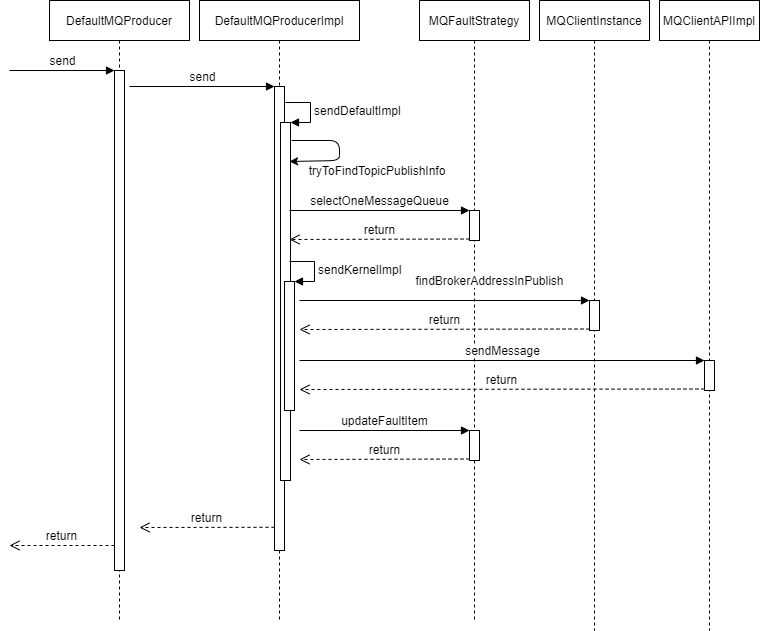
producer的投遞出錯重試分為兩種情況,同步出錯重試(sync)以及異步出錯重試(async)。同步發送出錯重試是在DefaultMQProducerImpl.sendDefaultImpl 中完成:
// SYNC模式則開啟重試,ASYNC模式重試在MQClientAPIImpl中實現
int timesTotal = communicationMode == CommunicationMode.SYNC ? 1 + this.defaultMQProducer.getRetryTimesWhenSendFailed() : 1;
int times = 0;
String[] brokersSent = new String[timesTotal];
for (; times < timesTotal; times++) { // 循環重試最多timesTotal次
String lastBrokerName = null == mq ? null : mq.getBrokerName();
MessageQueue mqSelected = this.selectOneMessageQueue(topicPublishInfo, lastBrokerName);
if (mqSelected != null) {
mq = mqSelected;
brokersSent[times] = mq.getBrokerName();
try {
// ....
sendResult = this.sendKernelImpl(msg, mq, communicationMode, sendCallback, topicPublishInfo, timeout - costTime);
endTimestamp = System.currentTimeMillis();
this.updateFaultItem(mq.getBrokerName(), endTimestamp - beginTimestampPrev, false);
// ...
} catch (RemotingException e) {
endTimestamp = System.currentTimeMillis();
this.updateFaultItem(mq.getBrokerName(), endTimestamp - beginTimestampPrev, true);
// ...
exception = e;
continue; // 出錯,進入下一次重試
} catch (MQClientException e) {
endTimestamp = System.currentTimeMillis();
this.updateFaultItem(mq.getBrokerName(), endTimestamp - beginTimestampPrev, true);
// ...
exception = e;
continue; // 出錯,進入下一次重試
} catch (MQBrokerException e) {
endTimestamp = System.currentTimeMillis();
this.updateFaultItem(mq.getBrokerName(), endTimestamp - beginTimestampPrev, true);
// ...
exception = e;
switch (e.getResponseCode()) {
case ResponseCode.TOPIC_NOT_EXIST:
case ResponseCode.SERVICE_NOT_AVAILABLE:
case ResponseCode.SYSTEM_ERROR:
case ResponseCode.NO_PERMISSION:
case ResponseCode.NO_BUYER_ID:
case ResponseCode.NOT_IN_CURRENT_UNIT:
continue; // 出錯,進入下一次重試
default:
if (sendResult != null) { // 放棄重試
return sendResult;
}
throw e;
}
} catch (InterruptedException e) {
endTimestamp = System.currentTimeMillis();
this.updateFaultItem(mq.getBrokerName(), endTimestamp - beginTimestampPrev, false);
// ...
throw e; // 放棄重試
}
} else {
break;
}
}異步發送的出錯重試則是在更底層的MQClientAPIImpl.sendMessageAsync里實現:
// 調用invokeAsync發送消息
this.remotingClient.invokeAsync(addr, request, timeoutMillis, new InvokeCallback() {
@Override
public void operationComplete(ResponseFuture responseFuture) {
long cost = System.currentTimeMillis() - beginStartTime;
RemotingCommand response = responseFuture.getResponseCommand();
// ...
if (response != null) {
try {
SendResult sendResult = MQClientAPIImpl.this.processSendResponse(brokerName, msg, response);
assert sendResult != null;
if (context != null) {
context.setSendResult(sendResult);
context.getProducer().executeSendMessageHookAfter(context);
}
try {
sendCallback.onSuccess(sendResult);
} catch (Throwable e) {
}
producer.updateFaultItem(brokerName, System.currentTimeMillis() - responseFuture.getBeginTimestamp(), false);
} catch (Exception e) {
producer.updateFaultItem(brokerName, System.currentTimeMillis() - responseFuture.getBeginTimestamp(), true);
// 發送成功,processSendReponse異常重試
onExceptionImpl(brokerName, msg, timeoutMillis - cost, request, sendCallback, topicPublishInfo, instance,
retryTimesWhenSendFailed, times, e, context, false, producer);
}
} else {
producer.updateFaultItem(brokerName, System.currentTimeMillis() - responseFuture.getBeginTimestamp(), true);
if (!responseFuture.isSendRequestOK()) {
MQClientException ex = new MQClientException("send request failed", responseFuture.getCause());
// 消息發送失敗,重試
onExceptionImpl(brokerName, msg, timeoutMillis - cost, request, sendCallback, topicPublishInfo, instance,
retryTimesWhenSendFailed, times, ex, context, true, producer);
} else if (responseFuture.isTimeout()) {
MQClientException ex = new MQClientException("wait response timeout " + responseFuture.getTimeoutMillis() + "ms",
responseFuture.getCause());
// 發送超時,重試
onExceptionImpl(brokerName, msg, timeoutMillis - cost, request, sendCallback, topicPublishInfo, instance,
retryTimesWhenSendFailed, times, ex, context, true, producer);
} else {
MQClientException ex = new MQClientException("unknow reseaon", responseFuture.getCause());
// 其他錯誤,重試
onExceptionImpl(brokerName, msg, timeoutMillis - cost, request, sendCallback, topicPublishInfo, instance,
retryTimesWhenSendFailed, times, ex, context, true, producer);
}
}
}
});在異常處理的onExceptionImpl方法中會再次觸發sendMessageAsync方法:
private void onExceptionImpl(final String brokerName,
final Message msg,
final long timeoutMillis,
final RemotingCommand request,
final SendCallback sendCallback,
final TopicPublishInfo topicPublishInfo,
final MQClientInstance instance,
final int timesTotal,
final AtomicInteger curTimes,
final Exception e,
final SendMessageContext context,
final boolean needRetry,
final DefaultMQProducerImpl producer
) {
int tmp = curTimes.incrementAndGet(); // 將已重試次數+1
if (needRetry && tmp <= timesTotal) { // 重試
String retryBrokerName = brokerName;//by default, it will send to the same broker
if (topicPublishInfo != null) { //select one message queue accordingly, in order to determine which broker to send
MessageQueue mqChosen = producer.selectOneMessageQueue(topicPublishInfo, brokerName);
retryBrokerName = mqChosen.getBrokerName();
}
String addr = instance.findBrokerAddressInPublish(retryBrokerName);
log.info("async send msg by retry {} times. topic={}, brokerAddr={}, brokerName={}", tmp, msg.getTopic(), addr,
retryBrokerName);
try {
request.setOpaque(RemotingCommand.createNewRequestId());
sendMessageAsync(addr, retryBrokerName, msg, timeoutMillis, request, sendCallback, topicPublishInfo, instance,
timesTotal, curTimes, context, producer);
} catch (InterruptedException e1) {
onExceptionImpl(retryBrokerName, msg, timeoutMillis, request, sendCallback, topicPublishInfo, instance, timesTotal, curTimes, e1,
context, false, producer);
} catch (RemotingConnectException e1) {
producer.updateFaultItem(brokerName, 3000, true);
onExceptionImpl(retryBrokerName, msg, timeoutMillis, request, sendCallback, topicPublishInfo, instance, timesTotal, curTimes, e1,
context, true, producer);
} catch (RemotingTooMuchRequestException e1) {
onExceptionImpl(retryBrokerName, msg, timeoutMillis, request, sendCallback, topicPublishInfo, instance, timesTotal, curTimes, e1,
context, false, producer);
} catch (RemotingException e1) {
producer.updateFaultItem(brokerName, 3000, true);
onExceptionImpl(retryBrokerName, msg, timeoutMillis, request, sendCallback, topicPublishInfo, instance, timesTotal, curTimes, e1,
context, true, producer);
}
} else {
// ...
}
}消息的負載均衡是通過MQFaultStrategy.selectOneMessageQueue方法來實現的:
public MessageQueue selectOneMessageQueue(final TopicPublishInfo tpInfo, final String lastBrokerName) {
if (this.sendLatencyFaultEnable) {
try {
int index = tpInfo.getSendWhichQueue().getAndIncrement();
for (int i = 0; i < tpInfo.getMessageQueueList().size(); i++) {
// 輪詢的方式選擇下一個queue
int pos = Math.abs(index++) % tpInfo.getMessageQueueList().size();
if (pos < 0)
pos = 0;
MessageQueue mq = tpInfo.getMessageQueueList().get(pos);
// 根據latency統計數據判斷是否可用
if (latencyFaultTolerance.isAvailable(mq.getBrokerName())) {
// 優先選擇同一個broker上的queue
if (null == lastBrokerName || mq.getBrokerName().equals(lastBrokerName))
return mq;
}
}
final String notBestBroker = latencyFaultTolerance.pickOneAtLeast();
int writeQueueNums = tpInfo.getQueueIdByBroker(notBestBroker);
if (writeQueueNums > 0) {
final MessageQueue mq = tpInfo.selectOneMessageQueue();
if (notBestBroker != null) {
mq.setBrokerName(notBestBroker);
mq.setQueueId(tpInfo.getSendWhichQueue().getAndIncrement() % writeQueueNums);
}
return mq;
} else {
latencyFaultTolerance.remove(notBestBroker);
}
} catch (Exception e) {
log.error("Error occurred when selecting message queue", e);
}
return tpInfo.selectOneMessageQueue();
}
return tpInfo.selectOneMessageQueue(lastBrokerName);
}感謝你能夠認真閱讀完這篇文章,希望小編分享的“RocketMQ中如何實現producer消息發送”這篇文章對大家有幫助,同時也希望大家多多支持億速云,關注億速云行業資訊頻道,更多相關知識等著你來學習!
免責聲明:本站發布的內容(圖片、視頻和文字)以原創、轉載和分享為主,文章觀點不代表本網站立場,如果涉及侵權請聯系站長郵箱:is@yisu.com進行舉報,并提供相關證據,一經查實,將立刻刪除涉嫌侵權內容。