您好,登錄后才能下訂單哦!
您好,登錄后才能下訂單哦!
本篇內容介紹了“如何搭建基于crudapi增刪改查接口后端Java SDK二次開發”的有關知識,在實際案例的操作過程中,不少人都會遇到這樣的困境,接下來就讓小編帶領大家學習一下如何處理這些情況吧!希望大家仔細閱讀,能夠學有所成!
目前crudapi增刪改查接口系統的后臺Java API服務已經全部可用,為了滿足復雜的場景,可以通過集成Java SDK的方式進行二次開發,以滿足實際業務需求。
官網https://www.oracle.com/java/technologies/javase-downloads.html下載1.8版本(Java SE 8,Java SE 8u281 is the latest release for the Java SE 8 Platform.)安裝即可。
java -version java version "1.8.0_241"
官網http://maven.apache.org下載最新穩定版安裝即可,經驗證版本3.6是可以的。
mvn -v Apache Maven 3.6.3
https://github.com/crudapi/crudapi-example
https://gitee.com/crudapi/crudapi-example
由于網絡原因,GitHub可能速度慢,改成訪問Gitee即可,代碼同步更新。
mvn install:install-file -Dfile=./lib/crudapi-core-1.0.0.jar -DgroupId=cn.crudapi -DartifactId=crudapi-core -Dversion=1.0.0 -Dpackaging=jar mvn install:install-file -Dfile=./lib/crudapi-api-1.0.0.jar -DgroupId=cn.crudapi -DartifactId=crudapi-api -Dversion=1.0.0 -Dpackaging=jar
./mysql/crudapi.sql
./src/main/resources/application.properties
spring.datasource.url=jdbc:mysql://localhost:3306/crudapi?serverTimezone=Asia/Shanghai&useUnicode=true&characterEncoding=utf8&useSSL=false&allowPublicKeyRetrieval=true spring.datasource.username=root spring.datasource.password=root
mvn clean install -Dmaven.test.skip=true
java -jar ./target/crudapi-example-1.0.0.jar
http://127.0.0.1:8888/swagger-ui.html
superadmin 1234567890
https://github.com/crudapi/crudapi-admin-web
https://gitee.com/crudapi/crudapi-admin-web
修改quasar.conf.js文件中devServer->proxy->target
devServer: {
https: false,
port: 8080,
open: true, // opens browser window automatically
proxy: {
"/api/*": {
target: "http://127.0.0.1:8888",
changeOrigin: true
}
}
}主要功能:元數據管理,序列號管理,表關系設置,業務數據crud增刪改查等。
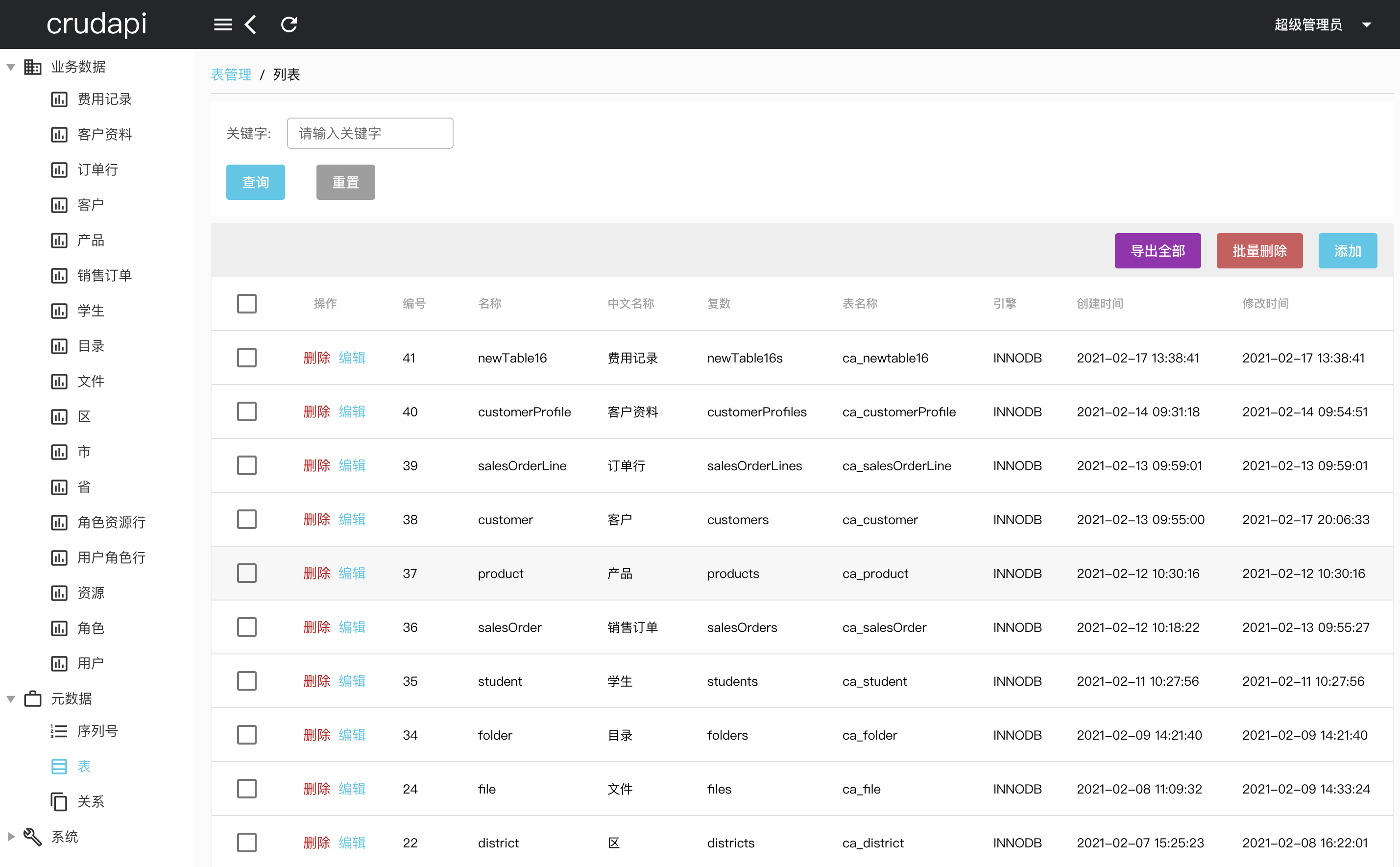 表單對應不同的對象
表單對應不同的對象
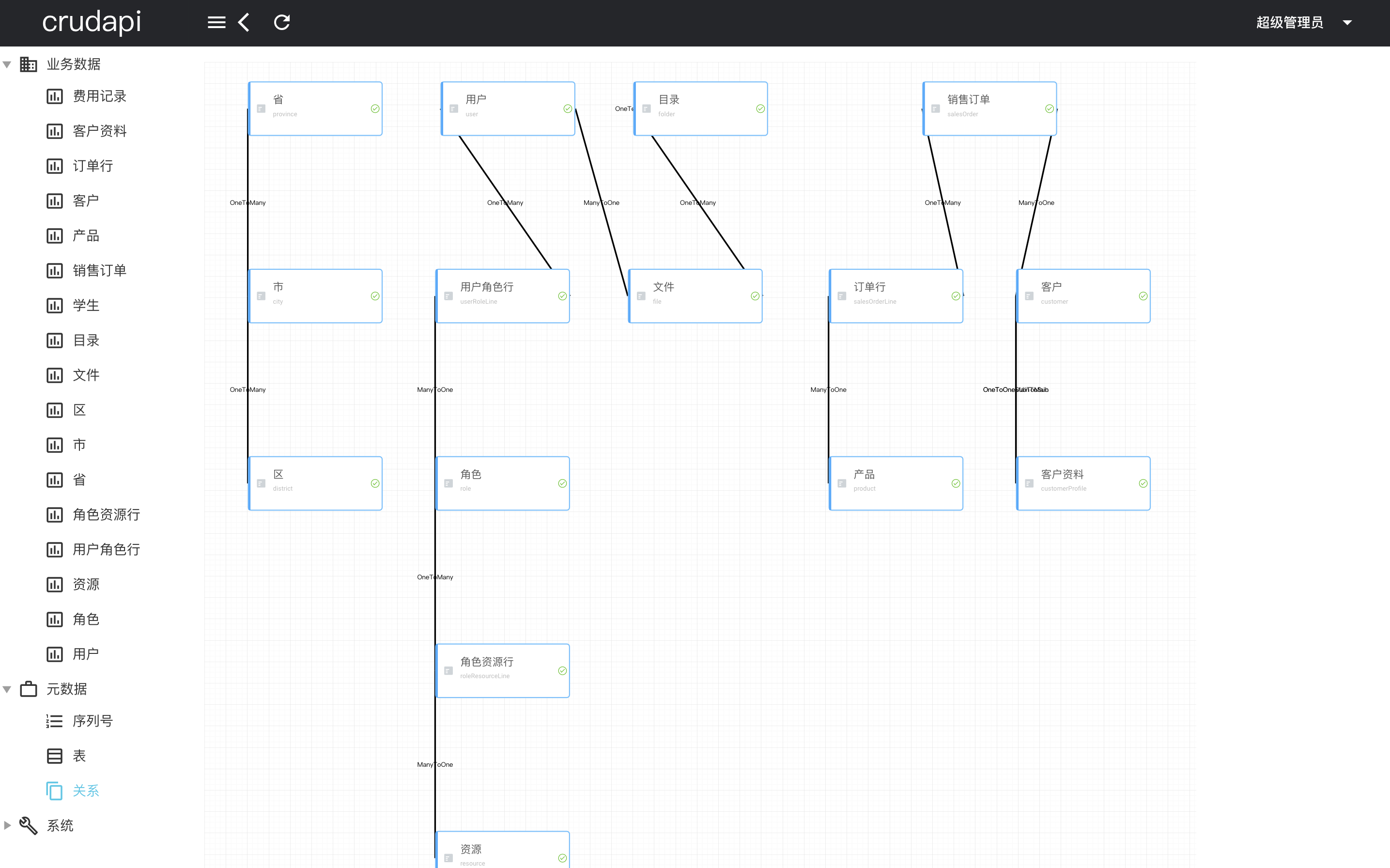 表關系圖顯示不同對象之間的關系
表關系圖顯示不同對象之間的關系
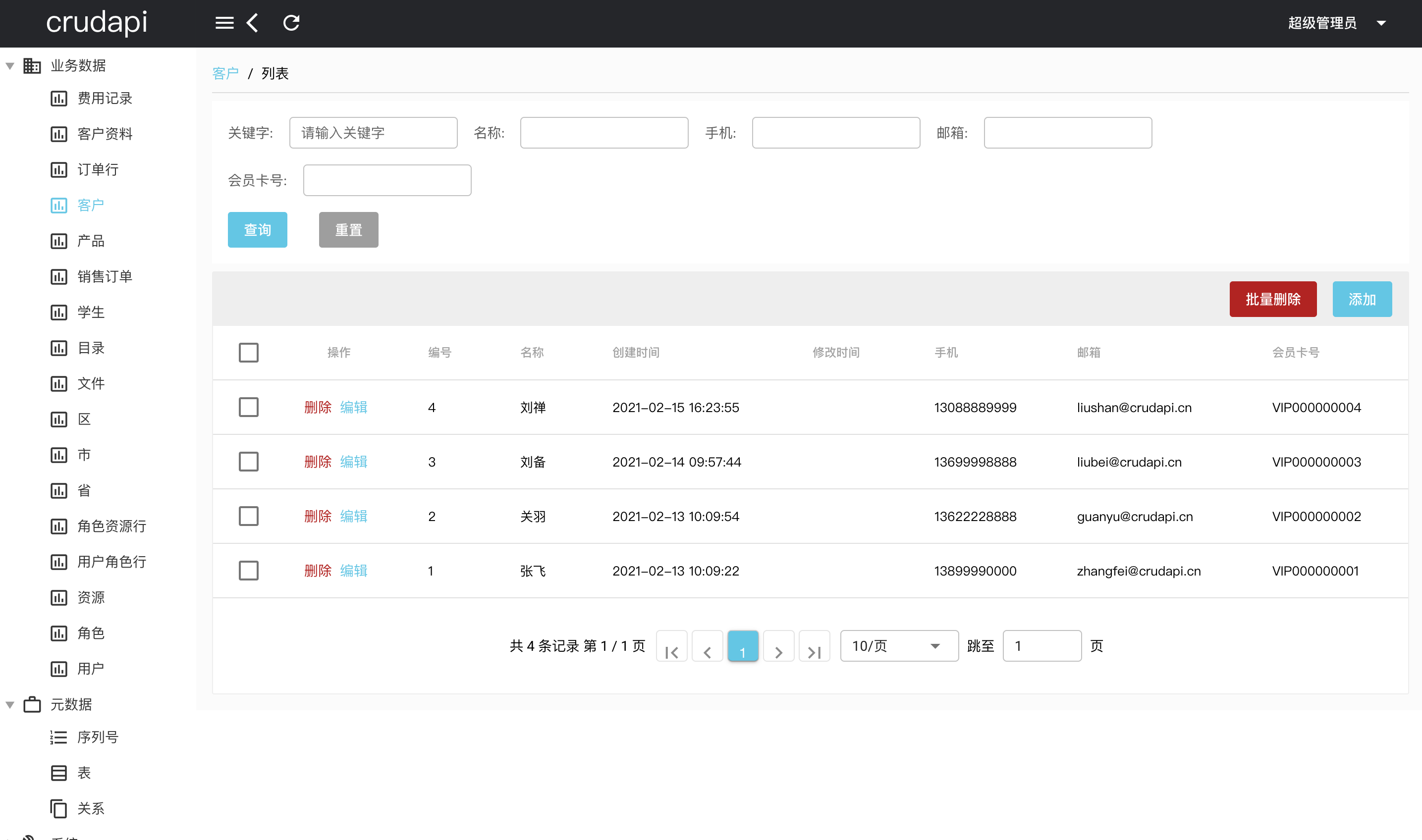
“如何搭建基于crudapi增刪改查接口后端Java SDK二次開發”的內容就介紹到這里了,感謝大家的閱讀。如果想了解更多行業相關的知識可以關注億速云網站,小編將為大家輸出更多高質量的實用文章!
免責聲明:本站發布的內容(圖片、視頻和文字)以原創、轉載和分享為主,文章觀點不代表本網站立場,如果涉及侵權請聯系站長郵箱:is@yisu.com進行舉報,并提供相關證據,一經查實,將立刻刪除涉嫌侵權內容。