您好,登錄后才能下訂單哦!
您好,登錄后才能下訂單哦!
Python中Pytest如何使用,很多新手對此不是很清楚,為了幫助大家解決這個難題,下面小編將為大家詳細講解,有這方面需求的人可以來學習下,希望你能有所收獲。
2、Pytest安裝
import pytest
class Test_class:
def test_001(self):
print('用例001')
assert 8 == 8
def test_002(self):
print('用例002')
assert 6 == 6
def test_003(self):
print('用例003')
assert 3 == 2
if __name__ == "__main__":
# 里面參數需要傳list,多個參數放list就不會有警告了
# pytest.main('-q test_class.py')
pytest.main(['-q', 'test_class.py'])3、創建一個簡單的test案例
import pytest
class Test_class:
def test_001(self):
print('用例001')
assert 8 == 8
def test_002(self):
print('用例002')
assert 6 == 6
def test_003(self):
print('用例003')
assert 3 == 2
if __name__ == "__main__":
# 里面參數需要傳list,多個參數放list就不會有警告了
# pytest.main('-q test_class.py')
pytest.main(['-q', 'test_class.py'])執行結果
pytest 中用例的檢查點 直接用 Python 的 assert 斷言。
assert 后面的表達式結果 為 True ,就是檢查點通過,結果為False ,就是檢查點不通過。
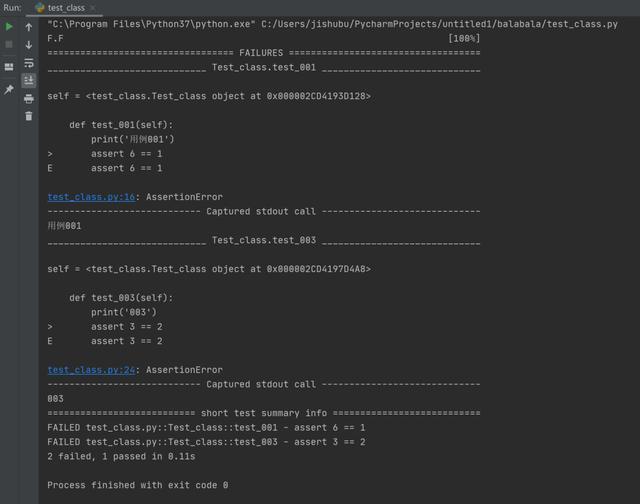
執行測試的時候,我們只需要在測試文件test_class所在的目錄下,運行py.test即可。pytest會在當前的目錄下,尋找以test開頭的文件(即測試文件),找到測試文件之后,進入到測試文件中尋找test_開頭的測試函數并執行。
4、Pycharm設置Pytest
#file->Setting->Tools->Python Integrated Tools->項目名稱->Default test runner->選擇py.test #右鍵選擇pytest運行或者直接運行.py文件
執行結果
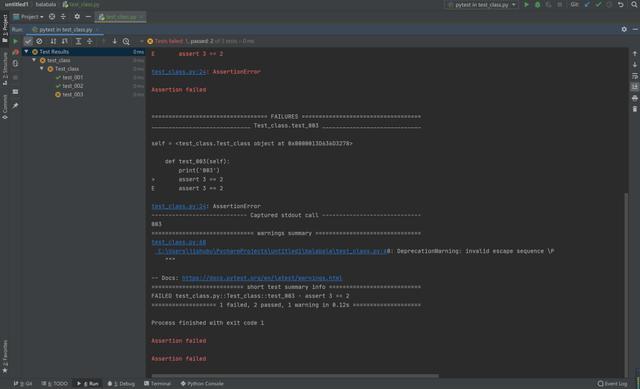
由上可見:Pytest是可以兼容UnitTest腳本的,之前寫的UnitTest用例也能用Pytest框架去運行。
5、Pytest自動生成報告
# 需預先裝上pytest-html >>>pip install pytest_html # 生成html格式的報告 >>>pytest -v test_1.py --html=Path # 生成xml格式的報告 >>>pytest -v test_1.py --junitxml=Path # 生成txt格式的報告 >>>pytest -v test_1.py --resultlog=Path
注意:檢查運行指令時,路徑(根目錄)是否正確
參考地址:
https://docs.pytest.org/en/latest/warnings.html
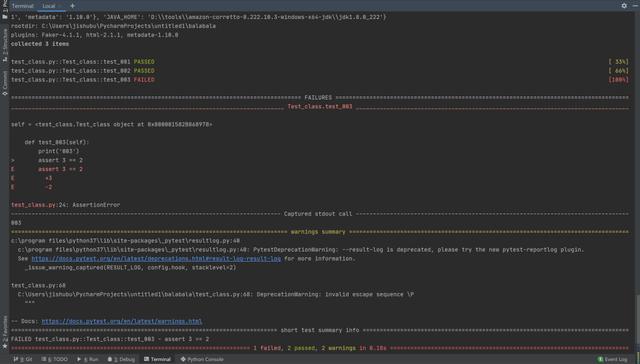
生成報告
.test_class.py::Test_class::test_001
.test_class.py::Test_class::test_002
F
test_class.py::Test_class::test_003
self = < test_class.Test_class object at 0x000001582B868978 >
def test_003(self):
print('用例003')
> assert 3 == 2
E
assert 3 == 2
E + 3
E - 2
test_class.py: 24: AssertionError看完上述內容是否對您有幫助呢?如果還想對相關知識有進一步的了解或閱讀更多相關文章,請關注億速云行業資訊頻道,感謝您對億速云的支持。
免責聲明:本站發布的內容(圖片、視頻和文字)以原創、轉載和分享為主,文章觀點不代表本網站立場,如果涉及侵權請聯系站長郵箱:is@yisu.com進行舉報,并提供相關證據,一經查實,將立刻刪除涉嫌侵權內容。