您好,登錄后才能下訂單哦!
您好,登錄后才能下訂單哦!
Python如何寫出最簡單的網頁爬蟲,針對這個問題,這篇文章詳細介紹了相對應的分析和解答,希望可以幫助更多想解決這個問題的小伙伴找到更簡單易行的方法。
最近對python爬蟲有了強烈地興趣,在此分享自己的學習路徑。
1.開發工具
筆者使用的工具是sublime text3,它的短小精悍(可能男人們都不喜歡這個詞)使我十分著迷。推薦大家使用,當然如果你的電腦配置不錯,pycharm可能更加適合你。
sublime text3搭建python開發環境推薦查看此博客:
[sublime搭建python開發環境][http://www.cnblogs.com/codefish/p/4806849.html]
2.爬蟲介紹
爬蟲顧名思義,就是像蟲子一樣,爬在Internet這張大網上。如此,我們便可以獲取自己想要的東西。
既然要爬在Internet上,那么我們就需要了解URL,法號“統一資源定位器”,小名“鏈接”。其結構主要由三部分組成:
(1)協議:如我們在網址中常見的HTTP協議。
(2)域名或者IP地址:域名,如:www.baidu.com,IP地址,即將域名解析后對應的IP。
(3)路徑:即目錄或者文件等。
3.urllib開發最簡單的爬蟲
(1)urllib簡介
| Module | Introduce |
|---|---|
| urllib.error | Exception classes raised by urllib.request. |
| urllib.parse | Parse URLs into or assemble them from components. |
| urllib.request | Extensible library for opening URLs. |
| urllib.response | Response classes used by urllib. |
| urllib.robotparser | Load a robots.txt file and answer questions about fetchability of other URLs. |
(2)開發最簡單的爬蟲
百度首頁簡潔大方,很適合我們爬蟲。
爬蟲代碼如下:
from urllib import request def visit_baidu(): URL = "http://www.baidu.com" # open the URL req = request.urlopen(URL) # read the URL html = req.read() # decode the URL to utf-8 html = html.decode("utf_8") print(html) if __name__ == '__main__': visit_baidu()結果如下圖:
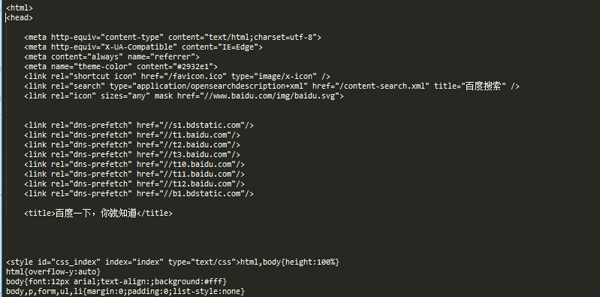
我們可以通過在百度首頁空白處右擊,查看審查元素來和我們的運行結果對比。
當然,request也可以生成一個request對象,這個對象可以用urlopen方法打開。
代碼如下:
from urllib import request def vists_baidu(): # create a request obkect req = request.Request('http://www.baidu.com') # open the request object response = request.urlopen(req) # read the response html = response.read() html = html.decode('utf-8') print(html) if __name__ == '__main__': vists_baidu()運行結果和剛才相同。
(3)錯誤處理
錯誤處理通過urllib模塊來處理,主要有URLError和HTTPError錯誤,其中HTTPError錯誤是URLError錯誤的子類,即HTTRPError也可以通過URLError捕獲。
HTTPError可以通過其code屬性來捕獲。
處理HTTPError的代碼如下:
from urllib import request from urllib import error def Err(): url = "https://segmentfault.com/zzz" req = request.Request(url) try: response = request.urlopen(req) html = response.read().decode("utf-8") print(html) except error.HTTPError as e: print(e.code) if __name__ == '__main__': Err()運行結果如圖:

404為打印出的錯誤代碼,關于此詳細信息大家可以自行百度。
URLError可以通過其reason屬性來捕獲。
chuliHTTPError的代碼如下:
from urllib import request from urllib import error def Err(): url = "https://segmentf.com/" req = request.Request(url) try: response = request.urlopen(req) html = response.read().decode("utf-8") print(html) except error.URLError as e: print(e.reason) if __name__ == '__main__': Err()運行結果如圖:
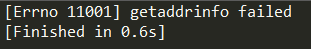
既然為了處理錯誤,那么***兩個錯誤都寫入代碼中,畢竟越細致越清晰。須注意的是,HTTPError是URLError的子類,所以一定要將HTTPError放在URLError的前面,否則都會輸出URLError的,如將404輸出為Not Found。
代碼如下:
from urllib import request from urllib import error # ***種方法,URLErroe和HTTPError def Err(): url = "https://segmentfault.com/zzz" req = request.Request(url) try: response = request.urlopen(req) html = response.read().decode("utf-8") print(html) except error.HTTPError as e: print(e.code) except error.URLError as e: print(e.reason)大家可以更改url來查看各種錯誤的輸出形式。
關于Python如何寫出最簡單的網頁爬蟲問題的解答就分享到這里了,希望以上內容可以對大家有一定的幫助,如果你還有很多疑惑沒有解開,可以關注億速云行業資訊頻道了解更多相關知識。
免責聲明:本站發布的內容(圖片、視頻和文字)以原創、轉載和分享為主,文章觀點不代表本網站立場,如果涉及侵權請聯系站長郵箱:is@yisu.com進行舉報,并提供相關證據,一經查實,將立刻刪除涉嫌侵權內容。