溫馨提示×
您好,登錄后才能下訂單哦!
點擊 登錄注冊 即表示同意《億速云用戶服務條款》
您好,登錄后才能下訂單哦!
小編給大家分享一下IDEA連接Mysql數據庫并執行查詢操作的示例分析,相信大部分人都還不怎么了解,因此分享這篇文章給大家參考一下,希望大家閱讀完這篇文章后大有收獲,下面讓我們一起去了解一下吧!
1、先寫個 Mysql 的鏈接設置頁面
package com.wretchant.fredis.menu.mysql; import com.intellij.notification.NotificationType; import com.intellij.openapi.actionSystem.AnAction; import com.intellij.openapi.actionSystem.AnActionEvent; import com.wretchant.fredis.gui.dialog.TableDialog; import com.wretchant.fredis.util.NotifyUtils; import com.wretchant.fredis.util.PropertiesUtils; import org.jetbrains.annotations.NotNull; import javax.swing.*; import java.util.Map; import java.util.Properties; /** * @author Created by 譚健 on 2020/8/26. 星期三. 15:24. * © All Rights Reserved. */ public class MysqlConfig extends AnAction { @Override public void actionPerformed(@NotNull AnActionEvent event) { Properties properties = PropertiesUtils.readFromSystem(); if (properties != null) { TableDialog.TableField build = TableDialog.TableField.build(properties.stringPropertyNames()); TableDialog dialog = new TableDialog("Mysql 連接配置", build); for (int i = 0; i < dialog.getLabels().size(); i++) { JLabel label = dialog.getLabels().get(i); JTextField textField = dialog.getInputs().get(i); String property = properties.getProperty(label.getText()); textField.setText(property); } dialog.show(); if (dialog.isOK()) { Map<String, String> valueMap = dialog.getValueMap(); valueMap.forEach(properties::setProperty); PropertiesUtils.write2System(properties); } } else { NotifyUtils.notifyUser(event.getProject(), "讀取配置文件失敗,配置文件不存在", NotificationType.ERROR); } } }
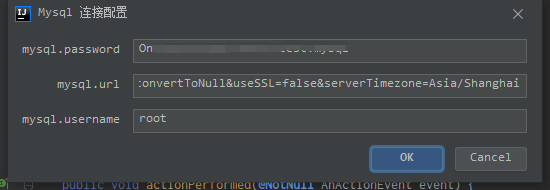
2、然后簡單的寫個 JDBC 操作數據庫的支持類
package com.wretchant.fredis.support;
import cn.hutool.core.util.StrUtil;
import com.intellij.notification.NotificationType;
import com.intellij.openapi.actionSystem.AnActionEvent;
import com.intellij.openapi.actionSystem.PlatformDataKeys;
import com.intellij.openapi.editor.SelectionModel;
import com.wretchant.fredis.util.ClipboardUtils;
import com.wretchant.fredis.util.NotifyUtils;
import com.wretchant.fredis.util.PropertiesUtils;
import com.wretchant.fredis.value.StringValue;
import org.apache.commons.lang.StringUtils;
import org.jetbrains.annotations.NotNull;
import java.sql.*;
import java.util.*;
/**
* @author Created by 譚健 on 2020/8/12. 星期三. 17:42.
* © All Rights Reserved.
*/
public class Mysql {
/**
* 執行查詢語句的返回結果
*/
public static class Rs {
public Rs(List<Map<String, Object>> r) {
this.r = r;
this.count = r.size();
}
private List<Map<String, Object>> r = new ArrayList<>();
private int count;
public List<Map<String, Object>> getR() {
return r;
}
public void setR(List<Map<String, Object>> r) {
this.r = r;
}
public int getCount() {
return count;
}
public void setCount(int count) {
this.count = count;
}
public Map<String, Object> one() {
if (Objects.isNull(r) || r.isEmpty()) {
return null;
}
return r.get(0);
}
public Object oneGet(String key) {
return one().get(key);
}
}
// 參考: https://www.cnblogs.com/jyroy/p/9637149.html
public static class JDBCUtil {
/**
* 執行sql 并返回 map 數據
*
* @param sql
* @return
*/
public static Rs rs(String sql) {
Connection connection = null;
Statement statement = null;
ResultSet resultSet = null;
List<Map<String, Object>> r = new ArrayList<>();
try {
connection = Mysql.DatabaseUtils.getConnection();
statement = connection.createStatement();
resultSet = statement.executeQuery(sql);
// 基礎信息
ResultSetMetaData metaData = resultSet.getMetaData();
// 返回了多少個字段
int columnCount = metaData.getColumnCount();
while (resultSet.next()) {
Map<String, Object> valueMap = new LinkedHashMap<>();
for (int i = 0; i < columnCount; i++) {
// 這個字段是什么數據類型
String columnClassName = metaData.getColumnClassName(i);
// 字段名稱
String columnName = metaData.getColumnName(i);
Object value = resultSet.getObject(columnName);
valueMap.put(columnName, value);
}
r.add(valueMap);
}
} catch (Exception e1) {
NotifyUtils.notifyUser(null, "error", NotificationType.ERROR);
e1.printStackTrace();
} finally {
release(connection, statement, resultSet);
}
return new Rs(r);
}
public static ResultSet es(String sql) {
Connection connection;
Statement statement;
ResultSet resultSet = null;
try {
connection = Mysql.DatabaseUtils.getConnection();
statement = connection.createStatement();
resultSet = statement.executeQuery(sql);
} catch (Exception e1) {
NotifyUtils.notifyUser(null, "error", NotificationType.ERROR);
e1.printStackTrace();
}
return resultSet;
}
public static void release(Connection connection, Statement st, ResultSet rs) {
closeConn(connection);
closeRs(rs);
closeSt(st);
}
public static void closeRs(ResultSet rs) {
try {
if (rs != null) {
rs.close();
}
} catch (SQLException e) {
e.printStackTrace();
} finally {
rs = null;
}
}
private static void closeSt(Statement st) {
try {
if (st != null) {
st.close();
}
} catch (SQLException e) {
e.printStackTrace();
} finally {
st = null;
}
}
private static void closeConn(Connection connection) {
try {
if (connection != null) {
connection.close();
}
} catch (SQLException e) {
e.printStackTrace();
} finally {
connection = null;
}
}
}
public static class DatabaseUtils {
private static Connection connection = null;
static {
Properties properties = PropertiesUtils.readFromSystem();
try {
if (properties != null) {
Class.forName("com.mysql.cj.jdbc.Driver");
connection = DriverManager.getConnection(
properties.getProperty("mysql.url"),
properties.getProperty("mysql.username"),
properties.getProperty("mysql.password")
);
NotifyUtils.notifyUser(null, "數據庫連接成功", NotificationType.INFORMATION);
}
} catch (Exception e) {
NotifyUtils.notifyUser(null, "數據庫連接失敗", NotificationType.ERROR);
e.printStackTrace();
}
}
public static Connection getConnection() {
return connection;
}
}
public static void exec(@NotNull AnActionEvent event, Template template) {
StringValue stringValue = new StringValue(template.getDefaultValue());
Optional.ofNullable(event.getData(PlatformDataKeys.EDITOR)).
ifPresent(editor -> {
SelectionModel selectionModel = editor.getSelectionModel();
String selectedText = selectionModel.getSelectedText();
if (StringUtils.isNotBlank(selectedText)) {
stringValue.setValue(StrUtil.format(template.getDynamicValue(), selectedText));
}
});
ClipboardUtils.clipboard(stringValue.getValue());
NotifyUtils.notifyUser(event.getProject(), stringValue.getValue(), NotificationType.INFORMATION);
}
/**
* sql 語句模版
*/
public enum Template {
SELECT("SELECT * FROM x WHERE 1 = 1 AND ", "SELECT * FROM {} WHERE 1 = 1 AND ", "查詢語句"),
UPDATE("UPDATE x SET x = x WHERE 1 = 1 AND ", "UPDATE {} SET x = x WHERE 1 = 1 AND ", "更新語句"),
DELETE("DELETE FROM x WHERE 1 = 1 ", "DELETE FROM {} WHERE 1 = 1 ", "刪除語句"),
INSERT("INSERT INTO * (x) VALUES (x) ", "INSERT INTO {} (x) VALUES (x) ", "新增語句"),
;
Template(String defaultValue, String dynamicValue, String describe) {
this.defaultValue = defaultValue;
this.dynamicValue = dynamicValue;
this.describe = describe;
}
public String getDynamicValue() {
return dynamicValue;
}
public String getDefaultValue() {
return defaultValue;
}
public String getDescribe() {
return describe;
}
/**
* 模版內容:默認值
*/
private final String defaultValue;
/**
* 動態內容
*/
private final String dynamicValue;
/**
* 內容描述
*/
private final String describe;
}
}3、寫個測試連接的類,測試一下 mysql 是否可以正常鏈接
package com.wretchant.fredis.menu.mysql;
import com.intellij.notification.NotificationType;
import com.intellij.openapi.actionSystem.AnAction;
import com.intellij.openapi.actionSystem.AnActionEvent;
import com.wretchant.fredis.support.Mysql;
import com.wretchant.fredis.util.NotifyUtils;
import org.jetbrains.annotations.NotNull;
import java.sql.ResultSet;
/**
* @author Created by 譚健 on 2020/9/15. 星期二. 10:17.
* © All Rights Reserved.
*/
public class MysqlConn extends AnAction {
@Override
public void actionPerformed(@NotNull AnActionEvent event) {
try {
ResultSet es = Mysql.JDBCUtil.es("select 1 as ct");
es.next();
int ct = es.getInt("ct");
if (ct == 1) {
NotifyUtils.notifyUser(null, "連接是正常的", NotificationType.INFORMATION);
} else {
NotifyUtils.notifyUser(null, "連接不正常", NotificationType.ERROR);
}
Mysql.JDBCUtil.closeRs(es);
} catch (Exception e1) {
e1.printStackTrace();
NotifyUtils.notifyUser(null, "連接不正常", NotificationType.ERROR);
}
}
}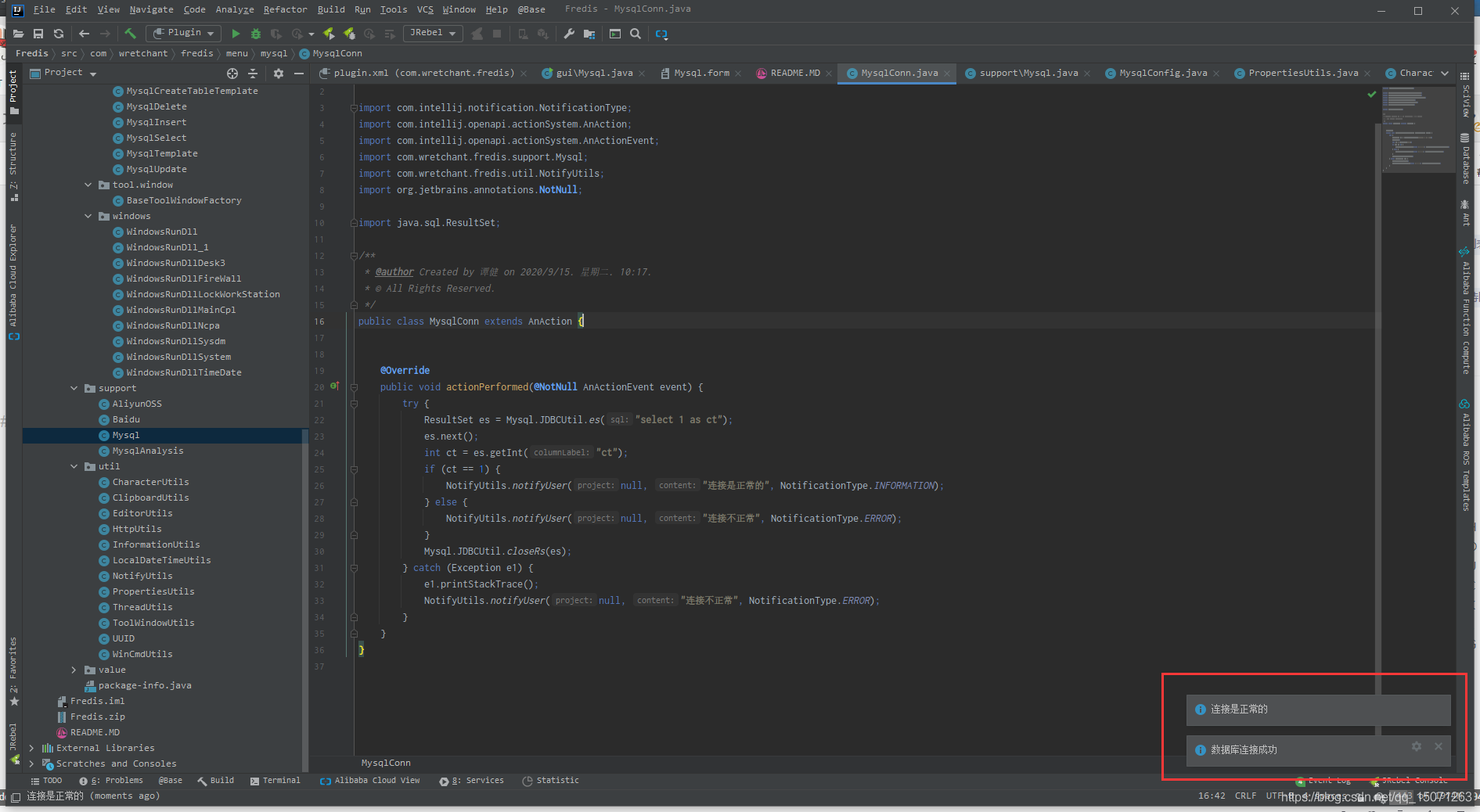
以上是“IDEA連接Mysql數據庫并執行查詢操作的示例分析”這篇文章的所有內容,感謝各位的閱讀!相信大家都有了一定的了解,希望分享的內容對大家有所幫助,如果還想學習更多知識,歡迎關注億速云行業資訊頻道!
免責聲明:本站發布的內容(圖片、視頻和文字)以原創、轉載和分享為主,文章觀點不代表本網站立場,如果涉及侵權請聯系站長郵箱:is@yisu.com進行舉報,并提供相關證據,一經查實,將立刻刪除涉嫌侵權內容。