溫馨提示×
您好,登錄后才能下訂單哦!
點擊 登錄注冊 即表示同意《億速云用戶服務條款》
您好,登錄后才能下訂單哦!
這篇文章給大家分享的是有關Qt5如何實現主窗口狀態欄顯示時間的內容。小編覺得挺實用的,因此分享給大家做個參考,一起跟隨小編過來看看吧。
使用Qt Creator創建默認的窗體程序后,主窗口QMainWindow有statusBar狀態欄,在此狀態欄實時顯示時間可以使用下面方法實現:
#ifndef MAINWINDOW_H
#define MAINWINDOW_H
#include <QMainWindow>
#include <mydialog.h>
#include <QLabel>
namespace Ui {
class MainWindow;
}
class MainWindow : public QMainWindow
{
Q_OBJECT
public:
explicit MainWindow(QWidget *parent = 0);
~MainWindow();
private slots:
void on_actionNew_Window_triggered();
void time_update(); //時間更新槽函數,狀態欄顯示時間
private:
Ui::MainWindow *ui;
QLabel *currentTimeLabel; // 先創建一個QLabel對象
MyDialog *mydialog;
};
#endif // MAINWINDOW_H#include "mainwindow.h"
#include "ui_mainwindow.h"
#include "mydialog.h"
#include <QLabel>
#include <QDateTime>
#include <QTimer>
#include <QString>
MainWindow::MainWindow(QWidget *parent) :
QMainWindow(parent),
ui(new Ui::MainWindow)
{
ui->setupUi(this);
currentTimeLabel = new QLabel; // 創建QLabel控件
ui->statusBar->addWidget(currentTimeLabel); //在狀態欄添加此控件
QTimer *timer = new QTimer(this);
timer->start(1000); //每隔1000ms發送timeout的信號
connect(timer, SIGNAL(timeout()),this,SLOT(time_update()));
}
MainWindow::~MainWindow()
{
delete ui;
}
void MainWindow::on_actionNew_Window_triggered()
{
mydialog = new MyDialog;
mydialog->show();
}
void MainWindow::time_update()
{
//[1] 獲取時間
QDateTime current_time = QDateTime::currentDateTime();
QString timestr = current_time.toString( "yyyy年MM月dd日 hh:mm:ss"); //設置顯示的格式
currentTimeLabel->setText(timestr); //設置label的文本內容為時間
}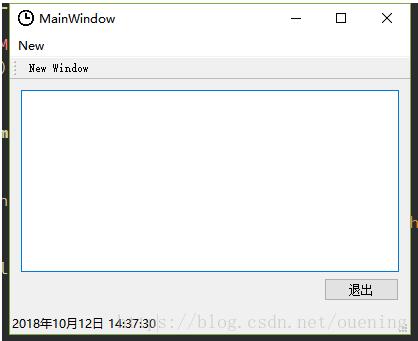
補充:Qt 通過QLabel控件來顯示實時日期時間
#include <QTimer>
//日期/時間顯示 QTimer *timer = new QTimer(this); connect(timer,SIGNAL(timeout()),this,SLOT(timerUpdate())); timer->start(1000);
定義成員函數timerUpdate()實現用戶界面顯示時間:
void userwindow::timerUpdate()
{
QDateTime time = QDateTime::currentDateTime();
QString str = time.toString("yyyy-MM-dd hh:mm:ss dddd");
ui->dateTime->setText(str);
}感謝各位的閱讀!關于“Qt5如何實現主窗口狀態欄顯示時間”這篇文章就分享到這里了,希望以上內容可以對大家有一定的幫助,讓大家可以學到更多知識,如果覺得文章不錯,可以把它分享出去讓更多的人看到吧!
免責聲明:本站發布的內容(圖片、視頻和文字)以原創、轉載和分享為主,文章觀點不代表本網站立場,如果涉及侵權請聯系站長郵箱:is@yisu.com進行舉報,并提供相關證據,一經查實,將立刻刪除涉嫌侵權內容。