您好,登錄后才能下訂單哦!
您好,登錄后才能下訂單哦!
Linux中怎么搭建一個Android開發環境,相信很多沒有經驗的人對此束手無策,為此本文總結了問題出現的原因和解決方法,通過這篇文章希望你能解決這個問題。
1、系統環境
[android@localhost ~]$ uname -a
Linux localhost.localdomain 2.6.32-71.el6.i686 #1SMP Wed Sep 1 01:26:34 EDT 2010 i686 i686 i386 GNU/Linux
[android@localhost ~]$ lsb_release -a
LSB Version: :core-4.0-ia32:core-4.0-noarch:graphics-4.0-ia32:graphics-4.0-noarch:printing-4.0-ia32:printing-4.0-noarch
Distributor ID: RedHatEnterpriseServer
Description: Red Hat Enterprise Linux Server release 6.0 (Santiago)
Release: 6.0
Codename: Santiago
[android@localhost ~]$
2、準備軟件
java
eclipse
android-sdk
ADT
這些軟件都可以在官網上下載。
3、搭建過程
(1) 安裝java
[android@localhost ~]$ rpm -qa | grep java
eclipse-mylyn-java-3.3.2-4.5.el6.i686
java-1.6.0-openjdk-devel-1.6.0.0-1.21.b17.el6.i686
java-1.6.0-openjdk-1.6.0.0-1.21.b17.el6.i686
tzdata-java-2010l-1.el6.noarch
gcc-java-4.4.4-13.el6.i686
java-1.5.0-gcj-1.5.0.0-29.1.el6.i686
subversion-javahl-1.6.11-2.el6.i686
ooobasis3.3-javafilter-3.3.0-9567.i586
libvirt-java-0.4.5-2.el6.noarch
lpg-java-compat-1.1.0-4.1.el6.noarch
libvirt-java-devel-0.4.5-2.el6.noarch
mysql-connector-java-5.1.12-2.el6.i686
ant-javamail-1.7.1-13.el6.i686
java-1.6.0-openjdk-javadoc-1.6.0.0-1.21.b17.el6.i686
java_cup-0.10k-5.el6.i686
[android@localhost ~]$
通過命令查看當前已經安裝了java的相關jdk,可以進行下一步。
(2) 安裝eclipse
從官網上下載的eclipse不需要按裝,直接解壓即可使用。如:
[android@localhost Base Env]$ ls
ADT-18.0.0.zip
android-sdk_r18-linux.tgz
Android開發環境搭建(Linux篇).doc
eclipse
eclipse-cpp-indigo-SR2-incubation-linux-gtk.tar.gz
Linux環境搭建.doc
Linux 下Android 開發環境搭建 .doc
[android@localhost Base Env]$ rm -R eclipse
[android@localhost Base Env]$ ls
ADT-18.0.0.zip
android-sdk_r18-linux.tgz
Android開發環境搭建(Linux篇).doc
eclipse-cpp-indigo-SR2-incubation-linux-gtk.tar.gz
Linux環境搭建.doc
Linux 下Android 開發環境搭建 .doc
[android@localhost Base Env]$ tar -zxfeclipse-cpp-indigo-SR2-incubation-linux-gtk.tar.gz
[android@localhost Base Env]$ ls
ADT-18.0.0.zip
android-sdk_r18-linux.tgz
Android開發環境搭建(Linux篇).doc
eclipse
eclipse-cpp-indigo-SR2-incubation-linux-gtk.tar.gz
Linux環境搭建.doc
Linux 下Android 開發環境搭建 .doc
[android@localhost Base Env]$ cd eclipse
[android@localhost eclipse]$ ls
about_files configuration eclipse.ini icon.xpm p2
about.html dropins epl-v10.html libcairo-swt.so plugins
artifacts.xml eclipse features notice.html readme
[android@localhost eclipse]$ ll
總用量 540
drwxrwxr-x. 2 android android 4096 2月 17 03:06 about_files
-rw-rw-r--. 1 android android 18909 2月 8 21:55 about.html
-rw-rw-r--. 1 android android 88246 2月 17 03:06 artifacts.xml
drwxrwxr-x. 5 android android 4096 2月 17 03:06 configuration
drwxrwxr-x. 2 android android 4096 2月 17 03:06 dropins
-rwxr-xr-x. 1 android android 62814 2月 8 22:16 eclipse
-rw-rw-r--. 1 android android 407 2月 17 03:06 eclipse.ini
-rw-rw-r--. 1 android android 16536 2月 8 21:36 epl-v10.html
drwxrwxr-x. 46 android android 4096 2月 17 03:06 features
-rw-rw-r--. 1 android android 9022 2月 8 21:54 icon.xpm
-rwxr-xr-x. 1 android android 266168 2月 8 21:54 libcairo-swt.so
-rw-rw-r--. 1 android android 8951 2月 8 21:36 notice.html
drwxrwxr-x. 5 android android 4096 2月 17 03:05 p2
drwxrwxr-x. 10 android android 36864 2月 17 03:06 plugins
drwxrwxr-x. 2 android android 4096 2月 17 03:06 readme
[android@localhost eclipse]$ ./eclipse
啟動eclipse之后,eclipse會自動創建并尋找workspace文件夾,可以直接點擊ok按鈕即可。eclipse的啟動過程如下圖所示:
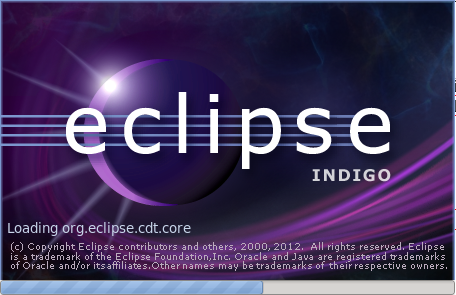
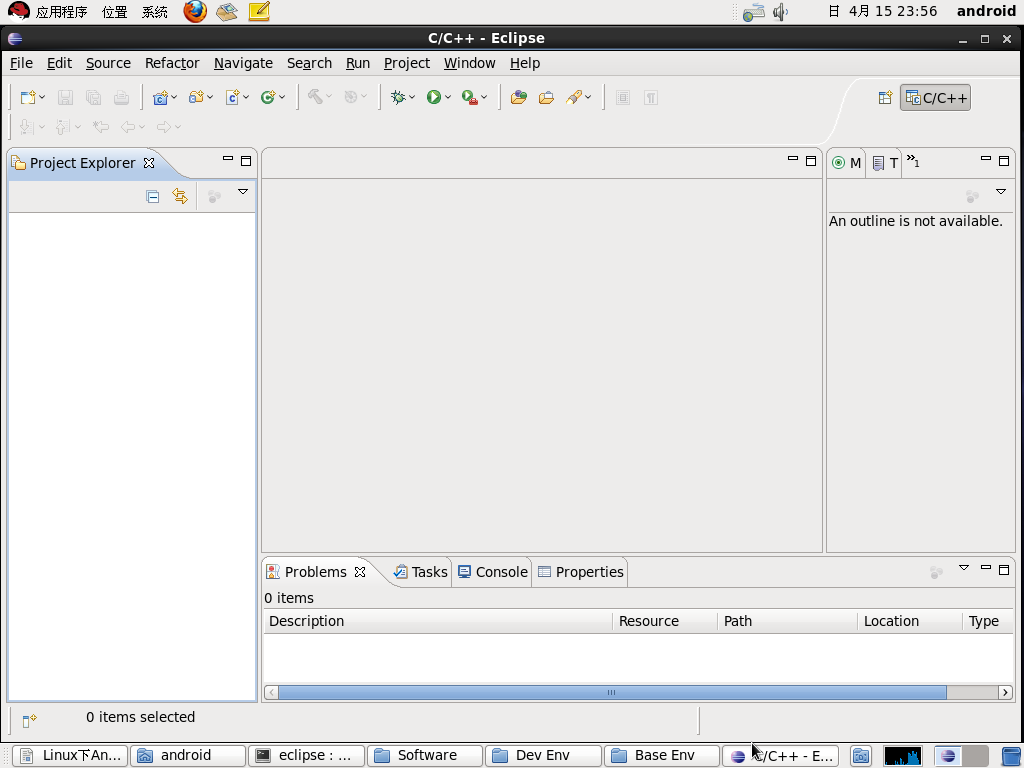
eclipse也可以在gnome桌面下直接雙擊eclipse可執行文件啟動。
(3) 安裝android-sdk
[android@localhost Base Env]$ tar -zxfandroid-sdk_r18-linux.tgz
[android@localhost Base Env]$ ls
ADT-18.0.0.zip
android-sdk-linux
android-sdk_r18-linux.tgz
Android開發環境搭建(Linux篇).doc
eclipse
eclipse-cpp-indigo-SR2-incubation-linux-gtk.tar.gz
Linux環境搭建.doc
Linux 下Android 開發環境搭建 .doc
[android@localhost Base Env]$ cdandroid-sdk-linux/
[android@localhost android-sdk-linux]$ ls
add-ons platforms SDK Readme.txt tools
[android@localhost android-sdk-linux]$ cd tools/
[android@localhost tools]$ ll
總用量 6772
-rw-rw----. 1 android android 323 3月 30 23:20 adb_has_moved.txt
-rwxrwx---. 1 android android 3491 3月 30 23:19 android
drwxrwx---. 2 android android 4096 3月 30 23:19 ant
-rwxrwx---. 1 android android 1977 3月 30 23:19 apkbuilder
drwxrwx---. 3 android android 4096 3月 30 23:19 apps
-rwxrwx---. 1 android android 3116 3月 30 23:19 ddms
-rwxrwx---. 1 android android 46724 3月 30 23:19 dmtracedump
-rwxrwx---. 1 android android 1940 3月 30 23:19 draw9patch
-rwxrwx---. 1 android android 24828 3月 30 23:19 emulator
-rwxrwx---. 1 android android 2814128 3月 30 23:19 emulator-arm
-rwxrwx---. 1 android android 2765428 3月 30 23:19 emulator-x86
-rwxrwx---. 1 android android 136860 3月 30 23:19 etc1tool
-rwxrwx---. 1 android android 3282 3月 30 23:19 hierarchyviewer
-rwxrwx---. 1 android android 9680 3月 30 23:19 hprof-conv
drwxrwx---. 6 android android 4096 3月 30 23:19 lib
-rwxrwx---. 1 android android 2015 3月 30 23:19 lint
-rwxrwx---. 1 android android 9676 3月 30 23:19 mksdcard
-rwxrwx---. 1 android android 3169 3月 30 23:19 monkeyrunner
-rw-rw----. 1 android android 379587 3月 30 23:20 NOTICE.txt
drwxrwx---. 7 android android 4096 3月 30 23:19 proguard
-rw-rw----. 1 android android 66 3月 30 23:19 source.properties
-rwxrwx---. 1 android android 613856 3月 30 23:19 sqlite3
drwxrwx---. 2 android android 4096 3月 30 23:19 support
-rwxrwx---. 1 android android 3044 3月 30 23:19 traceview
-rwxrwx---. 1 android android 46784 3月 30 23:19 zipalign
[android@localhost tools]$ ./android update sdk
此處即打開了android模擬器的升級更新界面,如下圖所示:
接下來的操作主要是對該模擬器中的相關包進行下載升級,需要的時間可能會很長(本人在進行升級時基本上會在晚上保持開機,因為Android系統之間得不兼容性。當然,您如果只是針對某一個Android系統版本,那會快很多。不過在以后也可以追加下載安裝的。):
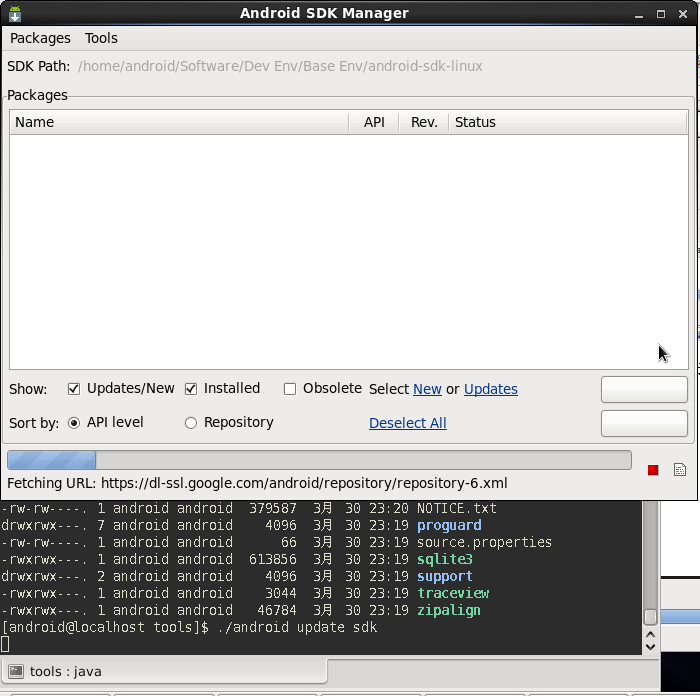
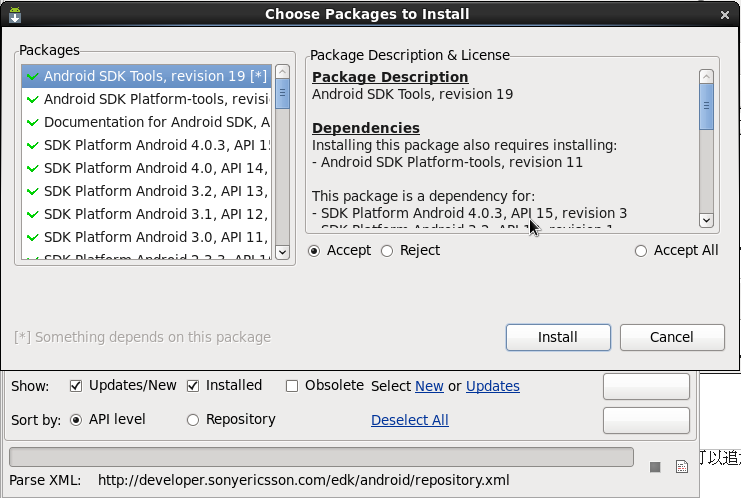
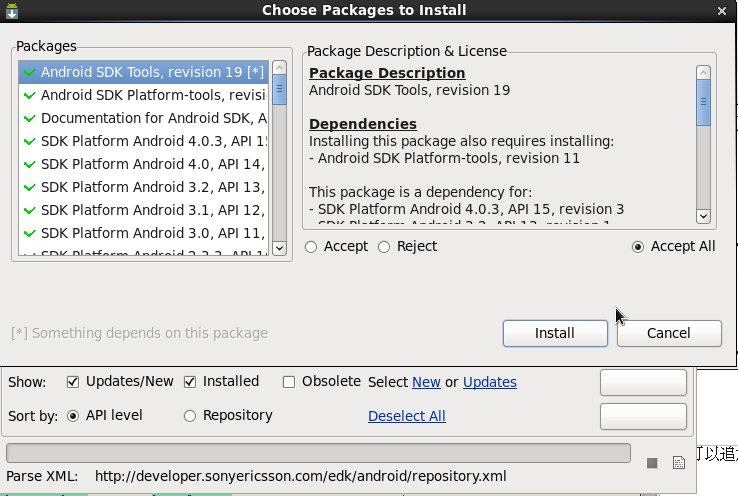
您可以選擇Aceept all:
點擊Install按鈕之后,您會跳轉到下面的界面中,其中,在該對話框的最下面,您會看到當前包的下載速度與進度:

AndroidSDK Manager有時候也會彈出下面的log對話框,這里面可以看到更加詳細的信息(您可以關閉該對話框。如果您下一次確實需要看,您可以點擊后色按鈕后面的那個按鈕,管理器會打開日志對話框):
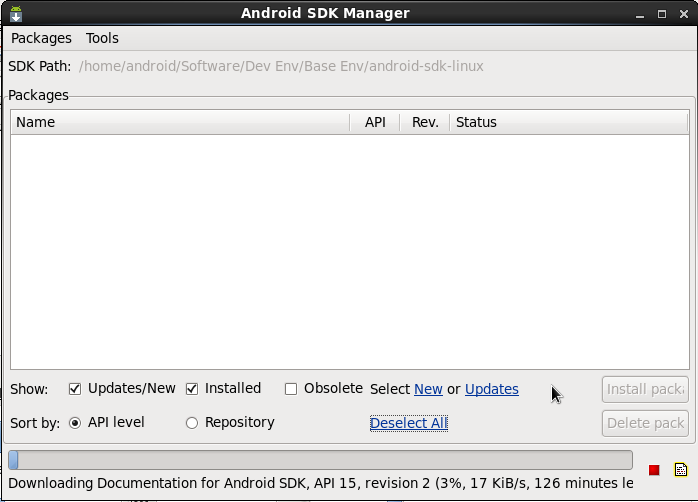
在android-sdk安裝成功之后,在該目錄下,Android SDK Manager會創建platform-tools文件夾,該文件夾中包含了您已定會用到的adb等android命令。
下載過程中,SDK Menager會彈出如下圖的站點認證信息,可忽略該認證:
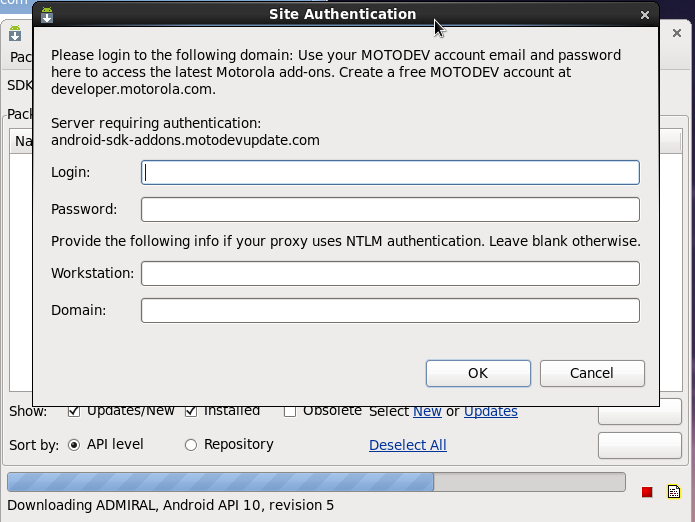
在下載安裝完成后,安卓SDK 管理器會彈出下面的對話框:

此時,您可以勾選標注為Not installed的相關包,點擊Install*package可以安裝您選擇的沒有安裝的相關包,但此時安裝的包大都需要您給出站點認證信息。相關信息截圖如下:

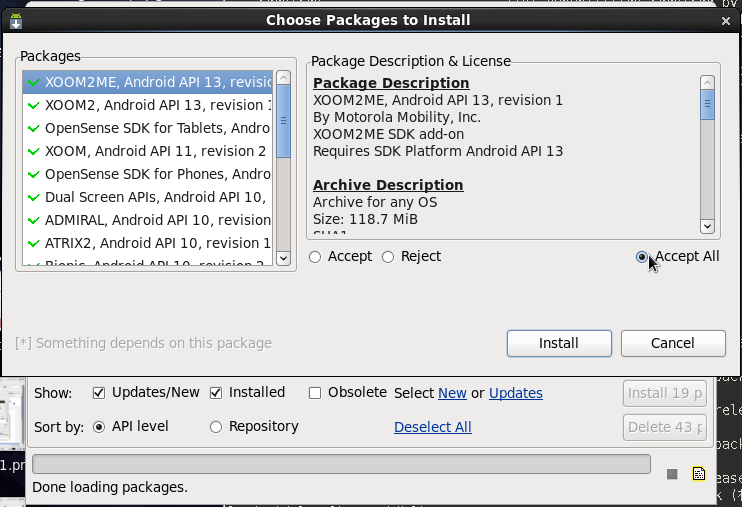
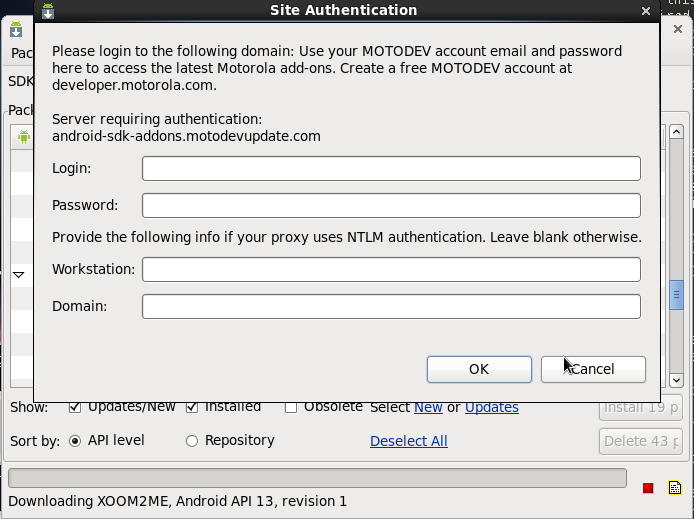
至此,Android SDK Manager安裝完畢。
(4) 安裝ADT插件
首先,您要啟動eclipse;
在IDE中點擊Help->Install New Software...打開eclipse的Install對話框,如下圖所示:

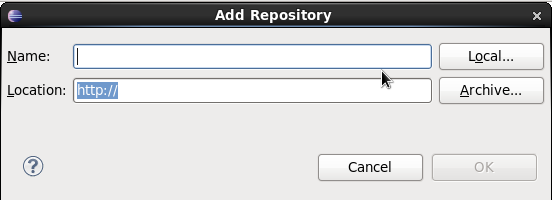
點擊Add...按鈕,打開Add Repository對話框:
在這一步周中,您可一在Location輸入框中填入您下載ADT的URL。但此時,為了提高安裝速度,可以先將ADT下載到本地,然后點擊Archive...按鈕:
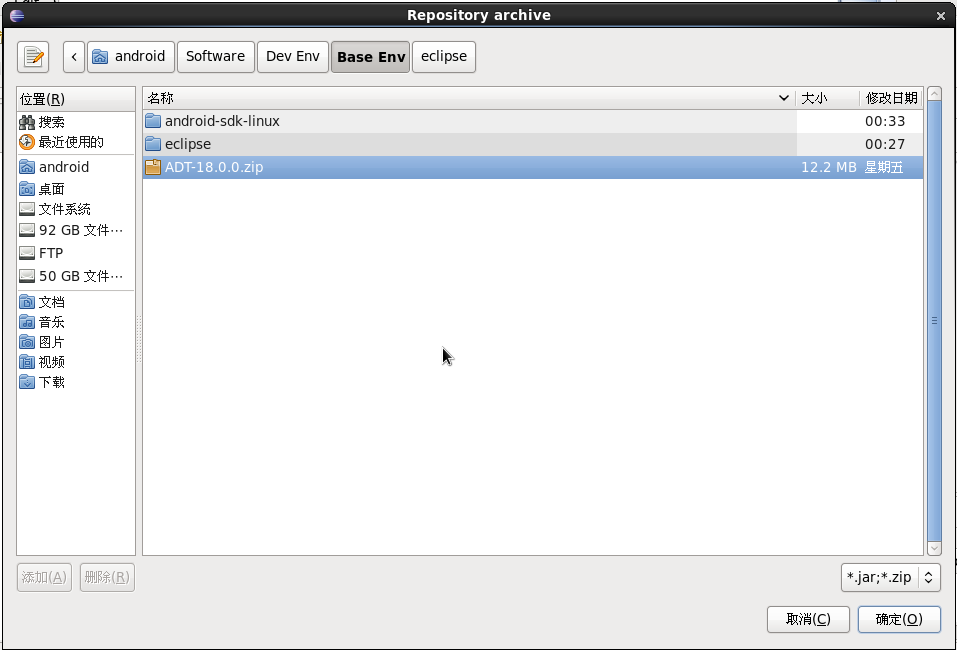
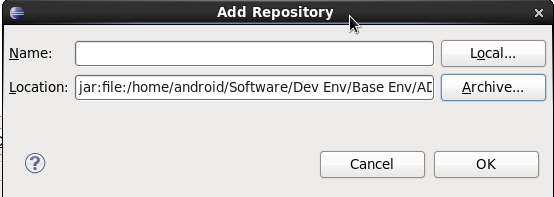
這時,需要選擇您剛才下載的ADT(記得,一定不要解壓):
在這里,直接點擊ok就可以了:
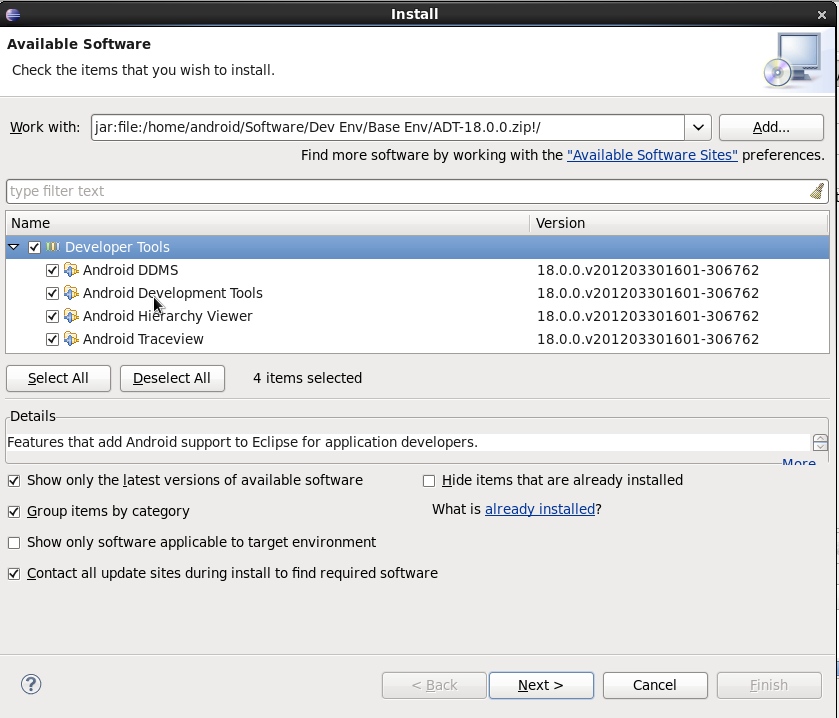
勾選Name中的Developer Tools,直接點擊Next,進行安裝:
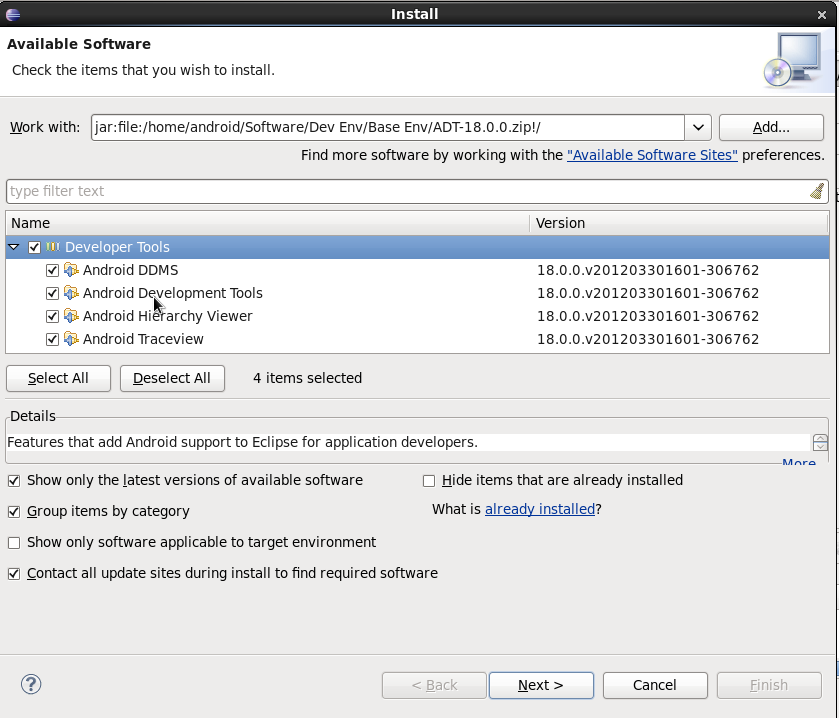
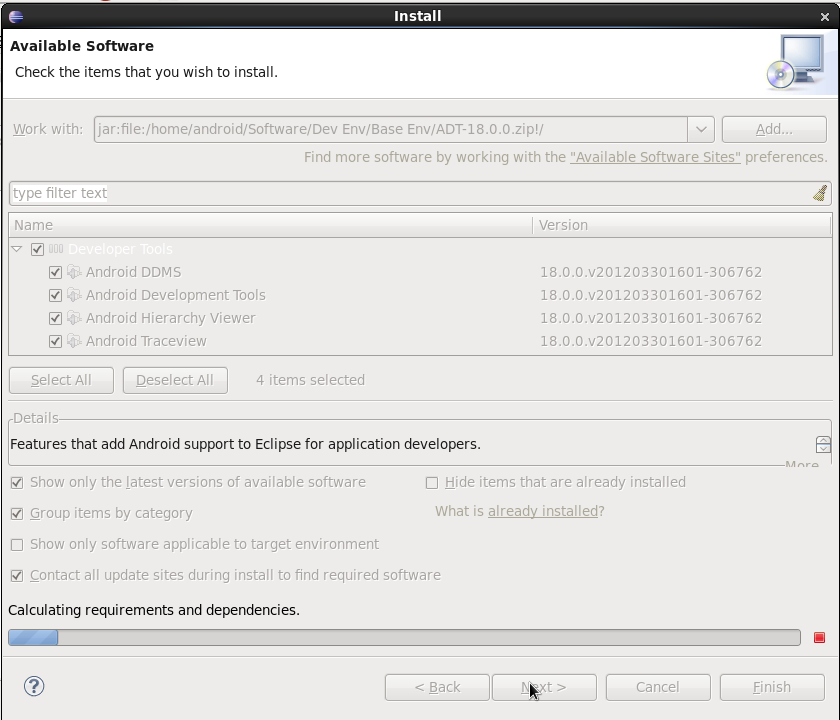

這時,就需要接受協議條款了,接下來直接點擊Finish按鈕:
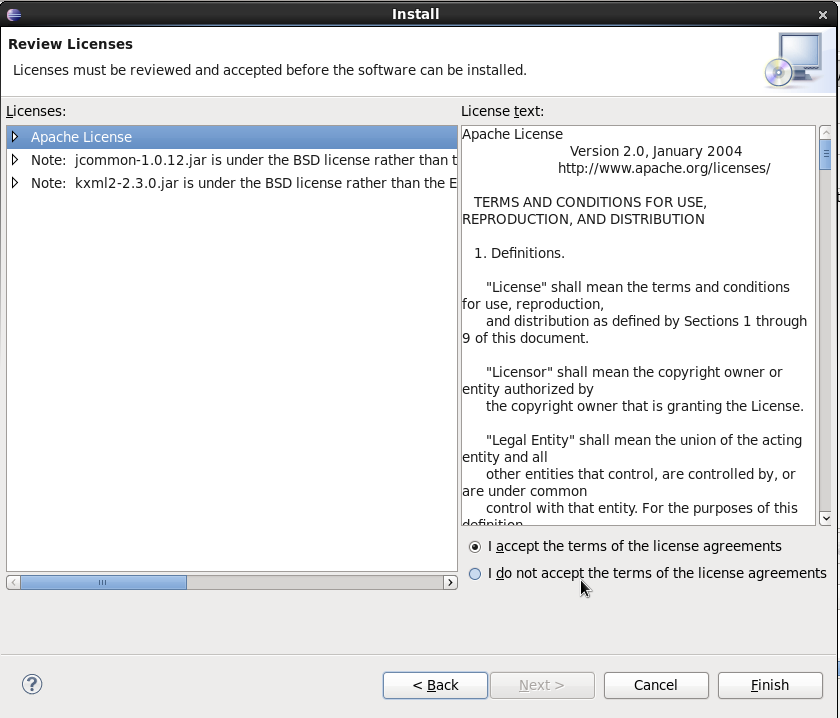
在安裝界面,您可以點擊Details>>按鈕查看當前的詳細信息,此時在Eclipse的IDE界面的右下角也會給出進度提示:
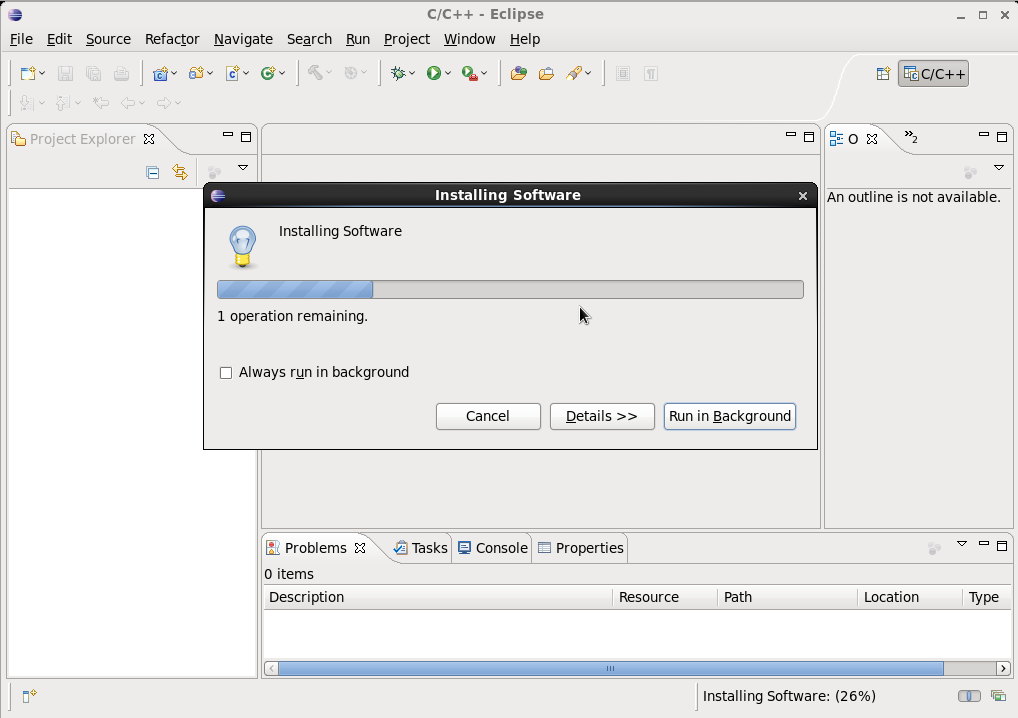
插件安裝過程中,可能會彈出來下面的警告信息,看完消息之后,您會和我一樣點擊確定按鈕的:
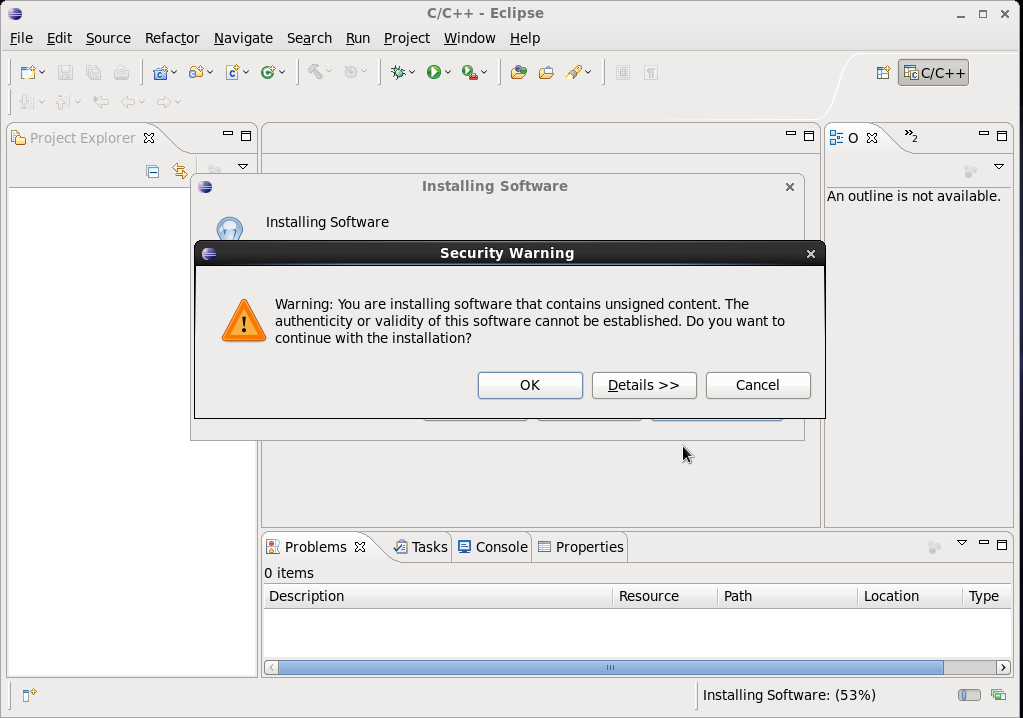
安裝完成后,Eclipse會讓您選擇是否重啟Eclipse來應用您剛剛給IDE帶來的新變化,這就因時而異了:
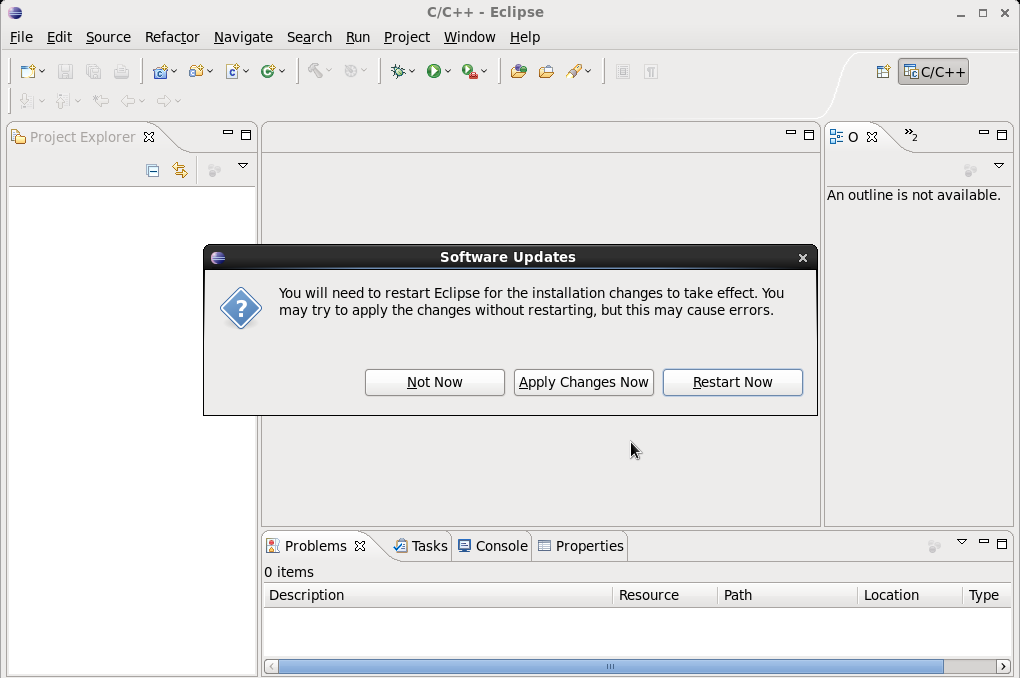
重啟進入Eclipse之后,一般情況下,會彈出Welcome to Android Development的對話框:
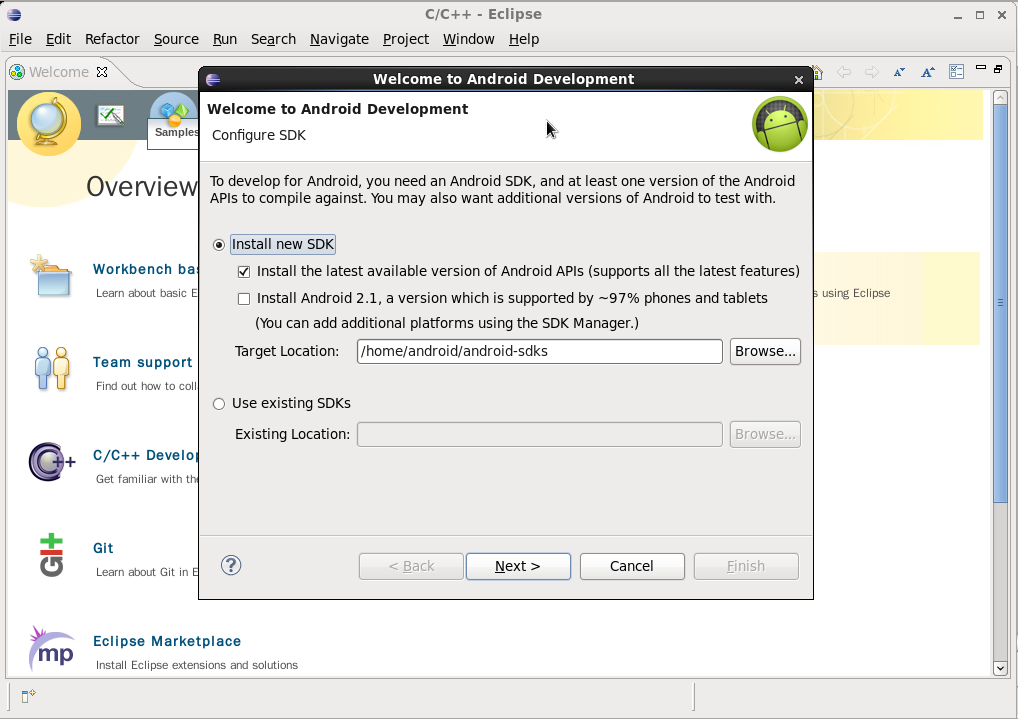
如果沒有彈出該對話框,可以在Window->Perferences中的Android進行必要的設置,
該設置項位于SDK Location下。
這里需要設置的是Target Location,您可一點擊Browse...來瀏覽選擇您之前安裝的Android-sdk-linux的路徑地址:
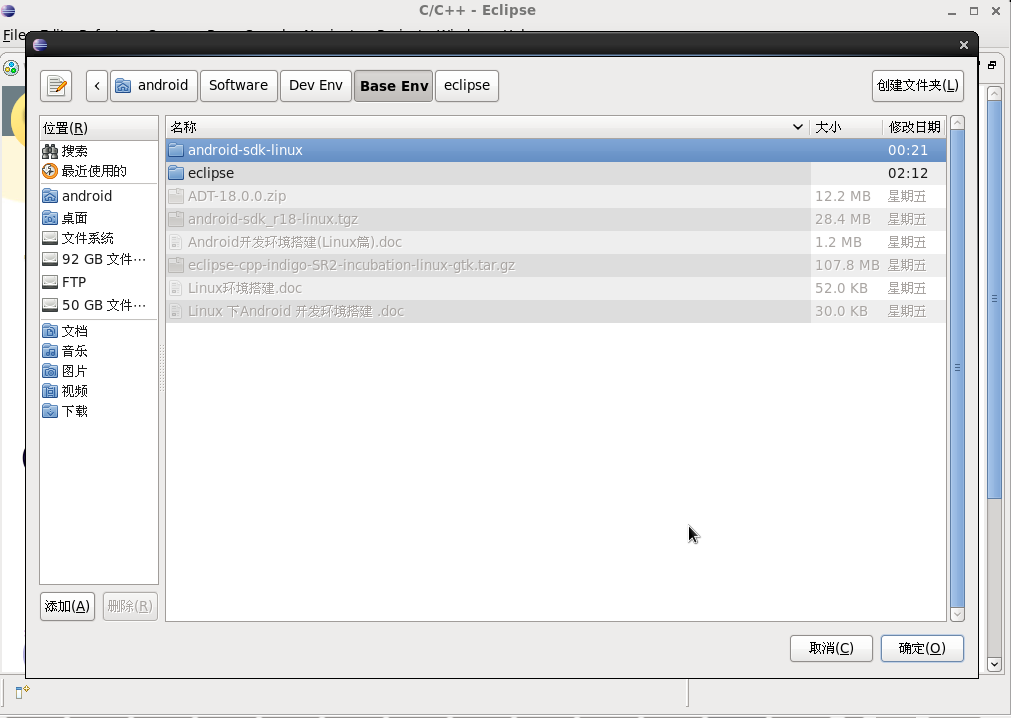
點擊確定即可:
接下來,就是簡單的Next:
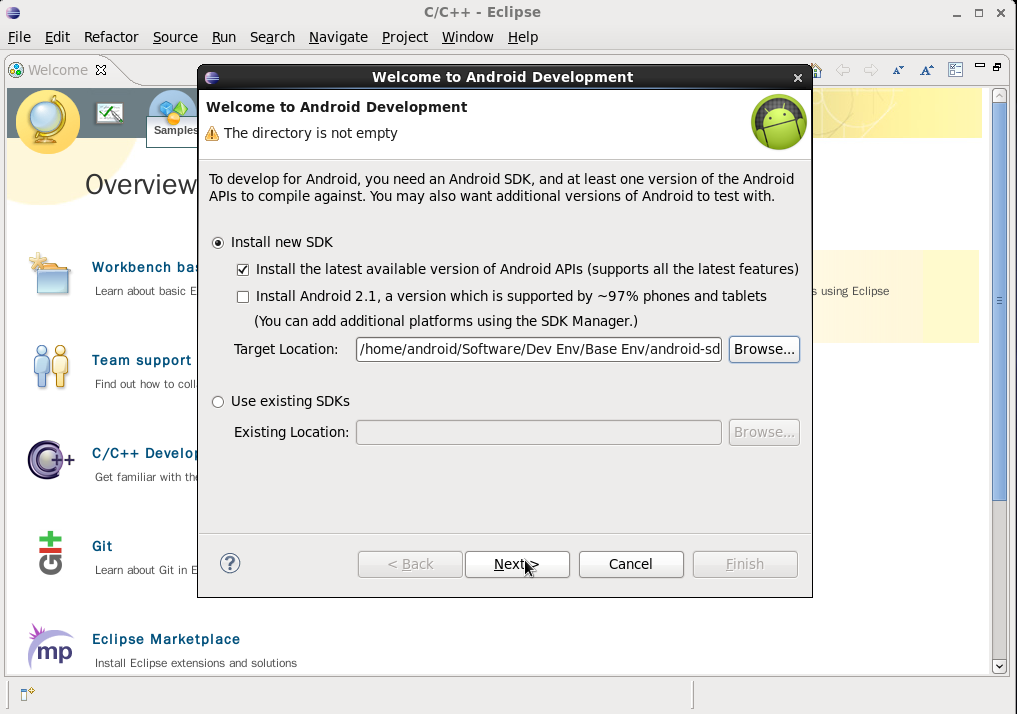
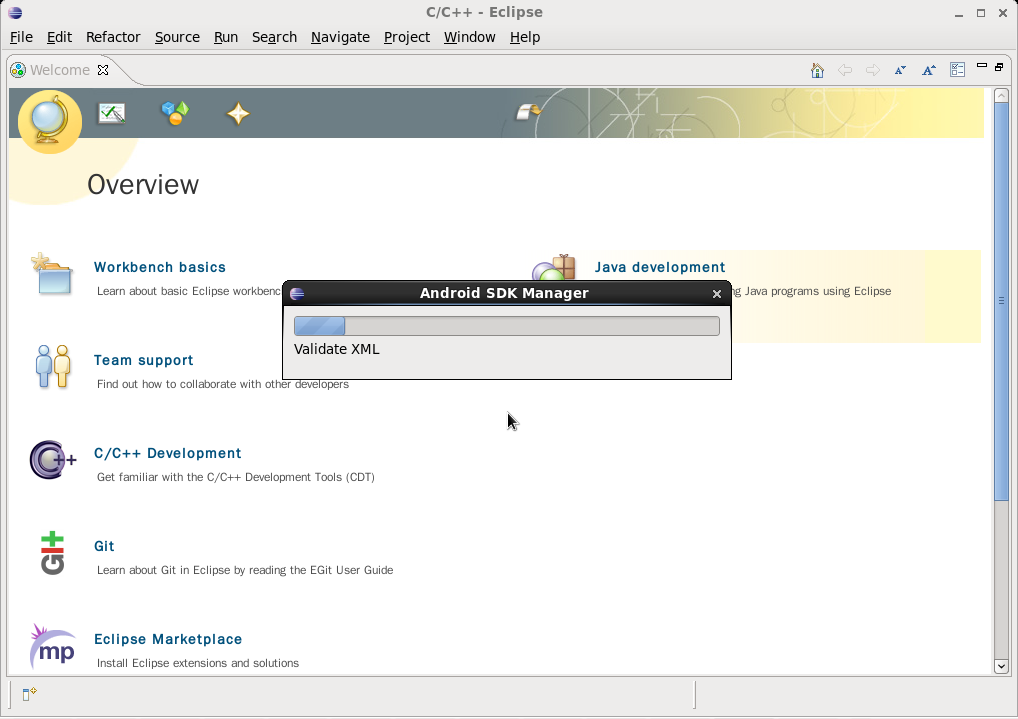
接下來需要選擇可安裝的包,一般點擊Accept All:
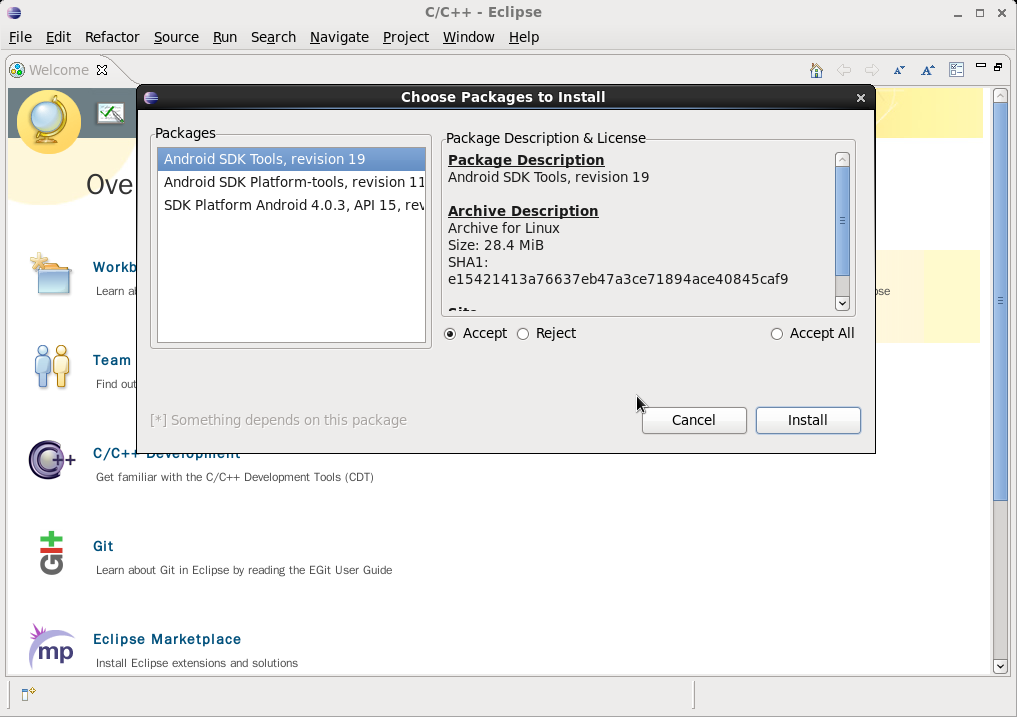
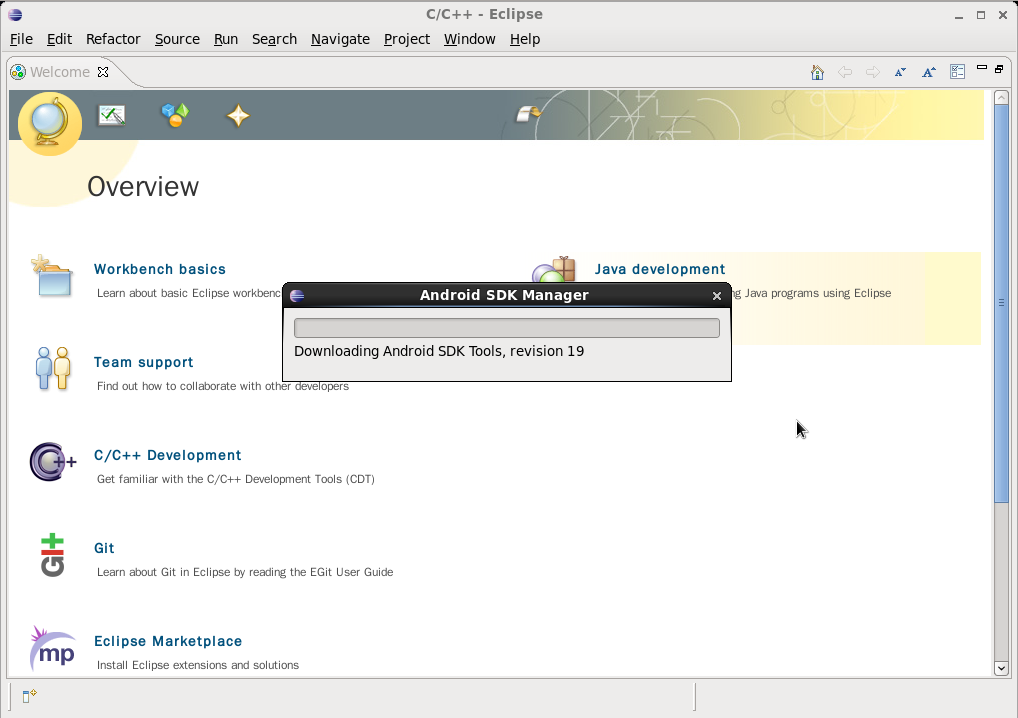
這一過程安裝完成之后,可以通過Eclipse中的Window->AVD Manager打開Android Virtual Device Manager。也可一通過tools下的android bash文件打開,不過可能稍微有一點困難,應該是不建議的打開方式。
設置創維M6的平板”驅動”
(請允許這么稱呼,只是因為類似與Windows下的驅動效果,如此設置后,既可以打開創維M6的adb使用)
1、使用lsusb命令查看系統的USB設備:
[android@bogon ~]$ lsusb
Bus 002 Device 005: ID 0bb4:0c02 High Tech ComputerCorp. Dream / ADP1 / G1 Phone (Debug)
Bus 002 Device 003: ID 093a:2510 Pixart Imaging,Inc. Optical Mouse
Bus 002 Device 002: ID 8087:0020 Intel Corp.Integrated Rate Matching Hub
Bus 002 Device 001: ID 1d6b:0002 Linux Foundation2.0 root hub
Bus 001 Device 002: ID 8087:0020 Intel Corp.Integrated Rate Matching Hub
Bus 001 Device 001: ID 1d6b:0002 Linux Foundation2.0 root hub
[android@bogon ~]$
由此可以看出,進入Debug模式下的0bb4是創維M6的ID。
2、切換之android-sdk-linux的tools目錄下,更新adb:
[android@bogon tools]$ ./androidupdate adb
adb has been updated. You must restart adb with thefollowing commands
adbkill-server
adbstart-server
[android@bogon tools]$
3、嘗試查看Android設備:
[android@bogon platform-tools]$ ./adb devices
* daemon not running. starting it now on port 5037*
* daemon started successfully *
List of devices attached
???????????? no permissions
[android@bogon platform-tools]$
可以看出,該命令執行失敗,返回的結果,本人不知。
4、加入創維M6的ID到adb_usb.ini文件下(必須擁有root權限,并且該文件存在于隱藏的.android文件夾下):
[android@bogon ~]$ suroot
密碼:
[root@bogon android]# ls-al
總用量 200
drwx------. 34 android android 4096 4月 13 09:10 .
drwxr-xr-x. 5 root root 4096 4月 13 08:57 ..
drwx------. 3 android android 4096 4月 13 09:01 .adobe
drwxrwxr-x. 3 android android 4096 4月 13 09:18 .android
drwxrwxr-x. 4 android android 4096 4月 13 09:13 Base Env
-rw-r--r--. 1 android android 18 6月 22 2010 .bash_logout
-rw-r--r--. 1 android android 176 6月 22 2010 .bash_profile
-rw-r--r--. 1 android android 124 6月 22 2010 .bashrc
drwxr-xr-x. 3 android android 4096 4月 13 08:58 .cache
drwxr-xr-x. 6 android android 4096 4月 13 09:13 .config
drwx------. 3 android android 4096 4月 13 08:58 .dbus
-rw-r--r--. 1 android android 500 1月 24 2007 .emacs
-rw-------. 1 android android 16 4月 13 08:58 .esd_auth
drwx------. 4 android android 4096 4月 13 08:59 .gconf
drwx------. 2 android android 4096 4月 13 09:09 .gconfd
drwxr-xr-x. 7 android android 4096 4月 13 09:07 .gnome2
drwx------. 2 android android 4096 4月 13 08:58 .gnome2_private
drwxrwxr-x. 3 android android 4096 4月 13 08:58 .gnote
drwx------. 2 android android 4096 4月 13 08:58 .gnupg
drwxrwxr-x. 2 android android 4096 4月 13 08:58 .gstreamer-0.10
-rw-rw-r--. 1 android android 200 4月 13 08:58 .gtk-bookmarks
drwx------. 2 android android 4096 4月 13 08:58 .gvfs
-rw-------. 1 android android 310 4月 13 08:58 .ICEauthority
-rw-r--r--. 1 android android 794 4月 13 08:58 .imsettings.log
drwx------. 3 android android 4096 4月 13 09:09 .kde
-rw-r--r--. 1 android android 121 6月 29 2010 .kshrc
drwxr-xr-x. 3 android android 4096 4月 13 08:58 .local
drwx------. 3 android android 4096 4月 13 09:01 .macromedia
-rw-r--r--. 1 android android 124 6月 25 2010 .mkshrc
drwxr-xr-x. 5 android android 4096 4月 13 08:58 .mozilla
drwxr-xr-x. 2 android android 4096 4月 13 08:58 .nautilus
drwx------. 2 android android 4096 4月 13 08:58 .pulse
-rw-------. 1 android android 256 4月 13 08:58 .pulse-cookie
-rw-------. 1 android android 218 4月 13 09:07 .recently-used.xbel
drwxrwxr-x. 3 android android 4096 4月 13 08:58 .redhat
drwx------. 2 android android 4096 4月 13 08:58 .ssh
drwx------. 3 android android 4096 4月 13 09:10 .thumbnails
drwxrwxr-x. 3 android android 4096 4月 13 09:10 workspace
-rw-------. 1 android android 50 4月 13 08:57 .xauthoxIGCv
-rw-------. 1 android android 4401 4月 13 09:26 .xsession-errors
-rw-r--r--. 1 android android 658 12月 9 2009 .zshrc
drwxr-xr-x. 2 android android 4096 4月 13 08:58 公共的
drwxr-xr-x. 2 android android 4096 4月 13 08:58 模板
drwxr-xr-x. 2 android android 4096 4月 13 08:58 視頻
drwxr-xr-x. 2 android android 4096 4月 13 08:58 圖片
drwxr-xr-x. 2 android android 4096 4月 13 08:58 文檔
drwxr-xr-x. 2 android android 4096 4月 13 09:13 下載
drwxr-xr-x. 2 android android 4096 4月 13 08:58 音樂
drwxr-xr-x. 2 android android 4096 4月 13 08:58 桌面
[root@bogon android]# cd.android/
[root@bogon .android]# ls
adb_usb.ini avd
[root@bogon .android]# vimadb_usb.ini
[root@bogon .android]# lsusb
Bus 002 Device 008: ID 0bb4:0c02 High Tech ComputerCorp. Dream / ADP1 / G1 Phone (Debug)
Bus 002 Device 003: ID 093a:2510 Pixart Imaging,Inc. Optical Mouse
Bus 002 Device 002: ID 8087:0020 Intel Corp.Integrated Rate Matching Hub
Bus 002 Device 001: ID 1d6b:0002 Linux Foundation2.0 root hub
Bus 001 Device 002: ID 8087:0020 Intel Corp.Integrated Rate Matching Hub
Bus 001 Device 001: ID 1d6b:0002 Linux Foundation2.0 root hub
[root@bogon .android]# gvimadb_usb.ini
# ANDROID 3RD PARTY USBVENDOR ID LIST – DO NOT EDIT.
# USE 'android updateadb' TO GENERATE
# 1 USB VENDOR ID PERLINE.'
0x0bb4#該段的前面的內容為該文件原來保存的內容,只需在最后添加創維M6的ID即可。
5、以root權限創建文件/etc/udev/rules.d/im-android.rules文件,并在其中添加下面紅色加粗的文字,其中的含義,您可以猜得懂。記得給該文件賦予可讀可執行權限。
[root@bogon .android]# cd..
[root@bogon android]# cd..
[root@bogon home]# gvim/etc/udev/rules.d/imx-android.rules
SUBSYSTEM==”usb”,SYSFS{idVendor}==”0bb4”,MODE=”0666”
[root@bogon home]# gvim/etc/bash.bashrc
[root@bogon home]# exit
exit
[android@bogon ~]$ cdBase\ Env/
[android@bogon Base Env]$ ls
ADT-18.0.0.zip eclipse
android-sdk-linux eclipse-cpp-indigo-SR2-incubation-linux-gtk.tar.gz
android-sdk_r18-linux.tgz
[android@bogon Base Env]$ cd android-sdk-linux/
[android@bogon android-sdk-linux]$ ls
add-ons docs platforms platform-tools SDK Readme.txt temp tools
[android@bogon android-sdk-linux]$ cd platform-tools/
[android@bogon platform-tools]$ ./adb devices
List of devices attached
???????????? no permissions
[android@bogon platform-tools]$ ./adb kill-server
[android@bogon platform-tools]$ ./adb start-server
* daemon not running. starting it now on port 5037*
* daemon started successfully *
[android@bogon platform-tools]$ ./adb devices
List of devices attached
???????????? no permissions
[android@bogon platform-tools]$ cd /etc/udev/rules.d
[android@bogon rules.d]$ ll
總用量 76
-rw-r--r--. 1 root root 6627 6月 24 2010 40-hplip.rules
-rw-r--r--. 1 root root 226 8月 18 2010 51-dlm.rules
-rw-r--r--. 1 root root 495 6月 24 2010 56-hpmud_support.rules
-rw-r--r--. 1 root root 1652 8月 26 201060-fprint-autosuspend.rules
-rw-r--r--. 1 root root 1060 6月 29 2010 60-pcmcia.rules
-rw-r--r--. 1 root root 452 8月 13 2010 60-raw.rules
-rw-r--r--. 1 root root 292 7月 17 2010 70-cups-libusb.rules
-rw-r--r--. 1 root root 788 2月 21 02:41 70-persistent-cd.rules
-rw-r--r--. 1 root root 460 2月 21 01:49 70-persistent-net.rules
-rw-r--r--. 1 root root 1914 1月 13 2010 85-pcscd_ccid.rules
-rw-r--r--. 1 root root 320 5月 15 2009 90-alsa.rules
-rw-r--r--. 1 root root 83 7月 28 2010 90-hal.rules
-rw-r--r--. 1 root root 359 8月 18 2010 90-rdma.rules
-rw-r--r--. 1 root root 53 4月 19 2010 91-drm-modeset.rules
-rw-r--r--. 1 root root 2486 6月 30 201097-bluetooth-serial.rules
-rw-r--r--. 1 root root 292 8月 30 2010 98-kexec.rules
-rw-r--r--. 1 root root 54 4月 9 2010 99-fuse.rules
-rw-r--r--. 1 root root 53 4月 13 09:39 imx-android.rules
[android@bogon rules.d]$ su root
密碼:
[root@bogon rules.d]# chmod+rx imx-android.rules
[root@bogon rules.d]# ll
總用量 76
-rw-r--r--. 1 root root 6627 6月 24 2010 40-hplip.rules
-rw-r--r--. 1 root root 226 8月 18 2010 51-dlm.rules
-rw-r--r--. 1 root root 495 6月 24 2010 56-hpmud_support.rules
-rw-r--r--. 1 root root 1652 8月 26 201060-fprint-autosuspend.rules
-rw-r--r--. 1 root root 1060 6月 29 2010 60-pcmcia.rules
-rw-r--r--. 1 root root 452 8月 13 2010 60-raw.rules
-rw-r--r--. 1 root root 292 7月 17 2010 70-cups-libusb.rules
-rw-r--r--. 1 root root 788 2月 21 02:41 70-persistent-cd.rules
-rw-r--r--. 1 root root 460 2月 21 01:49 70-persistent-net.rules
-rw-r--r--. 1 root root 1914 1月 13 2010 85-pcscd_ccid.rules
-rw-r--r--. 1 root root 320 5月 15 2009 90-alsa.rules
-rw-r--r--. 1 root root 83 7月 28 2010 90-hal.rules
-rw-r--r--. 1 root root 359 8月 18 2010 90-rdma.rules
-rw-r--r--. 1 root root 53 4月 19 2010 91-drm-modeset.rules
-rw-r--r--. 1 root root 2486 6月 30 2010 97-bluetooth-serial.rules
-rw-r--r--. 1 root root 292 8月 30 2010 98-kexec.rules
-rw-r--r--. 1 root root 54 4月 9 2010 99-fuse.rules
-rwxr-xr-x. 1 root root 53 4月 13 09:39 imx-android.rules
[root@bogon rules.d]#
6、啟動/etc/init.d/udev-post服務:
[root@bogon rules.d]# /etc/init.d/udevrestart
bash: /etc/init.d/udev: 沒有那個文件或目錄
[root@bogon rules.d]# cd/etc/init.d/
[root@bogon init.d]# ls| grep udev
udev-post
[root@bogon init.d]# /etc/init.d/udev-postrestart
用法:/etc/init.d/udev-post {start|stop|reload}
[root@bogon init.d]# /etc/init.d/udev-postreload
重新激發失敗的 udev 事件 [確定]
[root@bogon init.d]# /etc/init.d/udev-poststart
重新激發失敗的 udev 事件 [確定]
[root@bogon init.d]# cd/home/android/Base\ Env/android-sdk-linux/platform-tools/
[root@bogon platform-tools]# ./adb kill-server
[root@bogon platform-tools]# ./adb devices
* daemon not running. starting it now on port 5037*
* daemon started successfully *
List of devices attached
0123456789ABCDEF device
[root@bogon platform-tools]#
[root@bogon platform-tools]# ./adb shell
# pwd
/
# ls
config
cache
udisk
flash
sdcard
acct
mnt
vendor
d
etc
ueventd.rk29board.rc
ueventd.rc
ueventd.goldfish.rc
system
sys
sbin
proc
init_battery.sh
init.rk29board.rc
init.rc
init.goldfish.rc
init
default.prop
data
root
dev
# exit
[root@bogon platform-tools]#
7、為了能夠向其他的bash命令一樣運行adb,即不許要在前面添加”./”,您需要修改相應的環境變量配置文件,您可以如下進行您的操作:
[root@bogon platform-tools]# vim /etc/profile
…
export Android_HOME=/home/android/Base\Env/android-sdk-linux
export PATH=$PATH:$Android_HOME/platform-tools
[root@bogon platform-tools]# source /etc/profile
[root@bogon platform-tools]# exit
[android@bogon ~]$
[android@bogon ~]$ echo$PATH
/usr/lib/qt-3.3/bin:/usr/kerberos/sbin:/usr/kerberos/bin:/usr/local/bin:/usr/bin:/bin:/usr/local/sbin:/usr/sbin:/sbin:/home/android/bin
為了讓您設置的環境變量剩下,可以對該文件source一下,如下:
[android@bogon ~]$ source/etc/profile
[android@bogon ~]$ echo$PATH
/usr/lib/qt-3.3/bin:/usr/kerberos/sbin:/usr/kerberos/bin:/usr/local/bin:/usr/bin:/bin:/usr/local/sbin:/usr/sbin:/sbin:/home/android/bin:/home/android/BaseEnv/android-sdk-linux/platform-tools
[android@bogon ~]$ adbdevices
List of devices attached
0123456789ABCDEF device
[android@bogon ~]$ adbshell
# pwd
/
# ./data/grip/ids
1. wlan0
(no description available)
2. any
(Pseudo-device that captures on all interfaces)
3. lo
(no description available)
input a interface:(1-3)1
dev:wlan0
----ethernet protocol(phydical layer)-----
MAC source Address:
78:d6:f0:25:af:a9
MAC destination Address:
00:26:9e:6f:cc:e3
protocol:0806
this is a ARP protocol
------ARP Protocol-------
----ethernet protocol(phydical layer)-----
MAC source Address:
00:26:9e:6f:cc:e3
MAC destination Address:
78:d6:f0:25:af:a9
protocol:0806
this is a ARP protocol
------ARP Protocol-------
^C
# [android@bogon ~]$
[android@bogon ~]$
看完上述內容,你們掌握Linux中怎么搭建一個Android開發環境的方法了嗎?如果還想學到更多技能或想了解更多相關內容,歡迎關注億速云行業資訊頻道,感謝各位的閱讀!
免責聲明:本站發布的內容(圖片、視頻和文字)以原創、轉載和分享為主,文章觀點不代表本網站立場,如果涉及侵權請聯系站長郵箱:is@yisu.com進行舉報,并提供相關證據,一經查實,將立刻刪除涉嫌侵權內容。