您好,登錄后才能下訂單哦!
您好,登錄后才能下訂單哦!
本篇文章為大家展示了postMessage如何在HTML5中使用,內容簡明扼要并且容易理解,絕對能使你眼前一亮,通過這篇文章的詳細介紹希望你能有所收獲。
1、頁面內嵌套iframe,與iframe的消息傳遞
2、頁面與多個頁面之間的傳遞消息
針對這些令人頭疼的跨域問題,html5特地推出新功能--postMessage(跨文檔消息傳輸)。postMessage在使用時,需要傳入2個參數,data和originUrl。data是指需要傳遞的內容,但是部分瀏覽器只能處理字符串參數,所以我們一般把data序列化一下,即JSON.stringify(),originUrl是指目標url,指定的窗口。
下面直接甩例子,相信大家更容易理解寫。
1、頁面內嵌套iframe
父頁面:
html:
<div id='parent'>hello word postMessage</div> <iframe src="http://127.0.0.1:8082/index2.html" id='child'></iframe>
js:
window.onload=function(){
window.frames[0].postMessage('postMessage','http://127.0.0.1:8082/index2.html')
}
window.addEventListener('message',function(e){
console.log(e)
document.getElementById('parent').style.color=e.data
})子頁面:
html:
<div id='button' onclick='changeColor();' style="color:yellow">接受信息</div>
js:
window.addEventListener('message',function(e){
console.log(e)
let color = document.getElementById('button').style.color
window.parent.postMessage(color,'http://127.0.0.1:8081/index.html')
});
function changeColor(){
let buttonColor = document.getElementById('button').style.color
buttonColor='#f00'
window.parent.postMessage(buttonColor,'http://127.0.0.1:8081/index.html')
}父頁面通過postMessage的方法向iframe傳遞消息,而子頁面通過window.addEventListener監聽message方法來獲取到父頁面傳遞的值。如下圖所示,data是父頁面傳遞的值。
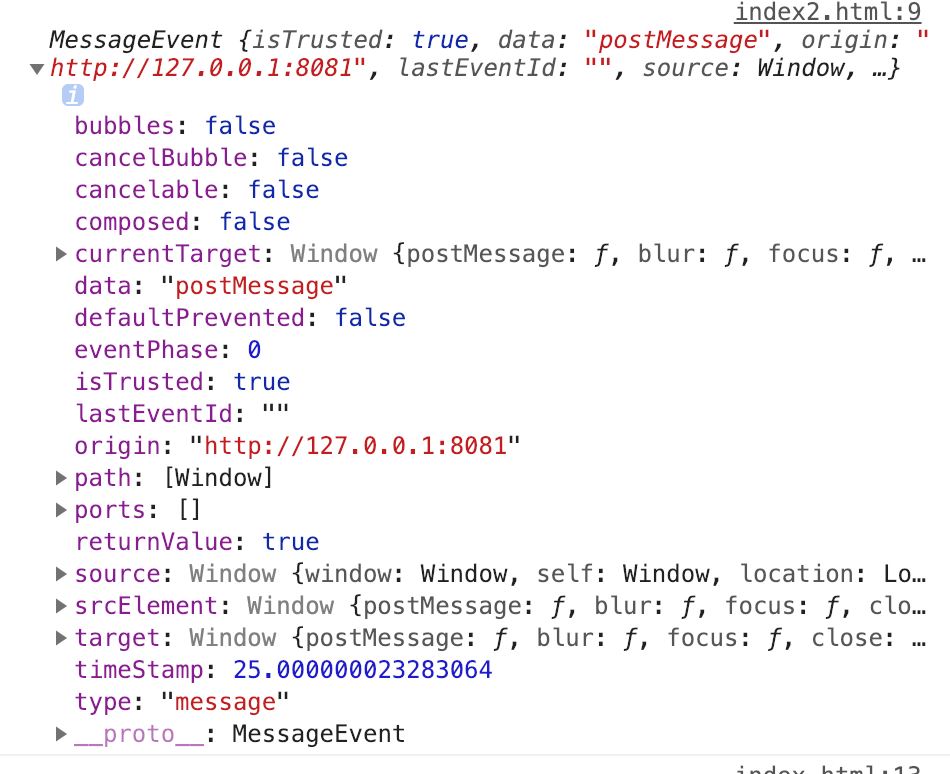
子頁面向父頁面傳遞消息,也是通過postMessage的方法去傳遞消息,不是過是以window.parent.postMessage(data,url)的方式傳值。父頁面獲取值也是同樣監聽message事件。
2、多頁面之間傳遞消息
父頁面:
html:
<div id='parent' onclick="postMessage()">hello word postMessage</div>
js:
let parent = document.getElementById('parent')
function postMessage(){
let windowOpen=window.open('http://127.0.0.1:8082/index2.html','postMessage')
setTimeout(function(){
windowOpen.postMessage('postMessageData','http://127.0.0.1:8082/index2.html')
},1000)
}子頁面:
html:
<div id='button' onclick='changeColor();' style="color:#f00">接受信息</div>
js:
window.addEventListener('message',function(e){
console.log(e)
});父頁面向子頁面傳遞消息通過window.open打開另一個頁面,然后向他傳值。需要注意的是,使用postMessage傳值的時候需要使用setTimeout去延遲消息的傳遞,因為子頁面的加載不是一下子就加載完成的,也就是說子頁面的監聽事件還未開始,此時傳值過去是接收不到的。
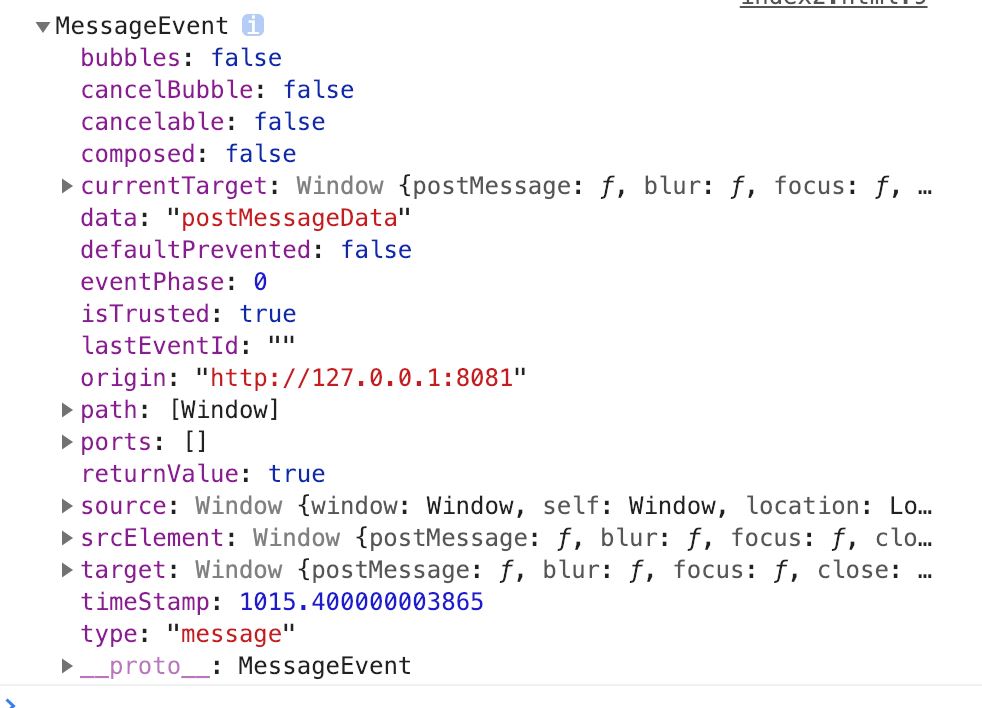
上述內容就是postMessage如何在HTML5中使用,你們學到知識或技能了嗎?如果還想學到更多技能或者豐富自己的知識儲備,歡迎關注億速云行業資訊頻道。
免責聲明:本站發布的內容(圖片、視頻和文字)以原創、轉載和分享為主,文章觀點不代表本網站立場,如果涉及侵權請聯系站長郵箱:is@yisu.com進行舉報,并提供相關證據,一經查實,將立刻刪除涉嫌侵權內容。