溫馨提示×
您好,登錄后才能下訂單哦!
點擊 登錄注冊 即表示同意《億速云用戶服務條款》
您好,登錄后才能下訂單哦!
這篇文章給大家分享的是有關CSS3如何實現雷達掃描圖的內容。小編覺得挺實用的,因此分享給大家做個參考,一起跟隨小編過來看看吧。
通過css3實現炫酷的雷達掃描圖:
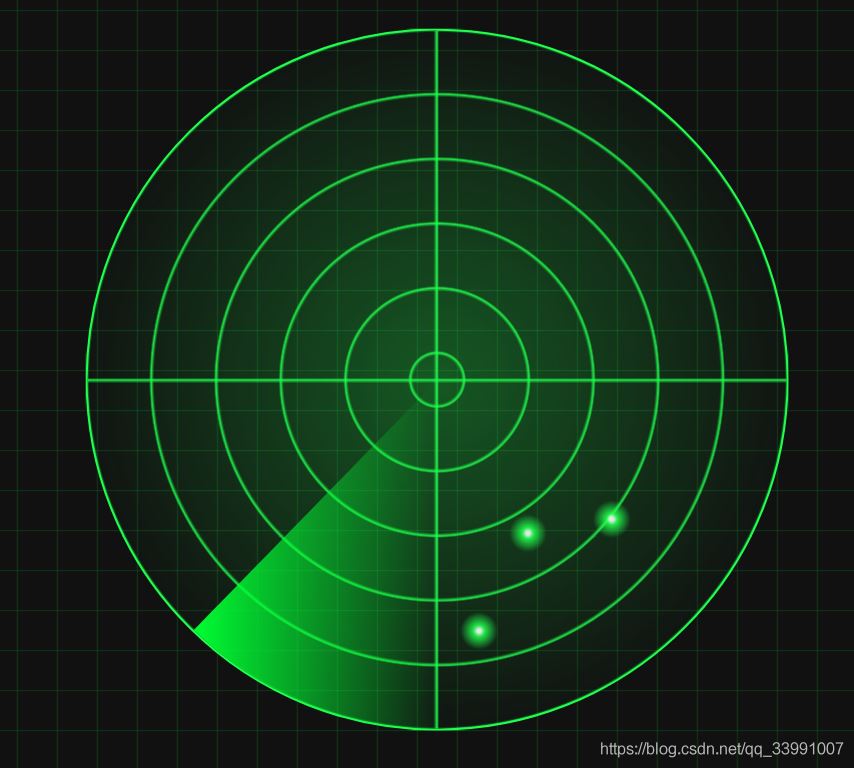
直接上代碼:
// index.html <!DOCTYPE html> <html> <head> <meta charset="UTF-8"> <title>雷達掃描圖</title> <link rel="stylesheet" href="css/index.css"> </head> <body> <div class="radar"></div> </body> </html>
//index.css
* {
box-sizing: border-box;
}
html {
height: 100%;
background-color: #111;
font-size: 10px;
}
body {
background-image:
linear-gradient(0deg, transparent 24%, rgba(32, 255, 77, 0.15) 26%, transparent 27%, transparent 74%, rgba(32, 255, 77, 0.15) 76%, transparent 77%, transparent),
linear-gradient(90deg, transparent 24%, rgba(32, 255, 77, 0.15) 26%, transparent 27%, transparent 74%, rgba(32, 255, 77, 0.15) 76%, transparent 77%, transparent);
background-size: 8rem 8rem;
width: 100%;
height: 100%;
position: relative;
padding: 0;
margin: 0;
font-size: 1.6rem;
}
.radar {
background:
-webkit-radial-gradient(center, rgba(32, 255, 77, 0.3) 0%, rgba(32, 255, 77, 0) 75%),
-webkit-repeating-radial-gradient(rgba(32, 255, 77, 0) 5.8%, rgba(32, 255, 77, 0) 18%, #20ff4d 18.6%, rgba(32, 255, 77, 0) 18.9%),
-webkit-linear-gradient(90deg, rgba(32, 255, 77, 0) 49.5%, #20ff4d 50%, rgba(32, 255, 77, 0) 50.2%),
-webkit-linear-gradient(0deg, rgba(32, 255, 77, 0) 49.5%, #20ff4d 50%, rgba(32, 255, 77, 0) 50.2%);
width: 75vw;
height: 75vw;
max-height: 75vh;
max-width: 75vh;
position: relative;
left: 50%;
top: 50%;
/* 元素居中定位 */
transform: translate(-50%, -50%);
border-radius: 50%;
border: 0.2rem solid #20ff4d;
overflow: hidden;
}
.radar:before {
content: ' ';
display: block;
position: absolute;
width: 100%;
height: 100%;
border-radius: 50%;
animation: blips 5s infinite;
animation-timing-function: linear;
animation-delay: 1.4s;
}
.radar:after {
content: ' ';
display: block;
background-image: linear-gradient(44deg, rgba(0, 255, 51, 0) 50%, #00ff33 100%);
width: 50%;
height: 50%;
position: absolute;
top: 0;
left: 0;
animation: radar-beam 5s infinite;
/* 速度相同 */
animation-timing-function: linear;
transform-origin: bottom right;
border-radius: 100% 0 0 0;
}
@keyframes radar-beam {
0% {
transform: rotate(0deg);
}
100% {
transform: rotate(360deg);
}
}
@keyframes blips {
14% {
background: radial-gradient(2vmin circle at 75% 70%, #ffffff 10%, #20ff4d 30%, rgba(255, 255, 255, 0) 100%);
}
14.0002% {
background: radial-gradient(2vmin circle at 75% 70%, #ffffff 10%, #20ff4d 30%, rgba(255, 255, 255, 0) 100%), radial-gradient(2vmin circle at 63% 72%, #ffffff 10%, #20ff4d 30%, rgba(255, 255, 255, 0) 100%);
}
25% {
background: radial-gradient(2vmin circle at 75% 70%, #ffffff 10%, #20ff4d 30%, rgba(255, 255, 255, 0) 100%), radial-gradient(2vmin circle at 63% 72%, #ffffff 10%, #20ff4d 30%, rgba(255, 255, 255, 0) 100%), radial-gradient(2vmin circle at 56% 86%, #ffffff 10%, #20ff4d 30%, rgba(255, 255, 255, 0) 100%);
}
26% {
background: radial-gradient(2vmin circle at 75% 70%, #ffffff 10%, #20ff4d 30%, rgba(255, 255, 255, 0) 100%), radial-gradient(2vmin circle at 63% 72%, #ffffff 10%, #20ff4d 30%, rgba(255, 255, 255, 0) 100%), radial-gradient(2vmin circle at 56% 86%, #ffffff 10%, #20ff4d 30%, rgba(255, 255, 255, 0) 100%);
opacity: 1;
}
100% {
background: radial-gradient(2vmin circle at 75% 70%, #ffffff 10%, #20ff4d 30%, rgba(255, 255, 255, 0) 100%), radial-gradient(2vmin circle at 63% 72%, #ffffff 10%, #20ff4d 30%, rgba(255, 255, 255, 0) 100%), radial-gradient(2vmin circle at 56% 86%, #ffffff 10%, #20ff4d 30%, rgba(255, 255, 255, 0) 100%);
opacity: 0;
}
}感謝各位的閱讀!關于“CSS3如何實現雷達掃描圖”這篇文章就分享到這里了,希望以上內容可以對大家有一定的幫助,讓大家可以學到更多知識,如果覺得文章不錯,可以把它分享出去讓更多的人看到吧!
免責聲明:本站發布的內容(圖片、視頻和文字)以原創、轉載和分享為主,文章觀點不代表本網站立場,如果涉及侵權請聯系站長郵箱:is@yisu.com進行舉報,并提供相關證據,一經查實,將立刻刪除涉嫌侵權內容。