您好,登錄后才能下訂單哦!
您好,登錄后才能下訂單哦!
這期內容當中小編將會給大家帶來有關如何在springboot中植入pagerHelper,文章內容豐富且以專業的角度為大家分析和敘述,閱讀完這篇文章希望大家可以有所收獲。
查看官方說明引入依賴,如下:
<!--mybatis--> <dependency> <groupId>org.mybatis.spring.boot</groupId> <artifactId>mybatis-spring-boot-starter</artifactId> <version>1.3.1</version> </dependency> <!--mapper--> <dependency> <groupId>tk.mybatis</groupId> <artifactId>mapper-spring-boot-starter</artifactId> <version>1.2.4</version> </dependency> <!--pagehelper--> <dependency> <groupId>com.github.pagehelper</groupId> <artifactId>pagehelper-spring-boot-starter</artifactId> <version>1.2.3</version> </dependency>
引入完jar依賴之后,配置plugin插件,插件時根據maven來識別的,可以直接拷貝官網的配置即可,如下:
<plugin>
<groupId>org.mybatis.generator</groupId>
<artifactId>mybatis-generator-maven-plugin</artifactId>
<version>1.3.2</version>
<configuration>
<configurationFile>${basedir}/src/main/resources/generator/generatorConfig.xml</configurationFile>
<overwrite>true</overwrite>
<verbose>true</verbose>
</configuration>
<dependencies>
<dependency>
<groupId>mysql</groupId>
<artifactId>mysql-connector-java</artifactId>
<version>${mysql.version}</version>
</dependency>
<dependency>
<groupId>tk.mybatis</groupId>
<artifactId>mapper-generator</artifactId>
<version>1.0.0</version>
</dependency>
</dependencies>
</plugin>根據自己喜歡,可以定制化配置generatorConfig.xml,下面是我個人基本配置,更多配置說明,請查看官方說明MyBatis Generator 詳解
<?xml version="1.0" encoding="UTF-8"?>
<!DOCTYPE generatorConfiguration
PUBLIC "-//mybatis.org//DTD MyBatis Generator Configuration 1.0//EN"
"http://mybatis.org/dtd/mybatis-generator-config_1_0.dtd">
<generatorConfiguration>
<properties resource="generator/application-dev.properties"/>
<context id="Mysql" targetRuntime="MyBatis3Simple" defaultModelType="flat">
<property name="beginningDelimiter" value="`"/>
<property name="endingDelimiter" value="`"/>
<plugin type="tk.mybatis.mapper.generator.MapperPlugin">
<property name="mappers" value="com.lgh.common.util.MyMapper"/>
</plugin>
<jdbcConnection driverClass="${spring.datasource.driver-class-name}"
connectionURL="${spring.datasource.url}"
userId="${spring.datasource.username}"
password="${spring.datasource.password}">
</jdbcConnection>
<javaModelGenerator targetPackage="com.lgh.model" targetProject="src/main/java"/>
<sqlMapGenerator targetPackage="mapper" targetProject="src/main/resources"/>
<javaClientGenerator targetPackage="com.lgh.mapper" targetProject="src/main/java"
type="XMLMAPPER"/>
<!-- 數據庫表 以及實體類命名 -->
<!-- <table schema="CL_DEMO" tableName="tb_user" domainObjectName="User"
enableCountByExample="false" enableDeleteByExample="false"
enableSelectByExample="false" enableUpdateByExample="false"
selectByExampleQueryId="false" />
<table schema="CL_DEMO" tableName="tb_role" domainObjectName="Role"
enableCountByExample="false" enableDeleteByExample="false"
enableSelectByExample="false" enableUpdateByExample="false"
selectByExampleQueryId="false" />
<table schema="CL_DEMO" tableName="tb_menu" domainObjectName="Menu"
enableCountByExample="false" enableDeleteByExample="false"
enableSelectByExample="false" enableUpdateByExample="false"
selectByExampleQueryId="false" />
<table schema="CL_DEMO" tableName="tb_resource" domainObjectName="Resource"
enableCountByExample="false" enableDeleteByExample="false"
enableSelectByExample="false" enableUpdateByExample="false"
selectByExampleQueryId="false" />
<table schema="CL_DEMO" tableName="user_role" domainObjectName="UserRole"
enableCountByExample="false" enableDeleteByExample="false"
enableSelectByExample="false" enableUpdateByExample="false"
selectByExampleQueryId="false" />
<table schema="CL_DEMO" tableName="role_menu" domainObjectName="RoleMenu"
enableCountByExample="false" enableDeleteByExample="false"
enableSelectByExample="false" enableUpdateByExample="false"
selectByExampleQueryId="false" />
<table schema="CL_DEMO" tableName="menu_resource" domainObjectName="MenuResource"
enableCountByExample="false" enableDeleteByExample="false"
enableSelectByExample="false" enableUpdateByExample="false"
selectByExampleQueryId="false" />
<table schema="CL_DEMO" tableName="role_resource" domainObjectName="RoleResource"
enableCountByExample="false" enableDeleteByExample="false"
enableSelectByExample="false" enableUpdateByExample="false"
selectByExampleQueryId="false" />
<table schema="CL_DEMO" tableName="logon" domainObjectName="Logon"
enableCountByExample="false" enableDeleteByExample="false"
enableSelectByExample="false" enableUpdateByExample="false"
selectByExampleQueryId="false" />-->
</context>
</generatorConfiguration>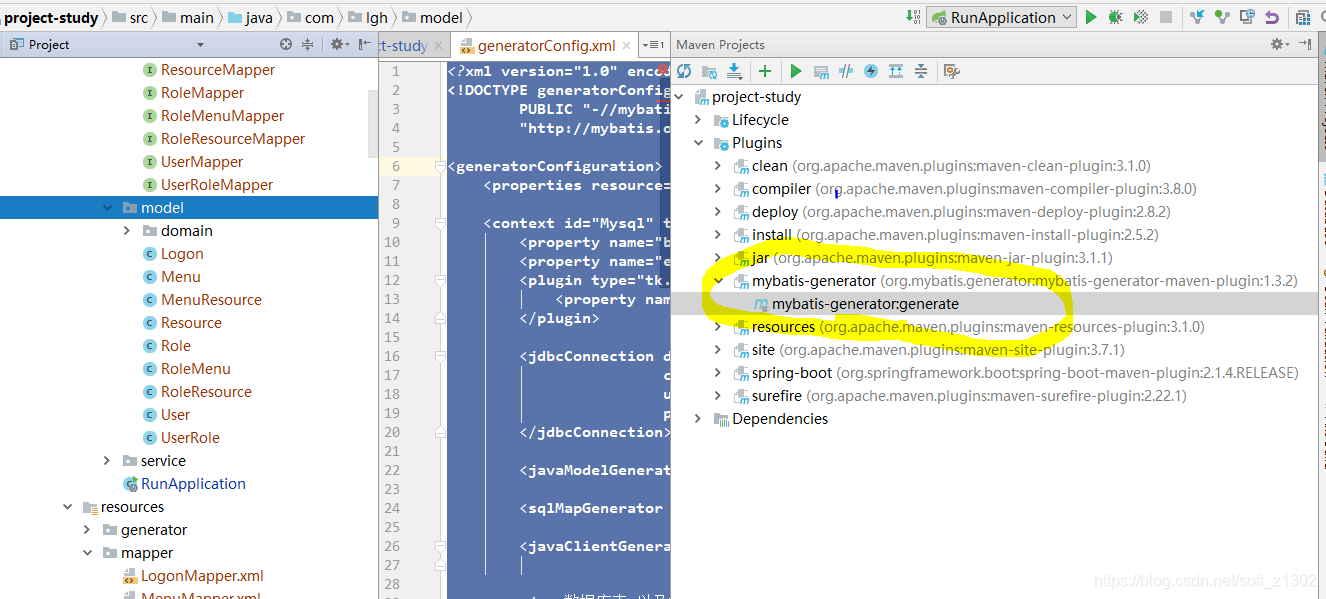
點擊mybatis-generator:generate即可生成對象和映射文件,具體如上圖
一般分頁個人喜好建議用jdk8的lambda表達式,如://對應的lambda用法
pageInfo = PageHelper.startPage(1, 10).doSelectPageInfo(() -> userMapper.selectGroupBy());,
上述就是小編為大家分享的如何在springboot中植入pagerHelper了,如果剛好有類似的疑惑,不妨參照上述分析進行理解。如果想知道更多相關知識,歡迎關注億速云行業資訊頻道。
免責聲明:本站發布的內容(圖片、視頻和文字)以原創、轉載和分享為主,文章觀點不代表本網站立場,如果涉及侵權請聯系站長郵箱:is@yisu.com進行舉報,并提供相關證據,一經查實,將立刻刪除涉嫌侵權內容。