您好,登錄后才能下訂單哦!
您好,登錄后才能下訂單哦!
本篇文章給大家分享的是有關如何正確的使用JSONObject,小編覺得挺實用的,因此分享給大家學習,希望大家閱讀完這篇文章后可以有所收獲,話不多說,跟著小編一起來看看吧。
JSONObject只是一種數據結構,可以理解為JSON格式的數據結構(key-value 結構),可以使用put方法給json對象添加元素。JSONObject可以很方便的轉換成字符串,也可以很方便的把其他對象轉換成JSONObject對象。
在程序開發過程中,在參數傳遞,函數返回值等方面,越來越多的使用JSON。JSON(JavaScript Object Notation)是一種輕量級的數據交換格式,同時也易于機器解析和生成、易于理解、閱讀和撰寫,而且Json采用完全獨立于語言的文本格式,這使得Json成為理想的數據交換語言。
JSON建構于兩種結構:
“名稱/值”對的集合(A Collection of name/value pairs),在不同的語言中,它被理解為對象(Object), 記錄(record), 結構(struct), 字典(dictionary), 有趣列表(keyed list), 哈希表(hash table)或者關聯數組(associative array)。
JSONObject依賴:
最后一行需要保留,有兩個jdk版本的實現:json-lib-2.1-jdk13.jar和json-lib-2.1-jdk15.jar
<dependency> <groupId>net.sf.json-lib</groupId> <artifactId>json-lib</artifactId> <version>2.4</version> <classifier>jdk15</classifier> </dependency>
使用net.sf.json需要導入的jar包
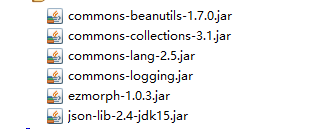
jar包下載:
鏈接: https://pan.baidu.com/s/1nxwl-R3n6hNVMepT8LWNmw
提取碼: p8w8
創建JSONObject,添加屬性
//創建JSONObject
JSONObject json = new JSONObject();
//添加屬性
json.put("username", "張三");
json.put("password", "123");
//打印
System.out.println(json);
//增加屬性
json.element("sex", "男");
json.put("age", 18);
System.out.println(json);根據key返回輸出
System.out.println(json.get("sex"));
判斷輸出對象的類型
boolean isArray = json.isArray();
boolean isEmpty = json.isEmpty();
boolean isNullObject = json.isNullObject();
System.out.println("是否數組:"+isArray+", 是否空:"+isEmpty+", 是否空為空對象:"+isNullObject);把JSONArray添加到JSONObject中
/把JSONArray添加到JSONObject中
JSONArray jsonArray = new JSONArray();
jsonArray.add(0, "張三");
jsonArray.add(1, "123");
//開始添加
json.element("student", jsonArray);
System.out.println(json);全部代碼:
import net.sf.json.JSONArray;
import net.sf.json.JSONObject;
public class Json {
public static void main(String[] args) {
//創建JSONObject
JSONObject json = new JSONObject();
//添加屬性
json.put("username", "張三");
json.put("password", "123");
//打印
System.out.println(json);
//增加屬性
json.element("sex", "男");
json.put("age", 18);
System.out.println(json);
//根據key返回
System.out.println(json.get("sex"));
//判斷輸出對象的類型
boolean isArray = json.isArray();
boolean isEmpty = json.isEmpty();
boolean isNullObject = json.isNullObject();
System.out.println("是否數組:"+isArray+", 是否空:"+isEmpty+", 是否空為空對象:"+isNullObject);
System.out.println("=====");
//把JSONArray添加到JSONObject中
JSONArray jsonArray = new JSONArray();
jsonArray.add(0, "張三");
jsonArray.add(1, "123");
//開始添加
json.element("student", jsonArray);
System.out.println(json);
}
}運行結果:
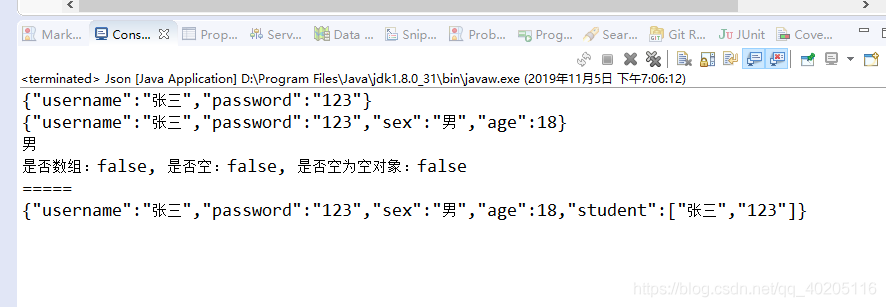
創建JSONArray,添加屬性值
//創建JSONArray
JSONArray jsonArray = new JSONArray();
//添加
jsonArray.add(0, "張三");
jsonArray.add(1, "123");
jsonArray.element("男");
System.根據下標返回輸出
System.out.println(jsonArray.get(0));
根據下標設置新值,修改
jsonArray.set(0, "李四"); System.out.println(jsonArray);
把JSONObject放入到JSONArray中
//把JSONObject放入到JSONArray中
JSONObject jsonObject = new JSONObject();
jsonObject.put("username", "張三");
jsonObject.put("password", "123");
jsonArray.add(jsonObject);
System.全部代碼:
import net.sf.json.JSONArray;
import net.sf.json.JSONObject;
public class Json {
public static void main(String[] args) {
//創建JSONArray
JSONArray jsonArray = new JSONArray();
//添加
jsonArray.add(0, "張三");
jsonArray.add(1, "123");
jsonArray.element("男");
System.out.println(jsonArray);
//根據下標返回輸出
System.out.println(jsonArray.get(0));
//根據下標設置新值,修改
jsonArray.set(0, "李四");
System.out.println(jsonArray);
//把JSONObject放入到JSONArray中
JSONObject jsonObject = new JSONObject();
jsonObject.put("username", "張三");
jsonObject.put("password", "123");
jsonArray.add(jsonObject);
System.out.println(jsonArray);
//循環輸出
for(int i = 0; i < jsonArray.size(); i++) {
System.out.println(jsonArray.get(i));
}
}
}運行結果
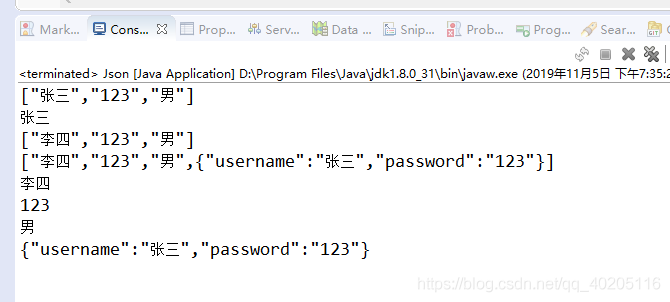
student類:
public class Student {
private String username;
private String password;
public String getUsername() {
return username;
}
public void setUsername(String username) {
this.username = username;
}
public String getPassword() {
return password;
}
public void setPassword(String password) {
this.password = password;
}
public Student(String username, String password) {
super();
this.username = username;
this.password = password;
}
public Student() {
super();
// TODO Auto-generated constructor stub
}
@Override
public String toString() {
return "Student [username=" + username + ", password=" + password + "]";
}
}定義對象,JavaBean對象轉json字符串
//定義對象
Student stu = new Student("張三", "123456");
//JavaBean對象轉json字符串
JSONObject jsonObject = JSONObject.fromObject(stu);
System.out.println(jsonObject);json字符串轉為javaBean
//json字符串轉為javaBean
//定義json字符串
String jsondata = "{\"username\":\"李四\", \"password\":\"123\"}";
//轉為json對象
JSONObject json = JSONObject.fromObject(jsondata);
//轉為JavaBean對象
Student stu2 = (Student)JSONObject.toBean(json, Student.class);
System.out.println(stu2.toString());全部代碼:
import net.sf.json.JSONObject;
public class Json {
public static void main(String[] args) {
//定義對象
Student stu = new Student("張三", "123456");
//JavaBean對象轉json字符串
JSONObject jsonObject = JSONObject.fromObject(stu);
System.out.println(jsonObject);
//json字符串轉為javaBean
//定義json字符串
String jsondata = "{\"username\":\"李四\", \"password\":\"123\"}";
//轉為json對象
JSONObject json = JSONObject.fromObject(jsondata);
//轉為JavaBean對象
Student stu2 = (Student)JSONObject.toBean(json, Student.class);
System.out.println(stu2.toString());
}
}輸出結果:
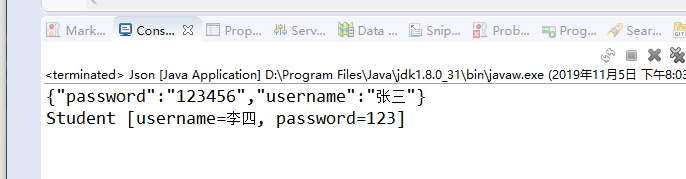
先定義list集合,list轉json字符串
//定義list集合
List list = new ArrayList();
list.add(new Student("張三", "123"));
list.add(new Student("李四", "456"));
//list轉json字符串
JSONArray jsonArray = JSONArray.fromObject(list);
System.out.println(jsonArray);json字符串轉list
//json字符串轉list
List list2 = new ArrayList();
String jsondata = "[{\"password\":\"123\",\"username\":\"張三\"},{\"password\":\"456\",\"username\":\"李四\"}]";
JSONArray jsonArray1 = JSONArray.fromObject(jsondata);
for(int i = 0; i < jsonArray1.size(); i++) {
JSONObject jsonObject2 = jsonArray1.getJSONObject(i);
Student stu2 = (Student)JSONObject.toBean(jsonObject2, Student.class);
list2.add(stu2);
}
System.out.println(list2);全部代碼
import java.util.ArrayList;
import java.util.List;
import net.sf.json.JSONArray;
import net.sf.json.JSONObject;
public class Json {
public static void main(String[] args) {
//定義list集合
List list = new ArrayList();
list.add(new Student("張三", "123"));
list.add(new Student("李四", "456"));
//list轉json字符串
JSONArray jsonArray = JSONArray.fromObject(list);
System.out.println(jsonArray);
//json字符串轉list
List list2 = new ArrayList();
String jsondata = "[{\"password\":\"123\",\"username\":\"張三\"},{\"password\":\"456\",\"username\":\"李四\"}]";
JSONArray jsonArray1 = JSONArray.fromObject(jsondata);
for(int i = 0; i < jsonArray1.size(); i++) {
JSONObject jsonObject2 = jsonArray1.getJSONObject(i);
Student stu2 = (Student)JSONObject.toBean(jsonObject2, Student.class);
list2.add(stu2);
}
System.out.println(list2);
}
}運行結果
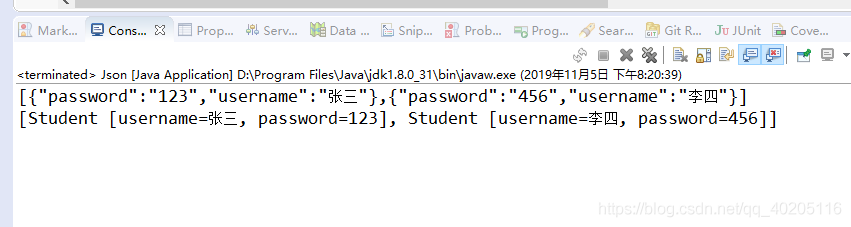
定義map集合,Map轉json字符串
//定義map集合
Map map = new HashMap();
map.put("1", new Student("張三", "123"));
map.put("2", new Student("李四", "456"));
//Map轉json字符串
JSONObject jsonMap = JSONObject.fromObject(map);
System.out.println(jsonMap);定義字符串map集合,map集合字符串轉為map
//定義字符串map集合
String jsondata = "{\"1\":{\"password\":\"123\",\"username\":\"張三\"},\"2\":{\"password\":\"456\",\"username\":\"李四\"}}";
//map集合字符串轉為map
Map map2 = (Map)JSONObject.fromObject(jsondata);
Set set = map2.keySet();
//定義迭代器,迭代輸出
Iterator ite = set.iterator();
while(ite.hasNext()) {
//取出一個字符串對象
String key = (String)ite.next();
//轉為json格式
JSONObject jsonObject = JSONObject.fromObject(map2.get(key));
//轉為對象
Student stu = (Student)JSONObject.toBean(jsonObject, Student.class);
System.out.println(key+" "+stu);
}全部代碼
import java.util.HashMap;
import java.util.Iterator;
import java.util.Map;
import java.util.Set;
import net.sf.json.JSONObject;
public class Json {
public static void main(String[] args) {
//定義map集合
Map map = new HashMap();
map.put("1", new Student("張三", "123"));
map.put("2", new Student("李四", "456"));
//Map轉json字符串
JSONObject jsonMap = JSONObject.fromObject(map);
System.out.println(jsonMap);
//定義字符串map集合
String jsondata = "{\"1\":{\"password\":\"123\",\"username\":\"張三\"},\"2\":{\"password\":\"456\",\"username\":\"李四\"}}";
//map集合字符串轉為map
Map map2 = (Map)JSONObject.fromObject(jsondata);
Set set = map2.keySet();
//定義迭代器,迭代輸出
Iterator ite = set.iterator();
while(ite.hasNext()) {
//取出一個字符串對象
String key = (String)ite.next();
//轉為json格式
JSONObject jsonObject = JSONObject.fromObject(map2.get(key));
//轉為對象
Student stu = (Student)JSONObject.toBean(jsonObject, Student.class);
System.out.println(key+" "+stu);
}
}
}運行結果
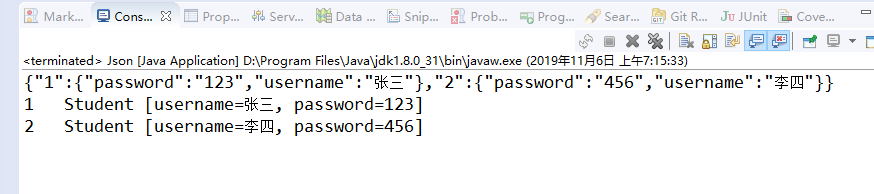
定義list集合,List轉型JSONArray
//定義list集合
List<Student> list = new ArrayList<Student>();
list.add(new Student("張三", "123"));
list.add(new Student("李四", "456"));
//List轉型JSONArray
JSONArray jsonArray = JSONArray.fromObject(list);
System.out.println(jsonArray.toString());JSONArray轉型List,JSONArray是用的上面的那個jsonArray變量
//JSONArray轉型List
List<Student> list2 = JSONArray.toList(jsonArray, new Student(), new JsonConfig());
Iterator<Student> ite = list2.iterator();
while(ite.hasNext()) {
Student stu = ite.next();
System.out.println(stu);
}全部代碼
import java.util.ArrayList;
import java.util.Iterator;
import java.util.List;
import net.sf.json.JSONArray;
import net.sf.json.JsonConfig;
public class Json {
public static void main(String[] args) {
//定義list集合
List<Student> list = new ArrayList<Student>();
list.add(new Student("張三", "123"));
list.add(new Student("李四", "456"));
//List轉型JSONArray
JSONArray jsonArray = JSONArray.fromObject(list);
System.out.println(jsonArray.toString());
//JSONArray轉型List
List<Student> list2 = JSONArray.toList(jsonArray, new Student(), new JsonConfig());
Iterator<Student> ite = list2.iterator();
while(ite.hasNext()) {
Student stu = ite.next();
System.out.println(stu);
}
}
}運行結果
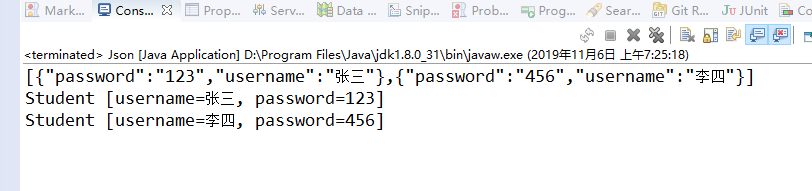
定義數組,數組轉JSONArray
//定義數組
boolean[] boolArray = {true, false, true};
//java數組轉JSONArray
JSONArray jsonArray = JSONArray.fromObject(boolArray);
System.out.println(jsonArray.toString());JSONArray轉java數組
//JSONArray轉java數組
Object obj[] = jsonArray.toArray();
for(Object o : obj) {
System.out.print(o+"\t");
}全部代碼
import net.sf.json.JSONArray;
public class Json {
public static void main(String[] args) {
//定義數組
boolean[] boolArray = {true, false, true};
//java數組轉JSONArray
JSONArray jsonArray = JSONArray.fromObject(boolArray);
System.out.println(jsonArray.toString());
//JSONArray轉java數組
Object obj[] = jsonArray.toArray();
for(Object o : obj) {
System.out.print(o+"\t");
}
}
}運行結果
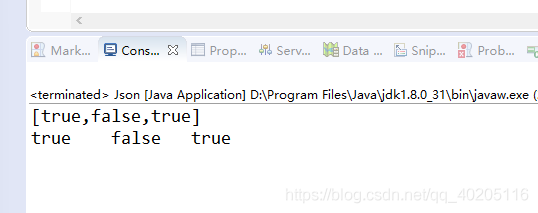
以上就是如何正確的使用JSONObject,小編相信有部分知識點可能是我們日常工作會見到或用到的。希望你能通過這篇文章學到更多知識。更多詳情敬請關注億速云行業資訊頻道。
免責聲明:本站發布的內容(圖片、視頻和文字)以原創、轉載和分享為主,文章觀點不代表本網站立場,如果涉及侵權請聯系站長郵箱:is@yisu.com進行舉報,并提供相關證據,一經查實,將立刻刪除涉嫌侵權內容。