您好,登錄后才能下訂單哦!
您好,登錄后才能下訂單哦!
這篇文章將為大家詳細講解有關怎么在MyBatis中批量插入和刪除中雙層循環,文章內容質量較高,因此小編分享給大家做個參考,希望大家閱讀完這篇文章后對相關知識有一定的了解。
1、批量刪除
(1):dao中的寫法:
public int batchDelPrice(@Param("deleteList")List<Map<String, Object>> deleteList);其中deleteList是一個Map的集合,Map中的Object是一個list集合,deleteList拼接如下:
List<String> deletePriceId = getDelPriceId(oriPriceId,nowPriceId);
Map<String,Object> deleteMap = new HashMap<String,Object>();
deleteMap.put("userCode", userCode);
deleteMap.put("delete", deletePriceId);
deleteList.add(deleteMap);(2):xml中的寫法:
<delete id="batchDelPrice" parameterType="java.util.ArrayList">
<foreach collection="deleteList" item="deleteItem" separator=";">
delete from xxx
where user_code = #{deleteItem.userCode}
and product_id in
<foreach collection="deleteItem.delete" item="item" index="index" open="(" close=")" separator=",">
#{item}
</foreach>
</foreach>
</delete>注意:批量刪除操作,每個sql間是以分號間隔的,即最外層分隔符是separator=";"。
(1):dao中的寫法:
public int batchAddPrice(@Param("addList")List<Map<String, Object>> newAddList);newAddList中的數據拼接如下:
List<Map<String,Object>> newAddList = new ArrayList<Map<String,Object>>();
for(int i = 0; i < addList.size(); i++){
Map<String,Object> userMap = addList.get(i);
//獲取需要增加的產品id集合
List<String> priceIds = (List<String>) userMap.get("add");
List<Map<String,Object>> priceList = new ArrayList<Map<String,Object>>();
//遍歷產品id集合,取相應的產品默認價格,組裝成一個新的產品+默認價格集合
for(int j = 0; j < priceIds.size(); j++){
Map<String,Object> priceMap = new HashMap<String,Object>();
String priceId = priceIds.get(j);
//取相應產品id的默認價格
double defPrice = productDefPrice.get(Integer.valueOf(priceId)).get("default_price");
priceMap.put("priceId", priceId);
priceMap.put("defPrice", defPrice);
priceList.add(priceMap);
}
userMap.put("priceList", priceList);
newAddList.add(userMap);
}(2):xml中的寫法:
<insert id="batchAddPrice" parameterType="java.util.ArrayList">
insert into xxx(
user_code,product_id,price,efftime,index_num,pubtime
)values
<foreach collection="addList" item="addItem" separator="," >
<foreach collection="addItem.priceList" item="priceItem" index="priceIndex" separator=",">
(
#{addItem.userCode},#{priceItem.priceId},#{priceItem.defPrice},now(),1,now()
)
</foreach>
</foreach>
</insert>以上是批量插入和批量刪除的其中一種寫法,有用到雙層循環的可以借鑒一下,有什么意見希望大家提出來。
此外。在使用過程中如果想讓查詢出的多條記錄變成一個Map,想直接通過map.get(key)方式獲取value的同學,可以參考下面的一個寫法:
(1):dao中的寫法:
@MapKey("product_id")
public Map<Integer,Map<Integer,Double>> queryProductDefPrice();其中@MapKey中是你要當成查出的map的key值的字段名稱,Map<Integer,Double>中的字段為查詢出的字段,我這里查出的Map是:{1={product_id=1,default_price=10.0}}
(2):xml中的寫法:
<select id="queryProductDefPrice" resultType="java.util.HashMap"> select product_id,default_price from xxx </select>
希望對大家有所幫助。
補充:mybatis 兩層循環的insert語句
使用這個insert語句可以在表名,字段名稱和字段個數都不確定的情況下插入數據。
<insert id="insertOneSheet" parameterType="map">
<foreach collection = "lineList" item ="item" index ="index">
insert into ${table}(${lineColumn}) values
(<foreach collection="item" index ="key" item="_value" separator=",">
#{_value}
</foreach>)
</foreach>
</insert>這個insert接收一個map)作為參數,其中放了,一個List,兩個字符串。其中字符串分別是table(要插入的表名),lineColumn(列名)這在insert語句中都有用到。
第一層循環遍歷List,其中存放的是一條條要插入數據庫的數據,其中每條數據保存在一個map中。
第二層循環每次遍歷一個從List中取出的map。
區分兩個map,一個是作為參數的map,paramMap,里面有表名,字段名,LIst,一個是存放一行數據的map,dataMap
lineConlumn 是通過字符串拼接得到的。形如: 字段1,字段2,字段3
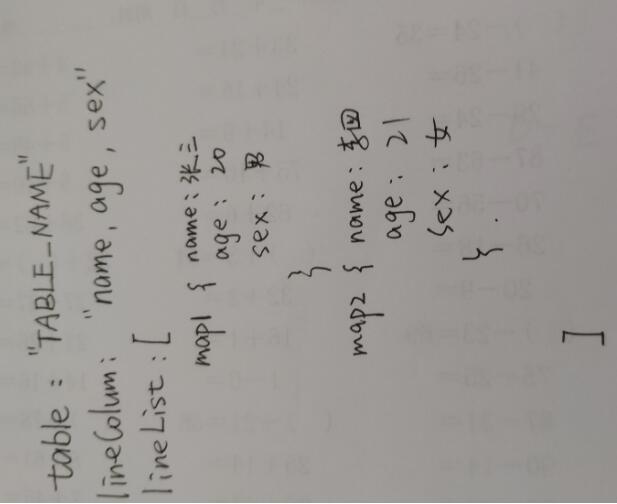
關于怎么在MyBatis中批量插入和刪除中雙層循環就分享到這里了,希望以上內容可以對大家有一定的幫助,可以學到更多知識。如果覺得文章不錯,可以把它分享出去讓更多的人看到。
免責聲明:本站發布的內容(圖片、視頻和文字)以原創、轉載和分享為主,文章觀點不代表本網站立場,如果涉及侵權請聯系站長郵箱:is@yisu.com進行舉報,并提供相關證據,一經查實,將立刻刪除涉嫌侵權內容。