您好,登錄后才能下訂單哦!
您好,登錄后才能下訂單哦!
postgresql在線安裝很簡單,但是很多情況,服務器不能聯網,需要離線安裝。下面是離線安裝的步驟:
1. 首先進入官網:
https://www.postgresql.org/
2. 點擊Download

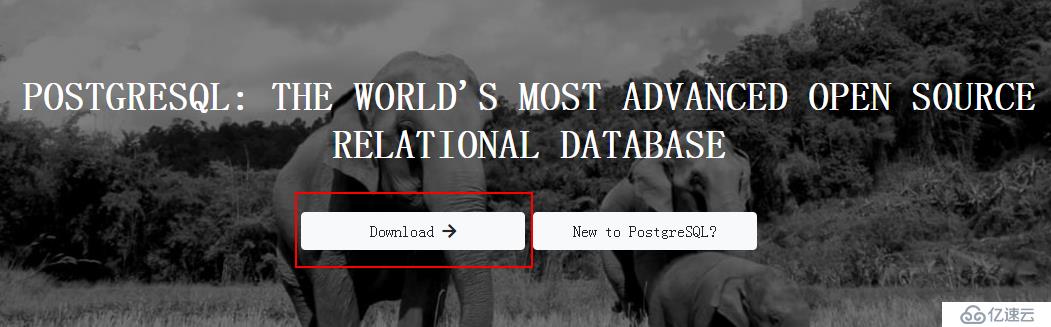
3. 選擇需要的操作系統版本

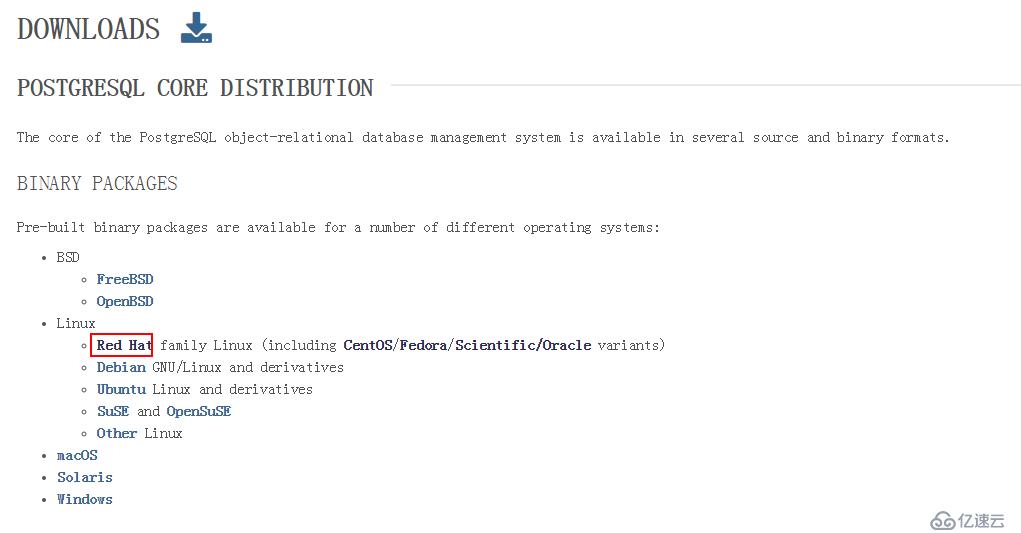
4. 選擇需要的版本

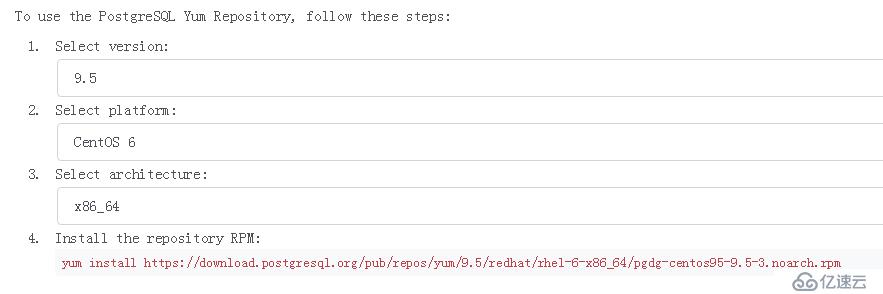
5. 在能聯網的機器上下載yum源
yum install https://download.postgresql.org/pub/repos/yum/9.5/redhat/rhel-6-x86_64/pgdg-centos95-9.5-3.noarch.rpm
6. 下載postgres軟件
yum search postgres
mkdir psql95
yum install --downloadonly --downloaddir=psql95 postgresql95 postgresql95-server
7. 查看下載的軟件包
# ls
postgresql95-9.5.13-1PGDG.rhel6.x86_64.rpm
postgresql95-libs-9.5.13-1PGDG.rhel6.x86_64.rpm
postgresql95-server-9.5.13-1PGDG.rhel6.x86_64.rpm
8. 打包并傳送到需要安裝的離線服務器上
# tar -zcvf pg.tar.gz *
postgresql95-9.5.13-1PGDG.rhel6.x86_64.rpm
postgresql95-libs-9.5.13-1PGDG.rhel6.x86_64.rpm
postgresql95-server-9.5.13-1PGDG.rhel6.x86_64.rpm
9. 在需要安裝端解壓,安裝
rpm -ivh postgresql95-*
10. 啟動
# service postgresql-9.5 initdb
# service postgresql-9.5 start
# chkconfig postgresql-9.5 on
11. 連接postgres
su - postgres
psql
postgres=# \l List of databases Name | Owner | Encoding | Collate | Ctype | Access privileges -----------+----------+----------+-------------+-------------+----------------------- postgres | postgres | UTF8 | en_US.UTF-8 | en_US.UTF-8 | template0 | postgres | UTF8 | en_US.UTF-8 | en_US.UTF-8 | =c/postgres + | | | | | postgres=CTc/postgres template1 | postgres | UTF8 | en_US.UTF-8 | en_US.UTF-8 | =c/postgres + | | | | | postgres=CTc/postgres (3 rows)
至此,離線安裝完成。
12. Postgresql 10版本,需要注意,安裝完成的數據庫,是不能遠程訪問的,要做一些權限設置:
查找文件postgresql.conf
find / -name "postgresql.conf"
修改
listen_addresses項值設定為“*”
查找文件pg_hba.conf
find / -name "pg_hba.conf"
添加以下內容
host all all 0.0.0.0/0 md5
13. 創建相應的數據庫和用戶,就可以遠程訪問了。
免責聲明:本站發布的內容(圖片、視頻和文字)以原創、轉載和分享為主,文章觀點不代表本網站立場,如果涉及侵權請聯系站長郵箱:is@yisu.com進行舉報,并提供相關證據,一經查實,將立刻刪除涉嫌侵權內容。