您好,登錄后才能下訂單哦!
您好,登錄后才能下訂單哦!
這篇文章主要介紹在ASP.NET 2.0中如何使用Repeater和DataList單頁面實現主/從報表,文中介紹的非常詳細,具有一定的參考價值,感興趣的小伙伴們一定要看完!
導言
在前面一章里我們學習了如何用兩個頁分別顯示主/從信息。在“主”頁里我們用Repeater來顯示category。每個category的name都是一個鏈到“從”頁的hyperlink。在從頁里用一個兩列的DataList顯示選中的category下的product。本章我們將還是使用單頁,在左邊顯示category列表,category的名字用LinkButton顯示。點擊其中一個時頁面postback,在右邊以兩列的DataList顯示出相關的product。除了名字外,左邊的Repeater還會顯示與該category相關聯的product總數。(見圖1)
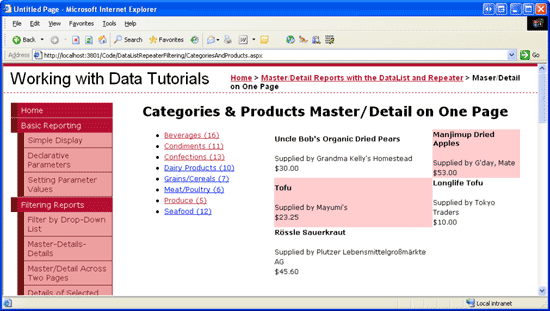
圖 1: Category的 Name 和 Product總數顯示在左邊
第一步: 在頁面左部顯示一個Repeater
本章我們將在左邊顯示category,右表顯示它關聯的product。web頁的內容可以使用標準HTML元素或者CSS來定位。到目前為止我們都是使用CSS來定位。在母板頁和站點導航 一章里我們使用絕對定位來創建導航時,為導航列表和內容之間指定了明確的距離。當然CSS也可以用來對兩個元素的位置進行調整。
打開DataListRepeaterFiltering文件夾下的CategoriesAndProducts.aspx頁,添加一個Repeater和DataList.ID分別設置為Categories和CategoryProducts。然后到源視圖里將它們分別放到<div>元素里。也就是說在Repeater后面加一個閉合的</div>,在DataList前加一個開始的<div>。現在你的代碼看起來應該和下面差不多:
<div> <asp:Repeater ID="Categories" runat="server"> </asp:Repeater> </div> <div> <asp:DataList ID="CategoryProducts" runat="server"> </asp:DataList> </div>
我們需要使用float屬性來將Repeater放到DataList左邊,見下面代碼:
<div> Repeater </div> <div> DataList </div>
float:left 將第一個<div>放到第二個的左邊。width和padding-right指定了第一個<div>的寬和<div>內容和右邊框的距離。更多的floating元素信息請參考Floatutorial.我們在Styles.css里創建一個新的CSS類,名為Floatleft(而不是直接在<p>的樣式里設置):
.FloatLeft
{
float: left;
width: 33%;
padding-right: 10px;
} 然后我們用<div class="FloatLeft">將<div >替換掉。
完成以上所講的內容后,切換到設計視圖。你應該看到Repeater已經在DataList左邊了(由于還沒有配置數據源或模板,這兩個控件都是灰的)。

圖 2: 調整完位置后的頁面
第二步: 獲取每個Category關聯的Products總數
完成了樣式設置后,我們現在來將category數據綁定到Repeater。如圖1所示,除了category名字外,我們需要顯示和它關聯的product總數,為了獲取這個信息我們可以:
在ASP.NET page的code-behind 里獲取這個信息. 根據給定的categoryID我們可以通過ProductsBLL類的GetProductsByCategoryID(categoryID)方法來獲取關聯的product總數。這個方法返回一個ProductsDataTable對象,它的Count屬性表示了我們需要知道的信息。我們可以為Repeater創建一個ItemDataBound event handler,在每個category綁定到Repeater時調用這個方法然后將總數輸出。
在DataSet里更新CategoriesDataTable 添加一個NumberOfProducts列. 我們可以更新CategoriesDataTable的GetCategories()方法來包含這個信息或者保留這個方法,再創建一個新的名為GetCategoriesAndNumberOfProducts()方法。
我們來看看這兩種方法。第一種寫起來更簡單,因為我們不需要更新DAL。但是它需要和數據庫更多的連接。在ItemDataBound event handler里調用GetProductsByCategoryID(categoryID)方法又增加了一次數據庫連接(這在每個category綁定時會發生一次)。這時一共會有N+1次對數據庫的請求(N為Repeater里顯示的category的總數)。而第二種方法product總數從GetCategories()(或GetCategoriesAndNumberOfProducts())方法返回,這樣只請求一次數據庫就可以了。
在ItemDataBound Event Handler里獲取Products總數
在ItemDataBound event handler里獲取product總數不需要修改DAL。只需要直接修改CategoriesAndProducts.aspx頁。通過Repeater的智能標簽添加一個新的名為CategoriesDataSource的ObjectDataSource。使用CategoriesBLL類的GetCategories()方法配置它。

圖 3: 配置 ObjectDataSource
Repeater里的每個Category都是可點的,而且在點了之后,CategoryProducts DataList會顯示那些相關的product。我們可以將每個category設為hyperlink,鏈到本頁(CategoriesAndProducts.aspx),通過querystring為CategoryID賦值。這種方法的好處是,特定category的product可以通為搜索建立索引和書簽。
我們也可以將每個category設為LinkButton,在本章我們使用這個方法。LinkButton看起來象一個hyperlink,但是點擊后會產生一個postback。DataList的ObjectDataSource會刷新以顯示選中category相關聯的product。在本章使用hyperlink更合理。然而在別的情況下可以使用LinkButton會好一點。雖然是這樣,我們在這里也使用LinkButton。我們將會看到,使用LinkButton會有一些使用hyperlink時碰不到的挑戰。因此我們可以學習更好學習它,以便以后使用。
注意:如果你使用HyperLink或<a>來代替LinkButton來重復練習一次本章的內容,是最好不過了。
下面的標記語言是Repeater和ObjectDataSource的,注意Repeater的template將每個item表示為LinkButton。
<asp:Repeater ID="Categories" runat="server" DataSourceID="CategoriesDataSource">
<HeaderTemplate>
<ul>
</HeaderTemplate>
<ItemTemplate>
<li><asp:LinkButton runat="server" ID="ViewCategory" /></li>
</ItemTemplate>
<FooterTemplate>
</ul>
</FooterTemplate>
</asp:Repeater>
<asp:ObjectDataSource ID="CategoriesDataSource" runat="server"
OldValuesParameterFormatString="original_{0}"
SelectMethod="GetCategories" TypeName="CategoriesBLL">
</asp:ObjectDataSource>注意:在本章Repeater的view state必須開啟(Repeater的聲明語法里的EnableViewState="False")。在第三步我們將為ItemCommand事件創建一個event handler,在它里面我們要更新DataList的ObjectDataSource的SeleceParameters集合。如果view state 被禁用的話Repeater的ItemCommand不會被激發。想了解具體的原因和更多的信息請參考 A Stumper of an ASP.NET Question 和its solution 。
ID為ViewCategory的LinkButton還沒有設置Text屬性。如果我們只需要顯示category名字,我們可以通過綁定語法象下面這樣來直接設置:
<asp:LinkButton runat="server" ID="ViewCategory"
Text='<%# Eval("CategoryName") %>' />然而在這里我們需要顯示的是category的name和proudct的總數。見下面的代碼:
protected void Categories_ItemDataBound(object sender, RepeaterItemEventArgs e)
{
// Make sure we're working with a data item...
if (e.Item.ItemType == ListItemType.Item ||
e.Item.ItemType == ListItemType.AlternatingItem)
{
// Reference the CategoriesRow instance bound to this RepeaterItem
Northwind.CategoriesRow category =
(Northwind.CategoriesRow) ((System.Data.DataRowView) e.Item.DataItem).Row;
// Determine how many products are in this category
NorthwindTableAdapters.ProductsTableAdapter productsAPI =
new NorthwindTableAdapters.ProductsTableAdapter();
int productCount =
productsAPI.GetProductsByCategoryID(category.CategoryID).Count;
// Reference the ViewCategory LinkButton and set its Text property
LinkButton ViewCategory = (LinkButton)e.Item.FindControl("ViewCategory");
ViewCategory.Text =
string.Format("{0} ({1:N0})", category.CategoryName, productCount);
}
}我們首先要確保我們處理的是data item(ItemType為Item或AlternatingItem)然后引用剛剛綁定到當前RepeaterItem的CategoriesRow。然后調用GetCategoriesByProductID(categoryID)方法,通過Count屬性獲取返回的記錄條數。最后將ItemTemplate里的ViewCategory LinkButton的Text屬性設為"CategoryName(NumberOfProductsInCategory)"。
注意:我們也可以在ASP.NET頁的code-behind里寫一個格式化功能,接收CategoryName和CategoryID的值,返回CategoryName和product總數的連接字符串。然后將結果直接賦給LinkButton的Text屬性,而不需要處理itemDataBound事件。更多的格式化功能信息參考在GridView控件中使用TemplateField 和格式化DataList和Repeater的數據。添加完event handler后,在瀏覽器里看看頁面。見圖4。
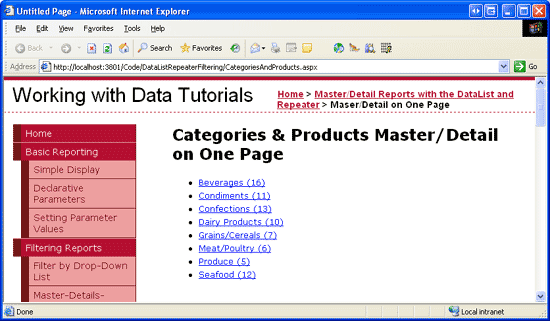
圖 4: 顯示每個 Category的 Name 和 Products總數
更新CategoriesDataTable和CategoriesTableAdpter來包含每個Category的Product總數除了在每個category綁定到Repeater時獲取product總數外,我們還可以修改DAL里CategoriesDataTable和CategoriesTableAdapter來包含這個信息.我們在CategoriesDataTable里加一列.打開App_Code/DAL/Northwind.xsd,右鍵點DataTable,選擇Add/Column.見圖5.
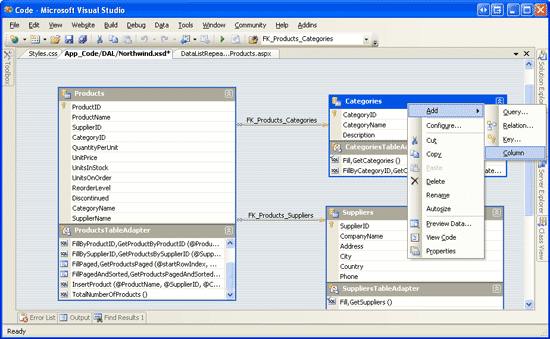
圖 5: 為CategoriesaDataSource增加一個新列
這樣會添加一個名為Column1的列,你可以很方便的修改它的名字.將它重命名為NumberOfProducts.然后我們需要配置這列的屬性.點這個列,來到屬性窗口.將DataType從System.String修改為System.Int32.將ReadOnly屬性設為True.見圖6.
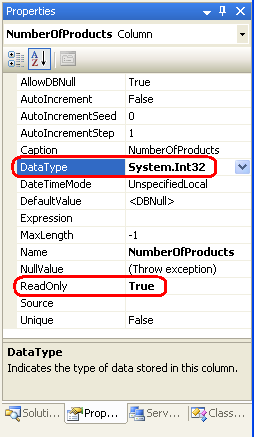
圖 6: 設置新列的屬性
現在CategoriesDataTable里已經包含了NumberOfProducts列,但它的值還沒有設置.我們可以修改GetCategories()方法,當每次獲取category信息的時候返回它的信息.在這里由于只是本章用到了這個數據,我們來創建一個新的名為GetCategoriesAndNumberOfProducts().右鍵點CategoriesTableAdapter,選擇New Query.會出現TableAdapter Query配置向導.選擇SQL statement.
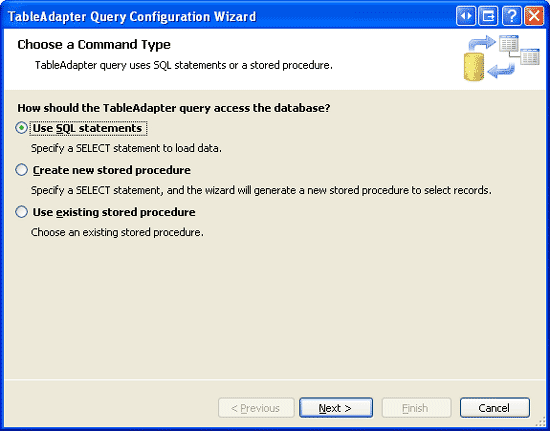
圖 7: 選擇SQL Statement
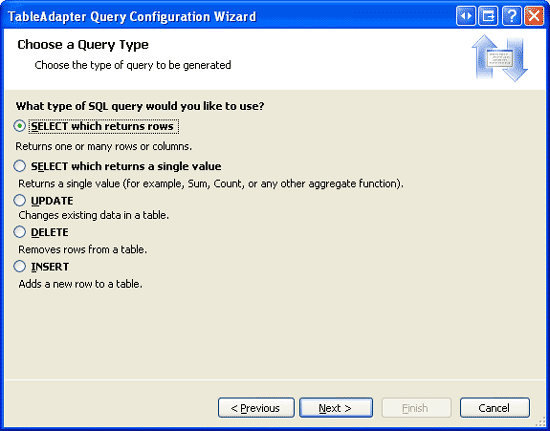
圖 8: SQL Statement 返回行數
下一步需要我們寫sql語句.下面的語句返回每個category的CategoryID,CategoryName,Description和相關product的總數:
SELECT CategoryID, CategoryName, Description, (SELECT COUNT(*) FROM Products p WHERE p.CategoryID = c.CategoryID) as NumberOfProducts FROM Categories c
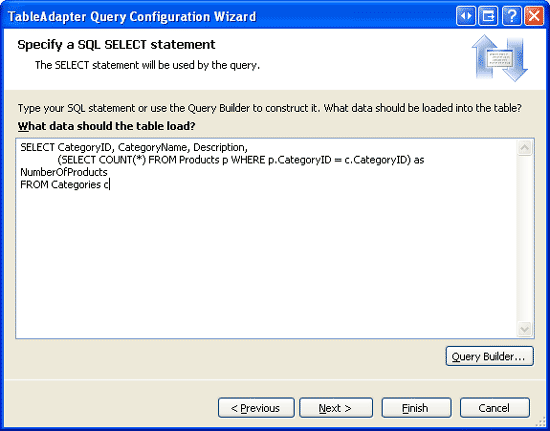
圖 9: 使用的sql語句
注意計算product總數的子查詢的別名為NumberOfProducts.它和CategoriesDataTable的NumberOfProducts列關聯.最后一步是寫方法的名字.分別為Fill a DataTable和Return a DataTable命名為FillWithNumberOfProducts和GetCategoriesAndNumberOfProducts.

圖 10: 為新的TableAdapter的方法命名
現在DAL已經修改完了.由于我們所有展現層,BLL,DAL是逐層調用,所以我們需要在CategoriesBLL類的添加相應的GetCategoriesAndNumberOfProducts方法.
[System.ComponentModel.DataObjectMethodAttribute
(System.ComponentModel.DataObjectMethodType.Select, false)]
public Northwind.CategoriesDataTable GetCategoriesAndNumberOfProducts()
{
return Adapter.GetCategoriesAndNumberOfProducts();
}完成DAL和BLL后,我們來將數據綁定到Categories Repeater.如果在"在ItemDataBound Event Handler里獲取Products總數"那部分里你已經為Repeater創建了ObjectDataSource,刪掉它,然后去掉Repeater的DataSourceID屬性,同樣去掉ItemDataBound事件.Repeater現在回到了初始狀態,添加一個名為CategoriesDataSource的ObjectDataSource.使用CategoriesBLL類的GetCategoriesAndNumberOfProducts()方法來配置它.見圖11.
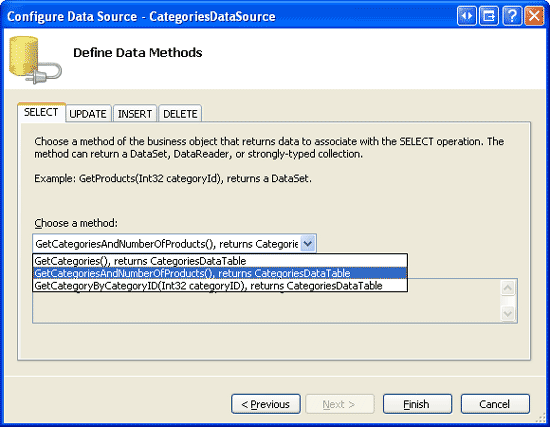
圖 11: 配置ObjectDataSource
然后修改ItemTemplate,使用數據綁定語法來將CategoryName和NumberOfProducts字段綁定到LinkButton的Text屬性.完整的標記語言如下:
<asp:Repeater ID="Categories" runat="server" DataSourceID="CategoriesDataSource">
<HeaderTemplate>
<ul>
</HeaderTemplate>
<ItemTemplate>
<li><asp:LinkButton runat="server" ID="ViewCategory"
Text='<%# String.Format("{0} ({1:N0})", _
Eval("CategoryName"), Eval("NumberOfProducts")) %>' />
</li>
</ItemTemplate>
<FooterTemplate>
</ul>
</FooterTemplate>
</asp:Repeater>
<asp:ObjectDataSource ID="CategoriesDataSource" runat="server"
OldValuesParameterFormatString="original_{0}"
SelectMethod="GetCategoriesAndNumberOfProducts" TypeName="CategoriesBLL">
</asp:ObjectDataSource>使用這種方法的頁面看起來和前面一種方法一樣(見圖4).
第三步: 顯示選中的Category關聯的Products
現在category和product總數的部分已經完成.Repeater將每個category顯示為LinkButton,當點擊時產生postback,這時我們需要將那些關聯的product在CategoryProducts DataList里顯示出來.
現在我們面臨的一個挑戰是如何將特定category下的product在DataList里顯示出拉一.在使用GridView 和DetailView實現的主/從報表一章里我們學習了創建一個GirdView,當選擇它的一行時將"從"信息在本頁的DetailsView里顯示出來.GridView的ObjectDataSource用ProductsBLL的GetProducts()返回product信息.而DetailsView的ObjectDataSource用GetProductsByProductID(productID)返回選中的product信息.productID參數通過GirdView的SelectedValue屬性來提供.不幸的是,Repeater沒有SelectedValue屬性.
注意:這是我們在Repeater里使用LinkButton的其中一個挑戰.如果我們使用hperlink,可以通過querystring來傳遞CategoryID.在我們解決這個問題前,首先將ObjectDataSource綁定到DataList,然后指定ItemTemplate.從DataList的智能標簽添加一個名為CategoryProductsDataSource的ObjectDataSource,并使用ProductsBLL類的GetProductsByCategoryID(cateogryID)配置它.由于此DataList只提供只讀功能,因此在INSERT,UPDATE,DELETE標簽里選擇None.
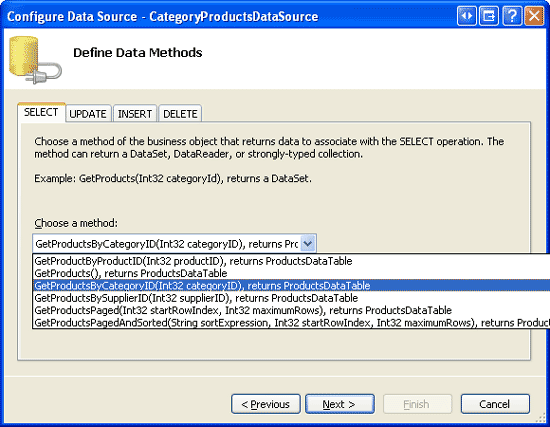
圖 12: 配置 ObjectDataSource
由于GetProductsByCategoryID(categoryID)方法需要一個輸入參數,向導會要求我們指定參數源.我們使用GridView或DataList列出categories時,可以將參數源設為Control,ControlID設為數據控件的ID.然而由于Repeater沒有SelectedValue屬性,所以不能用作參數源.你可以查看ControlID下拉列表,它里面只包含一個控件ID—CategoryProducts(DataList).
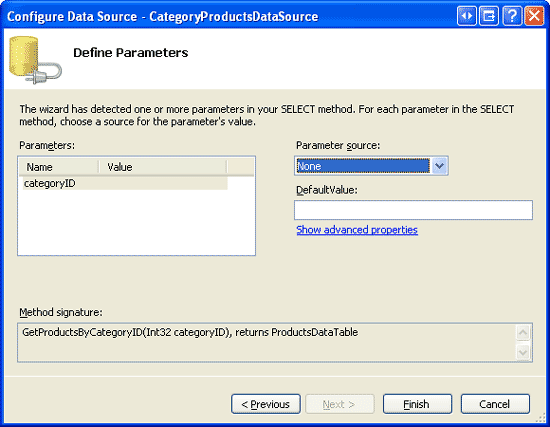
圖 13: 配置參數
配置完數據源后,Visual Studio為DataList自動產生ItemTemplate.用我們前面使用的template替換默認的ItemTemplate.將DataList的RepeatColumns屬性設為2.完成這些后,你的代碼應該和下面的差不多:
<asp:DataList ID="CategoryProducts" runat="server" DataKeyField="ProductID"
DataSourceID="CategoryProductsDataSource" RepeatColumns="2"
EnableViewState="False">
<ItemTemplate>
<h6><%# Eval("ProductName") %></h6>
<p>
Supplied by <%# Eval("SupplierName") %><br />
<%# Eval("UnitPrice", "{0:C}") %>
</p>
</ItemTemplate>
</asp:DataList>
<asp:ObjectDataSource ID="CategoryProductsDataSource"
OldValuesParameterFormatString="original_{0}" runat="server"
SelectMethod="GetProductsByCategoryID" TypeName="ProductsBLL">
<SelectParameters>
<asp:Parameter Name="categoryID" Type="Int32" />
</SelectParameters>
</asp:ObjectDataSource>目前為止CategoryProductsDataSource ObjectDataSource的categoryID參數還沒有設置.所以瀏覽頁面時沒有任何的product顯示出來.我們現在需要將它設置為Repeater中的被點擊的category的CategoryID.這里有兩個問題,第一是我們如何判斷什么時候Repeater的ItemTemplate被點了.二是哪個被點了.
和Button,ImageButton一樣,LinkButton有一個Click event和一個Command event.Click事件僅僅用來說明LinkButton被點擊了.有時候我們需要傳遞更多的信息到event handler里.這樣的話,就需要使用LinkButton的CommandName 和CommandArgument .當LinkButton被點時,Command事件激發,event handler會接受CommandName和CommandArgument的值.
當Repeater里的template里激發了一個Command事件時,Rpeater的ItemCommand事件被激發.并將被點擊的LinkButton(或者Button和ImageButton)的CommandName和CommandArgument的值傳進來.因此,判斷category LinkButton什么時候被點擊了,我們需要:
設置Rpeater里的ItemTemplate的LinkButton的CommandName屬性(我使用的"ListProducts").設置了值后LinkButton被點后Command事件會激發.
設置LinkButton的CommandArgument屬性為當前item的CategoryID.
為Repeater的ItemCommand事件創建一個event handler.在它里面將傳入的CommandArgument值賦給CategoryProductsDataSource ObjectDataSource的CategoryID參數.
下面是完成了1,2步后的標記.注意CategoryID是如何通過綁定語法來賦給CommandArgument的.
<ItemTemplate>
<li>
<asp:LinkButton CommandName="ListProducts" runat="server"
CommandArgument='<%# Eval("CategoryID") %>' ID="ViewCategory"
Text='<%# string.Format("{0} ({1:N0})", _
Eval("CategoryName"), Eval("NumberOfProducts")) %>'>
</asp:LinkButton>
</li>
</ItemTemplate>由于任何一個Button,LinkButton或ImageButton的Command事件都會激發ItemCommand事件,所以無論在任何時候創建ItemCommand event handler首先都要小心謹慎的檢查CommandName的值.而由于我們現在只有一個LinkButton,以后我們可能會向Repeater添加新的button控件,當點被點擊時,激發同樣的ItemCommand event handler.因此最好確保檢查了CommandName,然后根據它的值來進行邏輯處理.
在確保了傳入的CommandName的值等于"ListProducts"后,event handler將CategoryProductsDataSource ObjectDataSource的CategoryID的參數設為傳入的CommandArgument.對ObjectDataSource的SelectParameters的修改自動引起DataList重新綁定到數據源,顯示新的選中的category關聯的product.
protected void Categories_ItemCommand(object source, RepeaterCommandEventArgs e)
{
// If it's the "ListProducts" command that has been issued...
if (string.Compare(e.CommandName, "ListProducts", true) == 0)
{
// Set the CategoryProductsDataSource ObjectDataSource's CategoryID parameter
// to the CategoryID of the category that was just clicked (e.CommandArgument)...
CategoryProductsDataSource.SelectParameters["CategoryID"].DefaultValue =
e.CommandArgument.ToString();
}
}做完這些后,本章就結束了!現在在瀏覽器里看看你的頁面.圖14是第一次瀏覽時的樣子.因為還沒有category被選中,所以沒有product顯示出來.點擊一個category,比如Produce,和它關聯的product以兩列的方式顯示出來.見圖15.
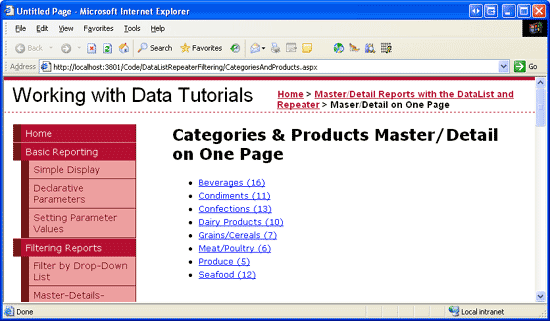
圖 14:第一次瀏覽頁面時沒有Product顯示

圖 15: 點擊Produce Category 后,相關的 Products 在右邊顯示出來
以上是“在ASP.NET 2.0中如何使用Repeater和DataList單頁面實現主/從報表”這篇文章的所有內容,感謝各位的閱讀!希望分享的內容對大家有幫助,更多相關知識,歡迎關注億速云行業資訊頻道!
免責聲明:本站發布的內容(圖片、視頻和文字)以原創、轉載和分享為主,文章觀點不代表本網站立場,如果涉及侵權請聯系站長郵箱:is@yisu.com進行舉報,并提供相關證據,一經查實,將立刻刪除涉嫌侵權內容。