您好,登錄后才能下訂單哦!
您好,登錄后才能下訂單哦!
這篇文章將為大家詳細講解有關.Net Core如何使用Mvc內置的Ioc,小編覺得挺實用的,因此分享給大家做個參考,希望大家閱讀完這篇文章后可以有所收獲。
目錄
場景一:簡單類的使用
場景二:包含接口類的使用
場景三:涉及引用類庫的使用
場景一:簡單類的使用
類 DemoService.cs:
public class DemoService
{
public string Test()
{
return Guid.NewGuid().ToString();
}
}控制器 DemoController.cs:
public class DemoController : Controller
{
private readonly DemoService _demoService;
public DemoController(DemoService demoService)
{
_demoService = demoService;
}
public IActionResult Index()
{
return Json(_demoService.Test());
}
}需要先在 Startup.cs 下的 ConfigureServices() 方法中進行注冊才能使用,這里提供了三種方法,可以選擇自己喜歡的方式進行注冊。
//方法一 services.AddSingleton(typeof(DemoService), new DemoService()); //方法二 services.AddSingleton(typeof(DemoService)); //方法三 services.AddSingleton<DemoService>();
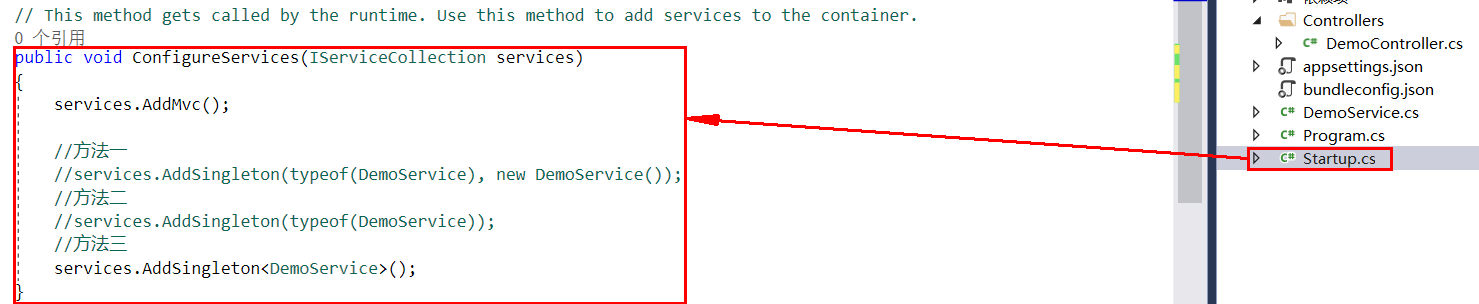
執行輸出結果,正常:
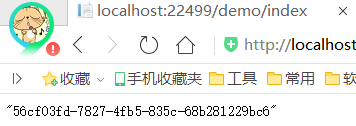
IOC 的容器目前有三種生命周期 Transient、Scoped 和 Singleton,使用方式大致相同,具體差異不在這里進行敘述:
//范例 services.AddTransient(typeof(DemoService)); services.AddScoped<DemoService>();
場景二:包含接口類的使用
接口 IDemo2Service.cs:
public interface IDemo2Service
{
string Test();
}接口實現 Demo2Service.cs:
public class Demo2Service : IDemo2Service
{
public string Test()
{
return Guid.NewGuid().ToString();
}
}控制器 Demo2Controller.cs:
public class Demo2Controller : Controller
{
private readonly IDemo2Service _demoService;
public Demo2Controller(IDemo2Service demoService)
{
_demoService = demoService;
}
public IActionResult Index()
{
return Json(_demoService.Test());
}
}目前需要在類 Startup.cs 中的 ConfigureServices() 方法內新增的注冊方法如下(可選其一):
//方法一 services.AddSingleton(typeof(IDemo2Service), new Demo2Service()); //方法二 services.AddSingleton(typeof(IDemo2Service), typeof(Demo2Service)); //方法三 services.AddSingleton<IDemo2Service, Demo2Service>();
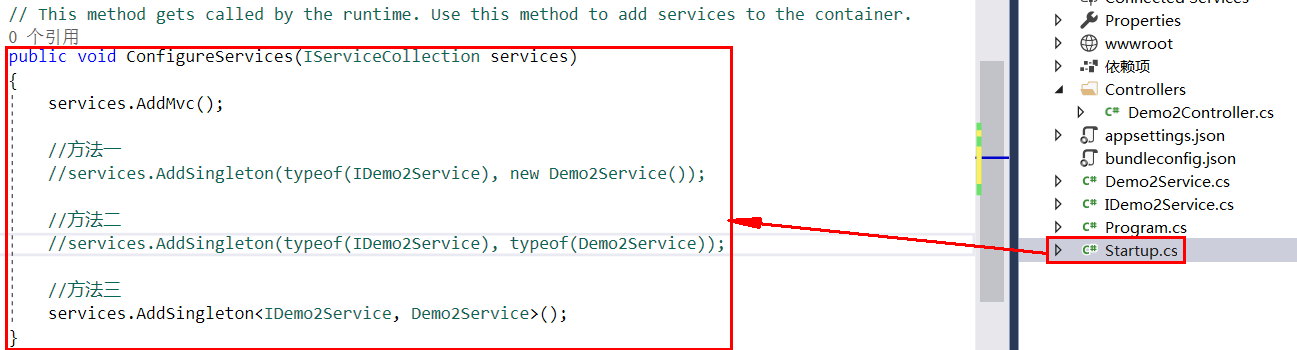
輸出結果正常:
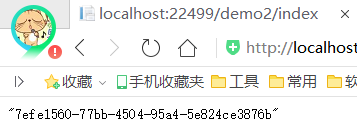
場景三:涉及引用類庫的使用
我們先新增一個用于標識作用的接口 IServiceSupport.cs,該接口沒有包含方法,只是一個標識作用,有點類似 DDD 的聚合根接口 IAggregateRoot:
public interface IServiceSupport
{
}接口 IDemo3Service.cs
public interface IDemo3Service
{
string Test();
}接口實現 Demo3Service.cs
public class Demo3Service : IDemo3Service
{
public string Test()
{
return Guid.NewGuid().ToString();
}
}這次我們統一編寫一個方法將該類庫下的所有接口和實現進行注冊:
private static void AddSingletonServices(IServiceCollection services)
{
var asm = Assembly.Load(new AssemblyName("IocCoreDemo.Services"));
var serviceTypes = asm.GetTypes()
.Where(x => typeof(IServiceSupport).IsAssignableFrom(x) && !x.GetTypeInfo().IsAbstract);
foreach (var serviceType in serviceTypes)
{
foreach (var serviceInterface in serviceType.GetInterfaces())
{
services.AddSingleton(serviceInterface, serviceType);
}
}
}因為使用了反射,所以需要 using System.Reflection;
這次我們在 Startup.cs 類中添加和修改的方法如圖所示:
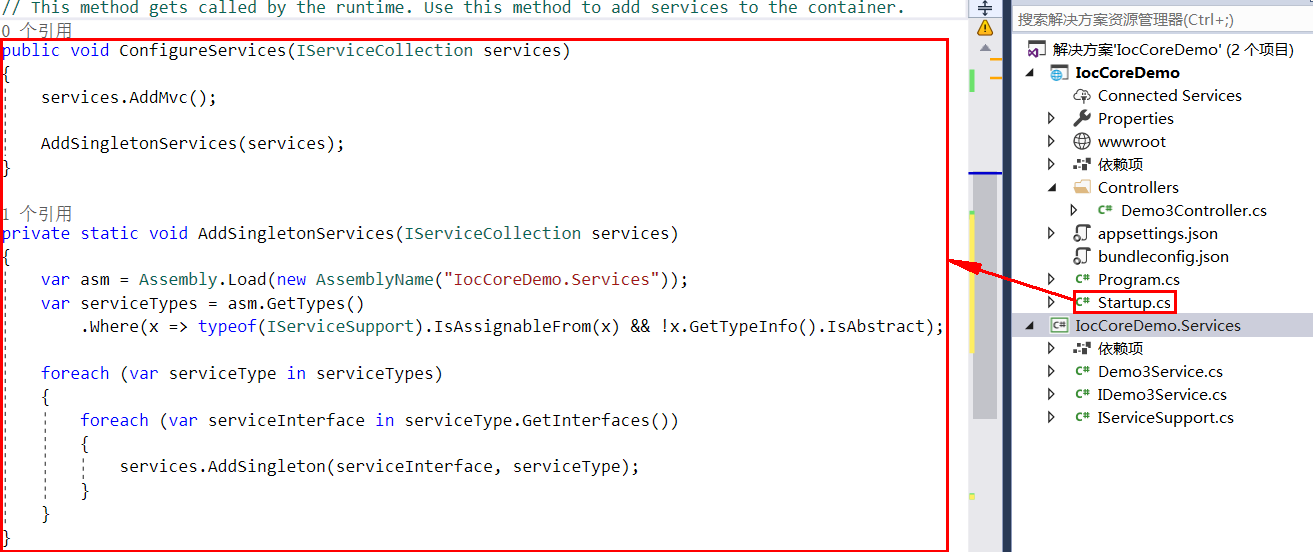
Startup.cs 類中使用的有效命名空間如下:
using IocCoreDemo.Services; using Microsoft.AspNetCore.Builder; using Microsoft.AspNetCore.Hosting; using Microsoft.Extensions.Configuration; using Microsoft.Extensions.DependencyInjection; using System.Linq; using System.Reflection;
如果注入失敗,執行結果便會如圖所示:
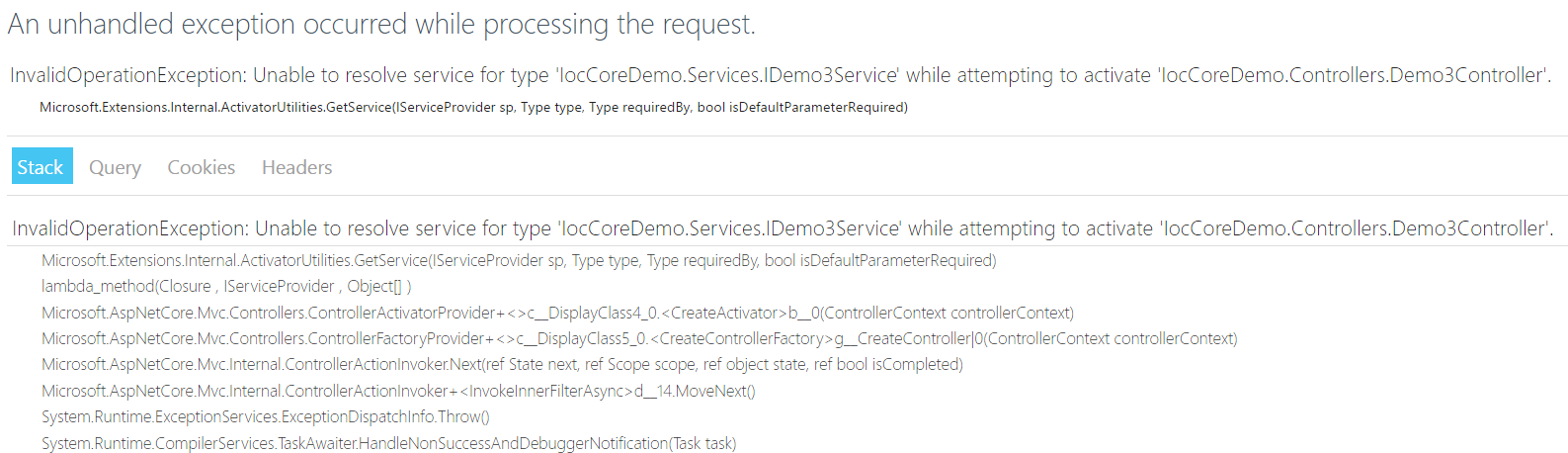
為什么會出現上圖的情況呢?因為小編忘記把接口 IDemo3Service 繼承自接口 IServiceSupport 了,接下來我們只需要做出一個繼承的編寫操作即可:
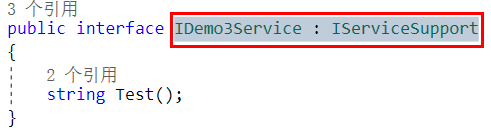
再次執行啟動,結果便如你所料:
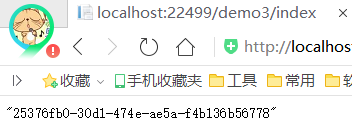
關于“.Net Core如何使用Mvc內置的Ioc”這篇文章就分享到這里了,希望以上內容可以對大家有一定的幫助,使各位可以學到更多知識,如果覺得文章不錯,請把它分享出去讓更多的人看到。
免責聲明:本站發布的內容(圖片、視頻和文字)以原創、轉載和分享為主,文章觀點不代表本網站立場,如果涉及侵權請聯系站長郵箱:is@yisu.com進行舉報,并提供相關證據,一經查實,將立刻刪除涉嫌侵權內容。