您好,登錄后才能下訂單哦!
您好,登錄后才能下訂單哦!
小編給大家分享一下.net core怎么讀取本地指定目錄下的文件,希望大家閱讀完這篇文章之后都有所收獲,下面讓我們一起去探討吧!
項目需求
asp.net core 讀取log目錄下的.log文件,.log文件的內容如下:
xxx.log
------------------------------------------begin---------------------------------
寫入時間:2018-09-11 17:01:48
userid=1000
golds=10
-------------------------------------------end---------------------------------
一個 begin end 為一組,同一個.log文件里 userid 相同的,取寫入時間最大一組值,所需結果如下:
UserID Golds RecordDate
1001 20 2018/9/11 17:10:48
1000 20 2018/9/11 17:11:48
1003 30 2018/9/11 17:12:48
1002 10 2018/9/11 18:01:48
1001 20 2018/9/12 17:10:48
1000 30 2018/9/12 17:12:48
1002 10 2018/9/12 18:01:48
項目結構
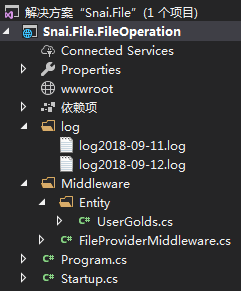
Snai.File.FileOperation Asp.net core 2.0 網站
項目實現
新建Snai.File解決方案,在解決方案下新建一個名Snai.File.FileOperation Asp.net core 2.0 空網站
把log日志文件拷備到項目下
修改Startup類的ConfigureServices()方法,注冊訪問本地文件所需的服務,到時在中間件中通過構造函數注入添加到中間件,這樣就可以在一個地方控制文件的訪問路徑(也就是應用程序啟動的時候)
public void ConfigureServices(IServiceCollection services)
{
services.AddSingleton<IFileProvider>(new PhysicalFileProvider(Directory.GetCurrentDirectory()));
}新建 Middleware 文件夾,在 Middleware下新建 Entity 文件夾,新建 UserGolds.cs 類,用來保存讀取的日志內容,代碼如下
namespace Snai.File.FileOperation.Middleware.Entity
{
public class UserGolds
{
public UserGolds()
{
RecordDate = new DateTime(1970, 01, 01);
UserID = 0;
Golds = 0;
}
public DateTime RecordDate { get; set; }
public int UserID { get; set; }
public int Golds { get; set; }
}
}在 Middleware 下新建 FileProviderMiddleware.cs 中間件類,用于讀取 log 下所有日志文件內容,并整理成所需的內容格式,代碼如下
namespace Snai.File.FileOperation.Middleware
{
public class FileProviderMiddleware
{
private readonly RequestDelegate _next;
private readonly IFileProvider _fileProvider;
public FileProviderMiddleware(RequestDelegate next, IFileProvider fileProvider)
{
_next = next;
_fileProvider = fileProvider;
}
public async Task Invoke(HttpContext context)
{
var output = new StringBuilder("");
//ResolveDirectory(output, "", "");
ResolveFileInfo(output, "log", ".log");
await context.Response.WriteAsync(output.ToString());
}
//讀取目錄下所有文件內容
private void ResolveFileInfo(StringBuilder output, string path, string suffix)
{
output.AppendLine("UserID Golds RecordDate");
IDirectoryContents dir = _fileProvider.GetDirectoryContents(path);
foreach (IFileInfo item in dir)
{
if (item.IsDirectory)
{
ResolveFileInfo(output,
item.PhysicalPath.Substring(Directory.GetCurrentDirectory().Length),
suffix);
}
else
{
if (item.Name.Contains(suffix))
{
var userList = new List<UserGolds>();
var user = new UserGolds();
IFileInfo file = _fileProvider.GetFileInfo(path + "\\" + item.Name);
using (var stream = file.CreateReadStream())
{
using (var reader = new StreamReader(stream))
{
string content = reader.ReadLine();
while (content != null)
{
if (content.Contains("begin"))
{
user = new UserGolds();
}
if (content.Contains("寫入時間"))
{
DateTime recordDate;
string strRecordDate = content.Substring(content.IndexOf(":") + 1).Trim();
if (DateTime.TryParse(strRecordDate, out recordDate))
{
user.RecordDate = recordDate;
}
}
if (content.Contains("userid"))
{
int userID;
string strUserID = content.Substring(content.LastIndexOf("=") + 1).Trim();
if (int.TryParse(strUserID, out userID))
{
user.UserID = userID;
}
}
if (content.Contains("golds"))
{
int golds;
string strGolds = content.Substring(content.LastIndexOf("=") + 1).Trim();
if (int.TryParse(strGolds, out golds))
{
user.Golds = golds;
}
}
if (content.Contains("end"))
{
var userMax = userList.FirstOrDefault(u => u.UserID == user.UserID);
if (userMax == null || userMax.UserID <= 0)
{
userList.Add(user);
}
else if (userMax.RecordDate < user.RecordDate)
{
userList.Remove(userMax);
userList.Add(user);
}
}
content = reader.ReadLine();
}
}
}
if (userList != null && userList.Count > 0)
{
foreach (var golds in userList.OrderBy(u => u.RecordDate))
{
output.AppendLine(golds.UserID.ToString() + " " + golds.Golds + " " + golds.RecordDate);
}
output.AppendLine("");
}
}
}
}
}
//讀取目錄下所有文件名
private void ResolveDirectory(StringBuilder output, string path, string prefix)
{
IDirectoryContents dir = _fileProvider.GetDirectoryContents(path);
foreach (IFileInfo item in dir)
{
if (item.IsDirectory)
{
output.AppendLine(prefix + "[" + item.Name + "]");
ResolveDirectory(output,
item.PhysicalPath.Substring(Directory.GetCurrentDirectory().Length),
prefix + " ");
}
else
{
output.AppendLine(path + prefix + item.Name);
}
}
}
}
public static class UseFileProviderExtensions
{
public static IApplicationBuilder UseFileProvider(this IApplicationBuilder app)
{
return app.UseMiddleware<FileProviderMiddleware>();
}
}
}上面有兩個方法 ResolveFileInfo()和ResolveDirectory()
ResolveFileInfo() 讀取目錄下所有文件內容,也就是需求所用的方法
ResolveDirectory() 讀取目錄下所有文件名,是輸出目錄下所有目錄和文件名,不是需求所需但也可以用
修改Startup類的Configure()方法,在app管道中使用文件中間件服務
public void Configure(IApplicationBuilder app, IHostingEnvironment env)
{
if (env.IsDevelopment())
{
app.UseDeveloperExceptionPage();
}
app.UseFileProvider();
app.Run(async (context) =>
{
await context.Response.WriteAsync("Hello World!");
});
}到此所有代碼都已編寫完成
啟動運行項目,得到所需結果,頁面結果如下
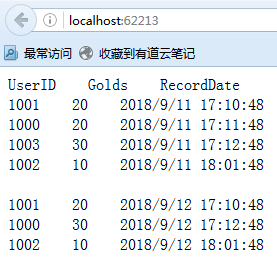
看完了這篇文章,相信你對“.net core怎么讀取本地指定目錄下的文件”有了一定的了解,如果想了解更多相關知識,歡迎關注億速云行業資訊頻道,感謝各位的閱讀!
免責聲明:本站發布的內容(圖片、視頻和文字)以原創、轉載和分享為主,文章觀點不代表本網站立場,如果涉及侵權請聯系站長郵箱:is@yisu.com進行舉報,并提供相關證據,一經查實,將立刻刪除涉嫌侵權內容。