您好,登錄后才能下訂單哦!
您好,登錄后才能下訂單哦!
這篇文章主要介紹了python使用自定義釘釘機器人的案例,具有一定借鑒價值,需要的朋友可以參考下。希望大家閱讀完這篇文章后大有收獲。下面讓小編帶著大家一起了解一下。
1.添加自定義機器人


相關學習推薦:python視頻教程
2.編寫python代碼請求釘釘機器人所給的webhook
釘釘自定義機器人官方文檔
安全方式使用加簽的方式:
第一步,把timestamp+"\n"+密鑰當做簽名字符串,使用HmacSHA256算法計算簽名,然后進行Base64 encode,最后再把簽名參數再進行urlEncode,得到最終的簽名(需要使用UTF-8字符集)。
參數 | 說明 |
timestamp | 當前時間戳,單位是毫秒,與請求調用時間誤差不能超過1小時 |
secret | 密鑰,機器人安全設置頁面,加簽一欄下面顯示的SEC開頭的字符串 |
import requests
#python 3.8
import time
import hmac
import hashlib
import base64
import urllib.parse
timestamp = str(round(time.time() * 1000))
secret = '加簽時生成的密鑰'
secret_enc = secret.encode('utf-8')
string_to_sign = '{}\n{}'.format(timestamp, secret)
string_to_sign_enc = string_to_sign.encode('utf-8')
hmac_code = hmac.new(secret_enc, string_to_sign_enc, digestmod=hashlib.sha256).digest()
sign = urllib.parse.quote_plus(base64.b64encode(hmac_code))
print(timestamp)
print(sign)第二步,把 timestamp和第一步得到的簽名值拼接到URL中。
參數 | 說明 |
timestamp | 第一步使用到的時間戳 |
sign | 第一步得到的簽名值 |
第三步,發送請求
url='生成的Webhook×tamp={}&sign={}'.format(timestamp, sign)
print (url)
headers={
'Content-Type':'application/json'
}
json={"msgtype": "text",
"text": {
"content": "888"
} }
resp=requests.post(url=url,headers=headers,json=json)
print (resp.text)結果:
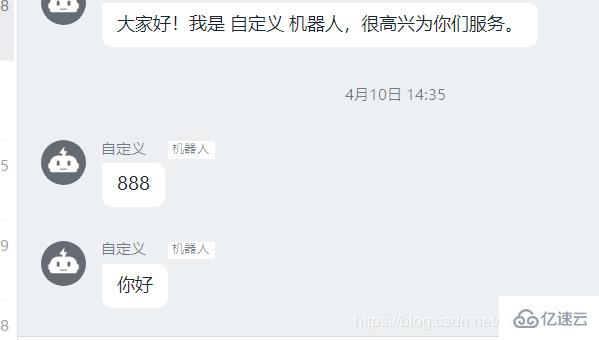
整體代碼:
import requests
#python 3.8
import time
import hmac
import hashlib
import base64
import urllib.parse
timestamp = str(round(time.time() * 1000))
secret = '加簽時生成的密鑰'
secret_enc = secret.encode('utf-8')
string_to_sign = '{}\n{}'.format(timestamp, secret)
string_to_sign_enc = string_to_sign.encode('utf-8')
hmac_code = hmac.new(secret_enc, string_to_sign_enc, digestmod=hashlib.sha256).digest()
sign = urllib.parse.quote_plus(base64.b64encode(hmac_code))
print(timestamp)
print(sign)
url='生成的Webhook×tamp={}&sign={}'.format(timestamp, sign)
print (url)
headers={
'Content-Type':'application/json'
}
json={"msgtype": "text",
"text": {
"content": "測試"
} }
resp=requests.post(url=url,headers=headers,json=json)
print (resp.text)感謝你能夠認真閱讀完這篇文章,希望小編分享python使用自定義釘釘機器人的案例內容對大家有幫助,同時也希望大家多多支持億速云,關注億速云行業資訊頻道,遇到問題就找億速云,詳細的解決方法等著你來學習!
免責聲明:本站發布的內容(圖片、視頻和文字)以原創、轉載和分享為主,文章觀點不代表本網站立場,如果涉及侵權請聯系站長郵箱:is@yisu.com進行舉報,并提供相關證據,一經查實,將立刻刪除涉嫌侵權內容。