溫馨提示×
您好,登錄后才能下訂單哦!
點擊 登錄注冊 即表示同意《億速云用戶服務條款》
您好,登錄后才能下訂單哦!
今天看到群里有人問到關于在使用expdp導出數據中使用query參數報錯的解決方法,自己也出于好奇心瞎折騰了一把,現記錄如下
1.第一次嘗試的時候
[oracle@DB ~]$ expdp scott/scott tables=emp1 dumpfile=emp1.dmp logfile=emp1.log query=emp1:"where rownum < 5" Export: Release 11.2.0.4.0 - Production on 星期日 6月 18 01:06:05 2017 Copyright (c) 1982, 2011, Oracle and/or its affiliates. All rights reserved. Connected to: Oracle Database 11g Enterprise Edition Release 11.2.0.4.0 - 64bit Production With the Partitioning, OLAP, Data Mining and Real Application Testing options ORA-39001: 參數值無效 ORA-39035: 已經指定了數據過濾器 SUBQUERY。
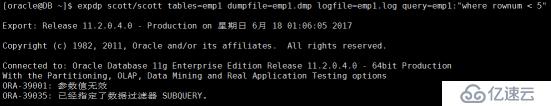
ORA-39001: 參數值無效 ORA-39035: 已經指定了數據過濾器 SUBQUERY。
上述錯誤說明query語法寫的有問題
正確寫法要用\轉義引號
于是再次編寫了一下,執行,OK!
[oracle@DB ~]$ expdp scott/scott tables=emp1 dumpfile=emp1.dmp logfile=emp1.log query=\"where rownum \< 5\" Export: Release 11.2.0.4.0 - Production on 星期日 6月 18 01:18:52 2017 Copyright (c) 1982, 2011, Oracle and/or its affiliates. All rights reserved. Connected to: Oracle Database 11g Enterprise Edition Release 11.2.0.4.0 - 64bit Production With the Partitioning, OLAP, Data Mining and Real Application Testing options 啟動 "SCOTT"."SYS_EXPORT_TABLE_01": scott/******** tables=emp1 dumpfile=emp1.dmp logfile=emp1.log query="where rownum < 5" 正在使用 BLOCKS 方法進行估計... 處理對象類型 TABLE_EXPORT/TABLE/TABLE_DATA 使用 BLOCKS 方法的總估計: 64 KB 處理對象類型 TABLE_EXPORT/TABLE/TABLE . . 導出了 "SCOTT"."EMP1" 8.179 KB 4 行 已成功加載/卸載了主表 "SCOTT"."SYS_EXPORT_TABLE_01" ****************************************************************************** SCOTT.SYS_EXPORT_TABLE_01 的轉儲文件集為: /u01/app/oracle/admin/orcl/dpdump/emp1.dmp 作業 "SCOTT"."SYS_EXPORT_TABLE_01" 已于 星期日 6月 18 01:19:03 2017 elapsed 0 00:00:10 成功完成
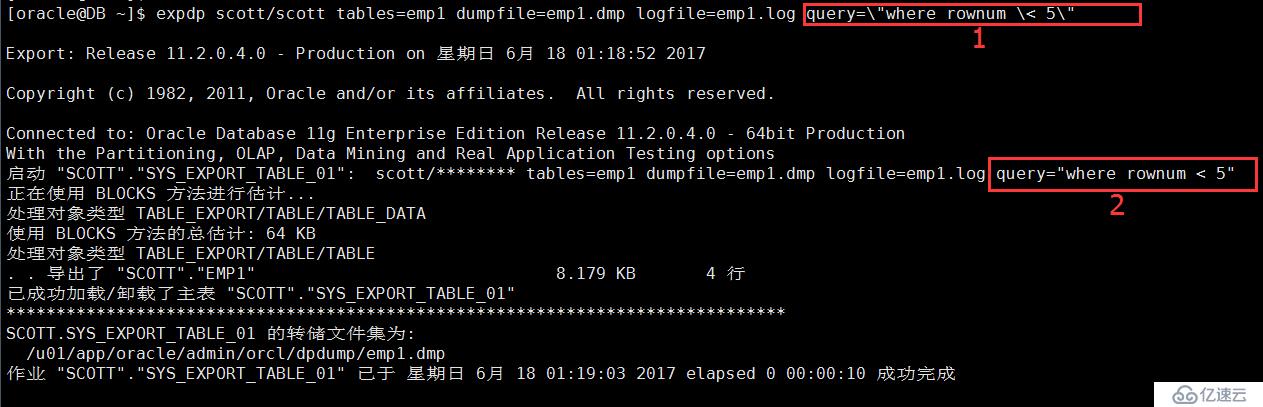
通過上面截圖可以看到:1中雙引號和小于號前面都要加上反斜線\轉義,在實際oracle中會把這些反斜線去掉來執行,注意觀察2處。
當然結果是OK的,把原表備份一下然后刪除,導入驗證一下,如下:
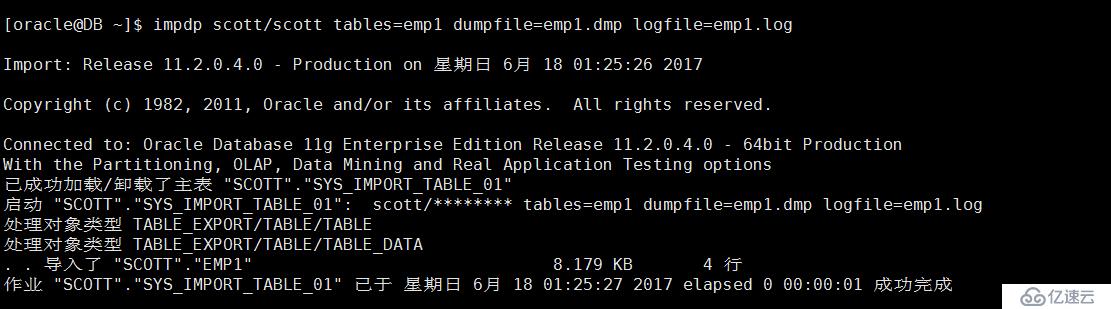
2.答主突發奇想又測試了一種情況,就是當query條件中有大于號的情況。如下:
[oracle@DB ~]$ expdp scott/scott tables=emp1 dumpfile=emp1_2.dmp logfile=emp1.log query=\"where hiredate > to_date\(\'1982/01/02\',\'yyyy/mm/dd\'\)\"
-bash: to_date('1982/01/02','yyyy/mm/dd')": No such file or directory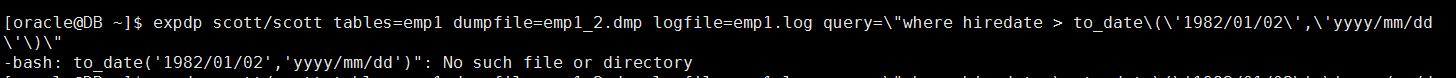
看到結果沒,如果條件中有大于號而又沒有加反斜線,系統把這種大于號默認是重定義符號。如下所示這種:
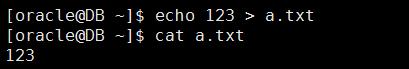
更改一下,再次執行,就OK了。童鞋們請重點觀察下圖中標注的1、2處。
[oracle@DB ~]$ expdp scott/scott tables=emp1 dumpfile=emp1_2.dmp logfile=emp1.log query=\"where hiredate \> to_date\(\'1982/01/02\',\'yyyy/mm/dd\'\)\"
Export: Release 11.2.0.4.0 - Production on 星期日 6月 18 01:59:56 2017
Copyright (c) 1982, 2011, Oracle and/or its affiliates. All rights reserved.
Connected to: Oracle Database 11g Enterprise Edition Release 11.2.0.4.0 - 64bit Production
With the Partitioning, OLAP, Data Mining and Real Application Testing options
啟動 "SCOTT"."SYS_EXPORT_TABLE_01": scott/******** tables=emp1 dumpfile=emp1_2.dmp logfile=emp1.log query="where hiredate > to_date('1982/01/02','yyyy/mm/dd')"
正在使用 BLOCKS 方法進行估計...
處理對象類型 TABLE_EXPORT/TABLE/TABLE_DATA
使用 BLOCKS 方法的總估計: 64 KB
處理對象類型 TABLE_EXPORT/TABLE/TABLE
. . 導出了 "SCOTT"."EMP1" 8.125 KB 3 行
已成功加載/卸載了主表 "SCOTT"."SYS_EXPORT_TABLE_01"
******************************************************************************
SCOTT.SYS_EXPORT_TABLE_01 的轉儲文件集為:
/u01/app/oracle/admin/orcl/dpdump/emp1_2.dmp
作業 "SCOTT"."SYS_EXPORT_TABLE_01" 已于 星期日 6月 18 02:00:01 2017 elapsed 0 00:00:04 成功完成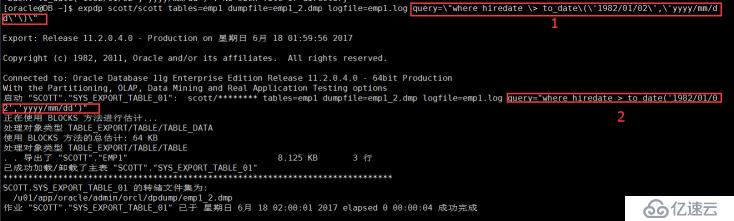
expdp scott/scott tables=emp1,emp2 dumpfile=emp.dmp logfile=emp1.log query=emp1:\"where rownum<5\",emp2:\"where rownum<5\"
免責聲明:本站發布的內容(圖片、視頻和文字)以原創、轉載和分享為主,文章觀點不代表本網站立場,如果涉及侵權請聯系站長郵箱:is@yisu.com進行舉報,并提供相關證據,一經查實,將立刻刪除涉嫌侵權內容。