您好,登錄后才能下訂單哦!
您好,登錄后才能下訂單哦!
本篇內容主要講解“ribbon+rest怎么使用”,感興趣的朋友不妨來看看。本文介紹的方法操作簡單快捷,實用性強。下面就讓小編來帶大家學習“ribbon+rest怎么使用”吧!
在微服務架構中,業務都會被拆分成一個獨立的服務,服務與服務的通訊是基于http restful的。Spring cloud有兩種服務調用方式,一種是ribbon+restTemplate,另一種是feign。
一、ribbon簡介
Ribbon is a client side load balancer which gives you a lot of control
over the behaviour of HTTP and TCP clients. Feign already uses Ribbon,
so if you are using @FeignClient then this section also applies.
-----摘自官網
ribbon是一個負載均衡客戶端,可以很好的控制htt和tcp的一些行為。Feign默認集成了ribbon。
ribbon 已經默認實現了這些配置bean:
IClientConfig ribbonClientConfig: DefaultClientConfigImpl
IRule ribbonRule: ZoneAvoidanceRule
IPing ribbonPing: NoOpPing
ServerList ribbonServerList: ConfigurationBasedServerList
ServerListFilter ribbonServerListFilter: ZonePreferenceServerListFilter
ILoadBalancer ribbonLoadBalancer: ZoneAwareLoadBalancer
二、準備工作
啟動eureka-server 工程;啟動service-hi工程,它的端口為8762;將service-hi
的配置文件的端口改為8763,并啟動,了解springcloud架構可以加求求:三五三六二四七二五九,這時你會發現:
service-hi在eureka-server注冊了2個實例,這就相當于一個小的集群。

三、建一個服務消費者
重新新建一個spring-boot工程,取名為:service-ribbon;
在它的pom.xml繼承了父pom文件,并引入了以下依賴:
<?xml version="1.0" encoding="UTF-8"?> <project xmlns="http://maven.apache.org/POM/4.0.0" xmlns:xsi="http://www.w3.org/2001/XMLSchema-instance" xsi:schemaLocation="http://maven.apache.org/POM/4.0.0 http://maven.apache.org/xsd/maven-4.0.0.xsd"> <modelVersion>4.0.0</modelVersion> <groupId>com.forezp</groupId> <artifactId>service-ribbon</artifactId> <version>0.0.1-SNAPSHOT</version> <packaging>jar</packaging> <name>service-ribbon</name> <description>Demo project for Spring Boot</description> <parent> <groupId>com.forezp</groupId> <artifactId>sc-f-chapter2</artifactId> <version>0.0.1-SNAPSHOT</version> </parent> <dependencies> <dependency> <groupId>org.springframework.cloud</groupId> <artifactId>spring-cloud-starter-netflix-eureka-client</artifactId> </dependency> <dependency> <groupId>org.springframework.boot</groupId> <artifactId>spring-boot-starter-web</artifactId> </dependency> <dependency> <groupId>org.springframework.cloud</groupId> <artifactId>spring-cloud-starter-netflix-ribbon</artifactId> </dependency> </dependencies> </project>
在工程的配置文件指定服務的注冊中心地址為http://localhost:8761/eureka/,程序名稱為 service-ribbon,程序端口為8764。配置文件application.yml如下:
eureka: client: serviceUrl: defaultZone: http://localhost:8761/eureka/ server: port: 8764 spring: application: name: service-ribbon
在工程的啟動類中,通過@EnableDiscoveryClient向服務中心注冊;并且向程序的ioc注入一個bean: restTemplate;并通
過@LoadBalanced注解表明這個restRemplate開啟負載均衡的功能。
@SpringBootApplication
@EnableEurekaClient
@EnableDiscoveryClient
public class ServiceRibbonApplication {
public static void main(String[] args) {
SpringApplication.run( ServiceRibbonApplication.class, args );
}
@Bean
@LoadBalanced
RestTemplate restTemplate() {
return new RestTemplate();
}
}寫一個測試類HelloService,通過之前注入ioc容器的restTemplate來消費service-hi服務的“/hi”接口,在這里我們直接
用的程序名替代了具體的url地址,在ribbon中它會根據服務名來選擇具體的服務實例,根據服務實例在請求的時候會用具
體的url替換掉服務名,代碼如下:
@Service
public class HelloService {
@Autowired
RestTemplate restTemplate;
public String hiService(String name) {
return restTemplate.getForObject("http://SERVICE-HI/hi?name="+name,String.class);
}
}寫一個controller,在controller中用調用HelloService 的方法,代碼如下:
@RestController
public class HelloControler {
@Autowired
HelloService helloService;
@GetMapping(value = "/hi")
public String hi(@RequestParam String name) {
return helloService.hiService( name );
}
}在瀏覽器上多次訪問http://localhost:8764/hi?name=forezp,瀏覽器交替顯示:
hi forezp,i am from port:8762
hi forezp,i am from port:8763
這說明當我們通過調用restTemplate.getForObject(“http://SERVICE-HI/hi?name=”+name,String.class)方法時,已經做了負載均衡,訪問了不同的端口的服務實例。
四、此時的架構
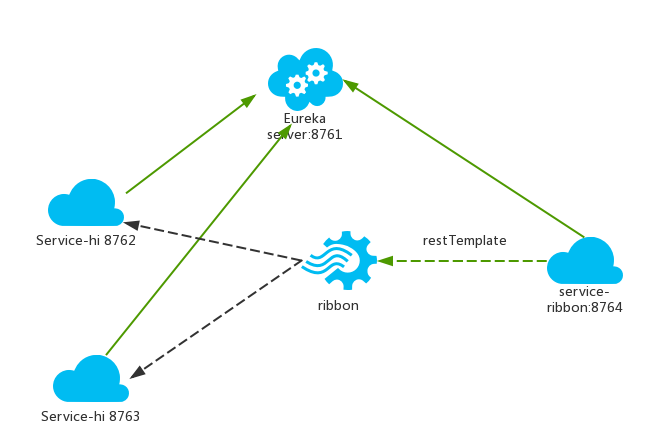
一個服務注冊中心,eureka server,端口為8761
service-hi工程跑了兩個實例,端口分別為8762,8763,分別向服務注冊中心注冊
sercvice-ribbon端口為8764,向服務注冊中心注冊
當sercvice-ribbon通過restTemplate調用service-hi的hi接口時,因為用ribbon進行了負載均衡,會輪流的調用service-hi:8762和8763 兩個端口的hi接口.
到此,相信大家對“ribbon+rest怎么使用”有了更深的了解,不妨來實際操作一番吧!這里是億速云網站,更多相關內容可以進入相關頻道進行查詢,關注我們,繼續學習!
免責聲明:本站發布的內容(圖片、視頻和文字)以原創、轉載和分享為主,文章觀點不代表本網站立場,如果涉及侵權請聯系站長郵箱:is@yisu.com進行舉報,并提供相關證據,一經查實,將立刻刪除涉嫌侵權內容。