您好,登錄后才能下訂單哦!
您好,登錄后才能下訂單哦!
這篇文章給大家分享的是有關Centos 7上如何安裝Postgresql10.5和PostGIS的內容。小編覺得挺實用的,因此分享給大家做個參考,一起跟隨小編過來看看吧。
設置/etc/resolv.conf
讓linux server可以上網
查看postgresql源:
yum list | grep postgresql
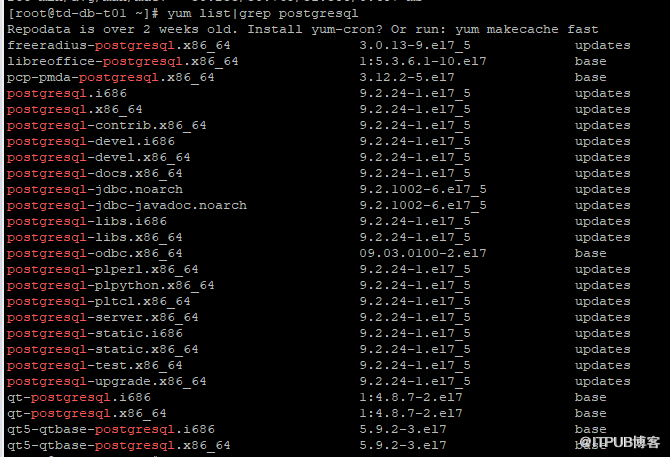
首先安裝PostgreSQL的rpm:
yum install https://download.postgresql.org/pub/repos/yum/10/redhat/rhel-7-x86_64/pgdg-centos1-10-2.noarch.rpm -y
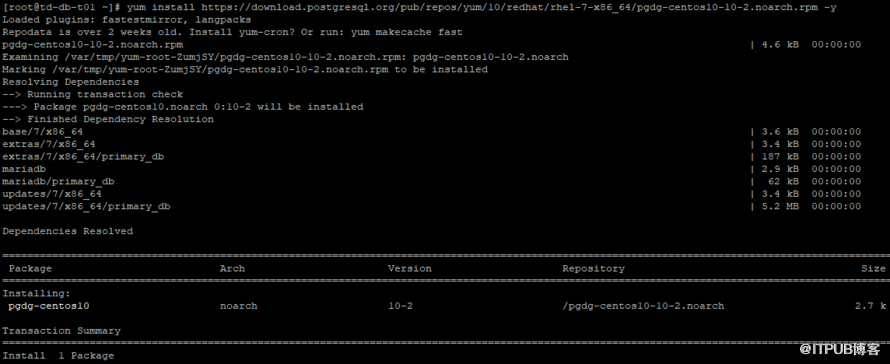
yum list | grep postgresql

安裝postgresql10-contrib和postgresql10-server。
yum install postgresql10-contrib postgresql10-server -y
這樣會給我們的系統增加一個postgres用戶。

cat /etc/passwd
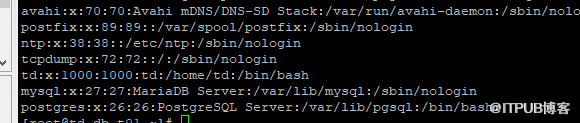
修改默認數據目錄
Postgresql默認的數據目錄是/var/lib/pgsql/版本號/data目錄,這要求你在/var下有足夠的存儲空間,我們這里將其換掉,假設/home的空間很大。
首先在/home下創建一個Postgresql的數據目錄,指定所有者postgres同時分配權限
mkdir /home/postgresql_data
chown postgres:postgres /home/postgresql_data
chmod 750 /home/postgresql_data
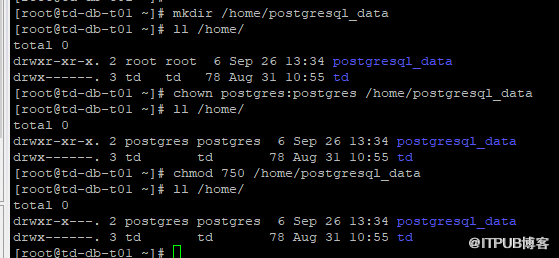
設置環境變量:
export PATH=/usr/pgsql-10/bin:$PATH
export LD_LIBRARY_PATH=/usr/pgsql-10/lib
export PGDATA=/home/postgresql_data
切換到postgres用戶,使用initdb初始化數據庫,這樣在/home/postgresql_data下會增加很多東西。
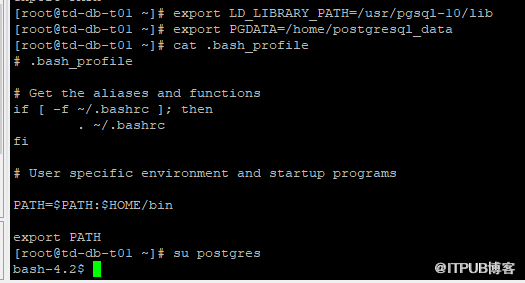
修改/usr/lib/systemd/system/postgresql-10.service文件的內容,在#Location of database direcotry里面指定正確的PGDATA:
#Location of database directoryEnvironment=PGDATA=/home/postgresql_data
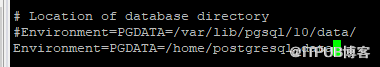
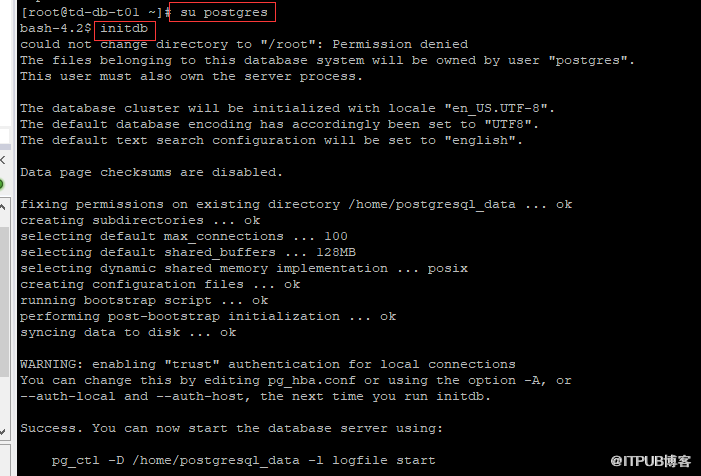
配置數據庫服務開機啟動并立即啟動數據庫服務:
systemctl enable postgresql-10.service
service postgresql-10 start
service postgresql-10 status
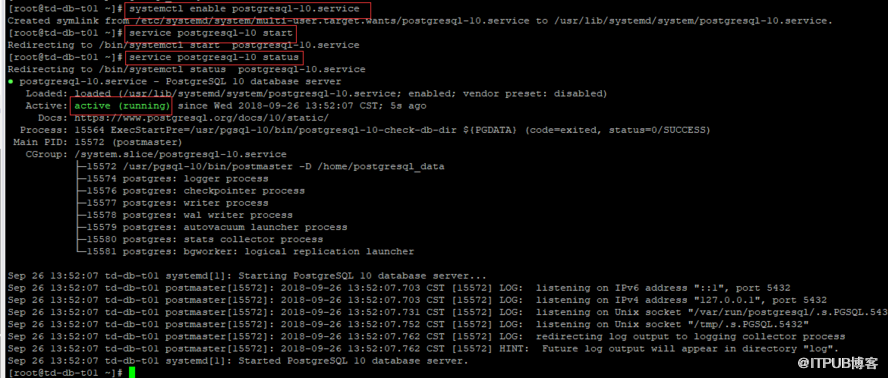
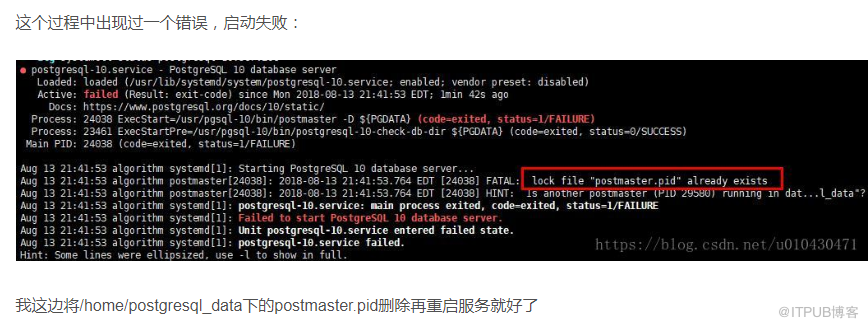
修改密碼:
passwd postgres
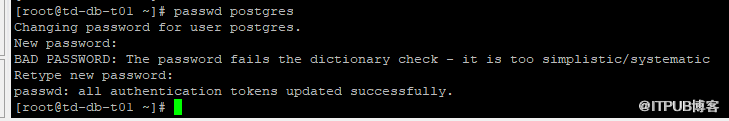
\l 列出當前庫:
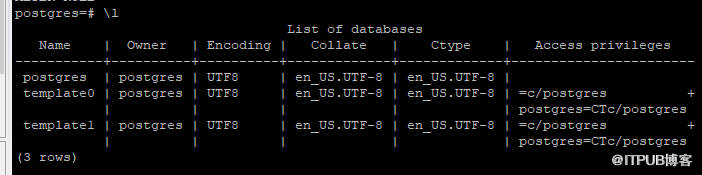
安裝PostGIS:
先安裝幾個工具包
yum install wget net-tools epel-release -y
然后安裝postgis
[root@td-db-t01 ~]# yum install postgis24_10 postgis24_10-client -y
yum install postgis24_10 postgis24_10-client -y
安裝拓展工具
yum install ogr_fdw10 -y yum install pgrouting_10 -y
創建數據庫spatial_testdb
CREATE DATABASE spatial_testdb OWNER postgres;
進入
\c spatial_testdb
安裝PostGis擴展
spatial_testdb=# CREATE EXTENSION postgis;
spatial_testdb=# CREATE EXTENSION postgis_topology;
spatial_testdb=# CREATE EXTENSION ogr_fdw;

然后可以驗證是否安裝成功
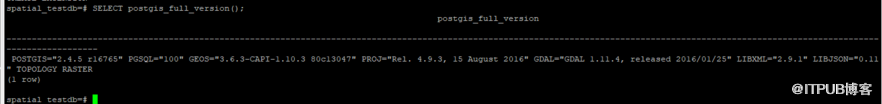
創建空間數據表
存儲城市信息(cities),并添加一個存儲空間位置的列
spatial_testdb=# CREATE TABLE cities(id varchar(20),name varchar(50));
spatial_testdb=# SELECT AddGeometryColumn ('cities', 'the_geom', 4326, 'POINT', 2);
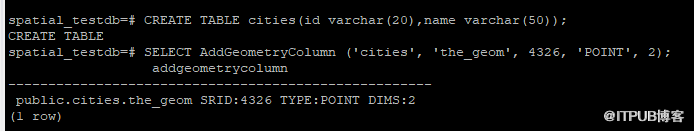
查詢
spatial_testdb=# SELECT * FROM cities;
spatial_testdb=# SELECT id, ST_AsText(the_geom), ST_AsEwkt(the_geom), ST_X(the_geom), ST_Y(the_geom) FROM cities;
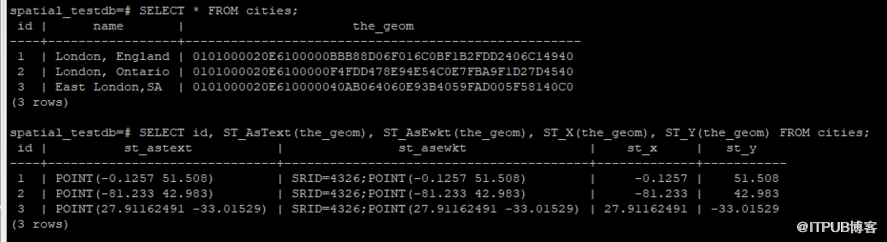
空間查詢城市相互距離
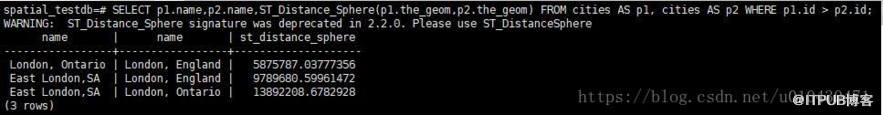
設置遠程連接
修改配置文件
首先修改/home/postgresql_data/pg_hba.conf,改為:
原先是:
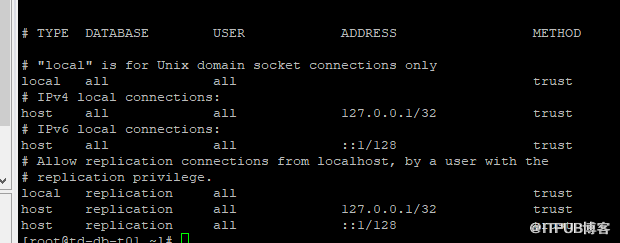
改為:
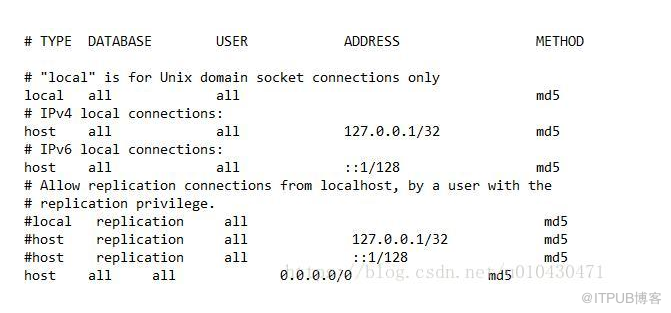
其次修改/home/postgresql_data/postgresql.conf,改為:
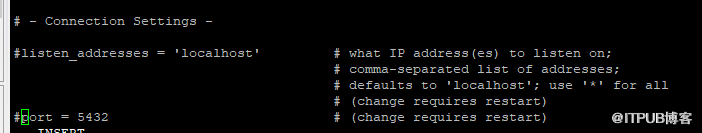
改為:
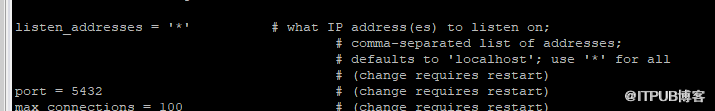
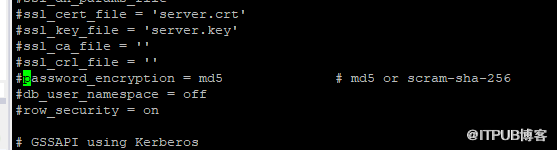
改為:
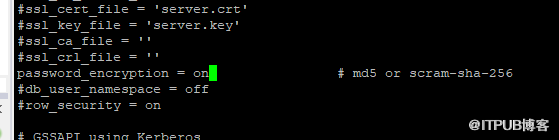
之后重啟服務
service postgresql-10 restart
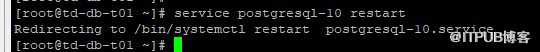
重要:開啟服務器防火墻
firewall-cmd --add-service=postgresql --permanent 開放postgresql服務
firewall-cmd --reload 重載防火墻
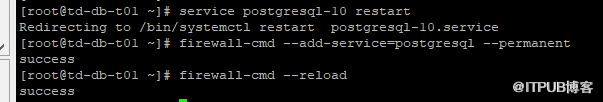
遠程連接
這里使用pgAdmin進行遠程連接,下載地址:https://www.pgadmin.org/download/pgadmin-4-windows/。選擇創建服務器,填入相應內容,主機名稱填自己服務器的IP 。
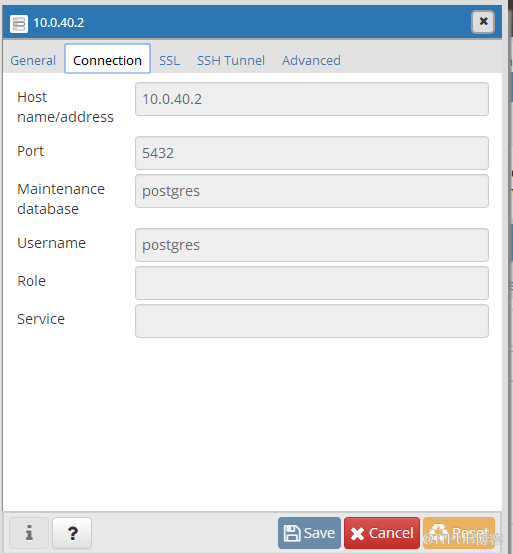
如果你的系統上沒有安裝使用命令安裝
安裝firewalld 防火墻yum install firewalld
開啟服務systemctl start firewalld.service
關閉防火墻systemctl stop firewalld.service
開機自動啟動systemctl enable firewalld.service
關閉開機制動啟動systemctl disable firewalld.service
感謝各位的閱讀!關于“Centos 7上如何安裝Postgresql10.5和PostGIS”這篇文章就分享到這里了,希望以上內容可以對大家有一定的幫助,讓大家可以學到更多知識,如果覺得文章不錯,可以把它分享出去讓更多的人看到吧!
免責聲明:本站發布的內容(圖片、視頻和文字)以原創、轉載和分享為主,文章觀點不代表本網站立場,如果涉及侵權請聯系站長郵箱:is@yisu.com進行舉報,并提供相關證據,一經查實,將立刻刪除涉嫌侵權內容。