您好,登錄后才能下訂單哦!
您好,登錄后才能下訂單哦!
阿里云虛擬機
[root@pg11-test ~]# lscpu Architecture: x86_64 CPU op-mode(s): 32-bit, 64-bit Byte Order: Little Endian CPU(s): 64 On-line CPU(s) list: 0-63 Thread(s) per core: 2 Core(s) per socket: 32 Socket(s): 1 NUMA node(s): 1 Vendor ID: GenuineIntel CPU family: 6 Model: 85 Model name: Intel(R) Xeon(R) Platinum 8163 CPU @ 2.50GHz Stepping: 4 CPU MHz: 2500.008 BogoMIPS: 5000.01 Hypervisor vendor: KVM Virtualization type: full L1d cache: 32K L1i cache: 32K L2 cache: 1024K L3 cache: 33792K NUMA node0 CPU(s): 0-63 Flags: fpu vme de pse tsc msr pae mce cx8 apic sep mtrr pge mca cmov pat pse36 clflush mmx fxsr sse sse2 ss ht syscall nx pdpe1gb rdtscp lm constant_tsc rep_good nopl eagerfpu pni pclmulqdq ssse3 fma cx16 pcid sse4_1 sse4_2 x2apic movbe popcnt tsc_deadline_timer aes xsave avx f16c rdrand hypervisor lahf_lm abm 3dnowprefetch fsgsbase tsc_adjust bmi1 hle avx2 smep bmi2 erms invpcid rtm mpx avx512f avx512dq rdseed adx smap avx512cd avx512bw avx512vl xsaveopt xsavec xgetbv1
[root@pg11-test ~]# free -g total used free shared buff/cache available Mem: 503 12 216 65 274 423 Swap: 0 0 0
uname -a Linux pg11-test 3.10.0-693.2.2.el7.x86_64 #1 SMP Tue Sep 12 22:26:13 UTC 2017 x86_64 x86_64 x86_64 GNU/Linux
1、卷管理
dd if=/dev/zero of=/dev/vdb bs=1024 count=1024 dd if=/dev/zero of=/dev/vdc bs=1024 count=1024 dd if=/dev/zero of=/dev/vdd bs=1024 count=1024 dd if=/dev/zero of=/dev/vde bs=1024 count=1024 dd if=/dev/zero of=/dev/vdf bs=1024 count=1024 dd if=/dev/zero of=/dev/vdg bs=1024 count=1024 dd if=/dev/zero of=/dev/vdh bs=1024 count=1024 dd if=/dev/zero of=/dev/vdi bs=1024 count=1024 pvcreate /dev/vd[b-i] vgcreate -A y -s 128M vgdata01 /dev/vd[b-i] lvcreate -A y -i 8 -I 8 -L 4096GiB -n lv01 vgdata01 lvcreate -A y -i 8 -I 8 -L 4096GiB -n lv02 vgdata01 lvcreate -A y -i 8 -I 8 -L 4096GiB -n lv03 vgdata01
2、文件系統條帶
mkfs.ext4 /dev/mapper/vgdata01-lv01 -m 0 -O extent,uninit_bg -E lazy_itable_init=1,stride=2,stripe_width=16 -b 4096 -T largefile -L lv01 mkfs.ext4 /dev/mapper/vgdata01-lv02 -m 0 -O extent,uninit_bg -E lazy_itable_init=1,stride=2,stripe_width=16 -b 4096 -T largefile -L lv02 mkfs.ext4 /dev/mapper/vgdata01-lv03 -m 0 -O extent,uninit_bg -E lazy_itable_init=1,stride=2,stripe_width=16 -b 4096 -T largefile -L lv03
3、mount
vi /etc/fstab LABEL=lv01 /data01 ext4 defaults,noatime,nodiratime,nodelalloc,barrier=0,data=writeback 0 0 LABEL=lv02 /data02 ext4 defaults,noatime,nodiratime,nodelalloc,barrier=0,data=writeback 0 0 LABEL=lv03 /data03 ext4 defaults,noatime,nodiratime,nodelalloc,barrier=0,data=writeback 0 0 mkdir /data01 mkdir /data02 mkdir /data03 mount -a
1、內核參數
vi /etc/sysctl.conf # add by digoal.zhou fs.aio-max-nr = 1048576 fs.file-max = 76724600 # 可選:kernel.core_pattern = /data01/corefiles/core_%e_%u_%t_%s.%p # /data01/corefiles 事先建好,權限777,如果是軟鏈接,對應的目錄修改為777 kernel.sem = 4096 2147483647 2147483646 512000 # 信號量, ipcs -l 或 -u 查看,每16個進程一組,每組信號量需要17個信號量。 kernel.shmall = 107374182 # 所有共享內存段相加大小限制 (建議內存的80%),單位為頁。 kernel.shmmax = 274877906944 # 最大單個共享內存段大小 (建議為內存一半), >9.2的版本已大幅降低共享內存的使用,單位為字節。 kernel.shmmni = 819200 # 一共能生成多少共享內存段,每個PG數據庫集群至少2個共享內存段 net.core.netdev_max_backlog = 10000 net.core.rmem_default = 262144 # The default setting of the socket receive buffer in bytes. net.core.rmem_max = 4194304 # The maximum receive socket buffer size in bytes net.core.wmem_default = 262144 # The default setting (in bytes) of the socket send buffer. net.core.wmem_max = 4194304 # The maximum send socket buffer size in bytes. net.core.somaxconn = 4096 net.ipv4.tcp_max_syn_backlog = 4096 net.ipv4.tcp_keepalive_intvl = 20 net.ipv4.tcp_keepalive_probes = 3 net.ipv4.tcp_keepalive_time = 60 net.ipv4.tcp_mem = 8388608 12582912 16777216 net.ipv4.tcp_fin_timeout = 5 net.ipv4.tcp_synack_retries = 2 net.ipv4.tcp_syncookies = 1 # 開啟SYN Cookies。當出現SYN等待隊列溢出時,啟用cookie來處理,可防范少量的SYN攻擊 net.ipv4.tcp_timestamps = 1 # 減少time_wait net.ipv4.tcp_tw_recycle = 0 # 如果=1則開啟TCP連接中TIME-WAIT套接字的快速回收,但是NAT環境可能導致連接失敗,建議服務端關閉它 net.ipv4.tcp_tw_reuse = 1 # 開啟重用。允許將TIME-WAIT套接字重新用于新的TCP連接 net.ipv4.tcp_max_tw_buckets = 262144 net.ipv4.tcp_rmem = 8192 87380 16777216 net.ipv4.tcp_wmem = 8192 65536 16777216 net.nf_conntrack_max = 1200000 net.netfilter.nf_conntrack_max = 1200000 vm.dirty_background_bytes = 409600000 # 系統臟頁到達這個值,系統后臺刷臟頁調度進程 pdflush(或其他) 自動將(dirty_expire_centisecs/100)秒前的臟頁刷到磁盤 # 默認為10%,大內存機器建議調整為直接指定多少字節 vm.dirty_expire_centisecs = 3000 # 比這個值老的臟頁,將被刷到磁盤。3000表示30秒。 vm.dirty_ratio = 95 # 如果系統進程刷臟頁太慢,使得系統臟頁超過內存 95 % 時,則用戶進程如果有寫磁盤的操作(如fsync, fdatasync等調用),則需要主動把系統臟頁刷出。 # 有效防止用戶進程刷臟頁,在單機多實例,并且使用CGROUP限制單實例IOPS的情況下非常有效。 vm.dirty_writeback_centisecs = 100 # pdflush(或其他)后臺刷臟頁進程的喚醒間隔, 100表示1秒。 vm.swappiness = 0 # 不使用交換分區 vm.mmap_min_addr = 65536 vm.overcommit_memory = 0 # 在分配內存時,允許少量over malloc, 如果設置為 1, 則認為總是有足夠的內存,內存較少的測試環境可以使用 1 . vm.overcommit_ratio = 90 # 當overcommit_memory = 2 時,用于參與計算允許指派的內存大小。 vm.swappiness = 0 # 關閉交換分區 vm.zone_reclaim_mode = 0 # 禁用 numa, 或者在vmlinux中禁止. net.ipv4.ip_local_port_range = 40000 65535 # 本地自動分配的TCP, UDP端口號范圍 fs.nr_open=20480000 # 單個進程允許打開的文件句柄上限 # 以下參數請注意 # vm.extra_free_kbytes = 4096000 # vm.min_free_kbytes = 2097152 # 如果是小內存機器,以上兩個值不建議設置 # vm.nr_hugepages = 66536 # 建議shared buffer設置超過64GB時 使用大頁,頁大小 /proc/meminfo Hugepagesize # vm.lowmem_reserve_ratio = 1 1 1 # 對于內存大于64G時,建議設置,否則建議默認值 256 256 32
2、資源限制
vi /etc/security/limits.conf # nofile超過1048576的話,一定要先將sysctl的fs.nr_open設置為更大的值,并生效后才能繼續設置nofile. * soft nofile 1024000 * hard nofile 1024000 * soft nproc unlimited * hard nproc unlimited * soft core unlimited * hard core unlimited * soft memlock unlimited * hard memlock unlimited
3、關閉透明大頁
vi /etc/rc.local touch /var/lock/subsys/local if test -f /sys/kernel/mm/transparent_hugepage/enabled; then echo never > /sys/kernel/mm/transparent_hugepage/enabled fi su - postgres -c "pg_ctl start"
https://yum.postgresql.org/repopackages.php#pg11
rpm -ivh https://download.postgresql.org/pub/repos/yum/11/redhat/rhel-7-x86_64/pgdg-centos11-11-2.noarch.rpm rpm -ivh https://dl.fedoraproject.org/pub/epel/epel-release-latest-7.noarch.rpm yum -y install coreutils glib2 lrzsz dstat sysstat e4fsprogs xfsprogs ntp readline-devel zlib-devel openssl-devel pam-devel libxml2-devel libxslt-devel python-devel tcl-devel gcc gcc-c++ make smartmontools flex bison perl-devel perl-ExtUtils* openldap-devel jadetex openjade bzip2 yum install -y postgresql11*
環境變量
su - postgres vi .bash_profile export PS1="$USER@`/bin/hostname -s`-> " export PGPORT=1921 export PGDATA=/data01/pg11/pg_root$PGPORT export.utf8 export PGHOME=/usr/pgsql-11 export LD_LIBRARY_PATH=$PGHOME/lib:/lib64:/usr/lib64:/usr/local/lib64:/lib:/usr/lib:/usr/local/lib:$LD_LIBRARY_PATH export DATE=`date +"%Y%m%d%H%M"` export PATH=$PGHOME/bin:$PATH:. export MANPATH=$PGHOME/share/man:$MANPATH export PGHOST=$PGDATA export PGUSER=postgres export PGDATABASE=postgres alias rm='rm -i' alias ll='ls -lh' unalias vi
mkdir /data01/pg11 mkdir /data02/pg11 chown postgres:postgres /data01/pg11 chown postgres:postgres /data02/pg11
su - postgres initdb -D $PGDATA -X /data02/pg11/pg_wal1921 -U postgres -E SQL_ASCII --locale=C
vi $PGDATA/postgresql.auto.conf listen_addresses = '0.0.0.0' port = 1921 max_connections = 2000 superuser_reserved_connections = 3 unix_socket_directories = '., /var/run/postgresql, /tmp' tcp_keepalives_idle = 60 tcp_keepalives_interval = 10 tcp_keepalives_count = 10 shared_buffers = 64GB max_prepared_transactions = 2000 work_mem = 8MB maintenance_work_mem = 2GB dynamic_shared_memory_type = posix vacuum_cost_delay = 0 bgwriter_delay = 10ms bgwriter_lru_maxpages = 1000 bgwriter_lru_multiplier = 10.0 effective_io_concurrency = 0 max_worker_processes = 128 max_parallel_maintenance_workers = 6 max_parallel_workers_per_gather = 0 parallel_leader_participation = on max_parallel_workers = 32 wal_level = minimal synchronous_commit = off wal_writer_delay = 10ms checkpoint_timeout = 35min max_wal_size = 128GB min_wal_size = 32GB checkpoint_completion_target = 0.1 max_wal_senders = 0 effective_cache_size = 400GB log_destination = 'csvlog' logging_collector = on log_directory = 'log' log_filename = 'postgresql-%a.log' log_truncate_on_rotation = on log_rotation_age = 1d log_rotation_size = 0 log_checkpoints = on log_connections = on log_disconnections = on log_error_verbosity = verbose log_line_prefix = '%m [%p] ' log_timezone = 'PRC' log_autovacuum_min_duration = 0 autovacuum_max_workers = 16 autovacuum_freeze_max_age = 1200000000 autovacuum_multixact_freeze_max_age = 1400000000 autovacuum_vacuum_cost_delay = 0ms vacuum_freeze_table_age = 1150000000 vacuum_multixact_freeze_table_age = 1150000000 datestyle = 'iso, mdy' timezone = 'PRC' lc_messages = 'C' lc_monetary = 'C' lc_numeric = 'C' lc_time = 'C' default_text_search_config = 'pg_catalog.english' jit = off cpu_tuple_cost=0.00018884145574257426 cpu_index_tuple_cost = 0.00433497085216479990 cpu_operator_cost = 0.00216748542608239995 seq_page_cost=0.014329 random_page_cost = 0.016
啟動數據庫
pg_ctl start
https://github.com/akopytov/sysbench
curl -s https://packagecloud.io/install/repositories/akopytov/sysbench/script.rpm.sh | sudo bash sudo yum -y install sysbench
yum -y install make automake libtool pkgconfig libaio-devel git clone https://github.com/akopytov/sysbench cd sysbench ./autogen.sh ./configure --prefix=/var/lib/pgsql/sysbench --with-pgsql --without-mysql --with-pgsql-includes=/usr/pgsql-11/include --with-pgsql-libs=/usr/pgsql-11/lib make -j 128 make install
可以把sysbench部署在本地或異機進行測試。本例使用本機測試。
1、準備tpcc lua腳本(使用如下git ps版本,由于PostgreSQL優化器與Oracle類似都較為復雜,建議使用prepared statement降低CPU開銷)
https://github.com/digoal/sysbench-tpcc
git clone https://github.com/digoal/sysbench-tpcc
2、數據庫連接示例
unixsocket_dir='/tmp' port=1921 user=postgres dbname=postgres
cd sysbench-tpcc chmod 700 *.lua
./tpcc.lua --pgsql-host=/tmp --pgsql-port=1921 --pgsql-user=postgres --pgsql-db=postgres --threads=64 --tables=10 --scale=100 --trx_level=RC --db-ps-mode=auto --db-driver=pgsql prepare
目前sysbench insert數據已使用bulk insert
insert into tbl (x,x,..) values (),(),(),...();
./tpcc.lua --pgsql-host=/tmp --pgsql-port=1921 --pgsql-user=postgres --pgsql-db=postgres --threads=64 --tables=10 --scale=100 --trx_level=RC --db-ps-mode=auto --db-driver=pgsql --time=3000 --report-interval=1 run
./tpcc.lua --pgsql-host=/tmp --pgsql-port=1921 --pgsql-user=postgres --pgsql-db=postgres --threads=64 --tables=10 --scale=100 --trx_level=RC --db-driver=pgsql cleanup
1、測試開始
postgres@pg11-test-> ./tpcc.lua --pgsql-host=/tmp --pgsql-port=1921 --pgsql-user=postgres --pgsql-db=postgres --time=3000 --threads=64 --report-interval=1 --tables=10 --scale=100 --trx_level=RC --db-ps-mode=auto --db-driver=pgsql run sysbench 1.0.15 (using bundled LuaJIT 2.1.0-beta2) Running the test with following options: Number of threads: 64 Report intermediate results every 1 second(s) Initializing random number generator from current time Initializing worker threads... Threads started!
2、中間結果
[ 1s ] thds: 64 tps: 10848.89 qps: 338713.05 (r/w/o: 139980.50/145087.73/53644.82) lat (ms,95%): 15.00 err/s 54.69 reconn/s: 0.00 [ 2s ] thds: 64 tps: 14145.17 qps: 405842.53 (r/w/o: 185145.95/192406.24/28290.34) lat (ms,95%): 11.24 err/s 58.22 reconn/s: 0.00 [ 3s ] thds: 64 tps: 15556.07 qps: 437546.11 (r/w/o: 199541.96/206892.00/31112.15) lat (ms,95%): 10.09 err/s 69.00 reconn/s: 0.00 [ 4s ] thds: 64 tps: 15749.37 qps: 443252.50 (r/w/o: 202278.79/209473.96/31499.75) lat (ms,95%): 9.91 err/s 73.00 reconn/s: 0.00 [ 5s ] thds: 64 tps: 15919.52 qps: 455430.67 (r/w/o: 207796.44/215797.19/31837.04) lat (ms,95%): 9.73 err/s 57.98 reconn/s: 0.00 [ 6s ] thds: 64 tps: 15992.56 qps: 458874.12 (r/w/o: 209319.81/217568.19/31986.11) lat (ms,95%): 9.56 err/s 79.03 reconn/s: 0.00 [ 7s ] thds: 64 tps: 16176.76 qps: 461788.59 (r/w/o: 210620.85/218814.23/32353.51) lat (ms,95%): 9.56 err/s 53.00 reconn/s: 0.00 [ 8s ] thds: 64 tps: 16450.87 qps: 467366.17 (r/w/o: 213272.25/221191.19/32902.73) lat (ms,95%): 9.39 err/s 80.00 reconn/s: 0.00 [ 9s ] thds: 64 tps: 15862.17 qps: 452484.21 (r/w/o: 206426.15/214335.73/31722.33) lat (ms,95%): 9.73 err/s 64.00 reconn/s: 0.00 [ 10s ] thds: 64 tps: 16492.73 qps: 472949.95 (r/w/o: 215464.54/224497.94/32987.46) lat (ms,95%): 9.39 err/s 54.00 reconn/s: 0.00 [ 11s ] thds: 64 tps: 16660.95 qps: 475135.93 (r/w/o: 216847.28/224967.76/33320.89) lat (ms,95%): 9.39 err/s 73.00 reconn/s: 0.00 [ 12s ] thds: 64 tps: 16775.06 qps: 475670.07 (r/w/o: 217046.72/225072.23/33551.12) lat (ms,95%): 9.22 err/s 80.01 reconn/s: 0.00 [ 13s ] thds: 64 tps: 16906.01 qps: 477886.83 (r/w/o: 218090.01/225984.81/33812.02) lat (ms,95%): 9.22 err/s 66.96 reconn/s: 0.00 [ 14s ] thds: 64 tps: 16908.88 qps: 482703.49 (r/w/o: 220326.70/228559.03/33817.76) lat (ms,95%): 9.22 err/s 78.04 reconn/s: 0.00 [ 15s ] thds: 64 tps: 17015.05 qps: 479408.28 (r/w/o: 218798.81/226580.37/34029.10) lat (ms,95%): 9.39 err/s 65.00 reconn/s: 0.00 [ 16s ] thds: 64 tps: 16834.45 qps: 480909.86 (r/w/o: 219310.87/227931.10/33667.90) lat (ms,95%): 9.22 err/s 60.00 reconn/s: 0.00 [ 17s ] thds: 64 tps: 17083.44 qps: 485663.48 (r/w/o: 221645.70/229846.91/34170.88) lat (ms,95%): 9.06 err/s 66.00 reconn/s: 0.00 [ 18s ] thds: 64 tps: 17195.95 qps: 487005.36 (r/w/o: 221943.49/230672.96/34388.91) lat (ms,95%): 9.06 err/s 78.00 reconn/s: 0.00 ............... ............... [ 2990s ] thds: 64 tps: 17542.80 qps: 496350.64 (r/w/o: 226691.34/234572.70/35086.60) lat (ms,95%): 9.06 err/s 78.00 reconn/s: 0.00 [ 2991s ] thds: 64 tps: 17309.25 qps: 496647.58 (r/w/o: 226609.23/235418.85/34619.51) lat (ms,95%): 9.06 err/s 81.00 reconn/s: 0.00 [ 2992s ] thds: 64 tps: 16584.81 qps: 472614.59 (r/w/o: 215667.53/223777.44/33169.62) lat (ms,95%): 9.22 err/s 81.00 reconn/s: 0.00 [ 2993s ] thds: 64 tps: 17224.50 qps: 495915.40 (r/w/o: 226332.57/235134.83/34448.00) lat (ms,95%): 9.22 err/s 62.00 reconn/s: 0.00 [ 2994s ] thds: 64 tps: 17445.25 qps: 497437.54 (r/w/o: 226739.24/235807.81/34890.50) lat (ms,95%): 9.22 err/s 66.99 reconn/s: 0.00 [ 2995s ] thds: 64 tps: 17554.56 qps: 498410.55 (r/w/o: 227378.10/235922.34/35110.11) lat (ms,95%): 8.90 err/s 75.01 reconn/s: 0.00 [ 2996s ] thds: 64 tps: 17495.41 qps: 493823.41 (r/w/o: 225246.43/233586.15/34990.82) lat (ms,95%): 9.06 err/s 70.00 reconn/s: 0.00 [ 2997s ] thds: 64 tps: 17510.83 qps: 493703.35 (r/w/o: 225073.65/233608.05/35021.66) lat (ms,95%): 9.06 err/s 61.00 reconn/s: 0.00 [ 2998s ] thds: 64 tps: 17393.22 qps: 496557.75 (r/w/o: 226414.86/235357.44/34785.45) lat (ms,95%): 9.06 err/s 68.99 reconn/s: 0.00 [ 2999s ] thds: 64 tps: 17533.23 qps: 502571.93 (r/w/o: 229456.19/238048.28/35067.46) lat (ms,95%): 8.90 err/s 79.01 reconn/s: 0.00 [ 3000s ] thds: 64 tps: 17632.80 qps: 495850.27 (r/w/o: 226004.39/234582.29/35263.59) lat (ms,95%): 9.06 err/s 78.00 reconn/s: 0.00
詳情
3、統計結果
SQL statistics: queries performed: read: 669057449 write: 694400833 other: 103206774 total: 1466665056 transactions: 51587354 (17194.37 per sec.) queries: 1466665056 (488848.22 per sec.) ignored errors: 223749 (74.58 per sec.) reconnects: 0 (0.00 per sec.) General statistics: total time: 3000.2437s total number of events: 51587354 Latency (ms): min: 0.29 avg: 3.72 max: 1007.85 95th percentile: 9.22 sum: 191863975.40 Threads fairness: events (avg/stddev): 806052.4062/4085.80 execution time (avg/stddev): 2997.8746/0.05
1、top
top -c -u postgres top - 15:11:18 up 1 day, 2:56, 4 users, load average: 54.04, 22.42, 31.39 Tasks: 604 total, 56 running, 548 sleeping, 0 stopped, 0 zombie %Cpu(s): 65.7 us, 19.3 sy, 0.0 ni, 14.9 id, 0.1 wa, 0.0 hi, 0.0 si, 0.0 st KiB Mem : 52819500+total, 18716296+free, 13114144 used, 32791788+buff/cache KiB Swap: 0 total, 0 free, 0 used. 44386240+avail Mem PID USER PR NI VIRT RES SHR S %CPU %MEM TIME+ COMMAND 54047 postgres 20 0 4399344 71384 3104 S 893.8 0.0 14:53.76 sysbench ./tpcc.lua --pgsql-host=/tmp --pgsql-port=1921 --pgsql-user=postgres --pgsql-db=postgres --time=3000 --threads=64 --report-interval=1 --tables=10 --scale=100 + 54126 postgres 20 0 65.867g 9.910g 9.892g R 81.2 2.0 1:13.00 postgres: postgres postgres [local] idle in transaction 54129 postgres 20 0 65.867g 9.872g 9.854g R 81.2 2.0 1:12.65 postgres: postgres postgres [local] idle in transaction 54143 postgres 20 0 65.867g 9.933g 9.915g R 81.2 2.0 1:12.74 postgres: postgres postgres [local] EXECUTE 54150 postgres 20 0 65.867g 9.887g 9.869g R 81.2 2.0 1:12.57 postgres: postgres postgres [local] idle in transaction 54154 postgres 20 0 65.867g 0.010t 0.010t R 81.2 2.0 1:12.70 postgres: postgres postgres [local] idle in transaction 54158 postgres 20 0 65.867g 0.010t 0.010t R 81.2 2.0 1:13.61 postgres: postgres postgres [local] EXECUTE 54168 postgres 20 0 65.867g 0.010t 9.991g R 81.2 2.0 1:13.47 postgres: postgres postgres [local] EXECUTE 54174 postgres 20 0 65.867g 9.879g 9.861g S 81.2 2.0 1:12.61 postgres: postgres postgres [local] idle in transaction 53350 postgres 20 0 65.846g 0.060t 0.060t R 75.0 12.2 36:43.87 postgres: background writer 54113 postgres 20 0 65.867g 0.010t 9.995g R 75.0 2.0 1:12.65 postgres: postgres postgres [local] idle 54118 postgres 20 0 65.867g 9.889g 9.871g R 75.0 2.0 1:12.83 postgres: postgres postgres [local] EXECUTE 54119 postgres 20 0 65.867g 0.010t 9.987g R 75.0 2.0 1:12.96 postgres: postgres postgres [local] EXECUTE 54120 postgres 20 0 65.867g 9.968g 9.950g R 75.0 2.0 1:13.02 postgres: postgres postgres [local] idle in transaction 54121 postgres 20 0 65.867g 9.938g 9.920g R 75.0 2.0 1:12.96 postgres: postgres postgres [local] EXECUTE 54123 postgres 20 0 65.867g 0.010t 9.992g R 75.0 2.0 1:12.97 postgres: postgres postgres [local] EXECUTE 54131 postgres 20 0 65.867g 9.915g 9.897g S 75.0 2.0 1:12.78 postgres: postgres postgres [local] EXECUTE 54133 postgres 20 0 65.867g 0.010t 0.010t R 75.0 2.0 1:12.74 postgres: postgres postgres [local] EXECUTE 54134 postgres 20 0 65.867g 9.957g 9.939g R 75.0 2.0 1:13.17 postgres: postgres postgres [local] EXECUTE 54135 postgres 20 0 65.867g 9.986g 9.968g R 75.0 2.0 1:12.87 postgres: postgres postgres [local] idle in transaction 54139 postgres 20 0 65.867g 0.010t 0.010t R 75.0 2.0 1:13.60 postgres: postgres postgres [local] EXECUTE 54140 postgres 20 0 65.867g 0.010t 0.010t S 75.0 2.0 1:12.91 postgres: postgres postgres [local] idle in transaction 54141 postgres 20 0 65.867g 9.926g 9.908g S 75.0 2.0 1:12.86 postgres: postgres postgres [local] EXECUTE 54142 postgres 20 0 65.867g 9.979g 9.961g R 75.0 2.0 1:12.74 postgres: postgres postgres [local] EXECUTE transaction 54144 postgres 20 0 65.867g 9.966g 9.947g R 75.0 2.0 1:12.94 postgres: postgres postgres [local] idle in transaction
2、iotop
Total DISK READ : 0.00 B/s | Total DISK WRITE : 1110.48 M/s Actual DISK READ: 0.00 B/s | Actual DISK WRITE: 1087.77 M/s TID PRIO USER DISK READ DISK WRITE SWAPIN IO> COMMAND 53351 be/4 postgres 0.00 B/s 495.03 M/s 0.00 % 14.21 % postgres: walwriter 54165 be/4 postgres 0.00 B/s 5.68 M/s 0.00 % 0.03 % postgres: postgres postgres [local] idle in transaction 54127 be/4 postgres 0.00 B/s 6.57 M/s 0.00 % 0.02 % postgres: postgres postgres [local] EXECUTE waiting 51622 be/4 root 0.00 B/s 0.00 B/s 0.00 % 0.02 % [kworker/u128:0] 54167 be/4 postgres 0.00 B/s 5.32 M/s 0.00 % 0.02 % postgres: postgres postgres [local] idle in transaction 54120 be/4 postgres 0.00 B/s 6.10 M/s 0.00 % 0.02 % postgres: postgres postgres [local] idle in transaction 54135 be/4 postgres 0.00 B/s 6.17 M/s 0.00 % 0.01 % postgres: postgres postgres [local] idle in transaction 54128 be/4 postgres 0.00 B/s 6.09 M/s 0.00 % 0.01 % postgres: postgres postgres [local] EXECUTE 54157 be/4 postgres 0.00 B/s 6.14 M/s 0.00 % 0.01 % postgres: postgres postgres [local] EXECUTE 54145 be/4 postgres 0.00 B/s 6.23 M/s 0.00 % 0.01 % postgres: postgres postgres [local] idle in transaction 54132 be/4 postgres 0.00 B/s 5.38 M/s 0.00 % 0.01 % postgres: postgres postgres [local] idle in transaction 54122 be/4 postgres 0.00 B/s 5.64 M/s 0.00 % 0.01 % postgres: postgres postgres [local] EXECUTE 54151 be/4 postgres 0.00 B/s 6.55 M/s 0.00 % 0.01 % postgres: postgres postgres [local] EXECUTE 54174 be/4 postgres 0.00 B/s 7.20 M/s 0.00 % 0.01 % postgres: postgres postgres [local] idle in transaction 54118 be/4 postgres 0.00 B/s 5.81 M/s 0.00 % 0.01 % postgres: postgres postgres [local] EXECUTE 54114 be/4 postgres 0.00 B/s 5.31 M/s 0.00 % 0.01 % postgres: postgres postgres [local] idle in transaction 54142 be/4 postgres 0.00 B/s 5.56 M/s 0.00 % 0.00 % postgres: postgres postgres [local] idle in transaction 54117 be/4 postgres 0.00 B/s 5.94 M/s 0.00 % 0.00 % postgres: postgres postgres [local] idle in transaction 54158 be/4 postgres 0.00 B/s 6.15 M/s 0.00 % 0.00 % postgres: postgres postgres [local] EXECUTE 54161 be/4 postgres 0.00 B/s 5.72 M/s 0.00 % 0.00 % postgres: postgres postgres [local] EXECUTE 54124 be/4 postgres 0.00 B/s 5.67 M/s 0.00 % 0.00 % postgres: postgres postgres [local] EXECUTE 54113 be/4 postgres 0.00 B/s 5.49 M/s 0.00 % 0.00 % postgres: postgres postgres [local] EXECUTE 53350 be/4 postgres 0.00 B/s 236.05 M/s 0.00 % 0.00 % postgres: background writer 54164 be/4 postgres 0.00 B/s 5.44 M/s 0.00 % 0.00 % postgres: postgres postgres [local] idle in transaction 54115 be/4 postgres 0.00 B/s 5.86 M/s 0.00 % 0.00 % postgres: postgres postgres [local] idle in transaction 54149 be/4 postgres 0.00 B/s 5.49 M/s 0.00 % 0.00 % postgres: postgres postgres [local] idle in transaction
3、io統計
avg-cpu: %user %nice %system %iowait %steal %idle 71.36 0.00 15.57 0.00 0.00 13.07 Device: rrqm/s wrqm/s r/s w/s rkB/s wkB/s avgrq-sz avgqu-sz await r_await w_await svctm %util vda 0.00 0.00 0.00 0.00 0.00 0.00 0.00 0.00 0.00 0.00 0.00 0.00 0.00 vdb 0.00 417.00 0.00 12851.00 0.00 106080.00 16.51 2.85 0.22 0.00 0.22 0.04 49.40 vdc 0.00 439.00 0.00 13091.00 0.00 108164.00 16.52 3.00 0.23 0.00 0.23 0.04 49.60 vdd 0.00 434.00 0.00 12941.00 0.00 106964.00 16.53 3.11 0.24 0.00 0.24 0.04 50.10 vde 0.00 433.00 1.00 13040.00 4.00 107736.00 16.52 3.23 0.25 0.00 0.25 0.04 50.50 vdf 0.00 434.00 0.00 13040.00 0.00 107760.00 16.53 3.28 0.25 0.00 0.25 0.04 51.10 vdg 0.00 448.00 0.00 12806.00 0.00 105996.00 16.55 3.47 0.27 0.00 0.27 0.04 52.20 vdh 0.00 438.00 0.00 13179.00 0.00 108896.00 16.53 3.76 0.29 0.00 0.29 0.04 52.30 vdi 0.00 459.00 0.00 12933.00 0.00 107072.00 16.56 3.75 0.29 0.00 0.29 0.04 51.80 dm-0 0.00 0.00 1.00 107284.00 4.00 857876.00 15.99 27.50 0.26 0.00 0.26 0.01 62.60 dm-1 0.00 0.00 0.00 0.00 0.00 0.00 0.00 0.00 0.00 0.00 0.00 0.00 0.00 dm-2 0.00 0.00 0.00 99.00 0.00 792.00 16.00 0.00 0.02 0.00 0.02 0.03 0.30
PostgreSQL 12可能會支持force prepare,類似Oracle force cursor的特性
wget https://www.postgresql.org/message-id/attachment/64449/autoprepare-11.patch patch -p1 < ../autoprepare-11.patch make make install
patching file doc/src/sgml/autoprepare.sgml patching file doc/src/sgml/catalogs.sgml Hunk #1 succeeded at 8223 (offset -8 lines). Hunk #2 succeeded at 9539 (offset -8 lines). patching file doc/src/sgml/filelist.sgml patching file doc/src/sgml/postgres.sgml patching file src/backend/catalog/system_views.sql patching file src/backend/commands/prepare.c patching file src/backend/nodes/nodeFuncs.c patching file src/backend/tcop/postgres.c Hunk #9 succeeded at 4616 (offset 6 lines). Hunk #10 succeeded at 5441 (offset 6 lines). patching file src/backend/tcop/utility.c patching file src/backend/utils/cache/inval.c patching file src/backend/utils/misc/guc.c Hunk #1 succeeded at 475 (offset -8 lines). Hunk #2 succeeded at 2126 (offset -8 lines). patching file src/include/catalog/pg_proc.dat patching file src/include/commands/prepare.h patching file src/include/nodes/nodeFuncs.h patching file src/include/tcop/pquery.h patching file src/include/utils/guc.h patching file src/test/regress/expected/autoprepare.out patching file src/test/regress/expected/date_1.out patching file src/test/regress/expected/rules.out patching file src/test/regress/parallel_schedule patching file src/test/regress/serial_schedule patching file src/test/regress/sql/autoprepare.sql
/* * Threshold for implicit preparing of frequently executed queries */ { {"autoprepare_threshold", PGC_USERSET, QUERY_TUNING_OTHER, gettext_noop("Threshold for autopreparing query."), gettext_noop("0 value disables autoprepare.") }, &autoprepare_threshold, 0, 0, INT_MAX, NULL, NULL, NULL }, { {"autoprepare_limit", PGC_USERSET, QUERY_TUNING_OTHER, gettext_noop("Maximal number of autoprepared queries."), gettext_noop("0 means unlimited number of autoprepared queries. Too large number of prepared queries can cause backend memory overflow and slowdown execution speed (because of increased lookup time)") }, &autoprepare_limit, 113, 0, INT_MAX, NULL, NULL, NULL }, { {"autoprepare_memory_limit", PGC_USERSET, QUERY_TUNING_OTHER, gettext_noop("Maximal size of memory used by autoprepared queries."), gettext_noop("0 means that there is no memory limit. Calculating memory used by prepared queries adds somme extra overhead, " "so non-zero value of this parameter may cause some slowdown. autoprepare_limit is much faster way to limit number of autoprepared statements"), GUC_UNIT_KB }, &autoprepare_memory_limit, 0, 0, INT_MAX, NULL, NULL, NULL },
如果支持內部ps,則測試時,不再需要使用prepare statement
./tpcc.lua --pgsql-host=/tmp --pgsql-port=8001 --pgsql-user=postgres --pgsql-db=postgres --threads=64 --tables=10 --scale=100 --db-driver=pgsql prepare ./tpcc.lua --pgsql-host=/tmp --pgsql-port=8001 --pgsql-user=postgres --pgsql-db=postgres --threads=64 --tables=10 --scale=100 --time=3000 --report-interval=1 --trx_level=RC --db-ps-mode=auto --db-driver=pgsql run ./tpcc.lua --pgsql-host=/tmp --pgsql-port=8001 --pgsql-user=postgres --pgsql-db=postgres --threads=64 --tables=10 --scale=100 --db-driver=pgsql cleanup
1、PostgreSQL 11 beta3版本,1000W tpc-c,在ECS虛擬機下測試,性能已達到 103萬 tpmC。
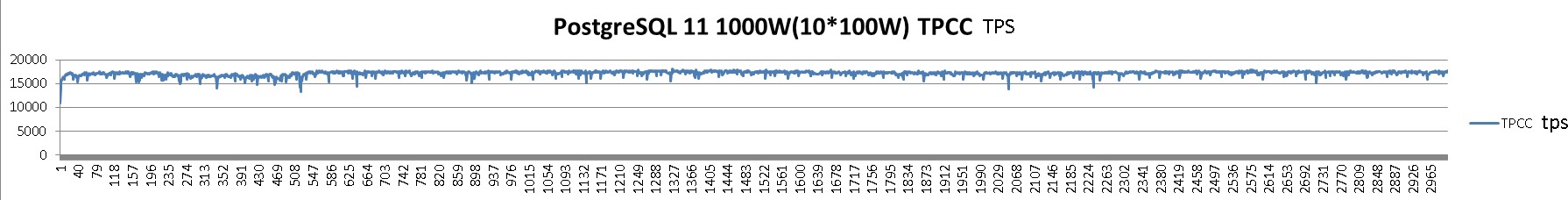
2、PostgreSQL 11 beta3版本,200G tpc-h,在ECS虛擬機下測試(未過多優化),總耗時在30分鐘左右(還有巨大優化空間)。
《(TPC-H測試 SF=10,SF=200) PostgreSQL 11 vs 10 vs Deepgreen》
SF=10
| 數據庫 | q1 | q2 | q3 | q4 | q5 | q6 | q7 | q8 | q9 | q10 | q11 | q12 | q13 | q14 | q15 | q16 | q17 | q18 | q19 | q20 | q21 | q22 |
|---|---|---|---|---|---|---|---|---|---|---|---|---|---|---|---|---|---|---|---|---|---|---|
| PostgreSQL 11beta3 | 3 | 2 | 2 | 5 | 3 | 4 | 2 | 2 | 9 | 3 | 1 | 2 | 4 | 2 | 6 | 10 | 27 | 46 | 2 | 10 | 13 | 2 |
SF=200
| 數據庫 | q1 | q2 | q3 | q4 | q5 | q6 | q7 | q8 | q9 | q10 | q11 | q12 | q13 | q14 | q15 | q16 | q17 | q18 | q19 | q20 | q21 | q22 |
|---|---|---|---|---|---|---|---|---|---|---|---|---|---|---|---|---|---|---|---|---|---|---|
| PostgreSQL 11beta3 | 18 | 38 | 25 | 32 | 57 | 8 | 52 | 24 | 66 | 38 | 24 | 26 | 98 | 13 | 58 | 114 | 732 | 595 | 12 | 213 | 124 | 14 |
PostgreSQL 在oltp, olap混合場景下有著出色的表現,再加上對Oracle兼容性的加持,以及 阿里、平安集團、郵儲、國家電網、中興、華為、鐵總、蘇寧、去哪兒、探探等PG企業用戶的背書 ,已成為市場去O的標志性替代產品,幫助企業實現幾乎無痛的去O。
阿里云ADAM 去O 專版 PPAS(PostgreSQL高級版) 提供免費去O評估。
Ora2pg 開源去O產品.
《Oracle migration to Greenplum - (含 Ora2pg)》
免責聲明:本站發布的內容(圖片、視頻和文字)以原創、轉載和分享為主,文章觀點不代表本網站立場,如果涉及侵權請聯系站長郵箱:is@yisu.com進行舉報,并提供相關證據,一經查實,將立刻刪除涉嫌侵權內容。